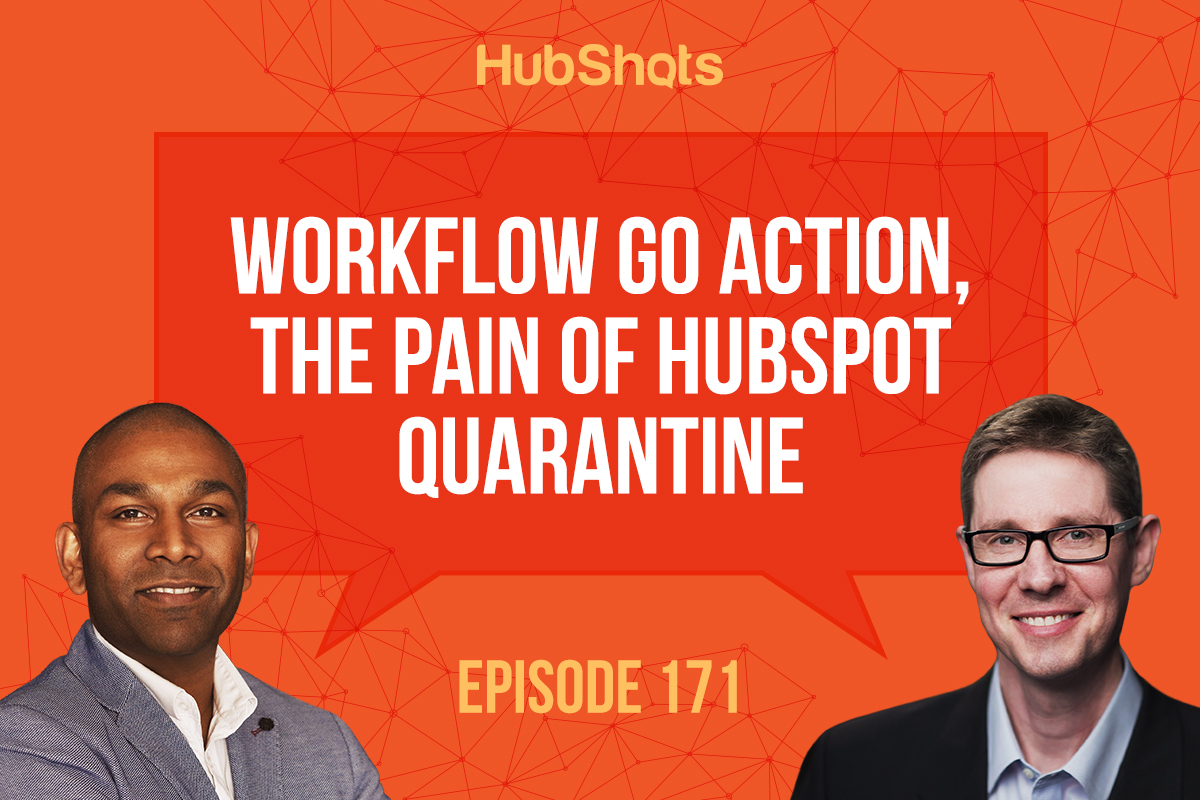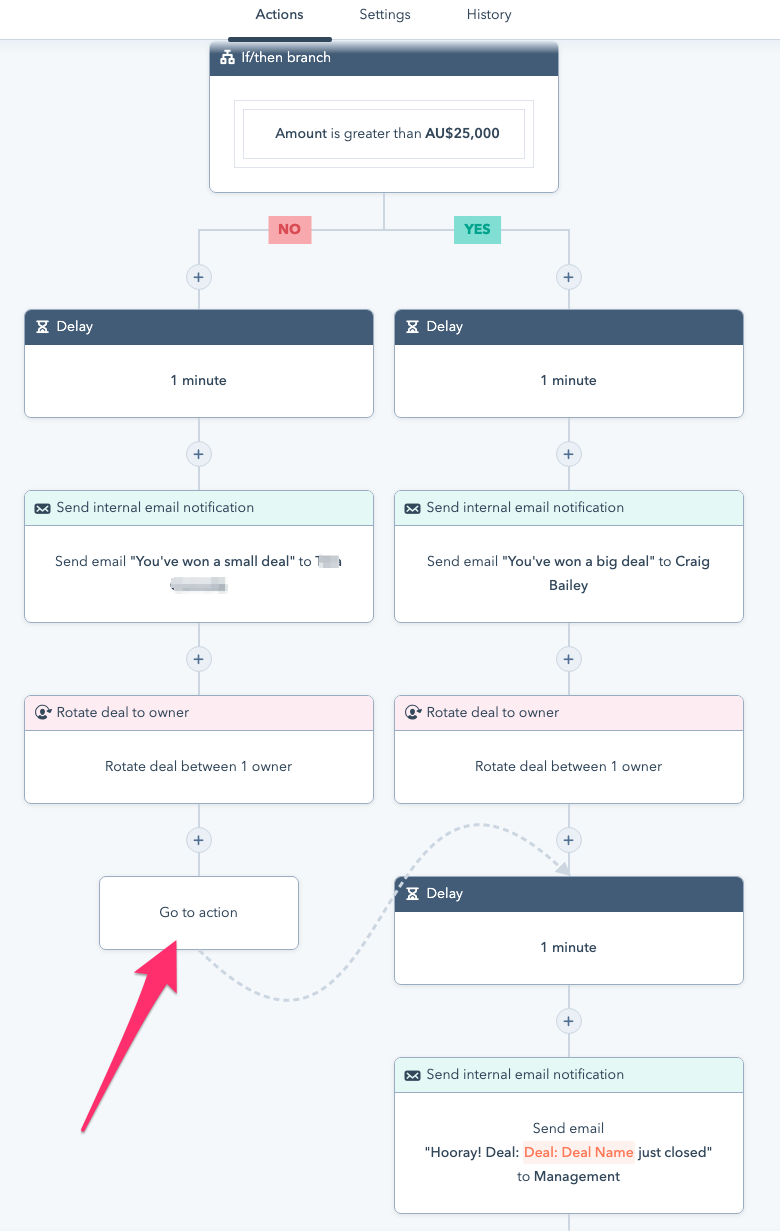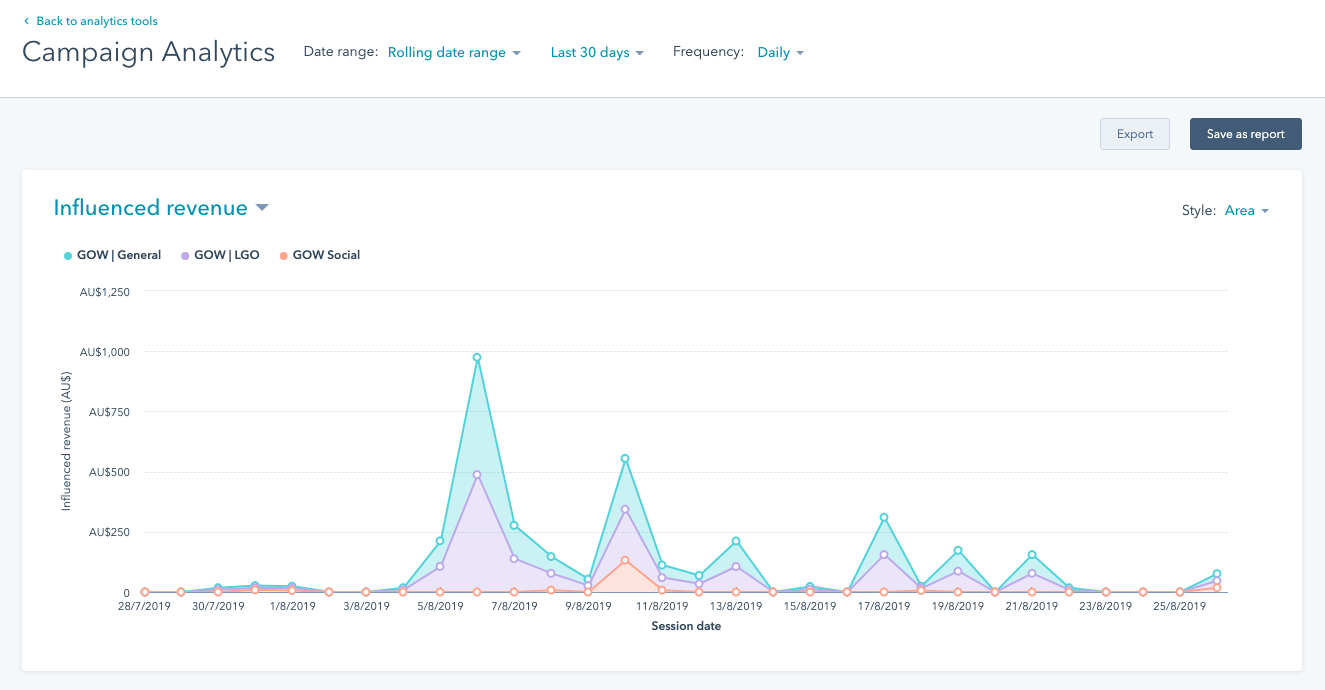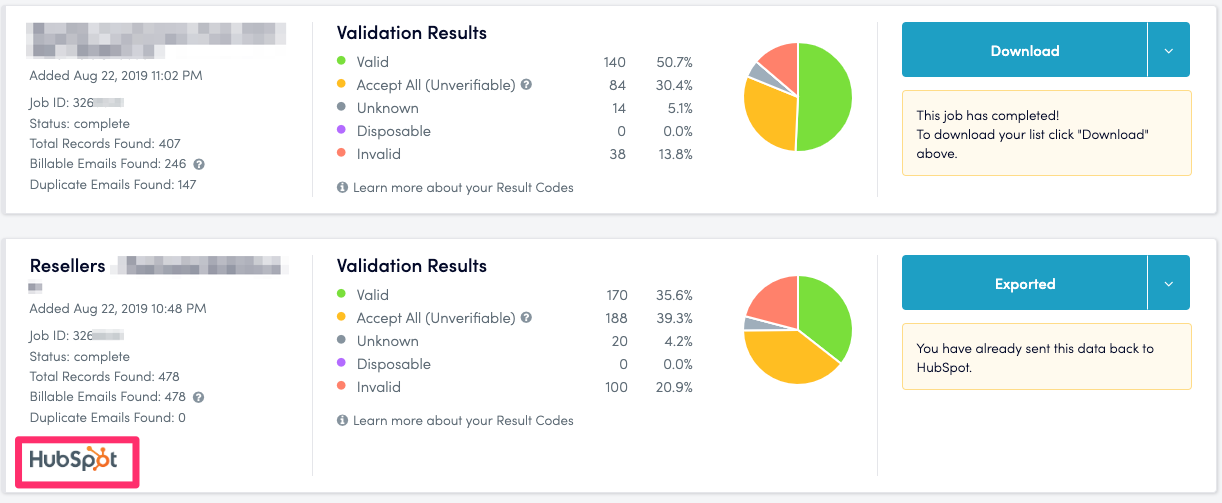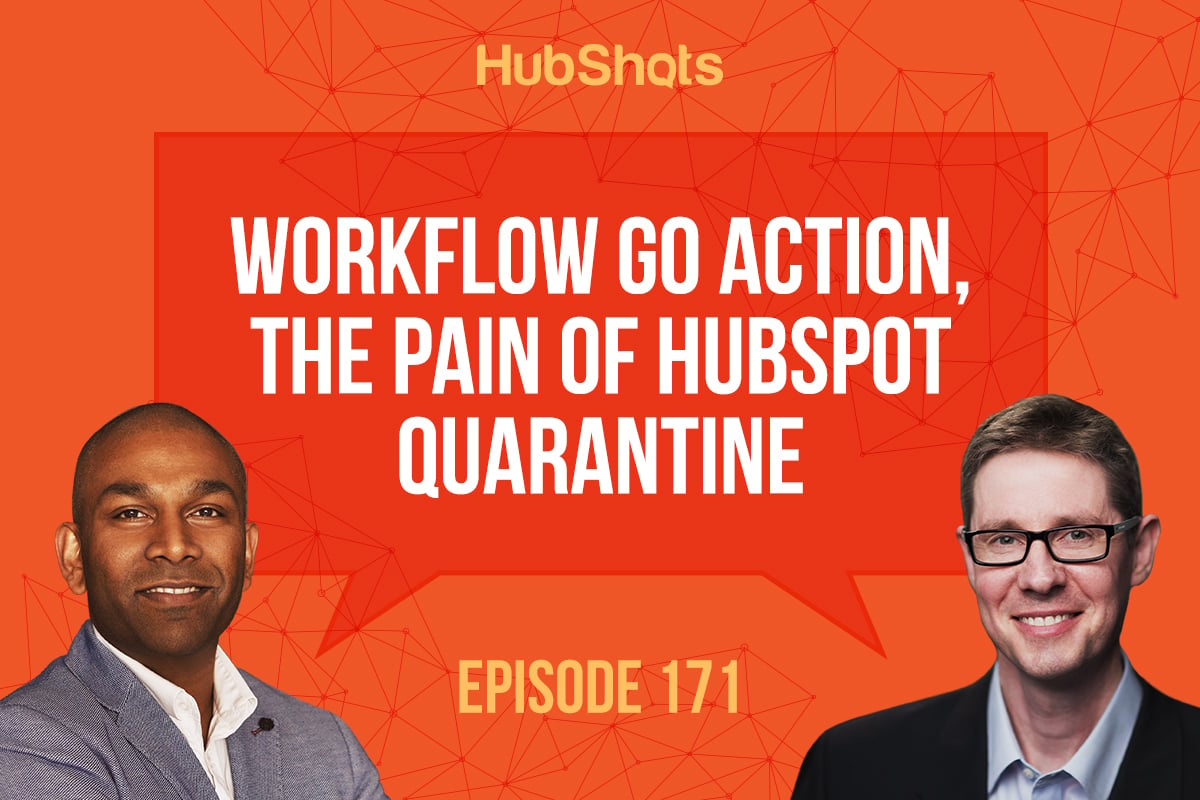HubShots Episode 115: Growing… with HubSpot in Melbourne, HubSpot’s new features, Keyword Rankings in GSC
Welcome to Episode 115 of HubShots! In this episode we talk about growing… with HubSpot in Melbourne. Plus we look at HubSpot’s new features,...