Episode 205: How to use HubSpot Smart CTAs
Welcome to HubShots Episode 205: How to use HubSpot Smart CTAs This episode we discuss Smart CTAs, smart email content, and how to copy a form...
If you're new to HubSpot, we guide you on where to start, how to do it right, and train you to make the most of the platform.
Review your HubSpot portal to uncover issues, spot growth opportunities, and ensure you're maximising its potential.
Unlock business growth with automation and attribution. Implement best practices and execute marketing campaigns.
HubSpot On-Demand
HubSpot Training
HubSpot Websites
HubSpot Campaigns
Virtual HubSpot Manager
20 min read
XEN Systems 23 October 2019 10:03:15 AM

HubShots - APAC's number 1 HubSpot focussed podcast - where we discuss HubSpot tips & tricks, new features, and strategies for growing your marketing results.
This episode we chat about enterprise attribution reporting. Getting emails into HubSpot CRM, Plus is Boris Johnson secretly an SEO guru?
Listen to the episode here: https://soundcloud.com/hubshots/hubshots-176/
HubShots, the podcast for marketing managers and sales professionals who use HubSpot, hosted by Ian Jacob from Search & Be Found and Craig Bailey from XEN Systems.
Subscribe to our YouTube channel here: https://www.youtube.com/channel/UCD3Uo4X-IxPJLE8ygPDQhNQ
Subscribe to our Spotify channel here: https://open.spotify.com/show/7oee8w41riN5aRNrLKT2ar
Join the Facebook group here: https://www.facebook.com/groups/hubshots/
Follow us on Twitter here: https://twitter.com/hubshots
Follow us on Instagram here: https://www.instagram.com/hubshotspodcast/
Follow us on LinkedIn here: https://www.linkedin.com/company/hubshots/
Recorded: Thursday 03 October 2019 | Published: Friday 18 October 2019
AUGUST 18-21, 2020 | BOSTON, MA
https://www.inbound.com/register
Interesting organisation of the registration page
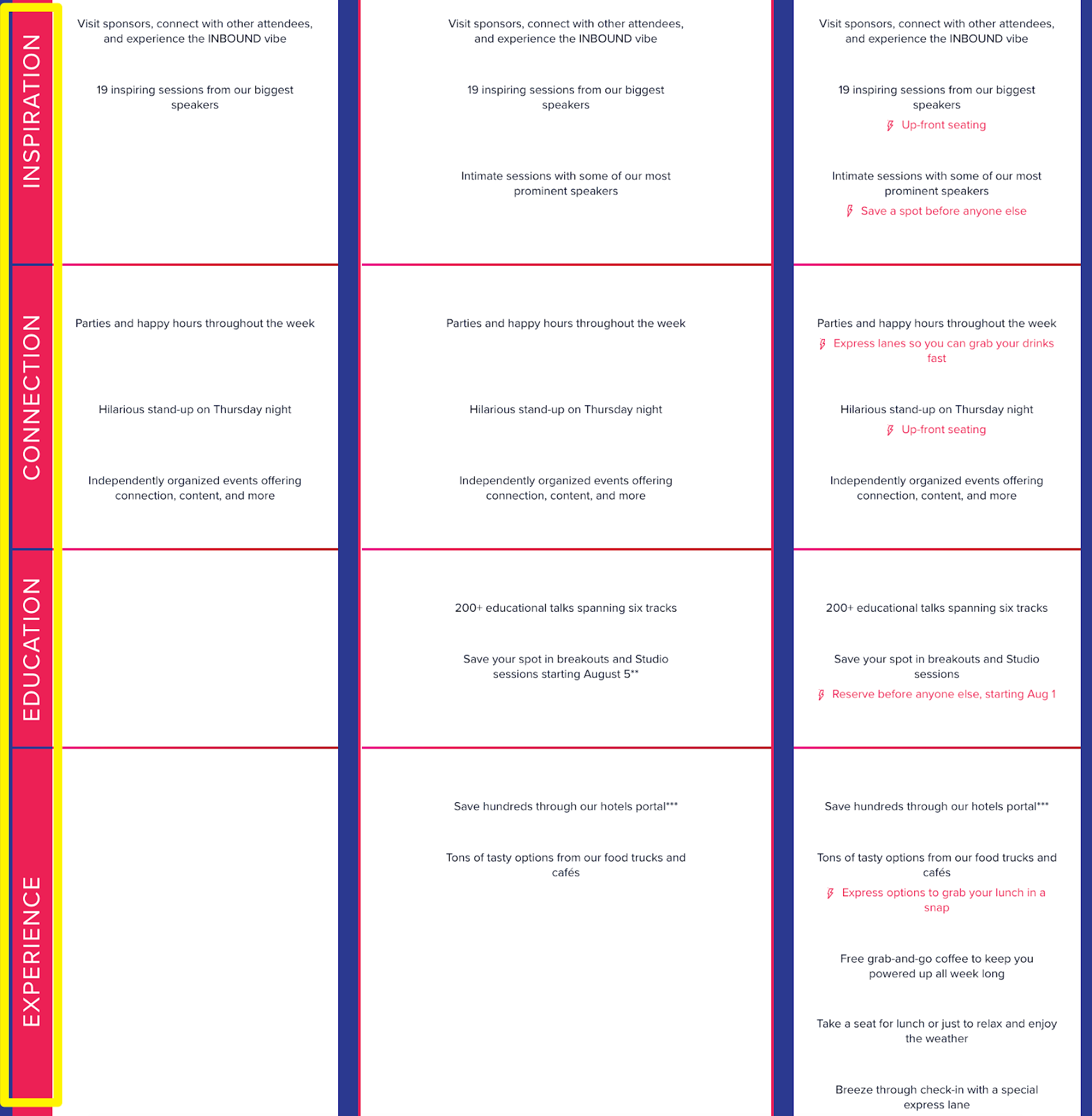
The weather in Boston is beautiful in August:
https://www.google.com/search?q=weather+in+boston+in+august
Shout out to Josh from okcloudy.com.
Loving the direction this new Attribution reporting is heading in.
Drill into Deal and then pivot based on sources, content types, content titles, etc
And then drill into the Individual interactions.
You learn some amazing insights based on previous interactions eg check out this journey from initial contact in 2013 through to a deal in 2019:
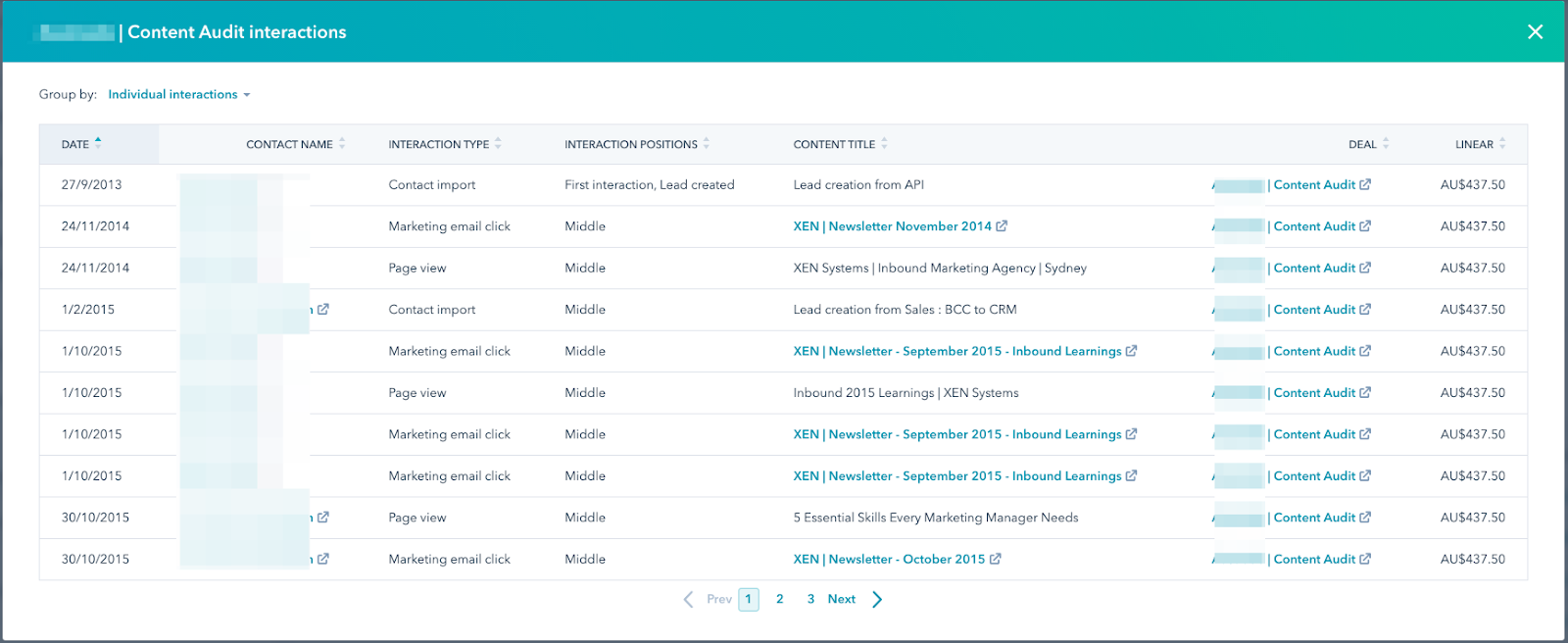
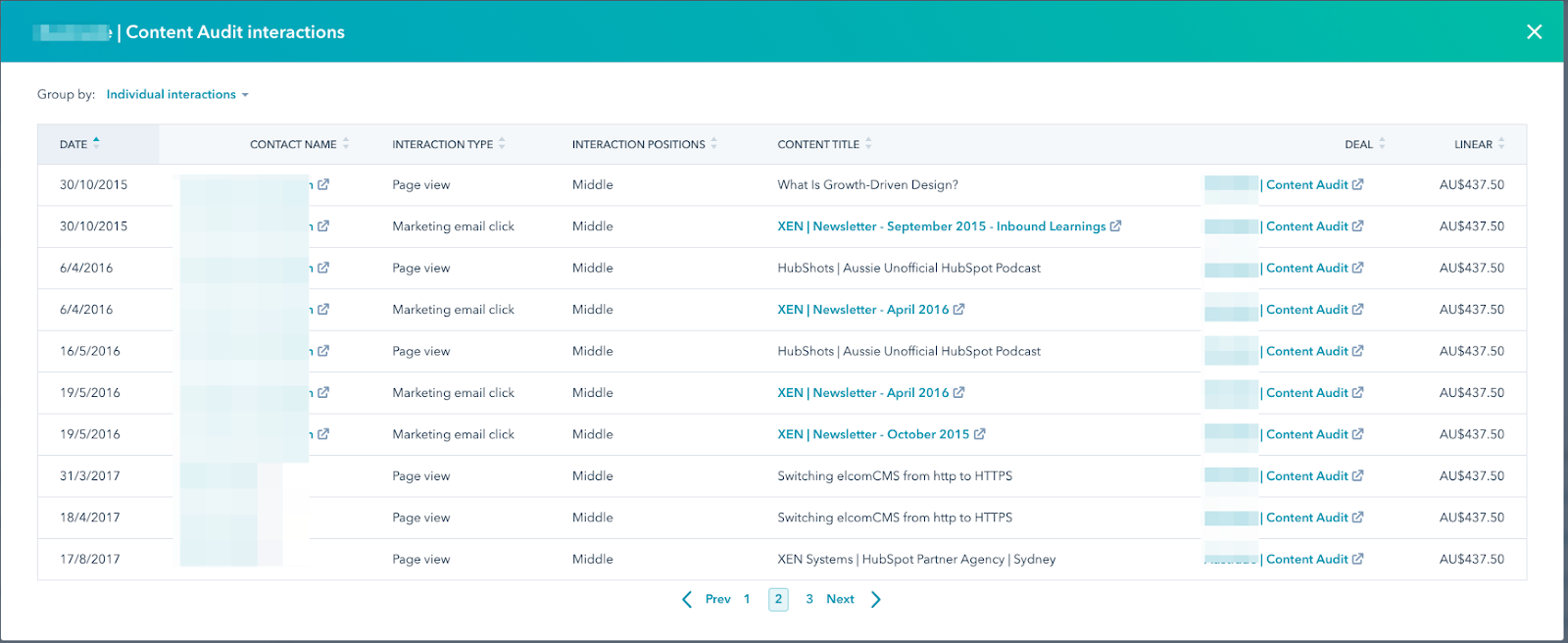
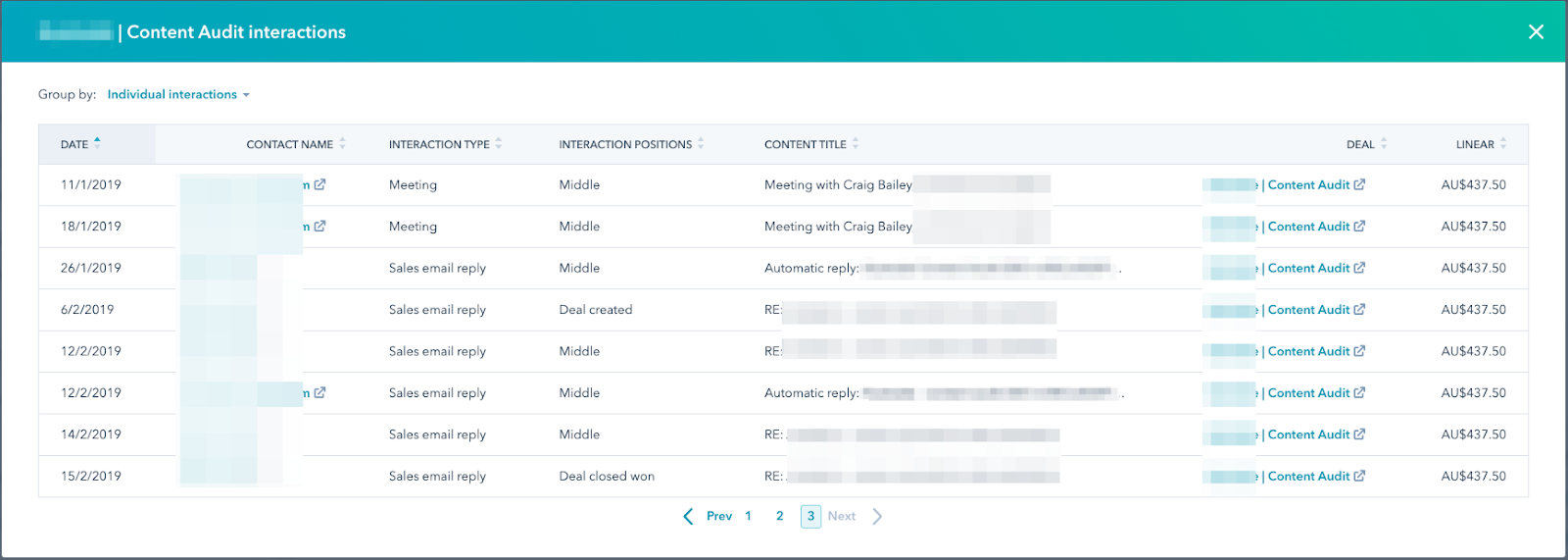
Use the different attribution models to allocate out the attribution across the interactions - I’m really liking the linear model - here’s some example differences:
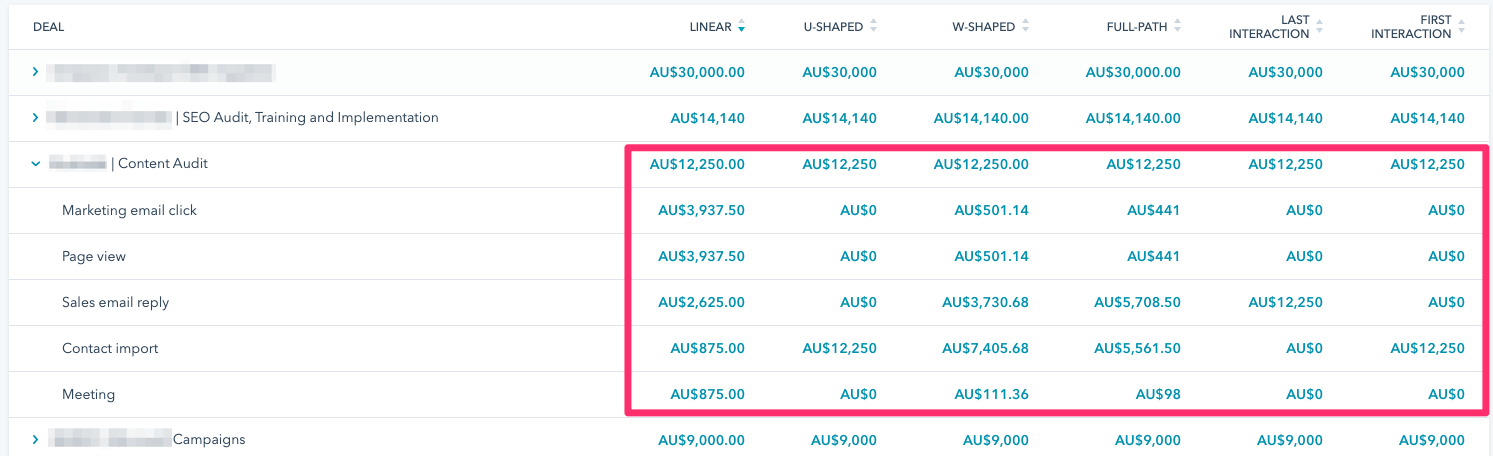
How to get incoming emails into CRM
To log incoming emails into the CRM, forward them to this email address (123456@forward.hubspot.com), which is your HubSpot Portal ID. Emails forwarded to this address will be attached to any matching contacts. If no contact is found, a new one will be created.
Bonus:
Setup to never log emails from addresses you define in the Email integrations > Log and Track settings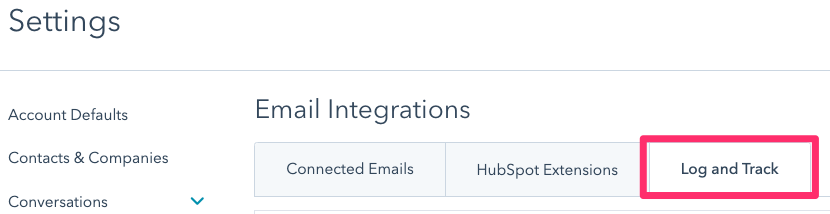
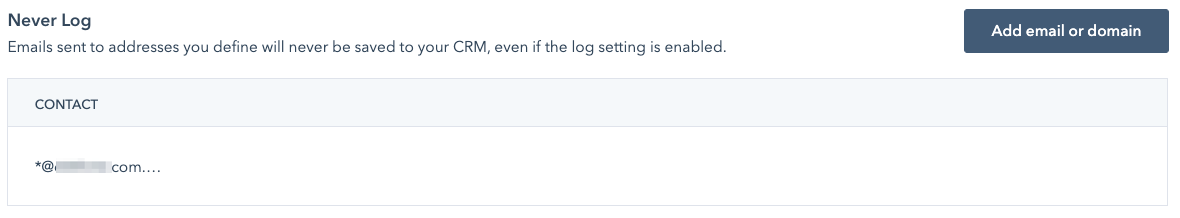 Shot 4: HubSpot Gotcha of the Week
Shot 4: HubSpot Gotcha of the WeekChanging Contact property setup, that is used in a Form
If your form uses a field directly based on a Contact Property eg a dropdown list, be aware that changing it at the property level will immediately impact all forms that use it
Can be misleading if you go to edit a form, choose to edit the property, but don’t yet Publish the form.
You may be surprised when you see it live straight away.
Quick implementation with your minimum viable site/product
With Real life anecdote

https://www.craigbailey.net/boris-johnson-seo-consultant/
https://www.polemicdigital.com/boris-johnson-google-manipulation/
https://twitter.com/genmon/status/1169719026060320768
Improve your digital window to the world - a useful tool to understand what Google is looking at when it evaluates site.
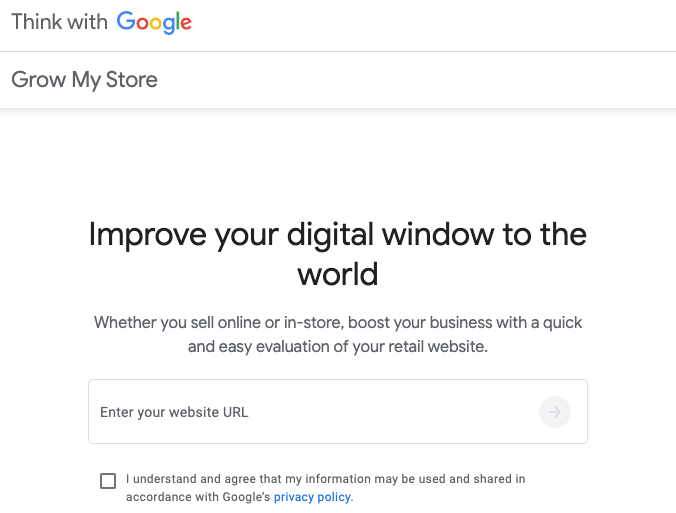
https://growmystore.thinkwithgoogle.com/intl/en_uk
Test and measure
YouTube optimisation tips for SEO:
https://twitter.com/aleyda/status/1179017863593631744?s=12
Slideshare:
https://www.slideshare.net/aleydasolis/youtube-optimization-tips-for-seos-smxadvanced
Tool:
https://awario.com/blog/social-monitoring-vs-social-listening/
Please rate and leave us some feedback as this helps us improve and reach more marketers.

- [Ian] Hi, everyone, welcome to HubShots, episode 176. In this episode, we chat about enterprise attribution reporting, getting emails into HubSpot CRM, plus, is Boris Johnson secretly an SEO guru, Craig? You're listening to Asia Pacific's number one HubSpot focus podcast where we discuss HubSpot's tips, tricks, and features for growing your sales and marketing results. My name is Ian Jacob from Search and Be Found, and with me is Craig Bailey from XEN Systems. How are you, Craig?
- [Craig] Oh, really good, and wow, what a packed show we've got tonight, and I am so excited about this attribution reporting.
- [Ian] I know.
- [Craig] So we'll get to that in a second.
- [Ian] All right, so now, we're gonna have our very first growth thought of the week, Craig.
- [Craig] Grow better, Ian.
- [Ian] That's right, because you know what, INBOUND is, it's still there.
- [Craig] It's actually still called INBOUND.
- [Ian] It is.
- [Craig] It's got that going for it.
- [Ian] And HubSpot is now a platform, and it's all about growing better, hence the growth thought of the week.
- [Craig] So this used to be called our INBOUND thought of the week, now, it's our growth thought of the week, is it? And what are we, we're just, well, basically, we're just breaking INBOUND anyway.
- [Ian] That's right, so INBOUND in 2020 is actually earlier in the year, August 18th to 21 in Boston, and you can register, now is a good time. Now, one of the interesting things that I was looking at on the registration page is how they've organized it and how they've changed the names of some of these tickets from prior years, and I used the Wayback Machine to go and have a look to see what else they had done in prior years. And it's actually really fascinating, and I've a brought a screenshot there how they've laid out the pricing page or the registration page with the pricing, and before, it was like a typical pricing page. You know, you got lunch, you got this access to the sessions, you got priority seating, and you had ticks in certain columns. And now, it's kinda similar, but it's really interesting how they've broken it up, they've broken it up into four main categories: inspiration, connection, education, and experience. And they've kind of grouped all the features that they're giving people under these four main areas. What they used to call the VIP Pass is now called a Power Pass, which is another interesting change in how they're referring, or how they're trying to be inclusive of people. Maybe VIP just sounded a bit too yesterday, and so now, we're talking about power, so there you go.
- [Craig] Just gets better and better each year. I haven't been for a number of years now, but I'm tempted to go back in 2020. I was looking at the weather, and August is kind of like--
- It's gonna be good, great.
- The pick of the month, it's beautiful weather in Boston in August.
- [Ian] Perfect to enjoy some clam chowder, and lobster rolls.
- Ah! Lobster rolls and clam chowder, gee, that was the best.
- [Ian] If you're interested in going, now's a good time to book, you'll get a very big discount.
- [Craig] The prices are pretty good actually, yeah.
- [Ian] Yeah, you know what, looking at it over the last years, it hasn't really increased if you book early. All right, second thing, I'm gonna say a shout out to Josh from okcloudy.com. Thanks for contacting us, Josh, it was good to talk to you and try and help you out. And you know what, we love listeners that reach out to us, don't we, Craig?
- [Craig] Yes, we do, shout out to Josh.
- [Ian] All right, Craig, onto our HubSpot marketing feature of the week which is the enterprise attribution reporting, and now this is in beta for enterprise portals.
- [Craig] Yes, just to be very clear, this enterprise hub, enterprise marketing hub.
- [Ian] Marketing.
- [Craig] So I've been looking forward to this for a while and this is, initial signs are good, as they say, so this is looking good in enterprise reporting. I've started playing with it just this afternoon, so I've only spent a couple of hours on it so far, but I was very impressed with what I saw. In particular, the way you can drill down on the journey to a deal. Now, we've linked to the knowledge base article which just tells you a little bit about it, and there's a nice video which they walk you through, as well. But in essence, you're setting up a list of deals to look backwards on. So you're starting with the deals, and then, working backwards to how you arrive at the deals. And you can do that by a number of ways, deal types, you know, deal pipelines, things like that, content, content types. Now, this is the one that really interests me. And so what you can then do is start drilling into the deals, and I really love this drill-down piece. And you and I were going through one of our deals. I was looking at this, and I was like, "All right!" So that actually, the content types attached to it. It actually started with some email marketing and, well, I've got screenshots in the show notes, folks, so you can check this out. This one particular deal started with a contact in 2013. Then you can see the history of them responding to some of my newsletters and automatic marketing workflows, right through, til then you see them coming back to the site pate use and then, bang, or request a meeting, then a deal getting created right through to a deal closing. It's just a fascinating journey and if you'd said to me before, you know that deal you did earlier this year, I'd go, oh yeah, how'd they find out about you? I'd go, ah, well, I think it was such-and-such. The data doesn't lie, you can go back and drill into this stuff; I just found it fascinating.
- [Ian] It's very powerful, isn't it, Craig? And I think what was really interesting is to see that person's journey over time, how they responded to your email marketing, the pages they visited on the site, and then what led to them actually requesting a meeting and booking that with you. So, you know what, it just goes to show, people are all on a journey, they're not ready to buy right now and it's all these little touchpoints along the way that's actually making them get to where they are. Now, there are different models which was interesting in this whole attribution reporting, the model that I had never heard of like the U-model and the W-model. The ones that were most commonly known which you probably see in Google Ads is like the linear, the first touch, last touch, and if a few others which is really interesting. So, it goes to show, models that you obviously utilize also place different importance on all those touch points. So, something to be aware of but this is a great start. I'm really excited to see this.
- [Craig] I am too. So, I actually, this is the start of something big because I'll just highlight, in the individual interactions, which you go back reviewing, there's, of course, the marketing pieces. Well, one of them is sales emails, so you can actually see, well, in our deals, they often, the sales email is a key part towards the end of the deal, right, which kind of makes sense. That would definitely be the case in B2B, less so in B2C, of course, but you can actually drill in and see it and one of the, and I actually am going to choose linear, I think, for my attribution, by default.
- [Ian] Yep.
- [Craig] Because apportions it even across all the interactions.
- Correct.
- [Craig] And that's the way I would start but you know what I'd like to see in this in the future is being able to tailor the attribution based on content types. So, I'd like to actually give some attribution to marketing because there's multiple touches of, say, email marketing or automated marketing. So, multiple touches along the way, and if you see the journey on the screenshots I've got, you see how it's apportioned out meaningly but I'd almost like to say apportioning a piece per a type because then you could see, well, if there was a lot more of that interaction that went on, that it actually contributed a lot more in terms of the revenue contribution. All that kind of breakdown and customizing, I'm assuming that's going to come, that's the real power. But for some of our clients, especially in B2B when they're look at this whole ABM approach, the account-based marketing, trying to look at, well, what part did marketing play versus sales and how they interact and the timelines, it's getting there. Like, it's not there yet but it's getting there. I think this is really powerful and I can tell just from the way they've laid it out, you can tell this is how HubSpot is using it, to analyze the deals and look back. Oh, the other thing I'll highlight, and you'll see this from the screenshots is, why is this different, say, to just revering a contact timeline? It's because, you get the deal, it's pulling in all the contacts and so you actually see them interacting. So it's almost like a deal timeline in a way but you see them interacting on the key interactions that contribute overall to the deal. Just seeing that in one place and being able to drill, it's really cool, like, this is really cool. And for high ticket items, you know, if you've got clients or you're a business which has high ticket items, so you've not got thousands of deals but maybe you've got hundreds or tens, you would actually go into each deal, drill back, check the attribution, oh, I'll change the attribution model, I'll just see how it plays out. Oh, how did paid advertising fit into this, et cetera, et cetera. You would just spend a day a month doing this and the insights you're going to get and the way this pulls it all together, this is really cool. Like, this is big.
- [Ian] All right, Craig, go to HubSpots sales, feature of the week. And this is how to get incoming emails into CRM. Why I'm going to tell you this is that I've had a few people this week ask me this question because we've been implementing CRM in a few businesses, one of them moving from Salesforce into HubSpot, and the other one moving from not actually having any CRM into HubSpot. But what's really interesting is that there are certain things because people have obviously got lots of stuff and they're like, well, how do I get this email in; so, obviously, the really simple way is if you've got the HubSpot's sales ad in your email, reply and go in. Let's say we don't want that but we want to store something against that contact but we're not replying to it and it might have happened previously. There's actually a forward address which is usually your portal ID at Forward.HubSpot.com and that will forward it into and put against the contact record. And if the contact record doesn't exist, it'll create it like it usually does. So be aware of that. Here's a bonus: do you remember when you've got the sales ad in or HubSpot sales extension? You actually have to check your login track settings and you put down, generally, let's say you don't want emails in your business to be tracked, so you put down, I don't want to log anything that is at Xen.com.au, right.
- [Ian] Like internal emails, yep.
- [Craig] So now, you can actually do this in the settings of the login track section within your portal where it'll never log emails in this domain or that email address. So, I'd encourage you to actually do that in your portal, if you've actually got that set up.
- [Ian] That's good, so you're highlighting that because it didn't use to be there, as far as we know. You could do it at the email client end, in the plugin, but, yeah.
- Correct.
- [Ian] Within the portal, I don't know, or maybe it has been there, we just didn't notice it but when you pointed this out, I was like, no, I didn't know about that.
- [Craig] Well, I only stumbled upon it when everyone was asking me questions.
- [Ian] It's almost like bug bound to you, you know, you're hunting for something, like, oh yeah, here's a cool new setting just hidden away in HubSpot, it's great.
- So, there you have it.
- [Ian] That's the sales pitch of the week and, Craig, onto our HubSpot gotcha of the week is...
- [Craig] This is by design, so this is not a bug but it is a gotcha. So, I had this with a client, we've got a landing page that's got a form on it and the form includes a field which is where you can select, I'm interested in XYZed, tick, tick, tick, and that's a contact property. Anyway, so she was saying I want to add an item to the list, I was like, yep, sure, walking her through. Okay, edit the page; okay, good. Edit the page, right, now click on the form, great. Edit the form, oh, okay. So now I'm taken to the form editor, great. Okay, click on that field, okay. Oh, now, that's actually based no a property, I'll go and edit the property. Click and that opens the property editor. Oh, good, so I'll just add that in here, yeah, that's fine. So, adds the new entry, goes back to form editor, okay. Should I publish this now because we don't want this going live till next week? I'm like, oh no, well don't publish now. All right, go back to the page, refresh, oh, it's there. So, you followed the flow, you can see that use case. Now, I was like oh, why has this happened? Oh, it's a contact a property, it's not actually just a property in the form because, remember, in the form, her user experience is, I'm editing the form, I haven't clicked publish or update on the form. As far as I'm concerned, I'm just still editing the form. And, bang, that is live because the form is based on a contact property.
- That's right.
- [Craig] So that's the gotcha, folks, be aware of that. If you're editing a form that's using a field based on a property, contact property in settings, then any changes to that property will go live and sitewide wherever it's used on any form immediately.
- [Ian] It's funny, when you spoke about this, I was like, I'd be working through a stack of forms and workflows and a whole bunch of things with a customer this week because they've changed their mind and a few things. Like, oh, we want this to say this and I've noticed this happening, so I was well aware of it but it can catch people out, so be aware of that. All right, Craig, onto our marketing tip of the week.
- [Craig] And I want to talk about this is about having quick implementation with your minimum viable site, if you're talking about websites or your product. So you probably know that, over time, people had to build, like, the way we do stuff has totally changed and the way we create things, the way we interact, the way we test and measure, one of the things we talk about often is testing and measuring what we're doing, so we actually have a base that we start off at and we try to start off quite quickly, we don't wait around for things and we try to get things live, we try to test it, we try to drive traffic, we test, we change, we iterate, so we use things like hot-jah to do stuff. But why I want to highlight this is because I've been stuck with a customer of ours trying to get things right. And just not going live and saying, oh, I need to change this email now, I want to change this site, I don't like the way this button looks. And we've been ready for a while and you're kinda going, we'll what are we doing, we should be testing this because we can actually iterate and test things and make things better. What should you do if this is happening? You need to actually be aware or have a really clear goal of what you want to see happen. And I think when haven't got a really clear goal and a timeframe of when you want to see things live, you can continue changing stuff forever. Like, you can always find things to change and fix. It's the whole 80/20 rule or 99/1 as I would say here, is that you need to get that thing live. If you don't, you're going to miss the boat. Like, people have come and gone and finished before that started.
- [Ian] It's almost like, if only there were an approach to this that people could follow, some new approach to web development; we should really get on to Luke Summerfield about this.
- That's right.
- [Ian] People might remember that. I think our very first episode was--
- [Craig] It was about growth-driven design.
- [Ian] And it's exactly this approach of getting a minimum viable site live and then iterating based on testing and iterating based on data, based on actual it's working. And you're absolutely right, the people that sit there until they get, they think the site's perfect, to holding off and holding off until it's perfect, it's like, well, for starters, their view of what perfect is never matches what the market's view is. But, too, it's almost like it's, oh, I don't want to take money yet, I will not take money yet, please do not give me money yet, I'm just holding off and, you know, and so, and it's also frustrating for us working with clients and, well, you, in this case. So yeah, so what's the takeaway here? It's about actually finding that balance, isn't it?
- [Craig] Correct, totally.
- [Ian] You don't want to put a site out there that's rubbish--
- Rubbish.
- [Ian] And a bad perception, of course, we're not saying that and typos and, of course, fix all that kind of stuff but this idea of finessing and making layouts absolutely perfect or CTO wording or stuff absolutely perfect, you've got to get over yourself and get it out there and I'm almost preaching to myself in this way--
- [Craig] Yeah, and look, we have the tools at hand today to actually change stuff really quickly, so think about previously where you might have got stuck and you have to go I have to get the developer to do that. Really, when you thin about, especially with HubSpot, we have tools, we can change CTAs, we can update pages, we can publish new things, we can change the heights of certain elements relatively quickly, right. So the speed to iterate is very, very fast and I think just be aware of that, like, if you are taking your sweet time, you're missing that opportunity.
- [Ian] All right, Craig, onto our insight of the week, the classic Boris Johnson SEO expert.
- [Craig] Oh, this is hysterical. So, Boris Johnson, yes, we're talking about the Boris Johnson--
- That's right.
- [Craig] Prime Minister. So, there's this article we were just reading recently in a Twitter thread about it and about the genius of the man in his SEO. So, with this high expect, you remember when he was talking about I build model buses or I like to build model buses and everyone was like, what is this guy smoking it's just the craziest thing. Anyway, turns out, in a genius piece of Google ranking misdirection or manipulation, he was trying to remove focus of the bus which was to do with Brexit, right. And then another thing around model, he used to, he had some altercation with a model and then another one, a more recent example, you can see these in the thread, trying to distance himself from police altercations and things like that. So, the whole, these interviews he does and the crazy things he's saying are all to drive headlines that then change Google's results listing away from bad stories about him previously related to those topics to these new, kinda crazy ones in a way and it's about capturing attention and controlling that capture of attention. And the guy--
- The guy's a genius.
- [Craig] When I saw this, I was like, who is this guy's SEO team? Whoever's doing this, it's like, and I just would love to have been a fly on the wall when they were discussing this, you know, so, like Boris, we've got this idea. We're going to line up this TV interview with you. Now what we're going to try and do is a bit of reputation management SEO to get away from the whole bus Brexit coverage and things, so we want you to say, I like to build model buses and the guy is, can you imagine sitting in the interview just always joking and I go, no, I reckon people are going, and the last laugh is with this guy, he has, like the balls on this guy to do it, carry it on. And the other thing is like, how many other times has he done this that we don't even know, not aware of? The guy is a master, I'm just, I bow down to you, sir. Anyway, that is--
- [Ian] Phenomenal when you think, you look at the search results pages and you see what's on there and he was funny, even you were telling me about this because I actually read this and I thought, I kinda just had a think about it and thought, wow, the extent that he has gone through, his team has gone through to really understand how to protect himself online and kind of carve up that real estate was really pretty phenomenal. So, you've got to sometimes think differently, don't you, Craig?
- [Craig] Have a look at the bus, we'll share the bus on Twitter, I reckon.
- [Ian] All right, now Craig, under resource of the week we have...
- [Craig] This is an interesting thing you have been working with on Google, the Grow My Store, it's called. But they say it's to improve your digital window into the world, a useful tool to understand what Google is looking at when it evaluates sites.
- [Ian] Hang on, hang on. Improve your digital window to the, why do they write that kind of rubbish? Improve your digital window to the, what does that even mean? That's just complete malarkey.
- Malarkey.
- [Craig] Anyway, what I wanted to highlight, especially if you've got an online store or your store is actually to drive people to a retail, a physical retail space, I do that on one of my customer's sties and I was showing you the report. It was very interesting once I put it in, it said this report will take a couple of hours to complete. Anyway, we went away and came back, half an hour, it was here. The way it was laid out was very interesting, very visual, really clear. Giving a really clear, this is good, this is not good, and it's really interesting some of the things it picks up. Like, one of the things I showed you was looking at next to this sort, there was nowhere where it mentioned next day delivery or free returns and that were two of the criteria that Google was actually highlighting that you should be targeting. It looks at site speed, it looks at mobile friendliness, it looks at usability, how good are the pictures, how well the buttons are laid out so it's easy to buy, can you create yourself an account, et cetera.
- [Ian] It's kind of like website grader with a few tweaks for an online store, it's really good. I think it's really kind of interesting that it said, oh, it'll take a few hours to prepare your report because what was the perception you had when you saw that?
- [Craig] I was like, really, does it really take that long to produce a report?
- [Ian] Yeah, well of course, it doesn't and I'm sure it's prepared in an instant but there's a perception piece there isn't there?
- Yeah, you know--
- [Ian] It's kind of like saying, I'll take a few hours. Oh wow, this report must have value.
- [Craig] There is a lot of value there, you're absolutely right. I think that's exactly what it is. You know how people talk about fake scarcity and fake urgency, that's kind of like fake credibility it's building you right there, isn't it?
- [Ian] That's right. Now, Craig, you're supposed to have a quote of the week. Well, you called it genius of the week.
- [Craig] Oh, that's because we moved the Boris Johnson thing to earlier, sorry.
- [Craig] Well, we don't have a quote.
- [Ian] Well, the quote this week is, test and measure.
- [Craig] Test and measure, a great quote.
- [Ian] Now, we've got some links, YouTube optimization, tips for SEO, now this is really good. I would actually recommend you guys have a look at it. There's a slide show on it. More and more, I'm actually realizing that people are using YouTube and talking about it more often and, look, I'll talk about my kids. There is no TV, YouTube is TV in their world. And they get everything, they watch gamers trying to, how to build stuff, what other people are doing. It's quite funny, they used to watch really silly stuff, now they're becoming more strategic with what they're watching because they're playing different games or even different things at school, and so they're trying to figure out, well, how do I get better at this, so I watch other people doing it, learn about things that they're doing and then, basically, mimic that.
- Game better.
- Game better, that's right.
- [Craig] So do your kids watch it and see ads.
- [Ian] Yeah, they do, actually, so I'm thinking of paying to not see ads.
- [Craig] Yeah, so I've got YouTube premium and not that I actually watch a lot of YouTube, I have to say, but there's no way I can tolerate ads. So that 10 bucks or 12 bucks a month is a no brainer for me to save, well, probably, what, the number of videos I watch. Like, what do you normally get, a minute of ads for a reasonable video? So watching Brian and Diamesh's keynotes or a few things like that, you'd be like, oh. So I probably save 10 or 15 minutes a week, I reckon, of my time and just the frustration, I'll happily pay for that. So, I can't believe people watch all these ads, like, how do you put up with ads in--
- [Ian] I'm just more tolerant, Craig.
- [Craig] Are you more tolerant, is that what it is? Is it the price that puts you off?
- [Ian] No, I actually don't even know the price, to be honest, I was going to ask you that question.
- [Craig] I think it's really cheap, it's like 10 or 12 bucks a month.
- It is.
- [Craig] You know what, I'll tell you this, I mean, I do subscribe to some other channels where you can have an option to have ads and pay less or have no ads and pay more, and it's really interesting because on that particular time, we've actually, my wife and I, we've actually said, oh, we'll just try it with the ads. And then after about a week, we're like, oh, we've had enough of this, we'll just pay the extra five bucks and not with ads, so it's the same. I actually see ourselves going towards that model of actually paying for YouTube because I'm happy for my kids not to have ads and waste their time but just the plethora of ads that are going on, sometimes I want to protect them from stuff.
- [Ian] Yeah, I know, I think there's two types of ads. So I'm happy to see ads in the sidebar but when they interrupt and stop me doing stuff, that's when it annoys me. So I do use an ad blocker on some sites but my point is, I'm actually happy to pay for removing ads and, normally, when I have the ad blocker, it's to remove those ones that really slow down your site or make it completely unfriendly to read the site. I love it when they've just got a small ad or a small sponsored listing, I'll happily look at that and in emails as well, they'll have an ad. They've got to monetize, I'm not expecting it for free and I think this whole idea of micropayments and micro, I will happily pay for that kind of stuff. We subscribe to stuff to remove ads, some of them, the better media newspapers, I'll happily pay but, yeah, it's the interruption, it's just not worth it.
- [Craig] Well, folks, I hope you've enjoyed the show. We'd love you to share it with somebody that you think it would help and leave us any feedback and reviews on Apple podcast or--
- [Ian] You know we're on Spotify now.
- [Craig] And we are on YouTube. You can actually listen to our podcast on YouTube.
- [Ian] What happens with ads there--
- And on Google podcast.
- And Google podcast.
- [Craig] And we're appearing in the Google listings because we're getting transcribed and everything, thank you, Mr. Google. So we're testing that out--
- [Ian] So can I just check us on YouTube, people might actually listen to our podcast on YouTube and be interrupted by ads.
- Quite possibly.
- [Craig] Yeah, sorry folks, we've got no control. We don't have any control over that, do we?
- [Ian] No.
- [Craig] We've got no control over that.
- [Ian] We should monetize that, Craig.
- [Craig] Oh yeah, buy the way, stick around, folks, we've now got a series of five minutes of ads from our sponsor.
- No, we don't.
- [Ian] Well, I hope everyone has a great week and we look forward to talking to you next week. See you, Craig.
- Catch you later, Ian.
- [Craig] Thank you for listening to this episode of HubShots. For show notes, resources, HubSpot news including practical strategies you can implement, visit us at HubShots.com

Welcome to HubShots Episode 205: How to use HubSpot Smart CTAs This episode we discuss Smart CTAs, smart email content, and how to copy a form...
Welcome to Episode 91 of HubShots! Welcome to HubShots, the podcast for marketing managers who use HubSpot hosted by Ian Jacob from Search & Be Found...
Welcome to Episode 86 of HubShots! Welcome to HubShots, the podcast for marketing managers who use HubSpot hosted by Ian Jacob from Search & Be Found...