Episode 212: GPT-3, Core Web Vitals, HubSpot AI & HubSpot Workflow Delay until Event Actions
Welcome to HubShots Episode 212: GPT-3, Core Web Vitals, HubSpot AI & HubSpot Workflow Delay until Event Actions This episode we discuss GPT-3, Core...
If you're new to HubSpot, we guide you on where to start, how to do it right, and train you to make the most of the platform.
Review your HubSpot portal to uncover issues, spot growth opportunities, and ensure you're maximising its potential.
Unlock business growth with automation and attribution. Implement best practices and execute marketing campaigns.
HubSpot On-Demand
HubSpot Training
HubSpot Websites
HubSpot Campaigns
Virtual HubSpot Manager
23 min read
XEN Systems 17 July 2020 3:22:41 PM

This episode we discuss paying for content, plus dig into PieSync.
Listen to the episode here: https://soundcloud.com/hubshots/episode-210-piesync-the-good-the-bad-and-the-snugly
Welcome to HubShots - APAC's number 1 HubSpot focussed podcast - where we discuss HubSpot tips & tricks, new features, and strategies for growing your marketing results.
HubShots, the podcast for marketing managers and sales professionals who use HubSpot, hosted by Ian Jacob from Search & Be Found and Craig Bailey from XEN Systems.
Recorded: Thursday 09 July 2020 | Published: Friday 17 July 2020
Last episode we were chatting about the rise of trust in reputable news organisations. And how that had also led to a rise in email newsletter consumption from those same trusted sources.
As part of that discussion, we mentioned that there are some newsletters that we always read, and in some cases happily pay for. Below is a list of some of those newsletters and sites.
The newsletters we actually read:
News that Craig pays for
Which newsletters do you actually read? And what news/content do you happily pay for?
PieSync is iPaaS (Integration Platform as a Service)

Difference between Zapier and PieSync:
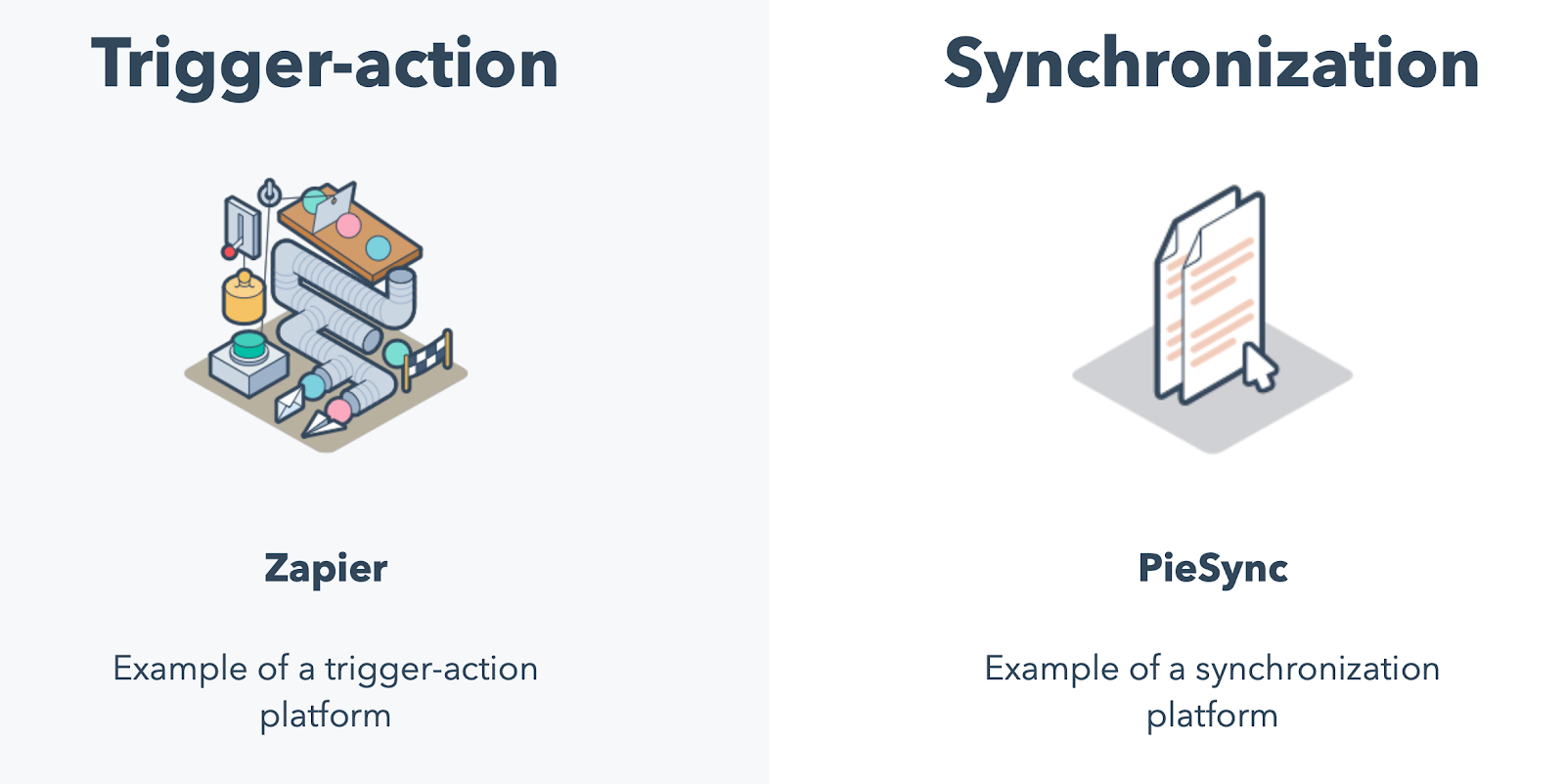
iPaaS gives you the flexibility to scale and grow better.
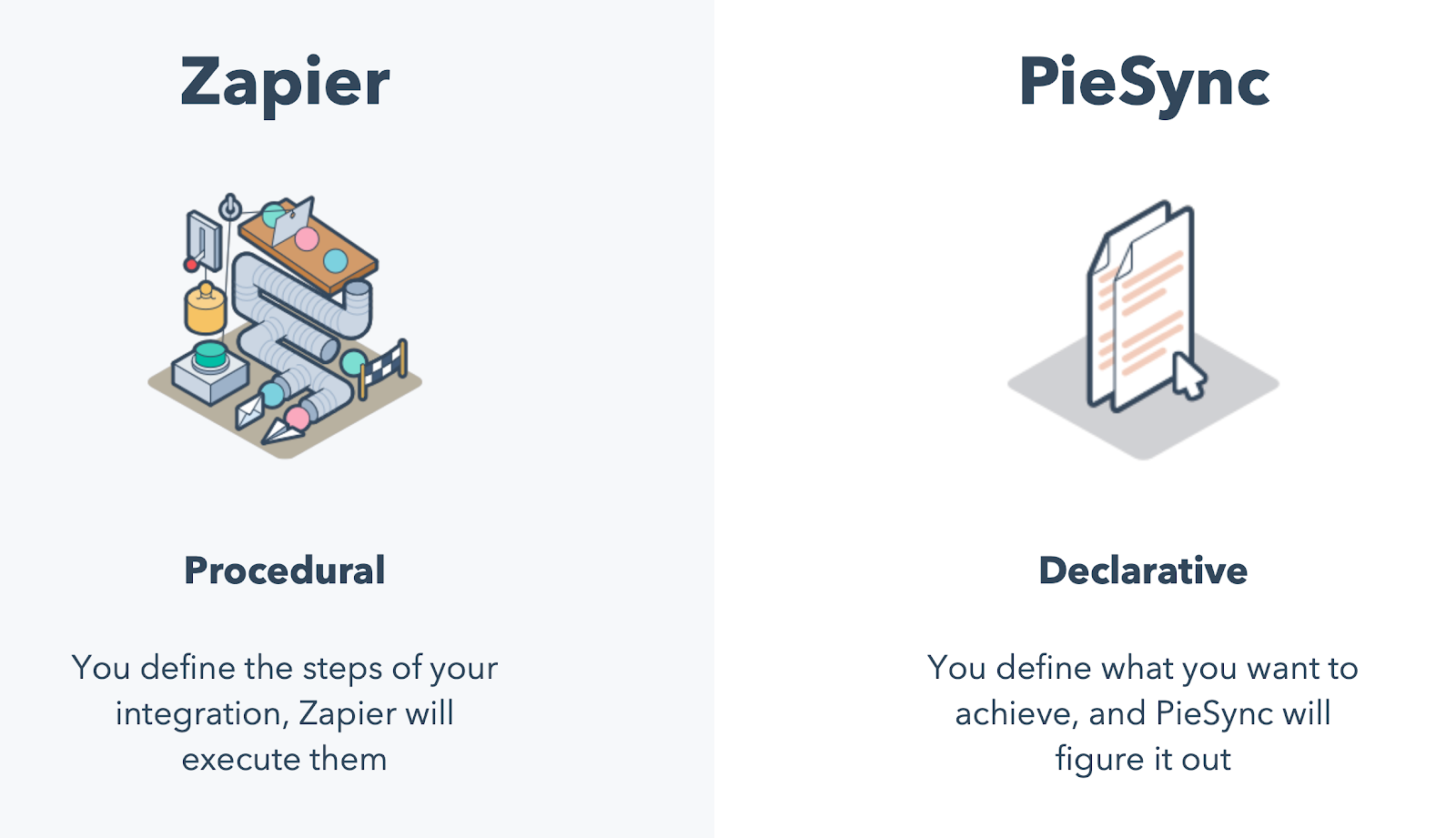
Use cases
Good things
Bad things
Potential workarounds
Next steps: Get PieSync Certified over on HubSpot Academy and become a PieSync Partner.
Keeping contacts in sync between Office 365 and HubSpot using PieSync
PieSync is using PieSync to keep their own stack all synchronised - they are their own best customer.
They are a good example of HubSpot letting an acquisition keep their own processes and slowly transition over to the HubSpot way of doing things.
Interesting tidbit: New connectors take almost a year to develop (46 weeks)
Found that a Messenger chat in conversations inbox with a known contact could not associate itself. Why is that happening? It is due to the Facebook API, whereby if the contact had signed up using their phone number for Facebook, and not their Email Address, HubSpot is unable to create the association to the email-address field existing in HubSpot.
As such, you'd need to merge the 2 contacts after the fact.
Review your audiences - where is your traffic coming from?
Ian was digging into traffic data for a client and found that YouTube was sending a bunch of traffic. Digging into YouTube analytics highlighted that a single video was driving the bulk of the traffic.
The video was a simple video covering tradie workwear. The key realisation being that tradies don’t want to read a blog post about the product, they want to see a video of how it works.
Takeaway: they go to YouTube to learn more about products that they can buy for their use.
If you are planning out enterprise campaigns it can be easy to focus on particular product/service campaigns, or industry verticals etc. This is normal. However, it is important to keep in mind the ideal audiences (personas) at the start of the process. As opposed to getting to the campaign implementation and then considering the targeting.
It’s about getting the balance of Persona versus Topic focus right.
One quick tactical way to keep ideas fresh is to prepare a simple Personas versus Pain Points matrix:
| Pain Point 1 | Pain Point 2 | Pain Point 3 | |
| Persona 1 | Video | Blog Post | |
| Persona 2 | Checklist | Ebook | |
| Persona 3 |
Have a list of your key personas, and then cross reference that with pain points. For each section, highlight the best content format to test eg:
Use these to test out new content ideas.
Keep in mind how this also fits into an overarching ABM approach, where you’ll have different stakeholders and decision makers involved. Each will have different pain points and different personas.
A must-do: ABM lesson on HubSpot Academy
A useful post from Andy at Orbit Media on how to plan out a service page on your website.
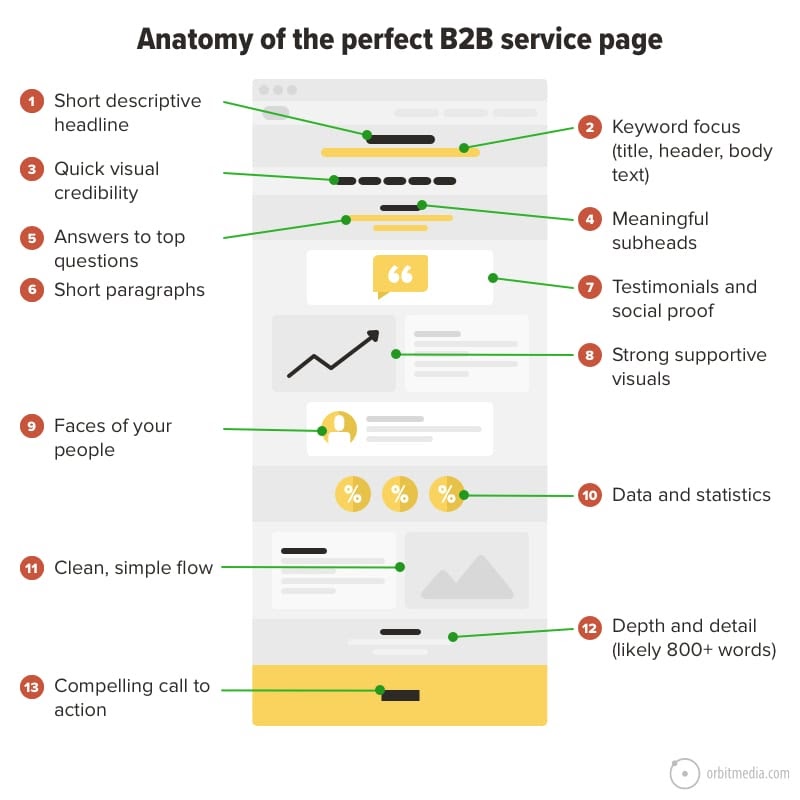
In particular notice the mix of short and long sections, confidence items and visuals.
“Groups search for consensus, Individuals search for truth”
Google has updated their own knowledge base article on how Google works, you can read it here.
Barry Schwartz notes the sections that have changed in his article on Search Engine Roundtable.
Of interest might be this section on what you need to do to get your site crawled and indexed by Google:
“For smaller sites (less than 1,000 pages), making Google aware of only your homepage is all you need, provided that Google can reach all your other pages by following a path of links that start from your homepage.”
Connect with HubShots here: HubShots YouTube channel - HubShots Spotify channel - HubShots Facebook group - HubShots Twitter - HubShots Instagram - HubShots LinkedIn
Connect with Ian Jacob on LinkedIn and Craig Bailey on LinkedIn
HubShots is produced by Christopher Mottram from Podcastily.
Please rate and leave us some feedback as this helps us improve and reach more marketers.

- Hi everyone, welcome to HubShots episode 210. In this episode we discuss paying for content plus we dig into HubSpot PieSync. You'll listen to Asia Pacific's number one HubSpot focus podcast where we discuss HubSpot tips, tricks and strategies for growing your sales, marketing and service results. My name is Ian Jack from Search and Refer and with me is Craig Belly from XEN Systems. How are you, Craig?
- I'm well. Ian and I'm feeling well read. You'll remember last episode, we talked about the fact that we both subscribe to a few newsletters. That's actually great as opposed to all hundreds of newsletters we've subscribed to but never read and also we actually pay for some content. So in our growth thought, let's chat through some of the newsletters that we actually read in case our listeners would also be interested.
- That's right. So, the first one is Marketing Brew and Morning Brew, should I say and they also have another one called Retail Brew. So I'm actually subscribed to all of those and I read them pretty much daily. Now some of them like Retail Brew, for example just comes once a week but Morning brew and Marketing brew is a daily newsletter.
- That's right. I also read Mark Manson's newsletter, now he's not a marketer as such, although he's a really good marketer. It's kinda like Tim Ferriss and . Are they marketers, no but they're really good at marketing. I really like Mark Manson. I think you read the CB Insights as well, don't you?
- I do and we've got another one called Stacked Marketer, go the extra.
- In addition to these I just mentioned, I actually pay for news and so there's some news that as I actually pay for, one of them is search news you can use by Marie Haynes. I think I pay $18 or $20 a month for that and the value it provides is a weekly newsletter, where she gives a roundup of all things SEO. And in 20 minutes or half an hour, I can be on top of everything that's happened, so she trolls Twitter and Reddit threads and all those kind of things, pulls it all together. That's very valuable to me to get that once a week and I stay informed. I also read Stratechary, Tech Bound and a few others. Are there any other? Do you actually pay for any news, Ian?
- To be honest Craig, no I don't.
- Fair enough.
- But you know what, I think what you've highlighted a really good point. As time goes on and people's inboxes get full, In saying that I don't pay for content in that particular manner, I'm a part of masterminds that specialize in say, paid advertising or marketing and Google ads. And I'm a part of that and I pay for that on a monthly basis because again, like you said, there are people in there that are testing and doing things on a daily basis. And they on a monthly basis, provide insight into stuff that I might not necessary come across. So, I will actually learn from that, and then consume information that way. So it's a bit different but kind of in the same manner.
- You're basically happy to save time, 'time is money' as they say. Maybe it's just 'cause I'm getting old, Ian. I'm happy to pay.
- We're both getting old, Craig. Try to pull back some of that youth. Anyway, I have some marketing feature of the week. So Craig, firstly, well done for being one of the one and only PieSync certified partners in Australia, Craig.
- Yeah, well, thank you for putting me on to this. And that's right. We're going to talk about PieSync, today in a little bit of depth and we did cover this many episodes ago when it was first announced, I think last November. But you put me on to this recently, you reminded me of this Ian because I think you're the first certified partner in Australia passing certification. And perhaps that's news to people, they might not even realize this PieSync certification but we've got a link to it in the show notes. And really useful, this really was a useful way to learn about the platform and open my eyes and let's chat about PieSync.
- That's right. So listeners, PieSync is what you would call integration platform as a service or also known as I-PASS. Don't they just love their acronyms? And really the difference is you might be thinking, hey, I know about Zapier, why would I use PieSync? So one of the really key differentiators between PieSync and Zapier is Zapier is trigger based. So something's gotta take place for you to trigger an action that takes place beyond that. PieSync is a synchronization platform. So that's where data is synced between the two platforms and the simplest manner of this would be syncing of contact data between two different platforms like HubSpot and Outlook for example. Of course, we couldn't forget in there, on the in some of the training we had was that it says that I-PASS gives you the flexibility to scale and grow better.
- But that's right. This was a key difference that's worth while just repeating so that people don't miss it. You've just covered it. But I thought, especially when it was first announced, I thought, PieSync that's just HubSpot version of Zapier. Why would I use it? And you've highlighted it there. It's synchronization not trigger based. So the key point, I know you just said this but I wanna repeat it for the listeners so that's really clear because they're two different products. And later on in the show, we're actually gonna talk about PieSync 'cause you had a chat with one of the PieSync guys. And they still use Zapier for some of their things, where PieSync is not a fit. And in other cases, PieSync is a benefit. So it's around the synchronization. So you've got two contacts, maybe a contact in Google Contacts, and a contact in HubSpot. That's a really good example. You just want to keep them in sync. I change it on my phone, it goes back. I change it on HubSpot because now you don't want to use Zapier for that because then you've got a trigger on something changing or on the specific field off digit changes, how do I catch it whereas PieSync is just like, okay, it's made the connection, I'll just make sure every couple of minutes they're synced. It's really powerful. So let's actually go on to some of those use cases then.
- Okay, so the first one I said was syncing contacts and companies and you might do this across Office 365. You might do this across your Apple account because if you're using Apple, you might use do it across Google. So these are the most common ones and actually talking to the PieSync guys, the most common syncs is actually between Google and Office 365. That's the most common ones that are being utilized with PieSync and next one could be syncing a subset of HubSpot contacts. So key customers into Google Contacts because you can actually set the criteria you want to have sync.
- This is actually what I'm setting up at the moment. So I don't want all our contacts from HubSpot. We've got 70,000 in our HubSpot portal. I don't want all of them going over to Google Contacts and ending up in my phone but I do just want our key customers, so that if there's a phone number update or anything like that, it's synced between the two. And also, sometimes I'm on the phone and they'll call me and I'll say," Ah, new number I didn't recognize," or add to existing contact, bang that goes in. Ah, synced back, it's really nice.
- And here's another one that people don't wanna use. It's syncing your customers from HubSpot over to Xero. So save that time of when you're raising invoices to actually go. Okay, well, they become a customer, their contacts get synced then all that finance has to do is raise the invoice.
- This is such a pain point for us because HubSpot is our source of truth and then every time, that's just kinda custom. Okay, someone's gonna go and set that up in Xero. So this is gonna save us a lot of time. What's so crazy about this is that Xero created an integration with HubSpot. Have you seen this in the app market?
- Yes.
- But it syncs from Xero over to HubSpot and not the other way. It's like, "Come on, why?" Who on earth would first put it into Xero to then sync to HubSpot? Surely it will go the other way or maybe that's just our case. But yeah, let's talk about some of the good things.
- That's right. So this is continuous thinking versus compared to Zapier that's trigger based.
- Also the interface you know, I really like the PieSync interface now that I've got into it and just the way they've laid it out, you have a connection and then you can very easily see the filters on them, all on one page. And then the field mappings, can create your own field mapping. It's very slick to use. Whereas Zapier, as you would know, it's very kind of step one, step two and then you try and do something. One thing Zapier does have on some of their higher tiers that we use is calculated values. I don't think PieSync has that but that's that's a bit of an outlier. We don't use that a lot I have to say.
- Then another good thing it has is the centralized billing routines. So that's a really good thing.
- I really like this. You can have a team of people in your account and just one centralized billing. Also, the simplicity to create these filtered syncs exactly about that use case we were talking before, from HubSpot to Google Contacts, any subset, any key customers. So they're the good things. However, I think there's some bad things, Ian. I know you don't feel as strongly about this as me. So I'm gonna have a little bit of a rant and you're kinda like, "Get over yourself, Craig" but...
- So I'll let you take away the first one, Craig. The one that really greets you the most.
- This annoys me so much and look, credit to PieSync because I did chat with them and I've been going back and forth with one of the guys there. And they've been very nice about it. And does seem like I'm an unusual case but their login process. We talked about this back in our episode back in November, when it was first announced, this drives me nuts. They have this passwordless login. When where you got to log in you put in your email address, and then it emails you a code. Then you then have to go to your email, find it and put the code in into login. Now that's fine if it's just you. But we often look after accounts, especially with Zapier for our clients. So every single one of our clients has a Zapier account and then give us the login. We sorted LastPass securely so we can share it amongst our team to specific people as they need it. It's all protected yet, we can't even do that with PieSync 'cause then we have to go to the client, login or get this code. It's just ridiculous and I just don't understand it. And the other thing is we mentioned in the good things above that they've got this centralized billing. That's great, I really like it. However, you can't share connections between team members. So it's almost like that passwordless login and can't share connections with, it's almost like they combative because if you could share connections between team members, then the passwordless login wouldn't bother me. It's like, okay, well I've got my login into the team account or share this connection. Okay, I can look after it, but you can't. It's just like so frustrating. I will say that those connections are purpose and it's kinda good 'cause some people, I might connect to Xero, I might not want other people in team doing that.
- Then in saying that, Craig is that for example, you're syncing contacts between HubSpot and let's say Office 365 account. You have to connect to that person's profile in 365. So you can kind of understand in that perspective, when syncing contacts it needs to be on a per user basis.
- Look, I agree with that and I'm not saying all connections should be shared but I'd like the option to share some connections between team members and maybe that'll come I don't know. And the thing is, and what we've got as a next step for PieSync is they've got this new PieSync certification, which we chatted about at the start of this segment, go and do it. But the fact that they're building out a partner program, well to me, it means perhaps they are focusing more on teams than individuals. So maybe they'll improve some of those login processes.
- And the other thing you can't do with PieSync currently is, it only syncs contacts and companies, not deals, tickets and other objects. So just be aware of that. When you think," I can go and sync everything." No, that's not the case. It's really contacts and companies.
- Anything with an email address, pretty much. That's what you wanna think about. It's very focused around email addresses and--
- Correct.
- And that's the gap they fit. So look, I've had a little bit of a rant there. However, I am a convert to this and I think we're gonna be setting up PieSync accounts for all our clients as well. Just all the simple things like HubSpot to Mailchimp making that better or MailerLite, which is what we use for a number of clients as well and it syncs everything. So this is not just a trigger on an action, it's syncing the client and things like unsubscribes, all of that. It's just gonna keep it all in place. Yeah, you've, you've convinced me in PieSync. I'm a convert.
- Excellent. I would encourage people just to understand this better, do the PieSync certification. And one of the things obviously, if you are implementing this for others and you want to partner with PieSync, you can do that. And when you do that, you can organize access to client accounts with their permission on a case by case basis. So just be aware that that is available if you are a PieSync certified partner. All right, Craig, and I thought leading on from this to the HubSpot sales feature of the week. And this is something that we've just sold for not a potential customer of ours is that they wanted to have a centralized place where they have all of their contacts and so they have a lot of salespeople on the road and so they wanted to make sure that the contacts that were in HubSpot went into Office 365. And so we've actually set up PieSync to make sure that there's context sync between the two. So when they're on the road and they make a call, they've actually got the right details and that was actually relatively quick to set up but also works really well. So we're actually seeing that data being synced across the two systems. So it's a great way for sales to have all the data they need to make the calls that they need in a timely fashion. All right now, Craig, we're gonna talk about the HubSpot absorption of the week.
- And this is PieSync DocuSign, which I've found interesting 'cause you've chatted with them and they highlighted it. First of all, they're not an American company, two, they're not a HubSpot company so they weren't using HubSpot for the CRM and perhaps still aren't. They weren't using HubSpot meetings, for example. So even after I connected they sent me a link, join a chat. Here's a Calendly link. So what's really interesting about that they are moving over but HubSpot, I've really liked this. They haven't kinda come inside, stopped doing everything you're doing. Keep doing it your way. And one of the things that they've highlighted is while they use PieSync to sync a whole lot of their tools together, they also use Zapier, I think as far as you mentioned, for some of the things 'cause it's a benefit for some people. They are just a perfect example of a company using their own product to run their own business. And with that in mind, it's probably why the tool is so good and so easy to use.
- Correct, and I think they've taken a very similar approach to HubSpot, where they have built the tool because they had a need for it to connect systems together and keep data in sync and you see how HubSpot has done it over the years, how they've built CRM because they wanted a CRM that worked for them. And even the marketing tools, like you can just see, I think there's a similar idea of culture there. That's present, so that's a really interesting thing. Now here's a really interesting fact I picked up from my discussion with them because when you're using PieSync or use Zapier, you think, "Wow, this is so good, it's so quick, "I can get something off and running really quickly." Behind the scenes to make this work really well, he was saying or they were mentioning to me a connector can take around 46 weeks to build, design, develop, do the requirements gathering. They said a lot of the time it's actually not on the HubSpot side, it's the other systems that they want to connect to that don't have properly defined API's or the connectors are not to the same standard as what HubSpot provides. Therefore, this is where a lot of the time gets taken in, in defining what's going to move, how it should move, how often it should move and to get that right so it works seamlessly and that is one of the biggest things that they need to get right because there's an initial sync that takes place, so establishing consistency. And then there is the ongoing syncing that takes place. So these are things that they need to get right and it's very easy for us in our business to go, why isn't that working, or it shouldn't be that hard but really to make it that easy for us, it is that hard. And so I take my hat's off to them because I know for a fact and you know. We have worked in software and sometimes things to make them work really well actually takes a lot of effort in the background to make that happen and make it seem simple. Alright people, now here's our HubSpot Gotcha of the week. Now for those of you who are using Messenger, Facebook Messenger in HubSpot, you've gotta connect to the conversation's inbox. Here's a little gotcha. This week, I was doing it. I have connected it, testing it out with one of our customers and I thought, okay, I'm gonna test this out. So just tell them just message me. So I know that they exist in our CRM. Anyway, they started messaging me and this is going into conversations inbox, having a conversation. I'm looking at the contact. I'm like, yes, recognize contact. I'm like, I can't associate this with the customer in my data in CRM and I didn't understand why I tried to update it, I couldn't. Anyway, I then finished the conversation and then I went to HubSpot support and I said, "Look, why is this happening? "Why have I got a new contact with the person's name, "origination point being Messenger "and why can't I associate it "with my existing customer that's already in there?" This is what happened. They said it's due to the Facebook API where the contact had signed up using their phone number for Facebook and not their email address. So HubSpot was unable to associate the email address field that existed in HubSpot. So essentially, create another contact. So in this scenario, what you needed to do was merge the two contacts together after the conversation and then you'll have everything in the same contact but there's a gotcha that I never knew about.
- So can I just check, you were able to tell that they wee the same based on their name? You happen to know their name?
- Correct.
- Yep, that makes sense. We actually have lots of Facebook Messenger contacts in and none of them have email addresses so, I didn't even know you could do this and the thought of merging them I think that's, I hadn't even thought of that. I just assumed I would never get it. So that's really good to know but let's say they had signed up with an email address on Facebook, does that actually come through? How does that actually come through so that you can sync it?
- Apparently so--
- Or connected?
- No, I don't know but that is what I've been told and maybe we need to test that.
- Okay, good one.
- There you go. I was actually about to delete the, I was thinking of deleting the contact of the association but actually then realized I should, like as HubSpot said was merge the two post the conversation.
- Did they come up in the merge list as suggested merge items that perhaps what users ?
- You know what? Maybe at the, 'cause I only tried it out this week, so that system I think runs on Sunday night when we get that. At least I'll probably wait and I'll see whether next Monday or Sunday I'll get a notification saying that there's a potentially duplicate there. All right, marketing tip of the week, Craig. Now, this is something that we were talking about this today is about reviewing our traffic sources and these are conversations we have with clients to understand where is our traffic coming from? And why I did this was, I was reviewing some data of a customer we're helping and these guys sell work wear and as I was talking to one of my colleagues and they were talking about all the SEO strategy and the strategy around content, I found something really interesting. I saw this 200% increase in visits from YouTube and I was like, hang on a second. What's going on here? There's such a big increase all of a sudden. Anyway, I was digging into it and I really have worked out, who am I selling to? People that are buying work wear, most likely tradies, what are they doing? They're not sitting around reading stuff. They like watching stuff. So I thought, okay and I tracked it back and I'd realize that the owner had created one video a year ago and that was the one video that was bringing in the traffic. I had this lightbulb moment and I thought, hang on a second, maybe we should just do a few more videos and drive more traffic instead of doing content. So what we did was we tried to understand, who we're targeting and how are they consuming content and just let's do more of that. Now, one of the really interesting things is, because I don't directly talk to the customer, because it happens to be relationship that I have with a old university friend of mine. And so she goes, "Ah, he's creating videos every week "and he puts them on Facebook "but he never put it onto YouTube." And I did a bit of research. I've tried to find out who else was doing stuff like this. I found one guy that was doing it, had done some like a year or two years ago, not optimized so actually didn't get a lot of traffic. They were actually pretty good videos to be honest. I don't understand why he doesn't keep doing it but it was really interesting. So I said look, there's an opportunity for us. Let's test this out as a way to get more traffic from the right audience that we need so that they can buy more stuff.
- I think that's such a simple yet powerful. It's powerfully simple. I know, it's deeply powerful.
- Deeply powerful, right?
- Inside and just takes you back to the simple things because sometimes we overthink stuff, don't we? And here you've gone back, you've just tracked it back and then if it, okay, this one particular piece of content, let's do a bit more of that, you've done a bit of competitive research. It's not saturated, there is still opportunity there. Okay, he's actually producing the content, he's doing on another platform. So this is just a very simple implementation channel update and it's probably gonna return very powerful results.
- Now leading on from there, Craig our inside of the week was driving right on from that and this is something really interesting that you highlighted.
- All right, so switching gears, so not tradies but this is more in the enterprise space. It's around campaign targeting versus targeting for campaigns. I'll explain what I mean by that, because when you're building enterprise campaigns, it can be very easy to just focus on a particular product or service, you build out your campaign schedule for the year and go, in July, we're gonna do this and it's focusing on this product and that. And so what happens is you start with the messaging first or the product or the promotion idea, the topic first, then you drive down, then you go, okay, and then as part of that, somewhere along the line, you kinda say, okay, well, he's targeting, who are we gonna target and that might affect the ads and that's perfectly fine. That's actually a pretty normal way to work. However, the flip side which you also have to keep in balance, is you need to start with the persona first, the targeting first and then drive into the campaigns. So that's just basically a reminder that it's about getting this balance of persona versus topic. Focus, right, getting that mix right and in our particular case with a client, I won't mention who they are but enterprise space, all these campaigns underway and we're kinda like, ah. Maybe we should tweak the messaging based on current climate and work from home and this, we actually have to take a step back and say, oh, hang on, we've actually got so far down in the weeds of this particular campaign, we're actually starting to lose sight of our persona. So let's take it all back, start with the persona again and then just check which campaigns we want to run. So it's a flip. One of the quick tactical ways to keep ideas fresh and you highlighted this to me, was the persona versus pain points matrix. Got a very simple table in the show notes and basically down one side, you say your personas and then across the top, you got your pain points and then in the matrix segments or slots, you talk about the particular content that you're gonna do in each. So if a pain point for example is a how to pain point, well, maybe it's a video. If it's a what's the process pain point, it's a checklist and we've got a few others in there, examples as well, don't we Ian?
- Correct and then if it's helped me understand pain point, that could be a blog post. And if it's in depth understanding that they require then maybe an e-book could address that. Now why I wanted to highlight this, in order to give a shout out to one of our listeners was when I was training their team, I actually saw their three personas stuck on the wall and when they came up against about what do we give people, it was really easy because I looked up on the wall, and I kinda saw, here are their pain points and I said, "Oh, let me just pick one thing "from this persona and one thing from this persona "who you're talking to and let's address that." So I said, maybe that's a video, maybe you need to actually create a video so you can get in front of them appropriately to solve their pain point. And it just became so evidently clear and one of the things that actually sparked from that was, I think, oh, we need to actually update that but you know one thing that I really liked was it was front and center. So as they were making their calls, as they were doing their marketing activity, they could see these personas in front of them. And so I encourage people, think about if you're in sales in and marketing, stick the persona of that person in front of you as you're making your calls and doing your daily work might actually help you. Now with that in mind, I wanted to talk about the overarching account based marketing approach that we've talked about many times where you have different stakeholders, decision makers involved and it's really important to understand your personas in there, like who is an influencer? Who is a blocker? Who holds the money in the deal? Who is someone who is championing the deal, for example? And in saying that, one of the really key things I discovered while doing some, the lesson, ABM lesson in HubSpot Academy was one of the things they say is that, with ABM, it's actually more important to have a marketer and a salesperson, like a tactical team. And to start off with just one salesperson, one marketing person and understanding who the companies are, who the people are and so you can target them appropriately. And one really interesting stat was one marketer could support up to 10 salespeople and then once you get beyond 10, it's worth adding another marketer and then splitting up and then growing it again. But it really highlighted to me how important it was for sales and marketing to work cohesively together to make this strategy work because the messaging and how you talk to each of the individuals within the account based marketing approach was so critical to the outcome of getting a great outcome versus a mediocre outcome. Craig, you had a great cracker of a resource.
- All right, so this is from Orbit Media and thanks to Andy over at Orbit Media, the perfect B2B websites service page, we've got a image screenshot in the show notes. Check that out, really useful layout. If you've got a service offering, here's the main layout of the page. Just go and check out the article.
- Now, Craig, what's that our quote of the week? I actually love this quote.
- Yeah, this is from . I love his thinking. I follow him on Twitter and listen to his podcast. He said, "Groups search for consensus, "individuals search for truth," that's the quote. That's actually the heading of the blog post titled, "The Blog Post" can't read it for the full picture as explains it but I really like this 'cause I'm not a fan of group think. I think it's often the blind leading the blind and you'll see these groups of very well meaning people jump in and give opinions that are ill informed but perhaps persuasively delivered and ultimately dangerous, I feel. So find experts and search for the truth. Well, listeners, thank you for listening to this episode. Please follow us on the socials. Also, please connect with Craig and myself on LinkedIn and say you listened to the show, we'd love to connect with you and start a conversation. We have been really enjoying all the people that have connected with us over the last three months and just getting to know you guys. It's been such a pleasure to to know that there are so many good people out there doing great things. I encourage everybody that listens, continue to do good, continue to help one another. And Craig, until next time.
- Catch you later, Ian.
- Thank you for listening to this episode of HubShots. For show notes, resources, HubSpot news, including practical strategies you can implement, visit us at HubShots.com
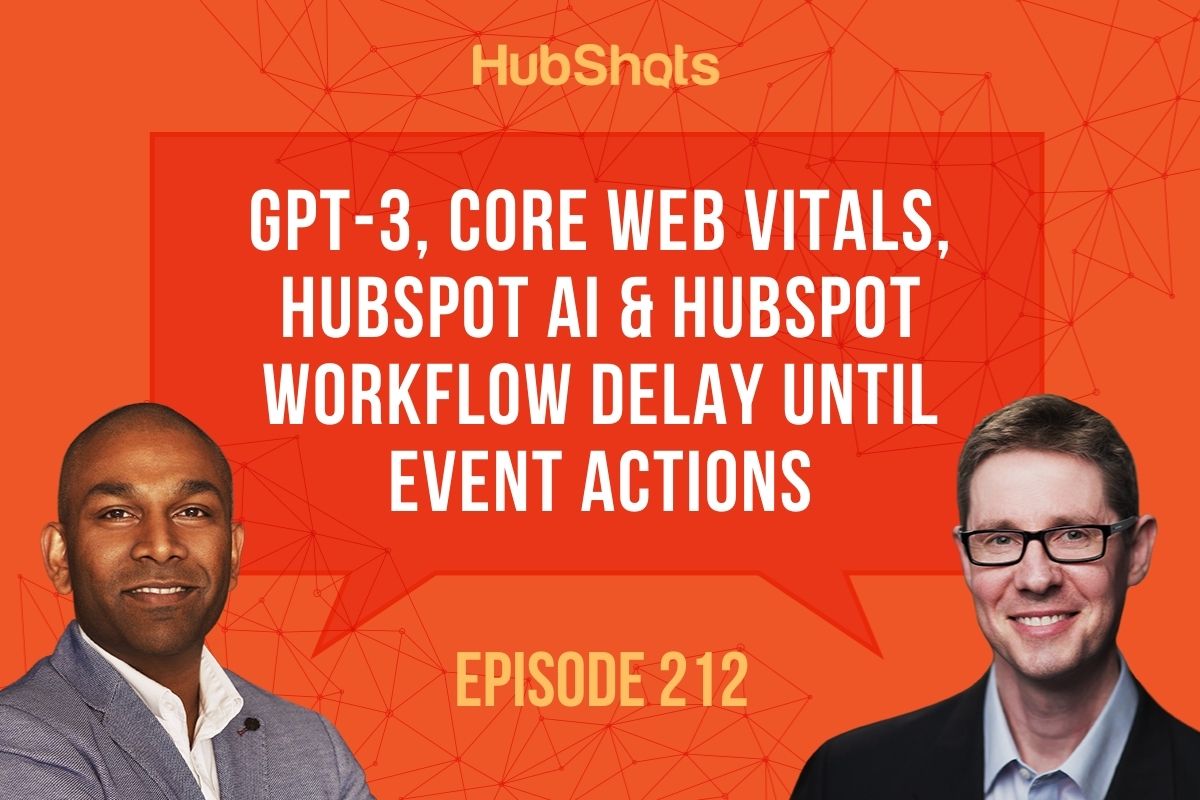
Welcome to HubShots Episode 212: GPT-3, Core Web Vitals, HubSpot AI & HubSpot Workflow Delay until Event Actions This episode we discuss GPT-3, Core...

Welcome to HubShots Episode 278: Building a Campaign in HubSpot from Start to Finish (Best Practices) This edition we dive into: How to build a...

Welcome to HubShots Episode 292: Systems to Merge contacts in HubSpot, New SEO tool, Turn off annoying notifications, Automate deal stage emails