Episode 246: HubSpot Personalisation, Smart Content Tips and Strategies
Welcome to HubShots Episode 246: HubSpot Personalisation, Smart Content Tips and Strategies This edition we dive into:
If you're new to HubSpot, we guide you on where to start, how to do it right, and train you to make the most of the platform.
Review your HubSpot portal to uncover issues, spot growth opportunities, and ensure you're maximising its potential.
Unlock business growth with automation and attribution. Implement best practices and execute marketing campaigns.
HubSpot On-Demand
HubSpot Training
HubSpot Websites
HubSpot Campaigns
HubSpot Optimisation

This episode we discuss Smart CTAs, smart email content, and how to copy a form submitted field into a deal.
Listen to the episode here: https://soundcloud.com/hubshots/205-how-to-use-hubspot-smart-ctas
Welcome to HubShots - APAC's number 1 HubSpot focussed podcast - where we discuss HubSpot tips & tricks, new features, and strategies for growing your marketing results.
HubShots, the podcast for marketing managers and sales professionals who use HubSpot, hosted by Ian Jacob from Search & Be Found and Craig Bailey from XEN Systems.
Recorded: Thursday 28 May 2020 | Published: Friday 05 June 2020
Shout out to Christine from Vienna! Thank you for listening!
Inbound 2020 Registration is open - register here.
(Yes, we’ve updated Inbound Countdown)
We thought we’d remind you about some of the less used, but very powerful features in HubSpot. This episode we’re chatting about Smart CTAs.
Most users will know about CTAs i.e. usually buttons that link through to a range of assets including: website page or post, file, meeting link, email address or even a phone number. They work in emails and on pages.
The value of CTAs (as opposed to just manually adding a link) is that you can quickly see stats around how many times they showed and were clicked. You can also see if they resulted in any form submissions.
However, there are some additional features that can be added to CTAs, including:
Smart CTAs allow you to switch the CTAs based on characteristics of the person viewing them. They can change based on the usually ‘smart’ options including:
The reporting quickly shows you how many views each version of the CTA has had:
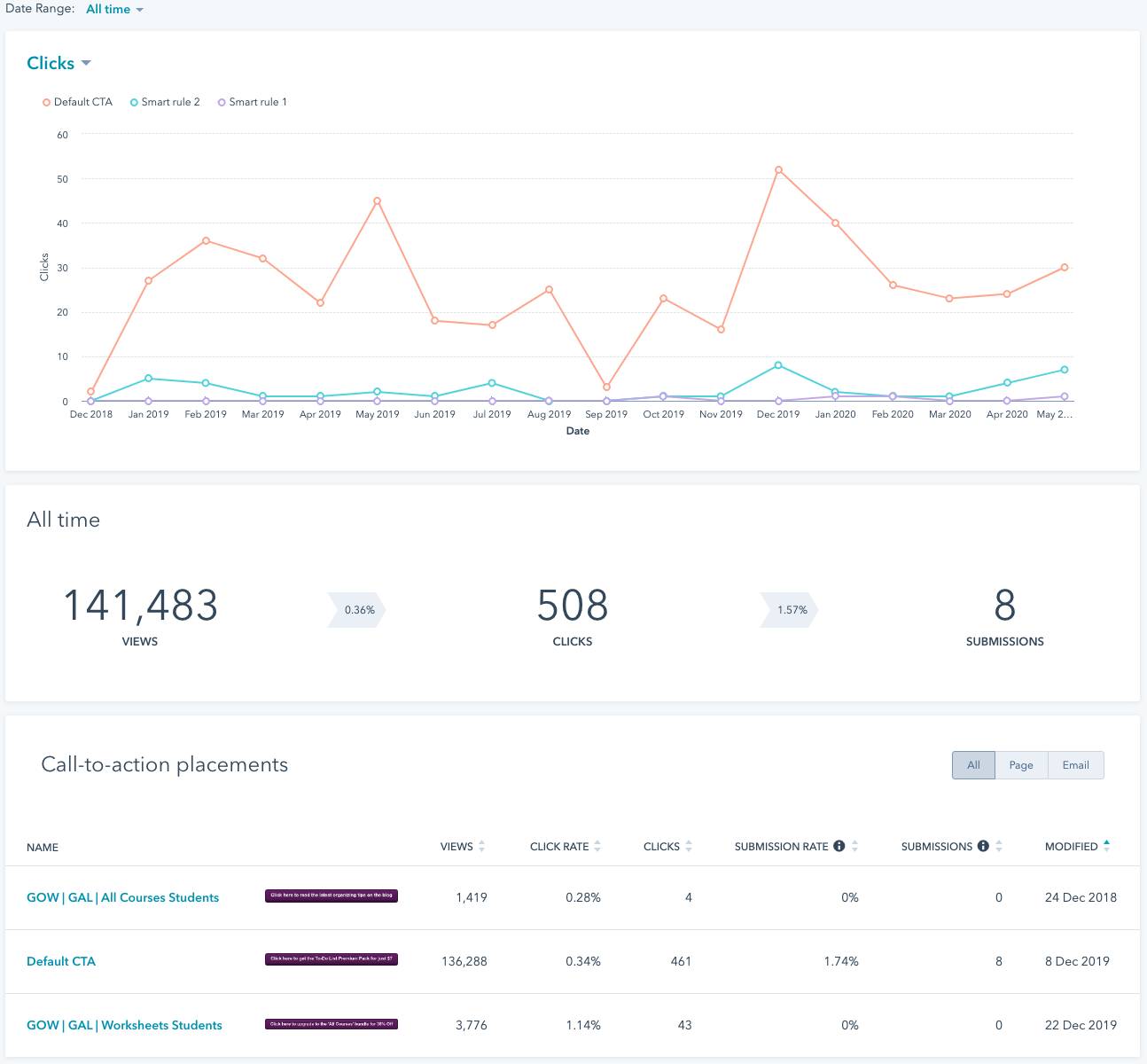
A typical scenario would be to show a default offer (eg ebook) to a contact.
If the contact has already signed up for that ebook, show them a different offer.
Another example would be showing new product offers, special discounts, VIP offers etc.
These are perfect for evergreen email campaigns - just update the Smart CTA series as new offers become available.
Using smart content in emails to re-engage sales leads. Used lists to change the heading and body of the email based on the time they are un-engaged. A good way to simplify emails
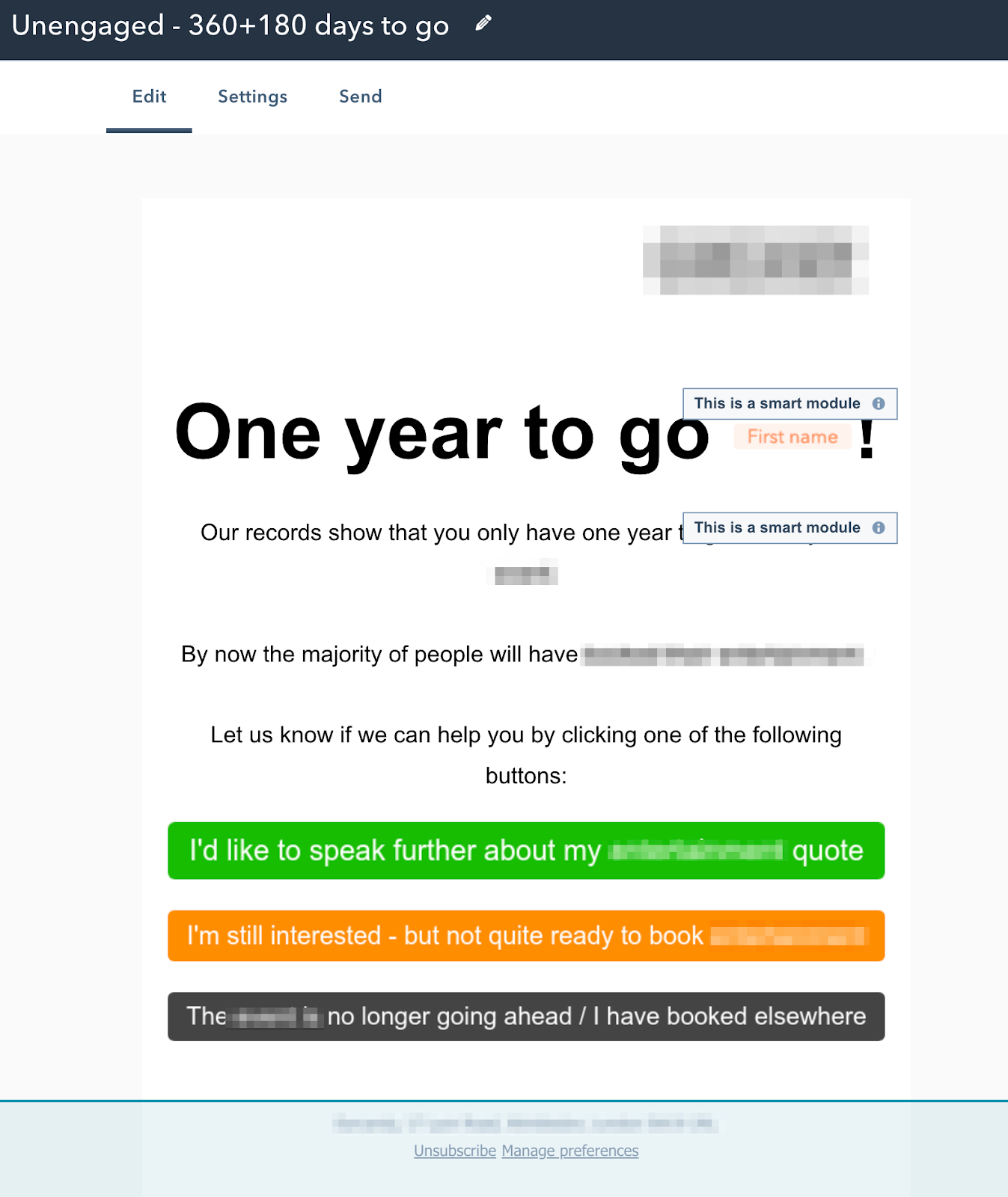
Use a Contact Workflow, triggered on the form submit, and add the Copy Property action.
Be aware that this will copy it to all associated deals for that contact.
If you want to limit this, then it can be part of the trigger criteria:
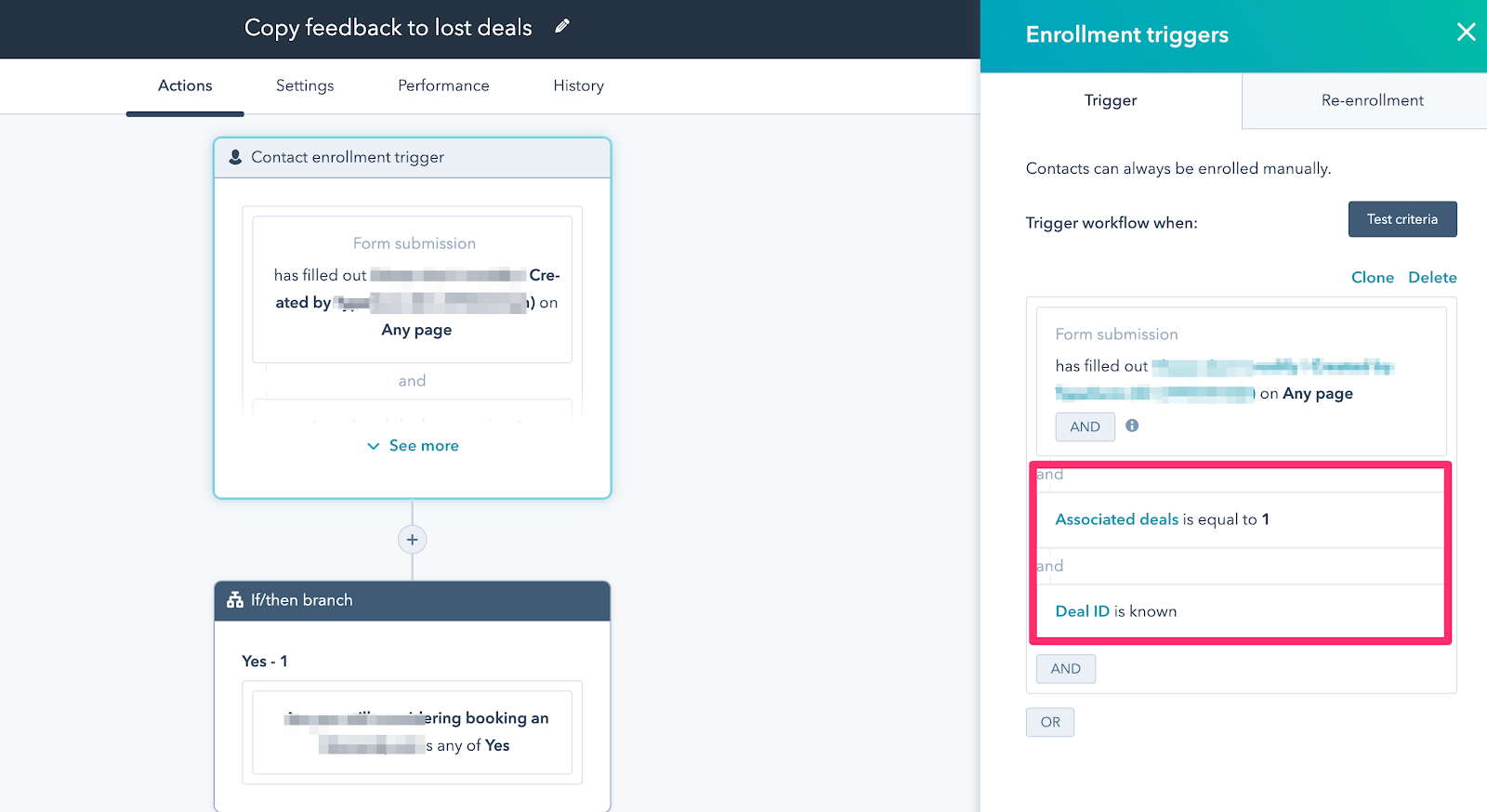
When using this property > Original source drill-down 2 it wasn’t filtering based on the text in the field. Instead the filter needs to filter against the internal value (index) of the field text.
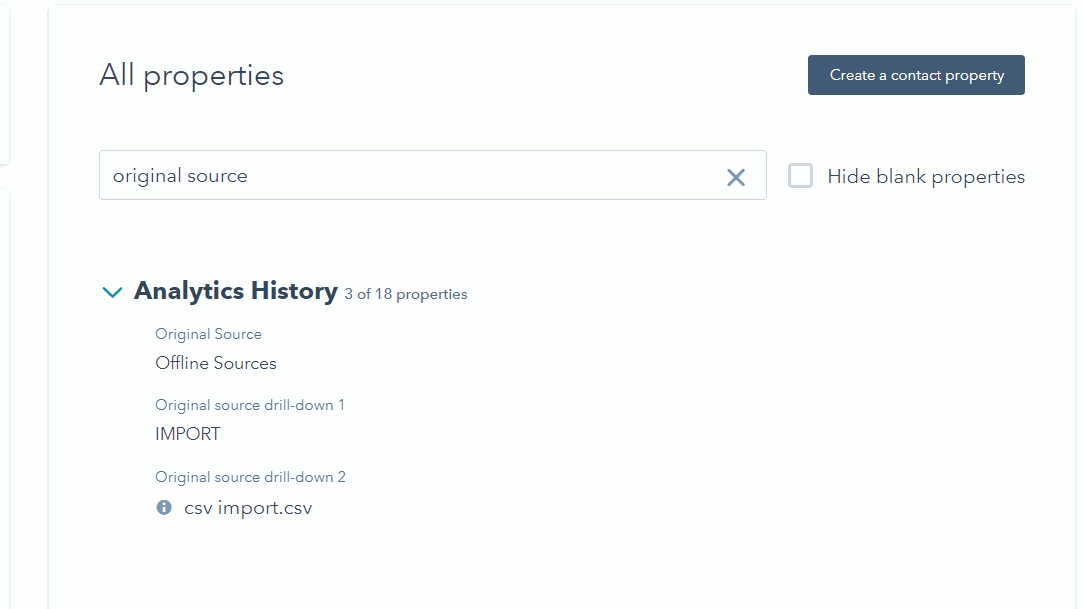
We were using it in a list to narrow down contacts that were imported!
Here is the support article that shows you how to get the ID!
Check out the new Core Web Vitals addition to Google Search Console.
There’s a good summary from Search Engine Journal.
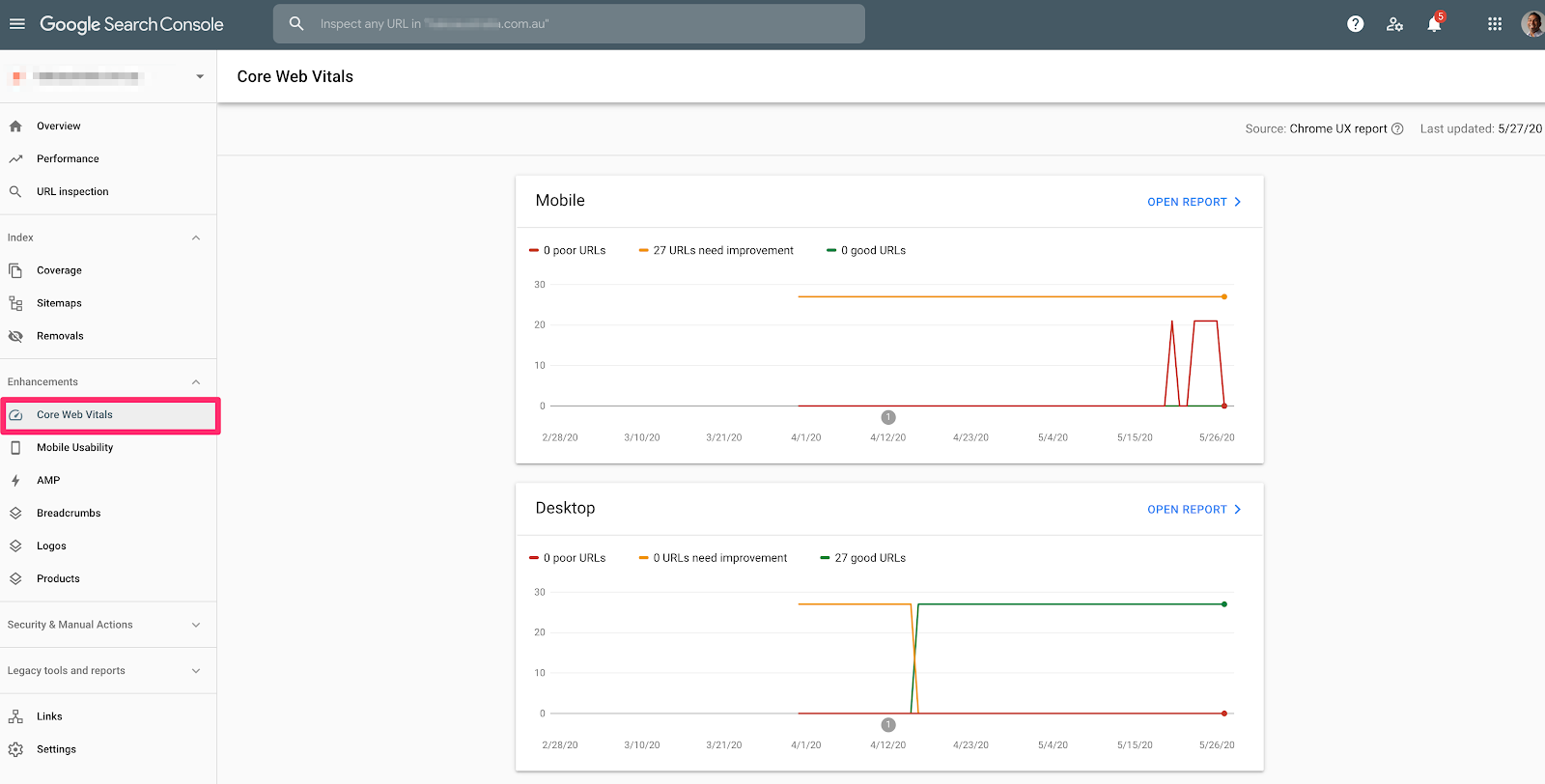
Nothing insightful to mention this week.
HubSpot built a tool that uses AI to find duplicate contacts and companies for you; this tool makes merging them easy, too.
Brian Dean has done it (yet) again with another monster post on SEO. This time on off-page SEO.
“You gather more flowers with an open hand than a closed fist”
- Zen adage (comparing humility with ego)

Shoutout to Sydney local Nathan Reiche from Content Chemistry for his SEO Checklist blog post.
Connect with HubShots here: HubShots YouTube channel - HubShots Spotify channel - HubShots Facebook group - HubShots Twitter - HubShots Instagram - HubShots LinkedIn
Connect with Ian Jacob on LinkedIn and Craig Bailey on LinkedIn
Please rate and leave us some feedback as this helps us improve and reach more marketers.

- Hi everyone, welcome to HubShots episode 205. How to use HubSpot CTAs. Should I say smart CTAs? Smart email content and how to copy a form's submit field into a deal. You're listening to Asia Pacific's number one HubSpot Focus Podcast where we discuss HubSpot tips, tricks, features and strategies for growing your sales, service and marketing results. My name is Ian Jake from Search and Be Found and with me is Craig Belly from XEN Systems. Hi Craig.
- Well, good evening to you Ian, it's a late one tonight, but finally getting there. Hey, you've got a shout out.
- I do. I got a shout out to Christine all the way from Vienna. Thanks for listening and thanks for connecting with us. It is so good to connect with people all around the world and we love it. Thank you listeners. Now Craig, as of this evening when we're recording the podcast, which is the 28th of May, INBOUND 2020 registrations are open. So I would encourage people to go and register for INBOUND. Yes, looking forward to that. It's all gonna be online of course. And we've updated INBOUND countdown as we do every year. So Craig, how many days to INBOUND?
- I think as we record this, it is 113.
- Wow.
- 116, sorry.
- So listeners like I said last episode, it is a great opportunity to experience INBOUND. For those of you that haven't been to Boston And Craig, I'm disappointed we're not gonna get any clam chatter and lobster rolls, but Hey...
- No, I think there's an opportunity in the market for a Sydney based clam chowder. We've got to find one and just bring back the memories.
- Now listeners, if you are in Sydney and you do have clam chatter and lobster let us know.
- Yes please.
- All right Craig, onto our marketing feature of the week and we're going to talk about smart CTAs or Calls To Actions as we would say. And HubSpot has some amazing features around this. So we wanna talk about it because I think it's a underutilized feature.
- Yeah, totally agree. I thought this was useful to put in the show because it's not new by any means. And in fact, if you see the screenshot that I've included, this is from 2018, some of the results that are highlighted. But smart CTAs, I think everyone knows what a CTA is, right? Could be a button or link that's on a page or an email. Smart CTAs... And by the way, just before I go into smart CTAs, the real value of using CTAs because people will say, well, why would you use a CTA to create a button to put on a page? Why don't you just put a button? Why would you do it? The value is around the reporting. You can see the stats, how many views it got, how many clicks, and also how many submissions. And people may not realize that these submissions reporting is if they've clicked on a link and gone through to another page, did that lead to a form submit? And that's really useful, I think some insights. So that's a normal CTA. However, there's two additional features that you can do. You can actually them smart or you can make them multi-variate versions for testing. We're just going to talk about smart versions tonight and what you get with a smart version is the ability to switch the CTA out based on any of those smart criteria. It could be a contact list, the device, the country referral source language lifecycle stage, and you can switch it out and in the show notes, I've got a screenshot, this is from my portal, one of our smart CTAs where you can see three versions and then you can see how over time some get more views and then submissions following on from that. So we tend to use some a lot in emails. I know a lot of people use them on just on websites. We find them particularly useful on emails. I will give a few examples in a second, but do you use smart CTAs a lot Ian?
- We do Craig. And actually what was interesting, and there's a little caveat in the new Dragon Drop email editor, I was doing something with one of our clients the other day and I said, "Oh, instead of just putting the link, let's use a CTA so we can measure this and make it smart so we can change it out on..." Anyway because the email editor is in blocks, right? So you choose the text block and then you've got to have a button block where you can add the CTA, even if it's just a text link. Anyway, they were like, that doesn't look good because it was on the next line and the sentence didn't follow. So they said, "Oh look, we're gonna ditch that and just run with the link." So just be aware that if your using drag and drop editor, that can happen, especially if you're using a text link.
- Oh, just for a text link.
- Yeah, I tend not to use them for links. I have to say they are problematic and also they're not responsive. The text only CTA is so nice, always as a button. Yeah, good catch there. Look, some typical scenarios and this is why I think people should use them. And in fact when I was looking through our CTAs, apart from just general navigation buttons, which we use throughout our website, most of our CTAs 'cause we use them in emails a lot. Our smart CTAs, in fact we only had one multi-variant. But all the rest were smart CTAs. We have a few normal standard ones. But yeah, we use them a lot. So I very much recommend them, but they're great for following people down the funnel. So they initially see a default CTA, could be an initial offer. Then you check have they actually downloaded that? Okay, show them another offer. Could be a VIP discount, could be some upsell, great for products as scenarios where you can use them. So listeners, if you're not yet using smart CTAs, check them out.
- All right, Craig and onto our sales feature of the week. And I thought, let's go with the theme of smart. And this is about using smart content in emails and these are... I call these sales related emails. And I've got an example there of one to engage sales re-engaged sales leads that we haven't spoken to and we use this smart content to change out title of a headline and the content in the email just to simplify the number of emails we have, but also give a personalize view to the person that's getting in. So it's a great way to do it and keep a track of things.
- That's a really helpful example.
- So just be aware that when you're using it in the email, it's by contact list, so you need to make sure they're in a list as well to trigger that smart content. All right. What's our extra of the week Craig?
- Actually you just reminded me of something before when I was talking about smart CTAs and I said all the different smart options you could use and I went through them all contact list, device, et cetera. I actually, you've just reminded me yeah, in an email you don't get all of those on a page you would for a CTA but yeah, in emails you obviously won't get anything that's a related say to referral source or things like that. So my contact list would be the way you'd go
- Or lifecycle stage, I think.
- Or lifecycle stage, Yeah.
- Yeah, all right Craig, the extra of the week, and this is about how to copy a form submit field to a deal property. This was an excellent tip, you were showing me this because you actually posed this question, how do we actually do it? And you've found a great solution for one of your clients. So talk us through it.
- Correct, so I think this is from my trying different things out, but what we wanna do is... I'll give you a scenario. They were creating a deal where sales were following up, but there was a particular field in the deal that needed to be updated. Now after sales followed up, they would essentially then have a workflow that triggered emails that would say, you gave us a certain timeframe that you would do this by. We just wanna know have you done it? So have you actually in this case was have you booked a venue for your event? And if so, can you tell us the venue so that we can then give you a proper quote? So here we go. Okay, so we've got this deal that doesn't have this field that needs to be updated to give them a proper quote. And we're collecting this from a form property that the person, so you can't update a deal property directly from a form. So what we were doing was when the form gets submitted, we were running a workflow and it's a contact workflow to enroll them and copy a property. So, but one of the checks that we wanna do is make sure that there is only one associated deal with that contact. Now if there's multiple, as you rightly pointed out to me, and I didn't realize Craig, is that if you were to copy that property into the deal record, it'll copy into all of the deal record properties associated with that contact. But this is how you do it. So what we've done is we've essentially said look, if it's got one deal then copy it. If it hasn't, then we're flagging sales to manually update this with the information that's been given from the form submit and essentially we've created the properties in the contact record, which we are then copying across into the deal record. So they are the same type of fields.
- Great tip and yeah, really nice. And you were showing me, we don't have this in the show now. So you're showing me some of the workloads you've set up for this client. Really sophisticated workflows, yeah, really nice job.
- And my tip there was that it got really complicated and then what we did was we stopped, we went back, I think we were using a lucid chart and we basically mapped everything out again and just got clear on what the outcome was. So listeners, I wanna just encourage you, like Craig's giving me praise here, but there was a moment in time where we were just totally confused and we had to stop and then go back to the drawing board just so we could understand what was going on.
- Well, I should a marketing tip of the week about using the lucid chart.
- Yeah.
- So, we'll do that in a future episode.
- Now listeners, in this journey of doing all of these workflows, we've got a HubSpot got you of the week and what we were trying to do is we imported data in from another system, so we were easily able to identify who had been imported and what we wanted to do. We wanted to create a list of people they needed to call, but you need to exclude the import that's coming. So I thought, okay, well I don't wanna exclude all imports because what would happen if, say you imported a contact from your phone or you imported one or two contacts manually, you don't want that excluded because you want them followed up. So I figured, okay, the Original source drill-down 2 property had the exact import ID or name, right? So I thought, okay, well let's take that. So we only filter out the people in that particular import. Anyway, it didn't work and I was, and I was like, this can't be happening. Contacted our good friends at HubSpot support and it took them a little time, but what actually happens in the Original source drill-down isn't what you see is not the value that the system is comparing. When you go to the contact record and you hover in the little eye on the corner, it gives you an ID and it's the ID that you need to use in a list to filter the contacts.
- And you've got a screenshot of this in there from their knowledge base article.
- Correct.
- Which it'll all make sense when you say that, but the go chart. Here's what you need to mentally just file away folks. Using Original source drill-down 2 doesn't work filtering Y. Okay, so try or check out the shote notes of episode 205 you'll thank us. There you go.
- All right, I'm Mark and tip of the week Craig, and this is to do with Google Search Console Web Vitals Report and they've got this new menu article, Core Web Vitals and I would encourage people log in and have a look at it. We've included a summary from Search and in general that explains it really well, but they're looking at things like all the pages that are being looked at site speed and a few other things, and I know we always talk about this, but there is a wealth for information in there, so I encourage you to go back and look at it because this is the place where if things are going wrong, it's going to be flagged for you in Google Search Console. Now, Craig, what was happening in HubSpot a year ago?
- You reminded me of this, that they launched their merge tool. Oh, they officially launched, I think there was some beta faces out for awhile. Yeah, the merge tool. So they not only merged off using AI to do it intelligently, but they provided an actual tool where you could manually look at it. Oh, sorry, it doesn't automatically merge, but it uses AI to find the context that it thinks you should merge and then they put it out as part of this tool so that you can then visually go through and compare them. So that was a year ago.
- That's right and now this usually runs I think on the weekends and you would... if you're gonna enable it, you would get a report that X number of duplicates were found.
- That's all right. I didn't realize it was periodic, okay.
- Yeah, I get an email every Monday morning or Sunday night. Craig, what happens is it gives you a link to go have a look at it now I thought, Oh this is fantastic because most of our accounts are all professional and enterprise accounts. We do have quite a few starter accounts as well and I thought, I've been telling people, "Oh there's this great tool that HubSpot has to manage contact duplication." Anyway, on starter you can't find it. So there's the gut check.
- We should do a section on merging contacts such as merging companies. I had a client actually ask about this. How do you merge companies like not how do you do it, like how to use the tool, but how do you have a process for it? And for contacts I do try and keep my contacts merged. I do go through and merge them if I can for companies, I just don't bother. If I look in our portal, we've got 2000 triplicate companies and I only do it case by case from coming across contexts and I'm like, huh, where's their colleagues? They're not here. Oh, okay. There's a duplicate company somewhere. You do tend to find this if they've got an aa.com and then a .com that are U company and that does happen, but as a process, I just don't bother about it til it comes to a deal time. But we should have a whole section on that kind of hygiene around merging.
- Correct, Craig, and I think the other thing that you might find, especially if you're working with account based marketing and sales, is that these company records become more and more important oh for iNORTH for example.
- That's actually exactly how this came up around merging companies. Exactly right.
- Correct, and people we've been working with, just understanding that they might be a umbrella company that in our case is Australia Wide and they have all these individual businesses in each state. So the salespeople, individual salespeople in their state, look after this branch of that business and making sure you know who belongs to what and where they belong does take time to clean up, but it is interesting especially if your using all the ABM features within HubSpot. Going through this process to do that is actually really valuable in keeping your data clean and also getting the right ABM stats out of the system so you can utilize them to target accounts correctly.
- Now Craig, we've got a resource of the week and this is about Off-Page SEO. We talk a lot about OnPage SEO and HubSpot has a lot of tools within the system that does that. Now Off-Page SEO and Brian Dean, who we often talk about on this show has got another monster person about this. So I encourage your users just to grow your understanding. You don't have to do this, but grow your understanding about what is Off-Page SEO and how you can utilize it in your business to gain good ranking. Craig, what's the quote of the week?
- You know, I'd use the Calm meditation app.
- Yes.
- And each day they have a little quote and this is from Calm and that's a Zen adage. It says you gather more flowers with an open hand than a closed fist. And you might say, what's that got to do with marketing? Well, absolutely nothing but it's around comparing humility with ego and I just thought current things happening globally, that is perhaps a message that some people need to hear.
- Now listen as we've got a bonus link, and this is a shout out to one of our Sydney locals, Nathan Reesh from content chemistry and he's got a great SEO checklist blog posts that we've stuck in there. Thanks for reaching out Nathan, and we've put a link in there in the show notes to that post. Listeners, again, we would love you to connect with us over LinkedIn. Please do tell us that you'd listened to this show. If you haven't realized we have a YouTube channel, we'll be doing some new things on there shortly. We would love to connect with you. If you do need help with anything, please reach out to us. We are both happy to help you sort out and get through whatever you're going through and learn more about your businesses. So don't feel afraid. Reach out and say hello. Well Craig, on that happy note, we shall see you next week.
- Catch you later, Ian.
- Hey there. Thanks for listening to this episode of HubShots for show notes and the latest HubSpot news and tips. Please visit us at hubshots.com.

Welcome to HubShots Episode 246: HubSpot Personalisation, Smart Content Tips and Strategies This edition we dive into:

Welcome to HubShots Episode 222: HubSpot Keyboard on your phone

Welcome to HubShots Episode 247: Using Smart Rules in HubSpot Emails This edition we dive into: