Episode 201: HubSpot CMS Hub Content Staging
Welcome to HubShots Episode 201: HubSpot CMS Hub Content Staging This episode we chat about the often overlooked HubSpot CMS Content Staging feature....
If you're new to HubSpot, we guide you on where to start, how to do it right, and train you to make the most of the platform.
Review your HubSpot portal to uncover issues, spot growth opportunities, and ensure you're maximising its potential.
Unlock business growth with automation and attribution. Implement best practices and execute marketing campaigns.
HubSpot On-Demand
HubSpot Training
HubSpot Websites
HubSpot Campaigns
Virtual HubSpot Manager

This episode we chat about further improvements to HubSpot’s ABM approach including new functionality, plus Google’s May algorithm update.
Listen to the episode here: https://soundcloud.com/hubshots/203-hubspot-abm-v2
Welcome to HubShots - APAC's number 1 HubSpot focussed podcast - where we discuss HubSpot tips & tricks, new features, and strategies for growing your marketing results.
HubShots, the podcast for marketing managers and sales professionals who use HubSpot, hosted by Ian Jacob from Search & Be Found and Craig Bailey from XEN Systems.
Recorded: Thursday 14 May 2020 | Published: Friday 22 May 2020
Loved David C. Baker’s tweet about using words instead of interesting:
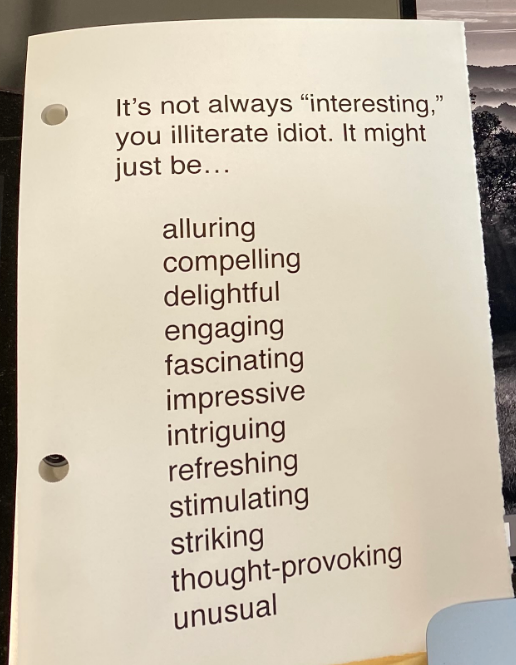
HubSpot released so many cool things in April - too many to cover last episode, this episode we cover the Property Recycle Bin.
If a property is deleted from a Contact, Company or Deal it goes into a Deleted Properties tab:
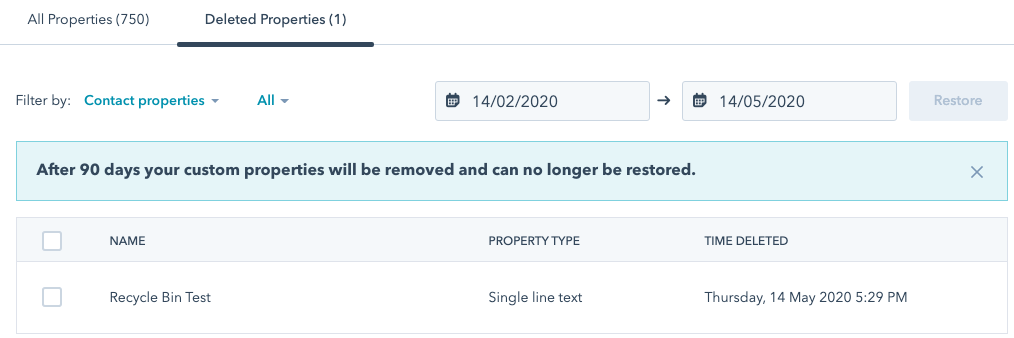
Gotcha: the Delete confirmation form still mentions it can’t be undone...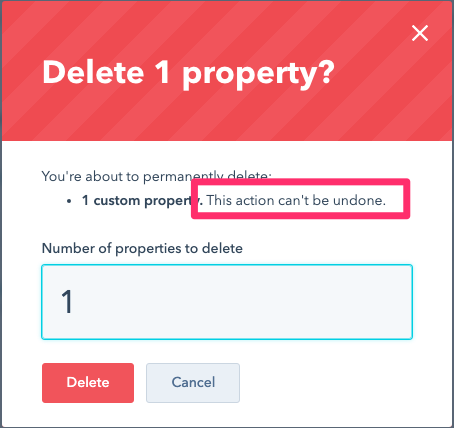
Q: What would you expect for any values that contact records had in a property that was deleted? If the property was restored, would you expect the values to be restored on the contact record as well?
A: Yes, the values are restored as well.
Q: Further, if you had set the property to be part of a Customised view, would you expect it to automatically reappear in the view if the property was restored?
A: They don’t appear back in the view automatically, but if you visit the Customised view setup, it will be restored there - you just need to re-save the view and it will appear on Contact records again.
Very impressive!
Back in episode 190 we discussed HubSpot Account Based Marketing (ABM) functionality starting to roll out. At the time we noted that the updates were quite simple to start with, but it was refreshing to see it being pushed out as a natural part of the marketing and sales process.
We’re happy to see that the new set of functionality around ABM is now rolling out. Starting with the Target Accounts feature.
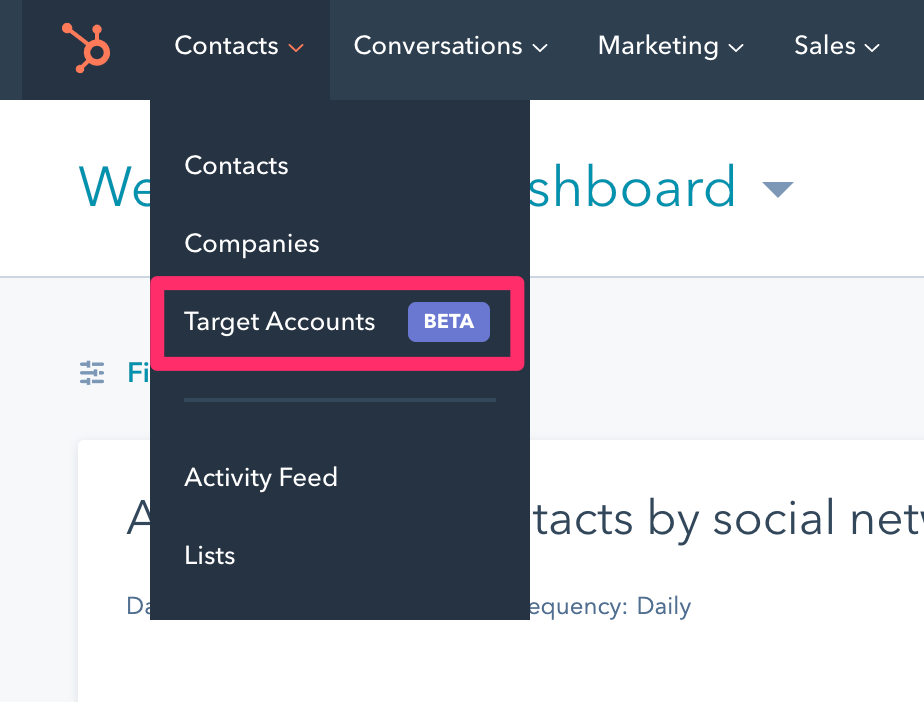
Making it clear to those working on target accounts what the value is and when accounts were last touched and engaged with.
Another thing is the Prospects tool coming into visibility to the sales team from this screen!
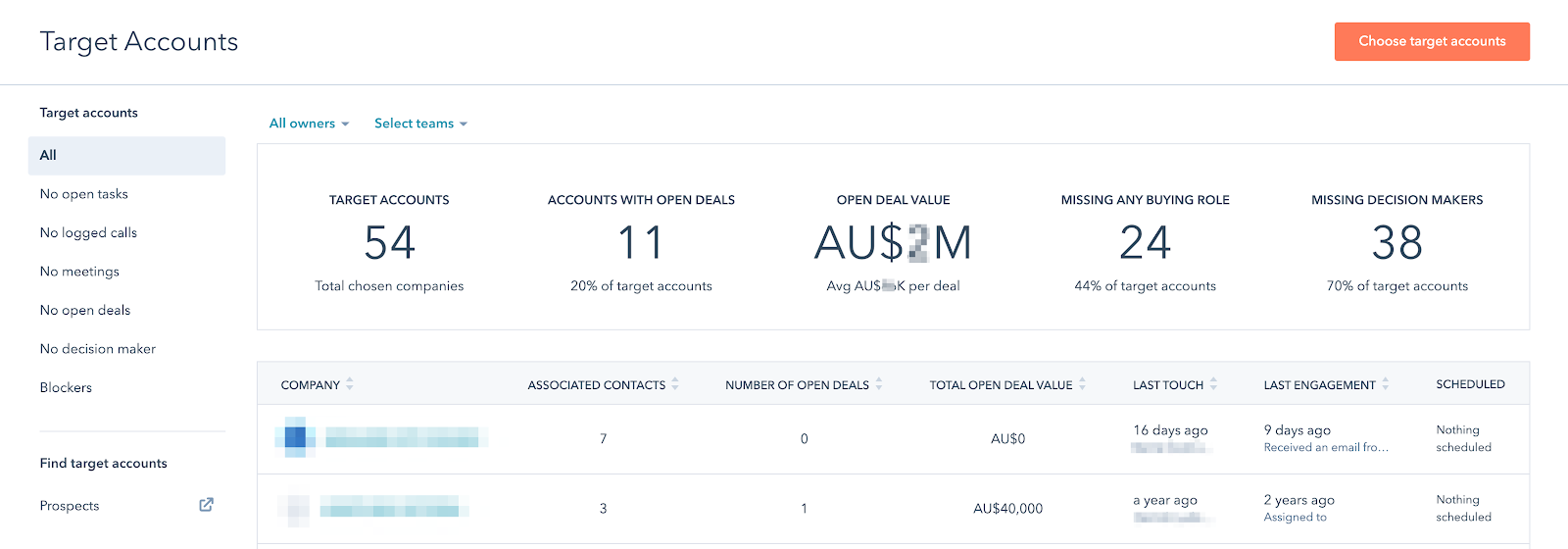
Depending on the business you are in, you may find a lot of the prospect traffic is just ISPs.
You can filter some of this out using the ‘Internet service provider’ filter:
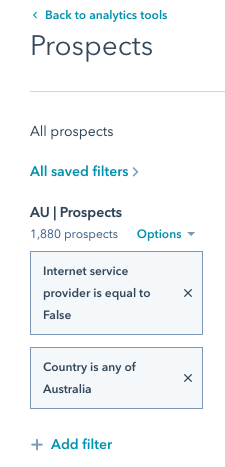
For others you can Hide them from the listing:
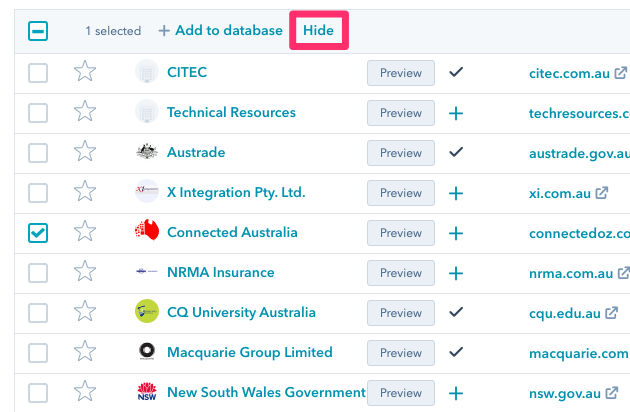
Note: you can’t Unhide prospects that you have previously Hidden!
If you have enabled GDPR and have imported your customer contacts and are seeing in the system that you don’t have a lawful reason to communicate with then you can set them up from the contact screen by doing this:
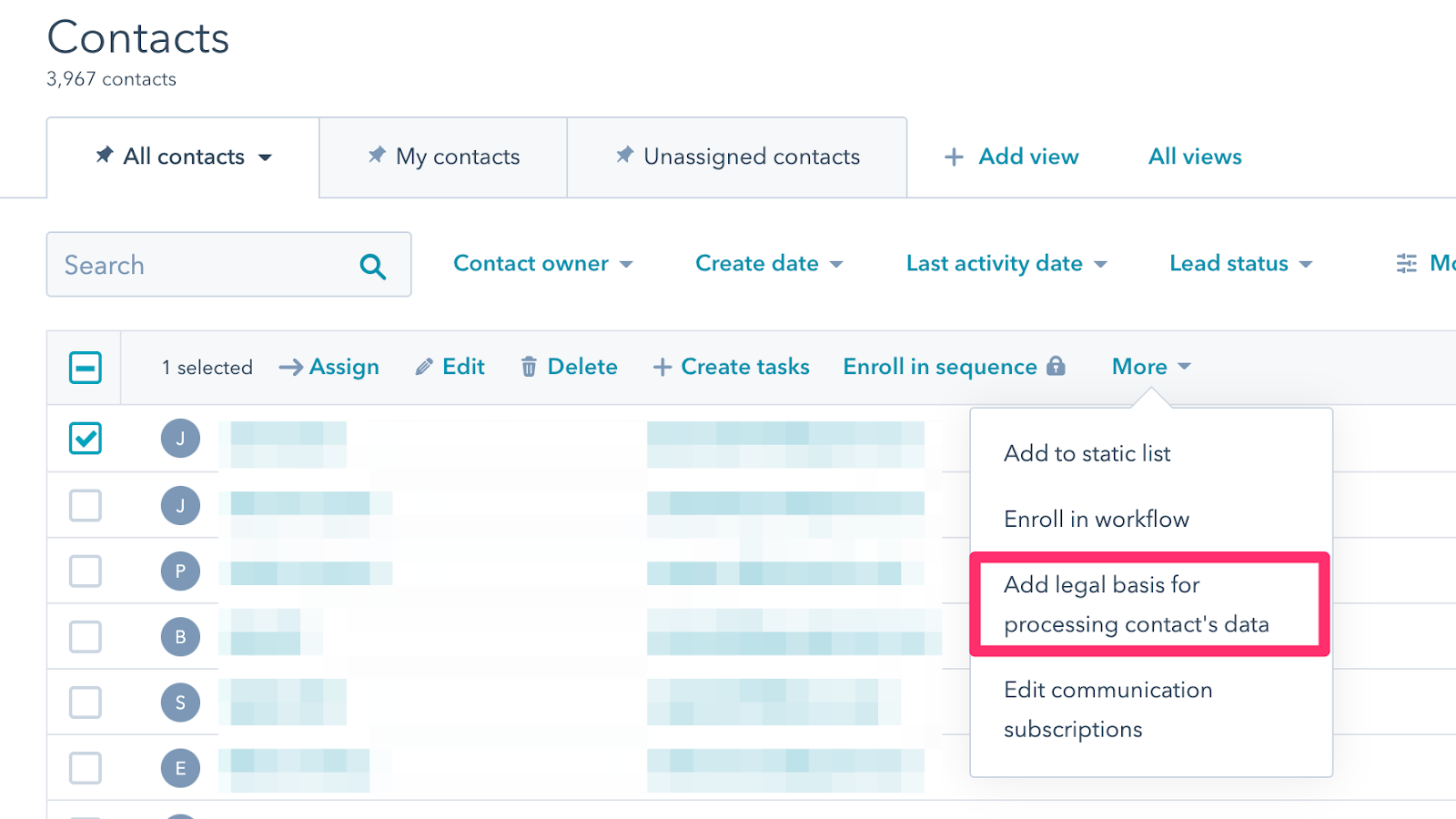
According to this HubSpot Community post you can’t Unhide prospects that have been set to hidden in the Prospects listing.
Google has been rolling out a core algorithm update since 05 May 2020 - being referred to as the May 2020 Core Update.
Here’s an example of an Australian client who has seen improvement:
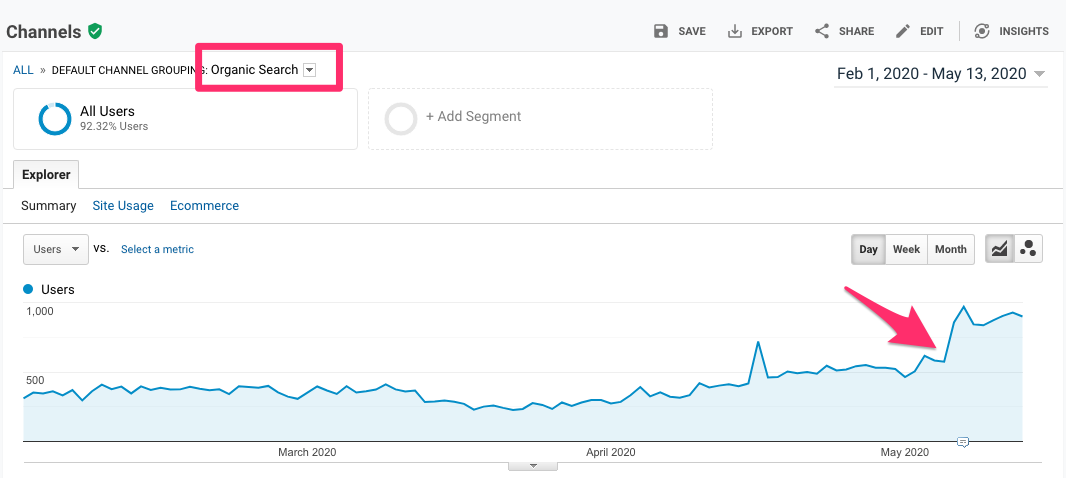
It’s important to note that there have been no other significant changes - no changes to site content, architecture, technical SEO, link building, etc. This is purely an algorithm change.
It highlights just how un-guarantee-able Google ranking improvements are.
This could just as likely reverse in the coming months if Google releases another major algorithm update that changes other things.
McKinsey released findings of a Consumer Sentiment survey they conducted at the end of April 2020. The details are available here, and their commentary is available here.
Two slides in the Australian insights caught my attention - they cover the changes to consumer digital behaviours that will stick.
First though, some caveats:
Here’s the matrix they used for grouping behavior changes. We are interested in the top right section - accelerated shifts that are going to stick:
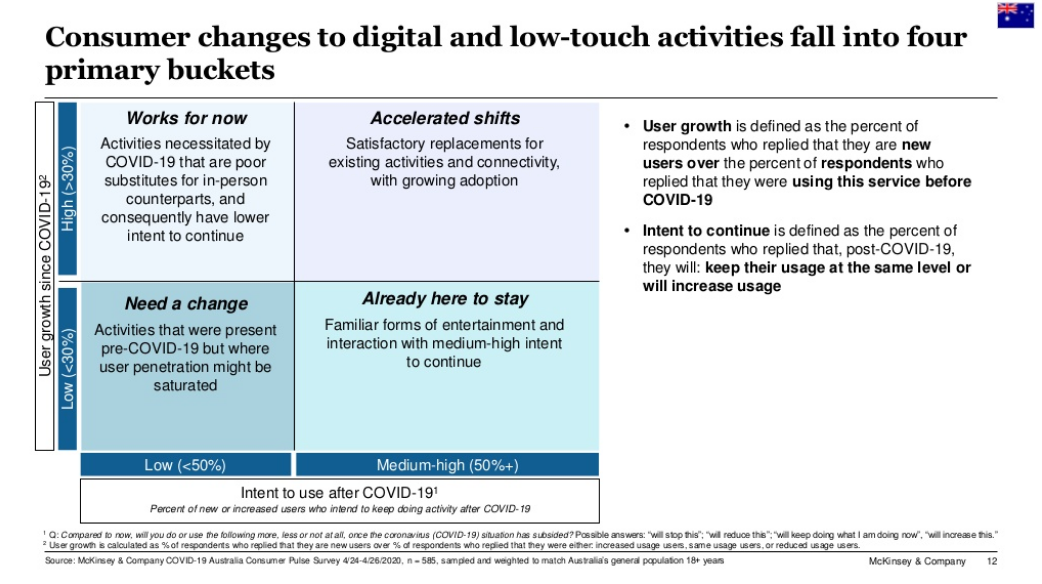
Check these findings (see the red arrows):
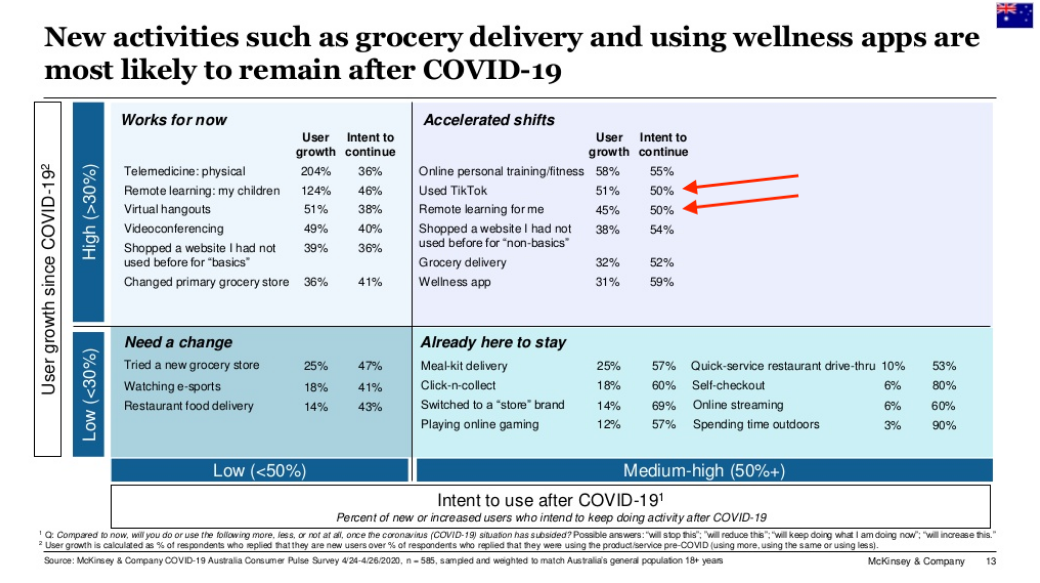
Key takeaways: Opportunities for business:
Just 13 episodes ago we were talking about HubSpot’s first round of ABM features rolling out. Now we’re seeing the next stage of this - and it’s really good.
Another handy tool for measuring your website performance is Fast or Slow by the WordFence team.
It is based on Google’s Lighthouse automated testing tool - which can appear ‘inconsistent’ as it is based on current conditions and comparisons with other site eg here’s two separate tests minutes apart - notice they have different scores:
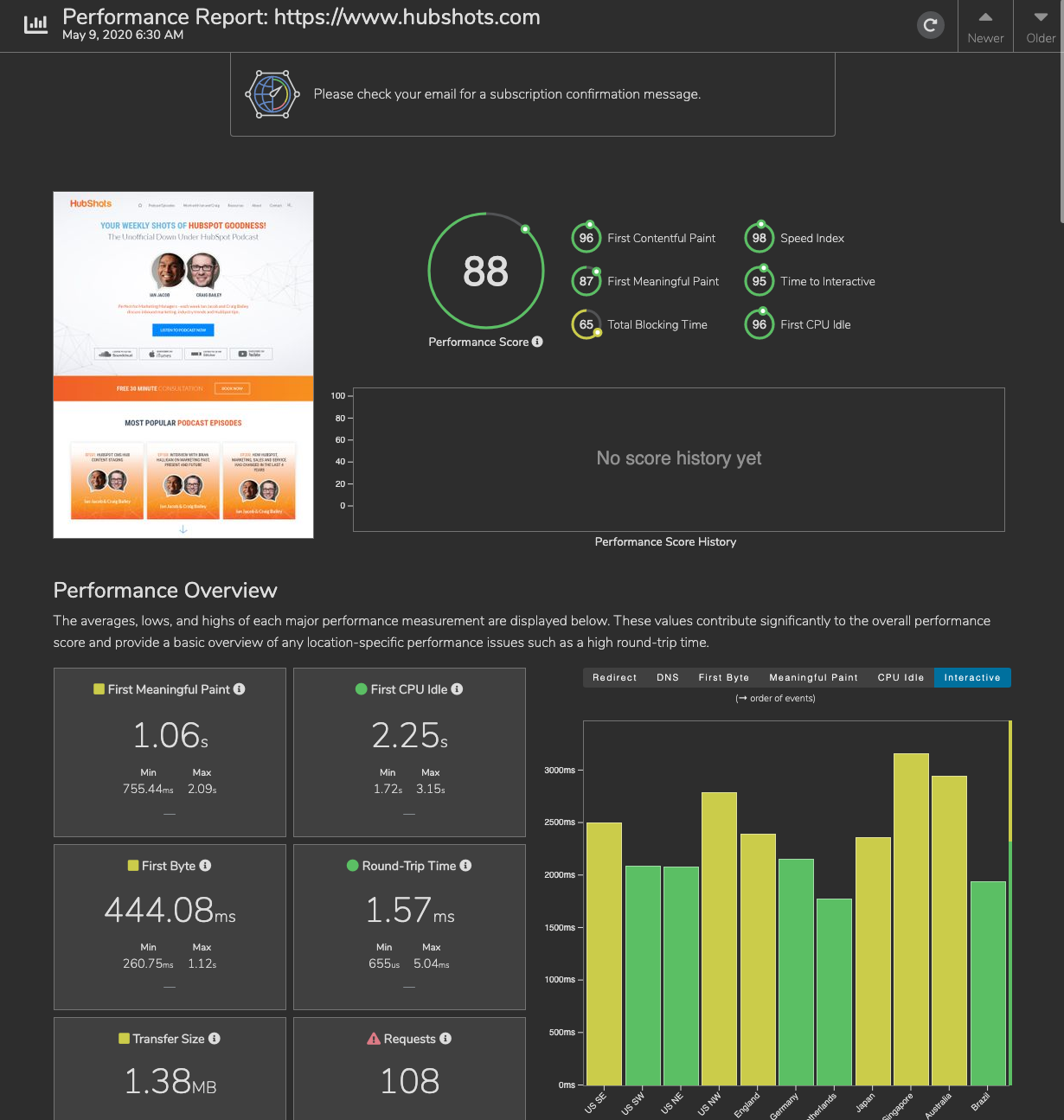
Test 2:
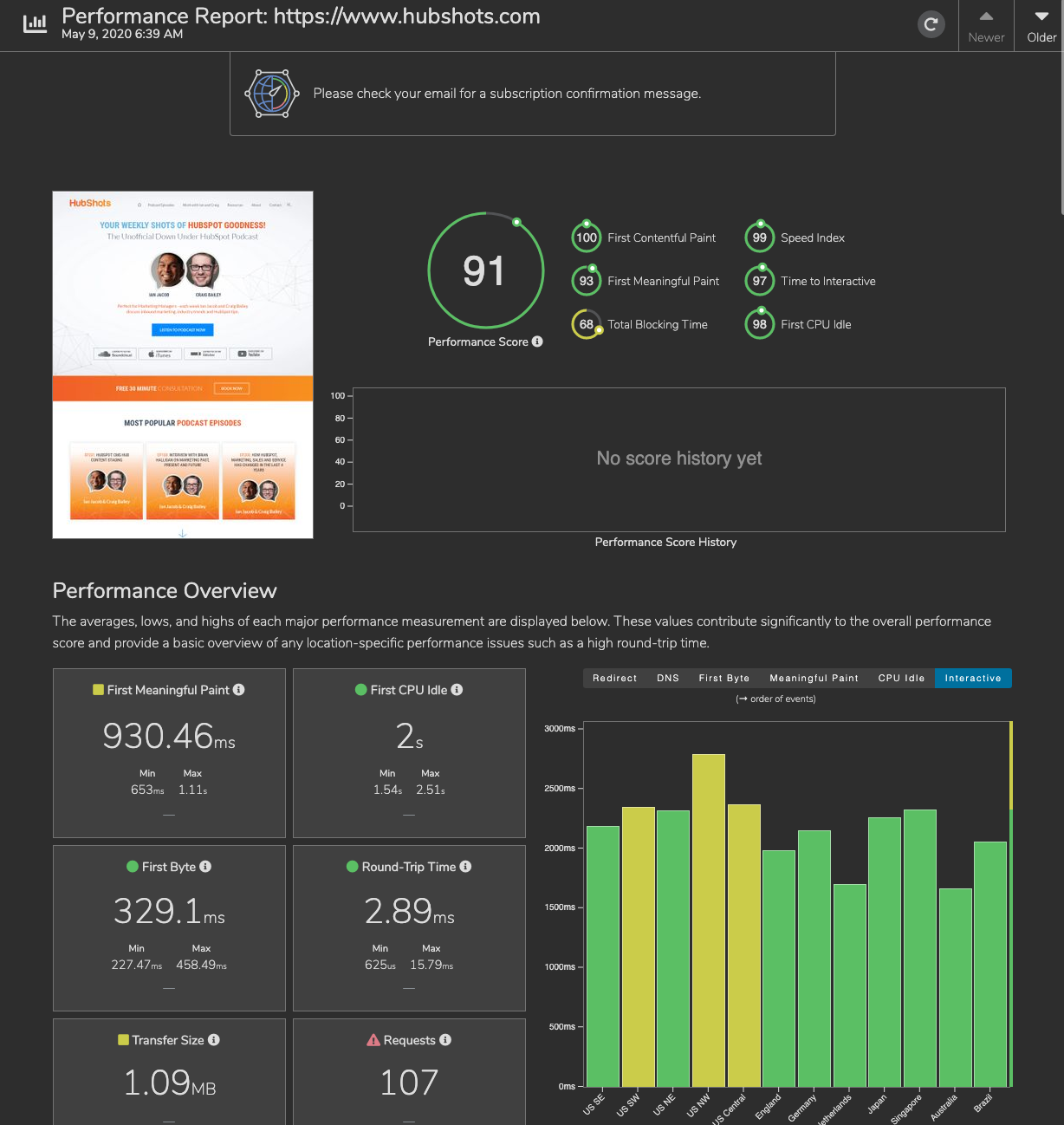
“Test results beat Twitter opinions.” John Mueller (on Twitter)

Btw I love how John still uses a Google+ link in his Twitter bio:

Patrick Stox over at ahrefs has a good post on how to remove URLs from Google. Includes the main scenarios eg removing sensitive content on your own site, versus updating to new content, through to requesting content be removed on another site that you don’t control. The full post is worth reading, as it goes through the following flow chart:

As a general comment: when we want to remove content on sites we own, we usually see if we can redirect the page to another page that is more appropriate/updated.
If no other page is appropriate to redirect to, then we first noindex it, then wait for it to be crawled and confirm it is removed from the index, then delete the page.
Connect with HubShots here: HubShots YouTube channel - HubShots Spotify channel - HubShots Facebook group - HubShots Twitter - HubShots Instagram - HubShots LinkedIn
Connect with Ian Jacob on LinkedIn and Craig Bailey on LinkedIn
Please rate and leave us some feedback as this helps us improve and reach more marketers.

- Hi everyone, welcome to HubShots episode 203. In this episode, we talk about, HubSpot's ABM approach to building new functionality. And Google May algorithm update. You're listening to Asia-Pacific's number one HubSpot focused podcast, where we discuss HubSpot tips, tricks, and strategies for growing our sales, service, and marketing results. My name is Ian Jacob from Search & Be Found, and with me is Craig Bailey from XEN Systems. How are ya Craig?
- Well, interesting that you should ask Ian, did you see this Tweet from David C. Baker? We love David C. Baker, friend of the show.
- We do.
- Do you listen to his 2Bobs podcast, by the way?
- I haven't recently, but I have, yes.
- Oh, I love it, great advice for agencies. But anyway, he puts on the side of his computer, he puts this list of words he can say instead of using the word interesting. And I know I say this all the time, I overuse the word interesting, "Oh this is interesting, this is an interesting article, "I find this interesting."
- Well let's go through some words Craig.
- Yeah, okay, so what were some of your favorites on this list?
- Alluring, delightful.
- Compelling.
- Compelling, yeah that's right.
- Stimulating, that was an interesting one.
- And you got striking, thought provoking.
- And unusual finished off that list,
- Yeah.
- But, you know, this is really interesting.
- Okay, our goal, Ian, is to get them into the show, try and get as many of those as we can into the show.
- That's right. Now Craig, we have got a HubSpot marketing feature of the week, and this is to do with the Property Recycling Bin.
- Well here's a delightful feature of HubSpot. And we'll only spend a minute or two on this, and I think well, what could be more boring than a recycle bin for properties? But I think it's really good and it's just part of their recycle bin strategy throughout the product. It's almost like you can't really make a fatal mistake anymore, you can't really delete anything, and it's problematic, because it goes to recycle bin, and you can restore it, so, this was one of their April updates, as we said last episode, too many to cover in last week's show so we're covering the property recycle bin this week. Now I will just highlight, we've got some screenshots. Let's say in your settings, you're in the properties, and a contact property or a company property or a deal, you can delete it, it goes into the recycle bin, I think you've got 90 days to restore it. I noticed that when I did delete it, it still actually popped up in the popup and said this can't be undone, so they've gotta change that, so don't be too terrified by that, because now you can restore it. But I have two questions for you, and let's say you've created a property, a custom property, on a contact. Then you'd delete it. Now, say that property had been on a lotta contacts, and on those contacts you'd fill that out, you'd put actually data into those properties. So you delete the custom property. So it goes to the recycle bin, then you restore it, now would you expect, okay, the field that will appear again, that gets contacts or companies or whatever, would you expect the data that was in there previously to be restored as well?
- Yes.
- Correct, so you would expect that, and of course that's what you'd want. Imagine if you had thousands of records, delete the custom property, and then you restore it, and none of the data came back, you'd be like "Oh great, so it saved me "the one second to restore the property, "but none of the value." So that's restored, okay, second question, because this is my life, this is the kinda stuff that I like to play with. Let's say you've set up a customized view, with that property, in your custom view, say for a contact layout. You delete the property, okay, it disappears from the custom view. You restore the property, do you expect it to come back into the custom view or not?
- Into the custom view, I would say so.
- So by default, it doesn't, when you go and refresh the contact here, oh no, it's not there. But, if you look at the customized view, it is actually there in the setup, so you just save the view again. And ta-da, then it appears back on the actual contact records, or company records, et cetera. So I thought that was impressive, I'm happy with that, well done HubSpot for just having one of these little incremental improvements, that they roll out in the product, so we've put that in the Marketing Feature of the Week, but that is nowhere near as exciting as our next shot, is it Ian?
- No, that's right. And this is the HubSpot Sales Feature of the Week Craig, and this is to do with account-based marketing. Now in episode 190 we discussed how HubSpot account-based marketing functionality was rolling out. And some of the functionality, you might not have seen, because there were properties, and then there was a dashboard to go with it, so, one of the things you would see back in 190, we talked about some of those properties, and we said how we set them up in the portal so it's visible to the team. Now, what's interesting here, is that under Contacts, we see a new menu item called Target Accounts. And this is what we're going after, right? And I got excited when I saw it this week. And just before I went to a sales meeting with one of our customers, and I thought, "Oh, this is really good." And then I went, and it essentially showed you, kind of like an overview dashboard of your target account, so it said, how many target accounts you had, how many accounts with open deals there were, what the value of those open deals or what the average of the open deals were. What was missing, or should I say, the context that we're missing, buying role, so this is another key aspect. So, you can target an account, but within that you have buying roles, and that's one of the inputs that you need to complete, to make sure you've got this filled out. And then the other really key aspect was, how many decision makers are missing, so really is working on having good data here, and it was really clear, to understand, and it gave a percentage of what that was, so it gave a number, so in this example that we had that was 38, but it was 70% of the accounts that we had targeted, that didn't have this. And then on the left-hand side there's a nice menu which basically breaks it down, as to who those people are, from, are they blockers, are they decision makes, et cetera. And just below that, another great feature was, here are the companies we're targeting. And, how many associated contacts, the number of open deals. The total value of those deals. And then here were the next two things that are really interesting. And I essentially told the sales team, I'm looking at these target accounts. And, it had the last touch. The last engagement. And what the next scheduled activity was. And to my surprise, a lotta those hadn't been touched for months. There was no scheduled activity, there was no last engagement, and it really highlighted to me, as much as we were putting data in and I was encouraging them to highlight and target these accounts. They had actually not done any work with those people, so, at the last sales meeting I said "Look, it's a good indication as to, "are we actually touching these people, "and are we having conversations, "are we reaching out to the right people? "And A, do we know who the right people are, "in this transaction, and so it was fantastic."
- Yeah look, this is just rolling out, and I'll just mention to listeners, so we're recording this before it's officially rolled out, but it is appearing in some portals. So the beta's there, so it's not as though this is all under NDA or anything. However, there are parts that we're seeing in some of the partner release training that may not yet be out by the time that you're listening to this, so, just be aware, there is more stuff coming out. Now I mention that because, a bit of context around this, when we initially talked about this back in episode 190. We almost had a bit of a underwhelmed attitude, I would say, it was like oh, there was a bit of fanfare around, oh, these ABM features. And it was good that they were starting to roll out some pieces, some underlying foundations, shall we say? This, and that's why we've called the show ABM Version Two. This is a much stronger rollout, and this is very actionable, and useful processes for sales teams. So I really like this, I think it's interesting, it is under the Contacts, oh, I used the word interesting, see, there you go. I think it's, what's one of the other words I should use Ian? I think it's refreshing, shall we say, that it's under the Contacts menu, and they call it target accounts, which are really just target companies, but I think target accounts is much more of an ABM industry term, so that's in keeping with normal terminology. And it is really a key part for the sales team, so it's, there I go, I was gonna say interesting again. So it's something that could've appeared under the sales menu, but they've put it under the Contacts menu. And I like the way you laid it out, one of the things that I found in my portal, is that we hadn't connected contacts to update companies, in terms of owner, so the contact owner, to get updated to the company owner. I hadn't got that ticked on, in our settings. I've put it on now, but unfortunately it's not retrospective. So when I was looking at our target accounts list, if I chose everyone, I saw that once I chose them, but if I just chose myself. I wasn't seeing those target companies or those target accounts, I was like, "Why, I know all these contacts, I'm the contact owner." But I wasn't the actual company owner, so a little bit of a thing to watch out for there. But I think this is very strong and there are a whole bunch of other things coming out, this is just the start, of what HubSpot's rolling out, on the ABN front, so very exciting.
- And now the next thing that was on that, Craig, on the left-hand menu was, the link to the Prospects tool. And this is often hidden in Analytics. And not many people look at it, and when I show this to, a lot of our customers, and I say "Hey look, see who's been on your website," or they're going for tenders. And then I go to pull up the tool and they go "Hang on, we just submitted a tender for that." And they see those people on the site, they're like "Wow, this is amazing." So, the fact that ABM has come up and they brought prospects there as well, is a really interesting thing, and I think it really puts it forefront of sales, to really understand who's on the site, what's going on, what the interaction is. Now, in saying that, there is an interesting feature in there that you discovered, didn't you Craig?
- Well, two things to mention. Quite often you'll see prospects in there and they're just ISPs, so in Australia you might see Telstra and--
- Foxtel.
- Foxtel and others in there. So you can set one of the filter options, internet service provider, you can set that to false, to filter out some of those, but then there'll still be a bunch of others that creep in there. So there's this hide option. So you can choose some of those prospects and just hide them to get them out of your view, and I've been doing that to hide ones that aren't picked up by the other filter. However, the little gotcha is, if you hide them, you can never unhide them. So just be mindful of that, don't accidentally hide a high prospect, a high intent prospect or anything like that. And we've put a link through to the community page on HubSpot where someone's saying "Why can't you do it?" And then they've said "Oh if you think this is a problem "why don't you you create an idea?" You know how they love, everything is, "Oh, too hard, just submit it as an idea." Which I guess is fair enough, the team'll look at that, but anyway, just a gotcha for people.
- That's right, and that is our gotcha of the week, Craig. Now, onto our HubSpot extra of the week Craig, and this is to do with, if you have GDPR enabled in your portal.
- First of all, if you have it enabled, my sympathies.
- That's right Craig, and you know what, it just highlighted to me the amount of extra stuff that needs to go on, that happens with customer communication. And I can almost say it's another hurdle you've gotta jump over.
- It's onerous, I understand why it's there, I understand the intent of GDPR, and it's good, and it's kept big companies in line, but it's the small businesses that often suffer with this additional layer of, legislation--
- Complexity.
- That they have to meet, but yes, anyway, you've highlighted a nice little tip here.
- And this is while we were migrating a customer over in the UK, into HubSpot, and we were loading in a lot of their customer data. And what you will see often when you're communicating with people, within the system, is that you've gotta have permission, right, or you gotta have the intent correctly. And what was happening, we loaded it in. And then when we tried to run a workflow and send an email or do some email marketing, or maybe even put them in a sequence, for example. It said "Oh, you don't have any lawful basis "to communicate with this person." And then we were like "Whoa, what do we do here?" Because, we already have got consent, but HubSpot is not aware of it. So, a really simple way to do it was to, on the Contacts screen, you can go and select the contacts. You can then click the More dropdown and you can add legal basis for processing contact data. And then you can select which category it fits into. And then give a reason, and then it'll opt everybody in. Now if you don't have this turned on, you're not gonna see this feature in the More menus. So if you go, "Oh, I wanna go see what this looks like," you ain't gonna see if you don't have it turned on. But this is a way to make sure that you've got the settings correct. This is from HubSpot support, when I was talking to them about this, plus something else, to do with how we're collecting things on forms. Is to make sure that you have express consent, so basically when you're collecting data on a form, make sure that you can collect that consent, expressly, so in future if laws change and they say "Oh you need to have this consent," then you've got it, as opposed to "Oh I'm just gonna opt them in, because--"
- Uh, but pretty much if you have GDPR enabled that's on by default on most forms, I think, it's that you actually have to take it out deliberately, don't you?
- Correct, yes, it does, but there's variations of it, Craig, so there's somewhere you can say that because they're filling in this form, it's expressly saying that they're communicating with us, and then there's another option where they have to actually tick a checkbox. And then there's one with two checkboxes.
- Right, yeah, but that's the one I mean, doesn't that appear on forms by default if you've got GDPR enabled?
- Yes it does, but there are those three options.
- Right.
- So, that's that. Now what's our marketing tip of the week, Craig?
- Alright, onto shot six, this is about Google's May algorithm update, they're calling it the May 2020 Core Update, that Google's rolled out. Now as we know Google's always testing algorithm updates daily, there's probably multiple changes going out, but, at certain times during the year, they roll out big algorithm updates, and there's probably a couple each year, one's just rolled out in May. We've got a screenshot from one of our customers, this is a Google Analytics screenshot just showing the marked or the striking impact of that. You can just see it on the actual day, their traffic basically doubles. The point I wanted to make, and of course they're very happy, and don't we look great. And I was telling we have not done anything, there has been no unusual changes. There's been nothing changed, the site architecture, site content's the same, technical SEO link builder, no changes there. This is purely an algorithmic change on Google's behalf. Now to be fair, they have actually worked hard on their site over the last year or two, great content. It's actually a very good site, but then an algorithm change like this comes along and they benefit markedly from it. And the thing that I wanna highlight it is, so that's no genius from our point of view, we just followed the numbers, some great content, engaging, et cetera. But the opposite could happen. Because, imagine if that algorithm changes in another month's time, and their traffic halves. Of course we're gonna look terrible, probably like "Oh, what's happened?" Everything's suddenly dropped to half, and that's a significant impact, so, this is the point, we're at the mercy of Google always, and if you ever, dear listener, have an agency, an SEO agency tell you that they can guarantee Google rankings results, run from them. Because, they can advise, and they can do the best they can, as we do, with our clients, but there are no guarantees.
- And Craig I wanna highlight that because, just like we are both Google Partners, and that is one of the first things Google always tells us when we turn up for events. Is that if anybody says that, or they claim that they can get you onto page one, and they can guarantee it, then they're are not doing the right thing.
- And also there's an education for clients, we've had clients say "Look, we wanna rank number one "for this term, how long will it take?" And we're like "Well, I can give you some guidance, "but there's no guarantees." And they're like "Oh, look, I'll pay, "what will it cost to get to number one?" I'm like "It just doesn't work that way." So, yeah, it can be some difficult conversations, but I think it's important that people are aware of just how lack of control we have over what Google implements.
- Google Ads Craig, if you wanna pay.
- Yeah, that's it, pay to play, pay to play on Google Ads, that's right.
- Alright, now we're onto our Insight of the Week, and this is the McKinsey Report on Consumer Sentiment, Craig, now this is something you found. And it looks pretty comprehensive to me. And it's got some good insights.
- Yeah, I've been reading a lot about the impact of COVID on things like behaviors, I'm very interested in how it affects behaviors.
- Yeah.
- And we've got a whole bunch of articles to, we've actually taken it out of today's show and we're gonna talk about them next week instead, 'cause there's so many. Today I'm just talking about this McKinsey Report, and they did a consumer sentiment survey at the end of April. It was global, quite a few countries and regions covered, we've got links in the show notes to the details, and also their commentary around it. I'm gonna highlight two slides from the Australian insights, that caught my attention, so this is just drilling down to consumer sentiment in Australia. And they have a quadrant, I'll just explain this quadrant, it's easier if you do look at the screenshots in the show notes, but four quadrants, and it's talking about, what has changed during the Coronavirus times, and then what they expect they'll stick with, so once this is post-COVID, shall we say. So what we're interested in here is one, behavior changes, but two, more importantly the behavior changes that are going to stick. So, interestingly, ah, there I've used that word again. Strikingly, things such as use of video conferencing. Sure, that's risen a lot, as everyone would know, at the moment. But post-COVID, people are not expecting that, they actually want to go back to their normal ways. So that's something that's not gonna stick. Here's some things that are gonna stick, I thought this was fascinating. Can you see that first arrow I'm pointing at there, Ian? Use of TikTok. I'm not kidding you folks. This is a McKinsey Report, okay? And one of their findings is use of TikTok, so I am taking this very seriously. You know, when I think of TikTok, it has two buckets, one, it could go down the path of Instagram, and become mainstream, and get on it early and use it. Or, alternatively, it could go down the path of Snapchat and become a bit of a niche thing that didn't really pan out. It's going to be fascinating to see which path TikTok does go down. And, it seems as though it might be going more down the Instagram path, because, what we're seeing, the user growth almost equals, is very similar, equal to the intent to continue. And that shows, something like TikTok's usage, people are, well there's an addiction piece to it. But they are using it and finding value, whether that's entertainment or just how to waste time, and they continue to use it. The second thing that came out is remote learning, so this is far more understandable. Now why I'm highlighting this is because remote learning, you might say "Well of course that's increased." Yes, but will it stick? And this is the behavior change, people are getting used to remote learning. And they will continue with it, that's what the consumer sentiment is saying. I think this is important for marketers because they would've, very quickly many companies have pivoted to "Well we're gonna go to online learning," or they call it virtual learning, virtual classrooms and that. But many talk about it as a temporary thing, "Oh, it's gonna go back, "and people will go back to in-person training events." This shows that there's a very defined segment that that will not happen, they will stay with online learning, so this is important for marketers, for your future longer-term planning, to keep that in mind, and there was just a third one which is around wellness, in the company, so part of HR policies' wellness is gonna become part of corporate culture. So, some interesting insights there. What's your thoughts on that, Ian?
- I'm surprised with TikTok, Craig. But with the rest, no I'm not surprised, I think people have taken this time, to reevaluate everything that they do from where they work to how they work to how they interact with their family, their friends, and what's important to them, and I think this is what shows, in these results. Alright Craig, what's our HubSpot Throwback of the Week, or should we say HubShots Throwback of the Week?
- HubShots, I'm just gonna throw back to episode 190 where we talked about ABM version one. That's the throwback, and a mere 13 episodes later we've got ABM, account-based marketing version two, in a much stronger and more compelling offering.
- Alright, we've got a Resource of the Week, now we've been talking about site speed a lot, and here's another site core, fast or slow, by Wordfence, and if you are probably using WordPress, you would've probably seen this when you logged into WordPress, there's a Wordfence plugin. And that's where you might be familiar with it, but this was an interesting site, wasn't it Craig, to test out site speed?
- Yeah, yet another one, and I've put two screenshots in the show notes, because, for the exact same site, which we've done as a test, which is the HubShot site. We get different scores depending on when we run it. The reason for this is because Google's Lighthouse, automated testing tool which this is built on, will do comparisons, to how your site compares with others, at that point in time. So they kind of do some weighted averages on how you compare to all other sites they're testing at that moment in time, so we've got a screenshot here where we scored 88, and then another one where we've scored 91. Due to just the way it responded at that time. So, why am I highlighting that? Well, you can be unlucky, and I've had this with some clients, where they've run it and got a really low score. And then I've run it myself and went, "Oh no, it's actually okay." So the point is, run multiple tests, and on multiple pages on your site. Don't get too fixated on one score, make sure you've got a set of scores to work on. And then you can drill through some of their findings, and fix various points. Huge images is always the one that crops up, on a lotta clients' sites, someone's gone to the home page, updated the image, and upload a 5 MG image and then wondering why the home page is running a bit slower than usual. So there's some quick wins there, you can find, and these tools highlight those kinds of factors.
- Now Craig, I just wanted to highlight something that you mentioned. Most people when they run these tests will put in the URL of the website. Say if it's a .com or a .com.au. When you said, run this on specific pages, are you actually saying to run it on pages that you're looking at, to find the speed, or we're talking about this as a site-wide average?
- No, this is a URL by URL normally. There are other tools which will crawl through your site and do multiple pages, this particular one is just a URL at a time. And so, I would say pick the top ten pages. And you can look at analytics to see which of the top ten that people visit. Just make sure they're highly performin', and then move on to some of the lesser visited pages as well. You'll probably find, apart from the obvious gotchas such as huge images that people upload. If there are slow things, for example, lots of scripts or some site-wide images, or site-wide issues, often just fixing that on one page will fix it on the rest of the site anyway.
- Correct, now in terms, I'm gonna talk about this part about scripts. I've been doing some work with a customer of ours. And they've got a bunch of scripts that are running, and I think that is causing some slowdown, not in massive amounts, but it's a good time to evaluate, what is running on your site and remove that, if it's unnecessary. Because, even things like Hot Jar, for example, which we've spoken about, where you might look at heat maps or you might be doing some recordings to understand some changes that you have made on the site. Once you've done that it's actually worthwhile you taking that code off, if you're not using it, because that is adding extra load onto what's being requested and also what's being gathered, so, do that. Craig, what's our Quote of the Week?
- I loved this, this was from John Miller from Google. He's almost the voice of Google these days, people say "Oh what about this?" and "How does that affect the Google algorithms?" and so they ask him. And he had a question from someone, it's not important what the question was. But he basically said, "Test it, 'cause test results beat Twitter opinions," so our quote of the week is "Test results beat Twitter opinions," and that's from John Miller, from Google, thanks John, good advice.
- That's what we tell people, test and measure whatever you do.
- By the way, check out John's profile. So this is an incredibly influential person, on Twitter, and Google, and he's got his Google+ link in his bio, I think he's done it on purpose. It doesn't work of course, but it's pretty funny.
- Ah, that's a distant memory I have to say. Anyway, we've got some bonus things of the week Craig, and this is some stuff that you will, obviously not while you're running or driving, listening to us, but when you get back to your computer, it's worth checking it out on the site, because there are lots of useful resources that we share, every week.
- I'll just give the headline, it's How to Remove URLs from Google, we'll get clients saying "Oh we've got this page in the Google search results, "how do we get rid of it?" Shot 11 of the show, we walk you through it, check that out.
- Yeah, very important. And what I wanna say, is that why it's important is, that in our show notes, we've got a really nice decision-making tree about how you actually get that removed, so have a look at that.
- Alright listeners, we're at the end of the show and we'd say, we'd love if you would connect with us over LinkedIn, please send us a note that you are listening to this show and that you're not connecting to sell us stuff. We'd love to hear from you, again, as we go through this period, as we get outta this period, and as things change in the world, Craig and myself are here to help you guys. Please do not be afraid to simply ask, we are happy to jump on a Zoom call with you, and have a chat, and help ya out whenever we can.
- Can I just say, I just wanna apologize in advance, 'cause we have been getting a number of requests, and sometimes it's taking me a couple of days, to respond to people, and you've been helping with some of these Ian, so apologies if we don't respond straight away, we do get them, thank you, and we will contact you to give you a hand.
- Well Craig, until next week. ♪ Three two ♪
- Catch you later Ian. Hey there, thanks for listening to this episode of HubShots. For show notes and the latest HubSpot news and tips, please visit us at hubshots.com.

Welcome to HubShots Episode 201: HubSpot CMS Hub Content Staging This episode we chat about the often overlooked HubSpot CMS Content Staging feature....
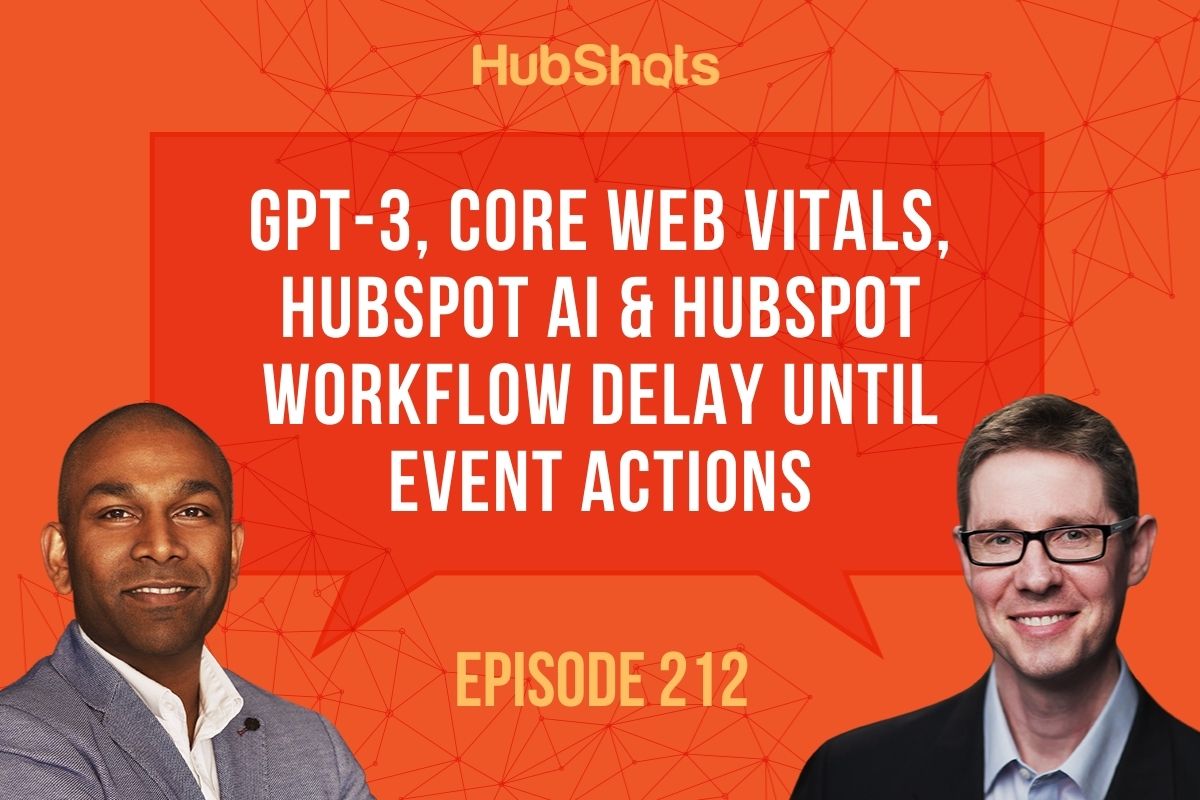
Welcome to HubShots Episode 212: GPT-3, Core Web Vitals, HubSpot AI & HubSpot Workflow Delay until Event Actions This episode we discuss GPT-3, Core...
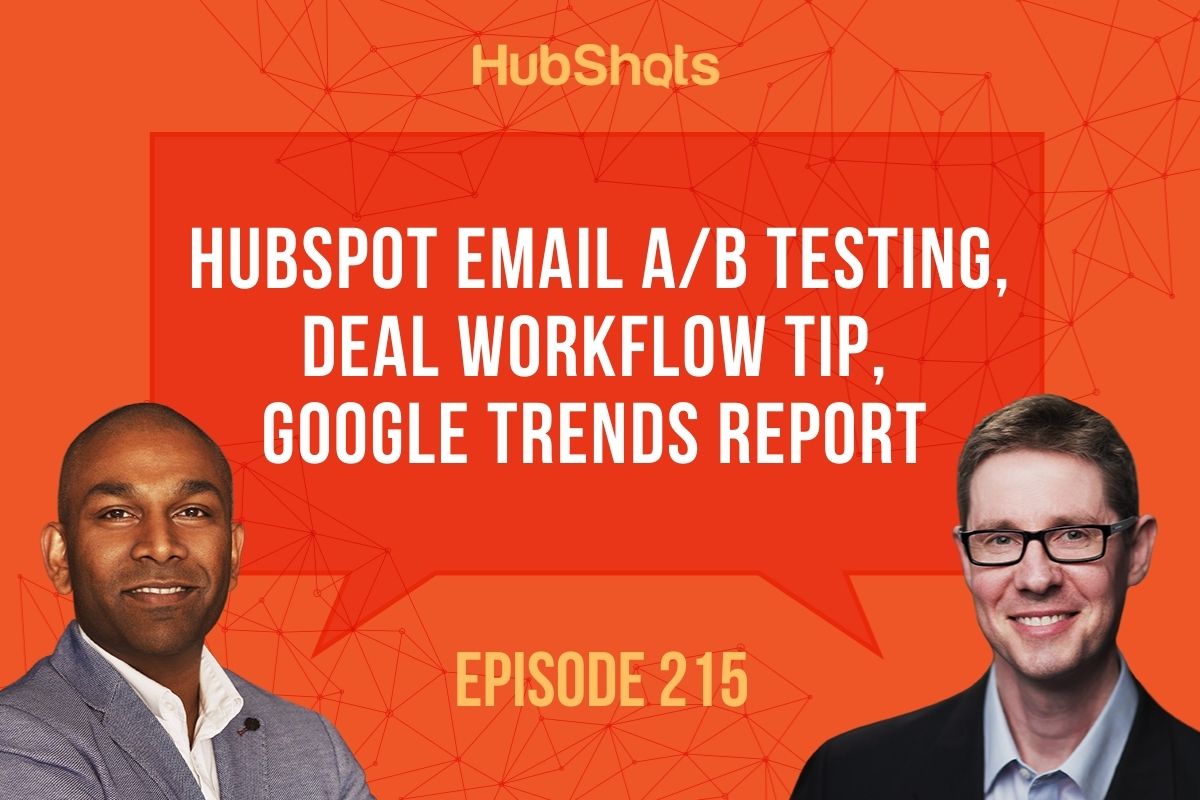
Welcome to HubShots Episode 215: HubSpot Email A/B testing, Deal Workflow tip, Google Trends report This episode we discuss the beautiful Google...