Episode 187: Deeply Powerful HubSpot Marketing Enterprise 2020 Review
Welcome to HubShots - APAC's number 1 HubSpot focussed podcast - where we discuss HubSpot tips & tricks, new features, and strategies for growing...
If you're new to HubSpot, we guide you on where to start, how to do it right, and train you to make the most of the platform.
Review your HubSpot portal to uncover issues, spot growth opportunities, and ensure you're maximising its potential.
Unlock business growth with automation and attribution. Implement best practices and execute marketing campaigns.
HubSpot On-Demand
HubSpot Training
HubSpot Websites
HubSpot Campaigns
Virtual HubSpot Manager
21 min read
XEN Systems 6 March 2020 9:03:00 AM

This episode we chat about our favourite recent workflow automation features, plus Taylor Swift and Justin Bieber.
Listen to the episode here: https://soundcloud.com/hubshots/192-best-of-hubspot-workflow-automation-and-taylor-swift
Welcome to HubShots - APAC's number 1 HubSpot focussed podcast - where we discuss HubSpot tips & tricks, new features, and strategies for growing your marketing results.
HubShots, the podcast for marketing managers and sales professionals who use HubSpot, hosted by Ian Jacob from Search & Be Found and Craig Bailey from XEN Systems.
Subscribe to our YouTube channel here: https://www.youtube.com/channel/UCD3Uo4X-IxPJLE8ygPDQhNQ
Subscribe to our Spotify channel here: https://open.spotify.com/show/7oee8w41riN5aRNrLKT2ar
Join the Facebook group here: https://www.facebook.com/groups/hubshots/
Follow us on Twitter here: https://twitter.com/hubshots
Follow us on Instagram here: https://www.instagram.com/hubshotspodcast/
Follow us on LinkedIn here: https://www.linkedin.com/company/hubshots/
Recorded: Thursday 27 February 2020 | Published: Friday 06 March 2020
Connect with Ian on LinkedIn here: https://www.linkedin.com/in/ianjacobau/
Connect with Craig on LinkedIn here: https://www.linkedin.com/in/craigbailey/
A bit of a throwback episode where we review some of our favourite HubSpot features of late.
Review of our favourite recent HubSpot Workflow updates
[1] Merge setting in workflow settings
Episode 188 - https://www.hubshots.com/episodes/episode-188
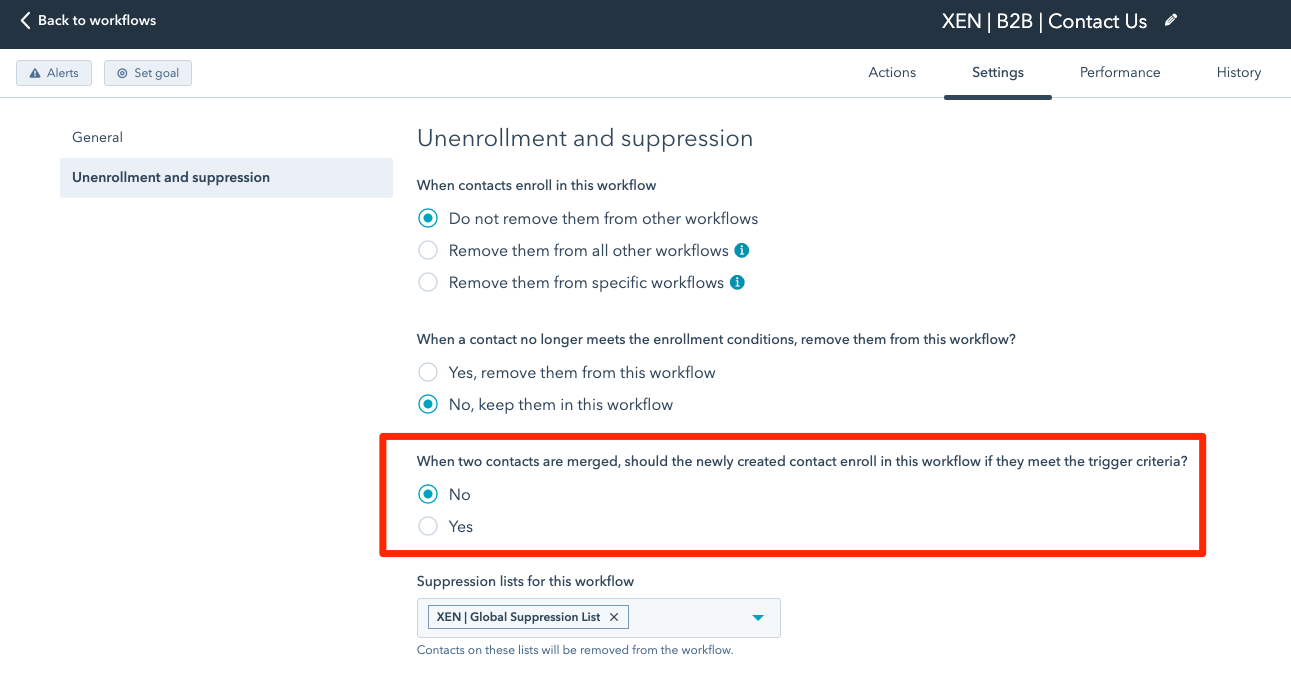
[2] Multiple branching (up to 20 IF statements)
Episode 187 - https://www.hubshots.com/episodes/episode-187
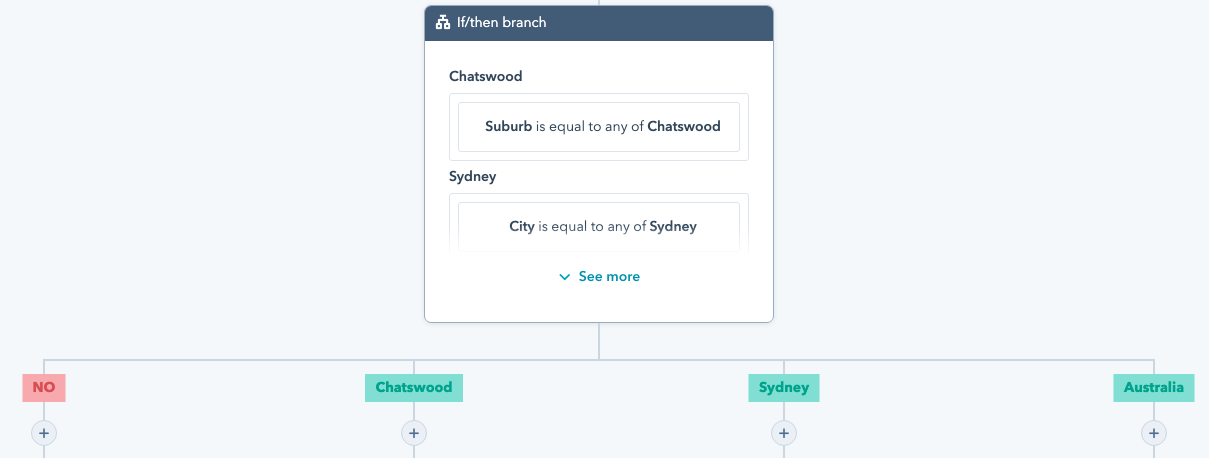
[3] Go Action now live in all Contact workflows
Episode 191 - https://www.hubshots.com/episodes/episode-191
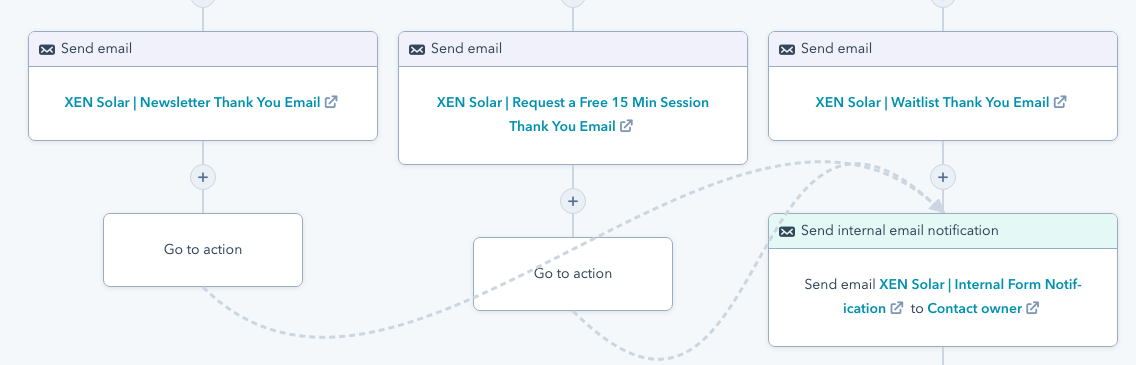
Looking at what sources your deals originate from can be an eye-opener.
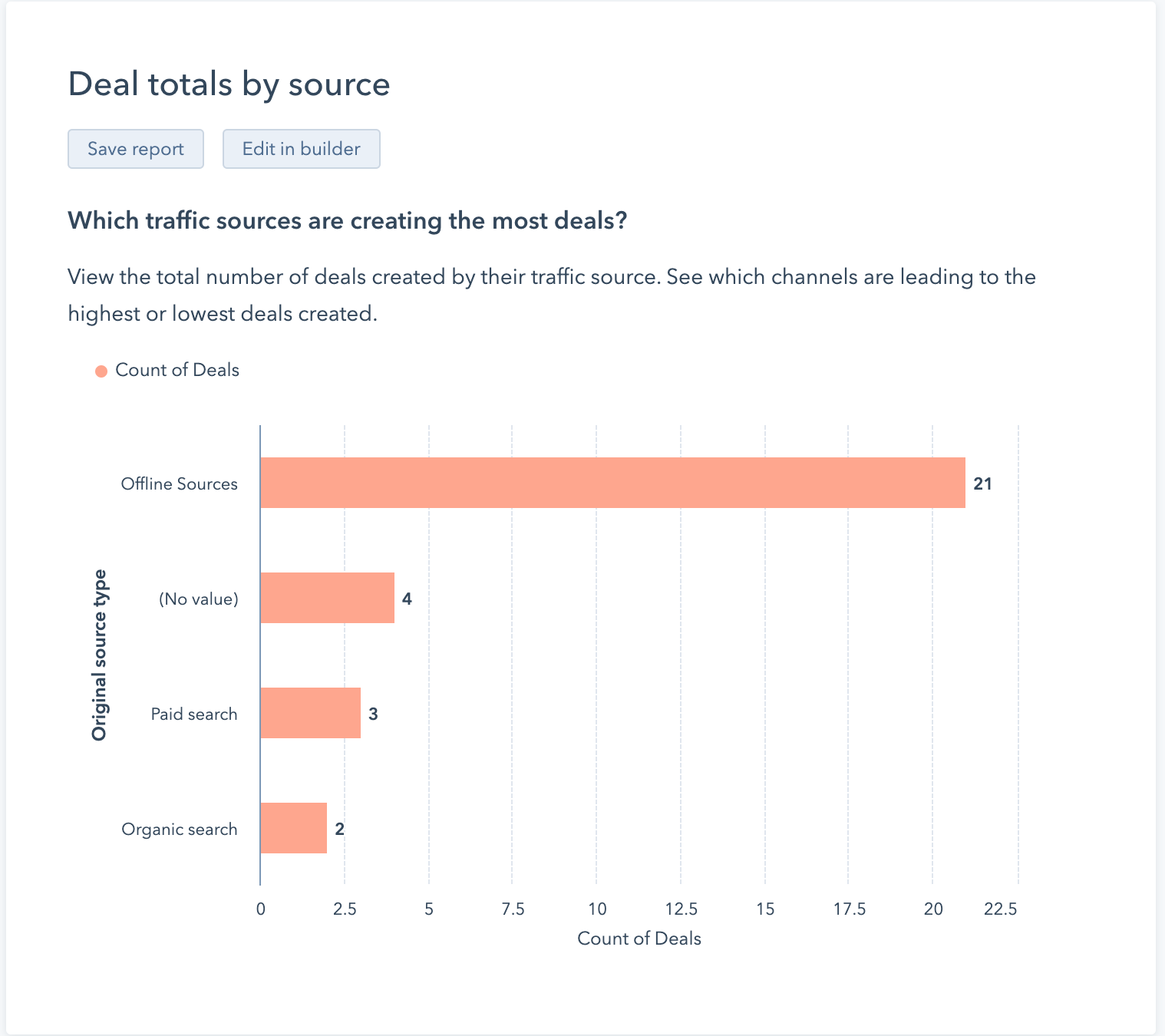
Which then leads us to ask how do we better track offline sources. Stay tuned as we are testing something!
Reminder about HubSpot Popup form behaviour targeting that we first covered back in episode 185: https://www.hubshots.com/episodes/episode-185
This awesomeness hasn’t had enough exposure.
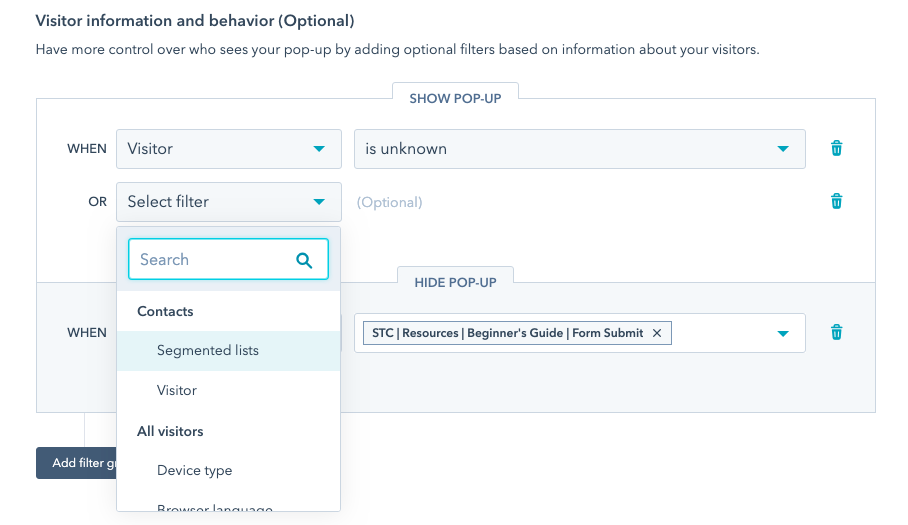
When a contact calls you, the HubSpot mobile app uses the phone number values in the Phone number and Mobile number properties to determine the contact who's calling.
Please note: the phone number values cannot include any spaces or parentheses and must include the + country code and the area code, if applicable (e.g., +353871234567).
https://blog.hubspot.com/customers/selfish-vs.-selfless-email-marketing
But is it realistic? eg one of our most successful clients does a lot of email blasting and it drives a lot of sales.
https://www.netflix.com/au/title/81028336
https://www.youtube.com/watch?v=40RsbcFRwNA
https://en.wikipedia.org/wiki/Miss_Americana
The power of talent + hard work + authenticity + joy
The part of marketing I love the most is when we embrace a problem, and discover a wonderful solution.
Takeaway: embrace the joy of solutions for your business, clients and team.
Be an artist.
Justin Bieber’s series on YouTube is next on our list:
https://www.youtube.com/playlist?list=PLsifFPg4DahIjrAvcYanjaYE2xyd8NDu8
Form update to add a Not You? Link:
We chatted about this in episode 152: https://www.hubshots.com/episodes/episode-152
Facebook People Insights
https://www.facebook.com/business/insights/people
“During a recession great brands invest in marketing”
Please rate and leave us some feedback as this helps us improve and reach more marketers.

- Hi everyone, welcome to HubShots episode 192. In this episode we chat about our favorite recent work flow automation features in HubSpot, plus Taylor Swift and Justin Bieber. A list to Asia-Pacific's number one HubSpot focused podcast, where we discuss HubSpot tips, tricks, features, and strategies for growing your sales and marketing results. My name is Ian Jacob from Search & Be Found, and with me is Craig Bailey from XEN Systems. How are you Craig?
- Good, and you know, trying to appeal to the younger demographic with our fancy Taylor Swift references but looking also keeping with a recording artist theme and albums, it's a bit of a best of.
- It is.
- And really that's just a reminder of some really cool features. There's been lots of really cool features lately, and we've covered them in previous shows but it's easy to lose track
- It is. of them let's just do a bit of a recap of them yeah.
- So firstly our growth through the way Craig. In-bound is around the corner. I got an email actually to register for In-bound.
- Are you going this year?
- Yes.
- Excellent.
- So do that and connect with us on Linked-In. And when you connect with us on Linked-In, please write in the message that you listed the show so we'd know who you are. Otherwise, I think people trying to sell me stuff, which is happening quite a bit.
- I had a great connection request from someone the other day. They said, hi, Craig. I'm not trying to sell you blank, blank. {giggles)
- Do you know what? I got that too.
- Did you get that same one? And it was such a good message. Listen to the show. Just in Australia. Thanks for listening. Kind of thing is really good.
- Yeah. And we love hearing from you. And thank you for listening. Now, Craig, our Hubs are marking feature week. Is the Hubspot workflow automation features?
- So this is where the best of kicks off. And they've got three workflow features, by the way, do you call them workflows or automations?
- Look, I do call them workflows, but more and more as I talk to different people and customers and potential customers, it's automation. It's how do I make their life easier by automating as much stuff as we can to give them a better result.
- And I think some portals. I think ours, for example, still has workflows in the menu. But most the new portals have automation. I think mostly other tools on the market, like even mailchimp, call them automations, campaign monitor maybe can't remember all the others. But, there has been this shift away from the word workflow to automations. But I am so stuck in legacy mode, I just refer to them as workflows.
- Now Craig, I'll just remind you the menu item does say automation and workflows is within marketing and sequences is within sales. So that's how they've split it up.
- Right. But I think in some portals, I'll just have to check this, but it's different in some portals. And also if you don't have any sales features, there's no dropdown. I think it's just automation. I've seen multiple different menus.
- There testing and measuring.
- Testing, measuring. Anyway, I think it's gradually moving over everything as automation but of course, it's called marketing automation. That's the term in the industry. So it makes sense that they use automation there.
- Correct. so. Craig, what is a first automation?
- All right. So I want to remind you of this one that was released only recently, and we took this back in episode 188. And this is the merge settings.
- So much joy and enthusiasm.
- Yes. in workflows, so this overcomes the problem where previously if you're merging two contacts, the second contact coming in would suddenly trigger a workflow that the first had been in and all kinds of confusion could ensure. And this setting allowed that to be turned off for workflows. So if it was a emerg, then they didn't fire in the workflow. So that's great. I've got a screenshot there. The wisdom is go through, turn that to no probably from most of your workflows unless they set properties.
- So what is the default Craig?
- I think the default is yes. Which is basically the behavior that used to happen.
- Correct. All right, number two is the branching multiple branching of up to 20 if statements.
- Yeah, we talked about this in episode 187. This is so good. This overcame that whole nesting on nesting on nesting of branches. If then all well if it does then go into another branch and then another branch. And this kind of like incomplete, Spider webs nest.
- Yes.
- So now you can just have up to 20 choices in a single branch. It's really good.
- And our final one, which brought us great joy, was the go action in contact workflows.
- I just talked about this last week. And as we reminded listeners, if you had a new portal, you would have already had this for a couple of months packed for all the legacy customers. They have now rolled this out all, because they completely rebuilt the workflow engines and now in contact workflows or automations. They have the go command.
- All right, that's our HubSpot sales switch OF the week, Craig? And this is I sort of highlight this report. It's called Deal Totals by Source. Now, why this is interesting is a lot of our customers are now asking for this information and going well. We've got you know, we're doing Facebook ads we're doing Google ads we're doing, we see a lot of organic traffic. We might be advertising a magazine somewhere, doing shows. We might have people coming into our showrooms. How do we track that Our marketing spend is actually creating deals? So there is a default reported there that says a Deal Total by Source, which is great. So it tells you, is it organic? Is it paid? There is a no value in there as well, which I going to dig to the bottom of. But then there's off line. And is generally across businesses that we work with, we find there's is large bulk of deals that come from off line sources. So they could have picked up the phone and called in, they could have walked into a location. Those kinds of things they might have actually said that they saw in a magazine, for example, anyway, which got me thinking, how do we get to the bottom of this and how we better understand where these sources are coming from. So, the first thing we've done is we've created a custom lead property, lead source property for that business. So I think I highlighted this in the last episode where we say, you know, what are all the mediums that we're using and we track that. So could be you've got site Banners, you're using magazines and you're using newspapers using mail.
- Billboards,
- Billboards, etc.. They're all valid. And then what we're gonna do is we're testing something with Service Hub to try and marry the two apps. And like I've just I've just implemented this today for a customer of ours. And I will be sharing a follow on from this about how we can try and tie this better back and minimize the off-line sources to understand where people are originating from.
- All right, so just so I understand this is really cool cause we've had this in terms of contacts and customers in the marketing reports. You know, that's just a general source's report. But this report is basically okay. It's great you've got all these contacts and leads. But of the ones that created deals,
- show me the.
- Came from. So wouldn't that be interesting cycle? We've got all these leads coming from Facebook here, but no deals.
- Exactly.
- So this is a really good way to differentiate. And of course, that's what sales wants to know and marketing should want to know.
- Correct. And I think more and more as I, work with sales teams and with organizations that are actually doing sales and marketing alignment, well, we're delving more and more into this to understand, hey, where are we spending our money? And where is it getting us the biggest return?
- And another reason this is really good. This is especially good for companies that have a long sales cycle, because even from the sources report, you could tell where they were from customers, you know, they became a customer. You can see their original source. But if you've got a sales cycle that takes quite a while, but deals couldn't quite often come in quickly because sales are working them. So you might see that a lot quicker than having to wait to when they became a customer. The other thing I'd be interested in is what's if customers have multiple deals? So previously on the marketing reports, just as sources report. Well, customer, I came from here. Okay, but what about multiple deals? So again this is a really good report, really valuable.
- All right, onto HubSpot. Extra of the week, Craig. And this is one of our favorite.
- This is another best-of. And so. Well, but best-of would just be used pop up forms, kind of like I would say every time. By the way, I'm sick of having to clarify with people that when I say a pop up form, I don't mean a pop up form. I mean a slide in. And by the way, shout at Chris Higgins for commenting on that, I think in and for appreciating or relating to what I was saying. Thank you, Chris. And thank you for your kind words, by the way. Very nice of you. But we never have actual pop ups that take over and annoy you. Whenever I talk about pop ups, I talk about slide-Ins. That's why I used to think lead flows as such a much better, better term. So anyway, I've got off topic having a bit of a rant, but back to pop-up forms or slide-ins. This behavioral targeting which they released I think was only a couple months ago. And I know we talked about an early episode 195, but I don't think this feature has had enough exposure. It's behavioral targeting which allows you to create funnels of lead flows. So you can have art. Don't show that lead flow if they've already filled in that lead flow, for example, or they've met some other criteria. So I got a screenshot in there, should be using that. It's a killer feature and it's not getting enough love.
- I couldn't agree more, Craig. All right. Onto our HubSpot, Gotcha of the week Craig, and I don't know what to say about this. Now, you might know that the caller I.D. is available in the HubSpot mobile app. So that's a relatively new feature that's been rolling out. So the holidays, when a contact calls you, the HubSpot mobile app uses the phone number, values in the phone number and mobile number properties to determine the contact who's calling. Right, now you've got to give your, you've got to give their permission to do this for it to work. I was trying to say with a customer and it didn't really work so well. Hang on. What's going on here is a big caveat, right? Please note the phone number values cannot include any spaces or parentheses and must include the country code and area code if applicable. Now, a lot of our customers, in the mobile phone and phone fields have spaces in them so they can read them easily. But this does not bode well with this feature.
- Look, I think you're pretty polite and I'm just going to say this is ridiculous. And by the way, it's 20/20. And do you know how many websites when I'm filling out or signing up, I put in my mobile. I naturally put spaces and it gives an error? validation error? Cannot include. And sometimes it's so obscure that I cannot include special characters in the phone, I'm like what? I take out the spaces and valid. I'm like, seriously can. Why? This is a problem that should have been solved years ago. Naturally put spaces in. Who doesn't naturally put spaces in? It's much more readable. Quite often I just copy it straight in. Surely that validation should just automatically remove spaces, dashes, parentheses. I mean, why do we have to do this? This is why This is what software should do,
- You know and this is the hard the hard choices I'm faced with. We with a customer of ours is like this great feature. It ain't going to work. So I was actually thinking, well, Most people give mobile numbers. I was actually going to try copying the number from the mobile number field into the phone field without spaces, basically clean the data and loading it back in against the phone fields so we could do a match. Obviously, if they gave us a phone number and a mobile number, that ain't going to work. But in the in this instance where they most of the time people didn't give two numbers and they were talking to the person directly, it would be fine. But I thought, what a waste of time.
- It's ridiculous, by the way. You've got an iPhone. I've got an iphone. Can add a new contact and put your mobile number. Apple will automatically carry out at every time you type it in spite, It actually space's mobile number, Randers beautifully.
- And you know what? That's half the problem in my whole processor demoing. And setting this person up to use the app and I was telling, hey, you can add a contact this way. You know, open the app, go to contacts, click the big plus button at the top, say import from phone. It's going to import with the spaces it ain't taking any spaces out. So anyway, is my rant. They should fix it.
- You know what I'd like to see? Here's the little features that HubSpot could put in the CRM and also the app as well. You know when you copy and paste.
- Yes.
- I'd love a copy. So I always want to see the phone number in the format, local format. So mobile in Australia it's different in the US and you'd call it cell. But in Australia we call it mobile and it's really it's for digits then it's three,
- three
- And it's three Right. This is standard and I'm sure every country's got their standard. So whenever I want to see a mobile phone or I would just want to say and of course my iPhone shows it to me like that. But when I copy, I'd like to be able to just copy without spaces or direct cause. If I'm copying out of HubSpot chances, I'm going to paste it into somewhere that is still suffering from this ridiculous lack of validation snorts. So it should just. It's almost like a main option copy without spaces copy, you know, clean everything removed. That would be nice. So that be HubSpot solving the problem for someone else's issue. So they don't have to. But these are the things. Why are we still stuffing around like this in 2020? Onto our marketing, of the week, Craig, self-less email marketing. And this is a blog post on HubSpot that talks about selfish versus selfless email marketing.
- So what's interesting about this, is I'll call it a idealistic post about email marketing being high quality, low spam, basically providing value. And it's a good post You should read it and they outline things to consider when in your emails to make it more engaging and useful. I really like the approach and the attitude of this blog post. But here's my question. Is this realistic? Because we know from experience, I'm sure you are the same. With the companies that we work with, in the B-to-B space, bigger corporates. they do a lot of email blasting and it's brand and stuff coming out, and it works. And in fact, we have metrics with some of our clients where we know every email blast is going to result in two to three deals. We just know it's going to work. So we just keep doing it. We can change the types of emails, we're trying to make the more engaging path. Via pres ales, they just like, here's a new feature we've got here's a new deal, here's a new. They just work and these are big corporate deals. So why am I mentioning this? It's because, sure, you can take the idealistic that this blog post is pushing for, but you've got to balance it with the realistic. And I would love a world where we just had engaging high value emails. But I know from experience that you will do what works.
- Exactly, and I think if you're selling a product where it lends itself to easily being bought, it's only natural. I mean, think about how we interact with emails, where we get offers or we both love watches. It's a Watch that we like. What do we do? We click on it. We want to say we know the price. We want to see more information about it. So it clearly works like, I'm sure a good friend that sends us e-mails about watches, is gonna be thinking,wow, look at these two turkeys clicking at all these links at the same time. But you know what? That's the reality of it, right? Everybody's selling something to make a living, to provide for their families, too, to provide for people that work with them. And that's what keeps the world going round. All right, what's our inside of the week, Craig?
- Okay. So this is where we're gonna talk about Taylor Swift. And you've put me onto Justin Bieber. My wife said there's this documentary on Netflix about Taylor Swift. Do you want to watch it? I was like uhm.
- I'm sure you were absolutely excited.
- Was like oh uhm, sure. You know how much. And by the way, my wife's not Taylor Swift music fan. She doesn't really listen to her music, but she really likes her as an artist. I was like, okay, well, what's you know, let's have a look this documentary. And it's wonderful. It's so good. And I recommend everyone to watch it. I think it's fantastic. It's a real insight into her. Now, the caveat is she has been very involved and, you know, approved and it's, you know, so I'm sure it's been massaged for her benefit. But I do feel it gives an insight into her as an artist. And here's a few things I learnt and found out about it. So she is incredibly talented and you'll just have to take my word for that. I know some people. I know I know some pop art talent, but she's very talented. However, she's incredibly hardworking.
- Yes.
- And she is very authentic. I feel all of her songs that she's written are kind of about her life and things. And in this documentary, you see some of that coming out.
- Yes
- And she's joyful as well as this kind of combination that she has as an artist, as an artist and someone things like before her first album, I did not realize how enormously successful she was And I know that sounds strange. Of course, Taylor Swift, you know she is. I realize that. But when you see how enormously successful she is and how hard she worked, she before she was even getting interest in a record contract she'd written 150 songs. This is as a teenager.
- Wow
- She was out just playing anywhere and everywhere she could just to get out. And she loves music. She is an artist. And what you see in this documentary is how hard she's worked and how passionate she is about what she does. She's not just some bimbo spouting off some other someone else's songs and things like that. And you see her in the studio. And one of the things that really moved me is when you see her working on a song and I love these behind the scenes things where you see her composing. She's working with one of her producers and co-writers, she's working on a lyric, trying to get this lyric because she's got this tune cut. And she by the way, she just you would feel like she just pumps these out. She's on her iPhone talking about it. There is this sense of joy where she's working up a lyric and it clicks. There's this creative moment and it's captured on the film. And you see it and you see this sheer look of joy on her face. It's just a beautiful moment. Anyway, you've got to watch it. I'll get to why I'm talking about this in a second. But when I was telling you about this earlier, you were actually saying, ah, you'd been watching a documentary about Justin Bieber. So what were your thoughts on that?
- So Craig, Why I brought that, because after you were telling me this story, just like you've told us just now. And hang on. I was watching a YouTube original series about Justin Bieber. It was really fascinating. Because I was observing his life and how he'd kind of got to that, some of the things he'd gone through. And even his new wife. Just understanding in you in this documentary, you see how hard he actually works. And he's in the studio. He's he's organizing how he's singing the songs. He's recording lines over and over again. And it just resonated with me with what you were telling about Taylor Swift was, all these guys that are doing great are putting out great albums. Right, they are doing hard work. There they they're in their day in, day out. Rain, hail, shine. They're doing and they do it because they love it, right? And I think that's what we discovered, it's like it's like us we play with, sorry we play with we work with HubSpot, we work with marketing, we work with sales teams. We're doing this every day. It actually gives us a buzz, like when I was explained to you that thing I was testing out with marrying off light sources. I know when I was actually thinking about that for a couple of weeks now about how we could do this. And it just happened that I was in this meeting with the operations manager, and I was thinking, oh, maybe I should give this a go. I got so excited at that point. And I saw the same excitement in the Taylor Swift preview you played for me. And even in the Justin Bieber, like when they get stuff, the excitement and joy that they have was fascinating. And, you know, I think we can learn a lot from that.
- I think we can. My takeaway for this, because listeners might be going. What on earth are you talking about and how does this relate to marketing? It's this. Be an artist. And I don't know that sounds really cliched and lame and that kinda thing. But be an artist, because there are those parts, the parts I really love about marketing those moments, like you just talked about one of your experiences where you come up with this solution to a problem and there's this joy in creation. I think when you come up with a really cool solution and it works, sometimes it doesn't even work or it doesn't give the results. But quite often it does. And you've come out thinking, wow, this is awesome. This is piece of marketing, piece of storytelling, a piece of technical implementation.
- Yeah.
- That solves a problem and does it well and adds value and all these things like being an artist. So cherish those moments because a lot of marketing is just drudgery and that kind of stuff. And as you pointed out, Taylor Swift and Justin Bieber and of course, all the millions of other artists that try hard but maybe aren't even successful, they do the daily grind. They just keep working and working from those moments of inspiration and creation. And that's what drives me. And, you know, we're lucky enough to be in positions where we often experience that Joy.
- Well said, Craig. All right Craig a HubSpot, throwback of the week. What was happening?
- They were making some form changes a year ago and they added the Not You Link. This is on a form where that had a little link up a top. Right, it says, not you. And you could link. So you'd come through to a form on a page. That's not my details. Click the not you and fill out your own details. That was a year ago and feels like it's been there forever.
- I know it does. And that was in episode 152, Craig. Now, Craig of Rizos of the week. I've been digging around with Facebook, of late, and I came across this Facebook People Insights, which is really fascinating. And it's a whole library of things where they talk about giving insights in to, let me just say this understanding consumer behavior across generations, geography's devices and time. And it was really interesting. There is so much of content there in understanding. Like one of the things that they've released recently in, this is, I'm sure wherever you are, you'll get relevant information. But there's a really good one there, about hot topics in Australia, in November twenty nineteen and actually nicely graphs out. What were the hot topics at the time? So well worth looking at because you might actually gain insight into people that you're trying to help and understand where they're going, what they're doing. What are they thinking about. It'll actually help you. Craig, what's our quote of the week?
- It's not a direct quote and it's not a new idea, but I was reminded of it when Scott Galloway on a recent Pivot podcast. You listen to Pivot still.
- Yes. Have to say I.
- I love it. Scott Galloway pivot so good. And by the way, shout out to the what's the podcast power use? Outcast is it? Over. Overcast.
- Overcast.
- And the quick. 15-second Fast.
- I love that.
- All those ads. Skip, skip, skip. Skip. It's good anyway I'm sorry. Cause theyr'e revenue source. We should be listening to those ads. But only by the way, their ads aren't localized. They're all US ads. US insurance. US products that we can't even get here in Australia.
- Into our US listeners we love you.
- We do love you US listeners.
- SO, what was the quote Craig?
- What was the quote?
- Anyway here's the quote that Scott said, he said during a recession great brands invest in marketing. And that resonated with me because we've got a number of clients in certain sector that it's very seasonal. And so over the Christmas New Year break in January and in fact February, they are so swamped with leads and they are so busy, they they're saying, can you turn the ads off? We actually had someone say, ah, can you turn all our ads off? We're just swamped. We can't handle them. And we'relike a great problem to have. Yeah we'll turn them off. We're now saying, look, we're gearing up for when it's not not because this is very seasonal. And I'd love to take credit for how good it is, but of course, it will drop down in the colder months, and someone said fill up your pipeline, you can be nurturing through. And then also make sure you increase your marketing and everything, because typically what happens when it goes down, well, what expense I want to cut all revenues down. But a cut marketing here is the planning, planning for when it comes down again. Have your pipeline filled. But also be sure that you're gonna be planning for spend in those down times.
- Now that's really great advice, Craig. One thing that I have noticed when talking to different people over the recent time is that people are not understanding where people are in their buying journey. And I'm finding all too often people are tagging people right at the bottom, right at the end, because they haven't actually segmented or asked the question upfront where they're at. Makes it really hard to understand and forecast for what you're going to do. So, really simple thing you can do, is when you're using your CRM when you're using HubSpot, have a field, you can use, the lifecycle stage, but you can have another field about where people are in their journey that is relevant to you or to your business or your product. Clearly, map that out and ask those questions on a form wherever it is and get that at least you know when your pipelines are filling up. You can understand which ones you need to nurture. Which ones you need to put on the back burner and which ones you need to attend to right now. You'd be really surprised asking such a direct question. What the answer you can get. Don't make this free text. Make sure you actually put it in the dropdown so people can select it. But it really gives us a very good insight into what people are thinking and what they're doing as they traveled through and research and interact with you.
- Yeah, I think that's really good advice. I think we've covered this in a number of previous shows. But just to clarify, so this would be one of those drop-downs that says what's your timeframe for purchase. And the first option is just looking or just researching, next option might be next month or one to three months, three to six months, et cetera. Is that the kind of field that you.
- Yes, I mean, we've taken out a lot of anything to do with like in terms of timeframe. We've just essentially said, are you at the start of your journey and you're looking. And then there's a key point where there might be deciding on a certain product. So we say your you're deciding on this product. And then we say, have you short listed any, you know? So I'm kind of like.
- Have are you shortlisted.
- We actually know that they're in that stage. We're thinking, oh, look, I'm comparing HubSpot with Marketo and Salesforce. And so we know that they're thinking that whereas at the start they're like trying to figure out what's going on. Is this a right fit for me?
- That's the tip of the week right there. Have you shortlisted any products? That's a really good qualifying question. I love it.
- All right, listeners, we hope you've enjoyed this episode. We'd love you to a connect with us and tell us you listen the show, be go to Apple podcasts and leave us a review and share this podcast with somebody that you love. We hope that you have a great week. Until next time capsule catch you later Ian. Thank you for listening to this episode of Hubshots for sure notes, resources HubSpot News, including practical strategies you can implement. Visit us at HUBB Shots dot com.

Welcome to HubShots - APAC's number 1 HubSpot focussed podcast - where we discuss HubSpot tips & tricks, new features, and strategies for growing...

Welcome to HubShots - APAC's number 1 HubSpot focussed podcast - where we discuss HubSpot tips & tricks, new features, and strategies for growing...