This episode we chat about a bunch of little but useful HubSpot features.
Listen to the episode here: https://soundcloud.com/hubshots/189-tiny-but-mighty-hubspot-features/
HubShots, the podcast for marketing managers and sales professionals who use HubSpot, hosted by Ian Jacob from Search & Be Found and Craig Bailey from XEN Systems.
Subscribe to our YouTube channel here: https://www.youtube.com/channel/UCD3Uo4X-IxPJLE8ygPDQhNQ
Subscribe to our Spotify channel here: https://open.spotify.com/show/7oee8w41riN5aRNrLKT2ar
Join the Facebook group here: https://www.facebook.com/groups/hubshots/
Follow us on Twitter here: https://twitter.com/hubshots
Follow us on Instagram here: https://www.instagram.com/hubshotspodcast/
Follow us on LinkedIn here: https://www.linkedin.com/company/hubshots/
Recorded: Thursday 06 February 2020 | Published:
Shot 1: Growth Thought of the Week
Connect with us on LinkedIn
Connect with Ian on LinkedIn here: https://www.linkedin.com/in/ianjacobau/
Connect with Craig on LinkedIn here: https://www.linkedin.com/in/craigbailey/
We’re HubSpot Solution Partners: https://www.hubspot.com/partners/solutions
INBOUND20 18-21 August https://www.inbound.com/
Shot 2: HubSpot Marketing Feature of the Week
Syncing MailChimp activities into the Hubspot contact timeline: Enable it from Settings:
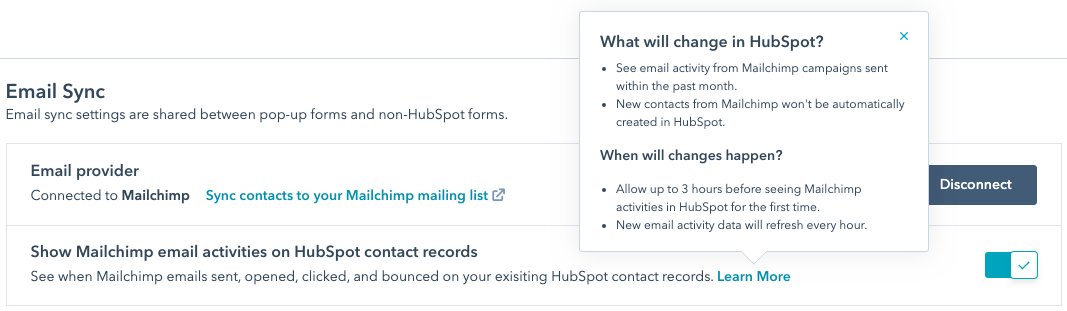
Also gives you contact properties you create lists on, trigger on etc:
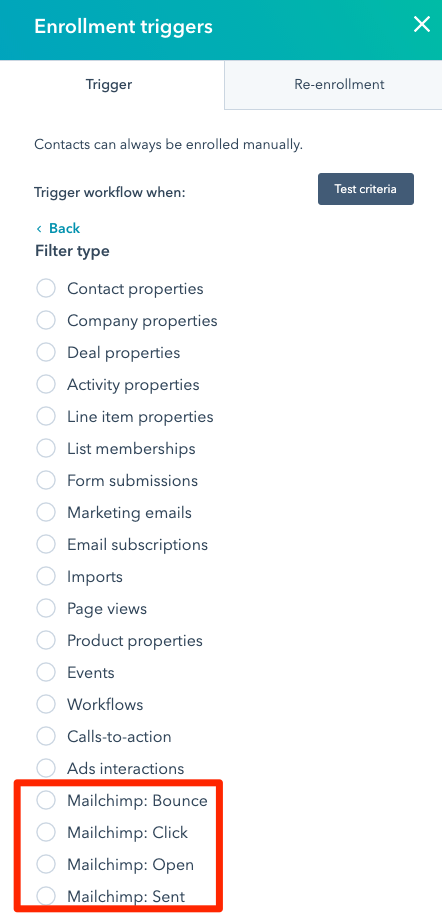
A useful feature for companies slowly moving over from MailChimp to HubSpot for email sending.
Example: you could use this to trigger internal email notifications or tasks.
Note: you need to know things like the MailChimp campaign name - it doesn’t pull through email details:
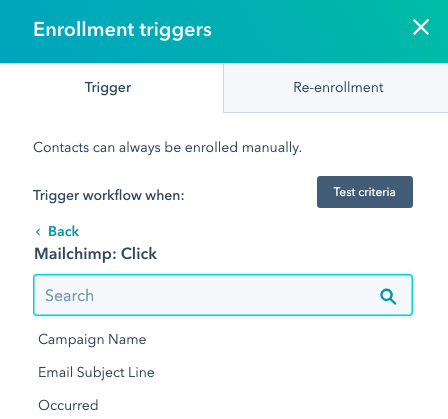
Shot 3: HubSpot Sales Feature of the Week
Opt out domains when associating contacts with companies
https://www.hubspot.com/product-updates/opt-a-domain-out-of-auto-creation
(this has been there since March 2017!)
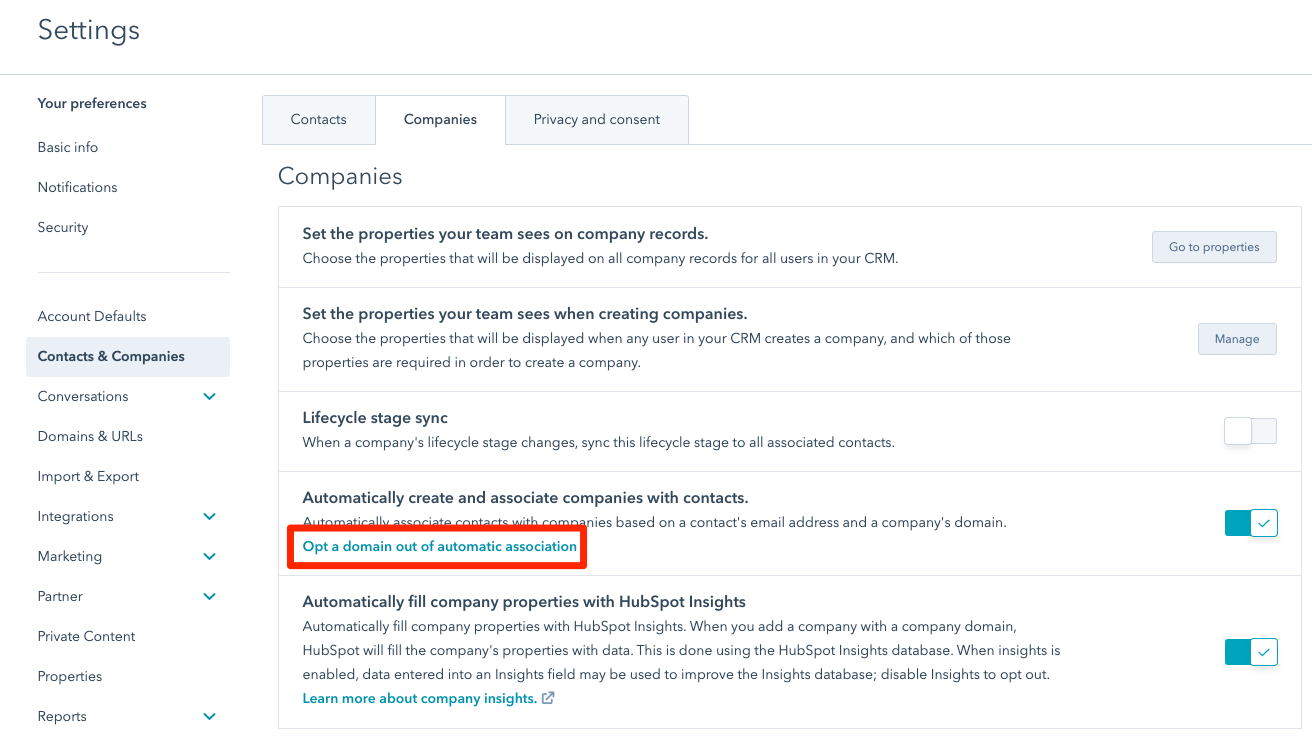
Here’s further details on automatically associating contacts with companies:
https://knowledge.hubspot.com/contacts/automatically-create-and-associate-companies-with-contacts
Shot 4: HubSpot Extra of the Week
Choosing date ranges in HubSpot dashboards.
You can choose the date range at both the Dashboard level and the report widget level.
Dashboard level:
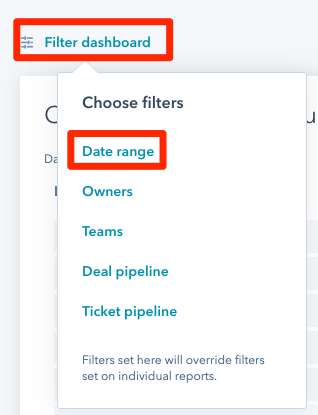
Widget level:
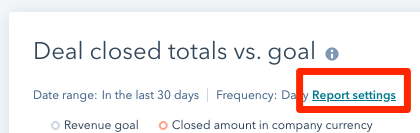
(Note: this one needs you to hover over the area for the link to show - which is why it is easy to miss)
Shot 5: HubSpot Gotcha of the Week
Report setting links are hidden unless you hover over the nearby area (see previous Shot).
They are easy to miss!
Shot 6: Marketing Tip of the Week
Turn off automatically applying Google Ads recommendations.
Further, as a general rule you probably don’t want to Apply many of the recommendations!
This only applies to ad suggestions for Search Network campaigns.
If you apply any ad suggestions, they'll appear in the Ads & extensions page just like regular ads. If any ad suggestions became auto-applied 14 days after they were created, they'll appear with the tag 'Auto-applied ad suggestion'.
Opt-out of ad suggestions
New Google Ads accounts automatically apply ad suggestions by default.
To opt-out of auto-applying ad suggestions to standard Google Ads accounts:
- Sign in to your Google Ads account.
- In the page menu on the left, click Settings.
- Click Account settings at the top of the page.
- Click the drop-down arrow next to “Ad suggestions”.
- Choose Don’t automatically apply ad suggestions.
- Optional: Provide feedback about why you’re opting out of auto-applying ad suggestions.
- Click Save.
Shot 7: Insight of the Week
Being held ransom by ‘traditional agencies’
Typical examples:
- Can’t get admin access to WordPress
- Can’t get admin access to Google Analytics or Google Tag Manager
- Can’t get admin access to Google Ads
- Can’t get admin access to YouTube channels
- Can’t get admin access to Facebook pages and Ad accounts
- Can’t get admin access to HotJar accounts
The way it should be:
- You provide a service to a client and you give them all the keys
- Even after you’ve stopped working with a client you happily hand over access (if they can’t remember it), and you don’t charge for it
- The only time we withhold access is if an account has our credit card on it, and they haven’t paid their invoice(s) - which is very rare.
Shot 8: HubSpot Throwback of the Week
Here’s what HubSpot was announcing 12 months ago:
Adding in LinkedIn Ads into the ads tool, after removing it previously:
https://www.hubspot.com/product-updates/linkedin-ads-in-the-ads-tool
We covered LinkedIn Ads being removed in episode 95 (July 2017):
https://www.hubshots.com/episodes/episode-95
And welcomed it back in episode 151 (March 2019):
https://www.hubshots.com/episodes/episode-151
Shot 9: Resource of the Week
Benedict Evans’ presentation:
https://www.ben-evans.com/presentations
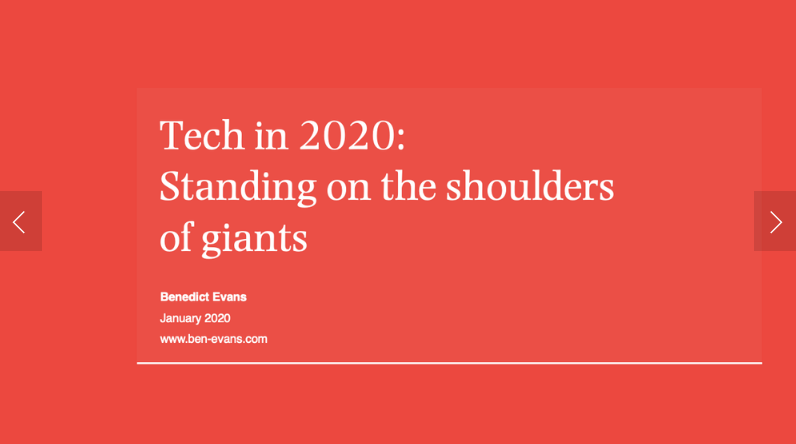
‘Standing on the shoulders of giants’ looks at what it means that 4bn people have a smartphone; we connected everyone, and now we wonder what the Next Big Thing is, but meanwhile, connecting everyone means we connected all the problems. Tech is becoming a regulated industry, but we don’t really know what that will mean.
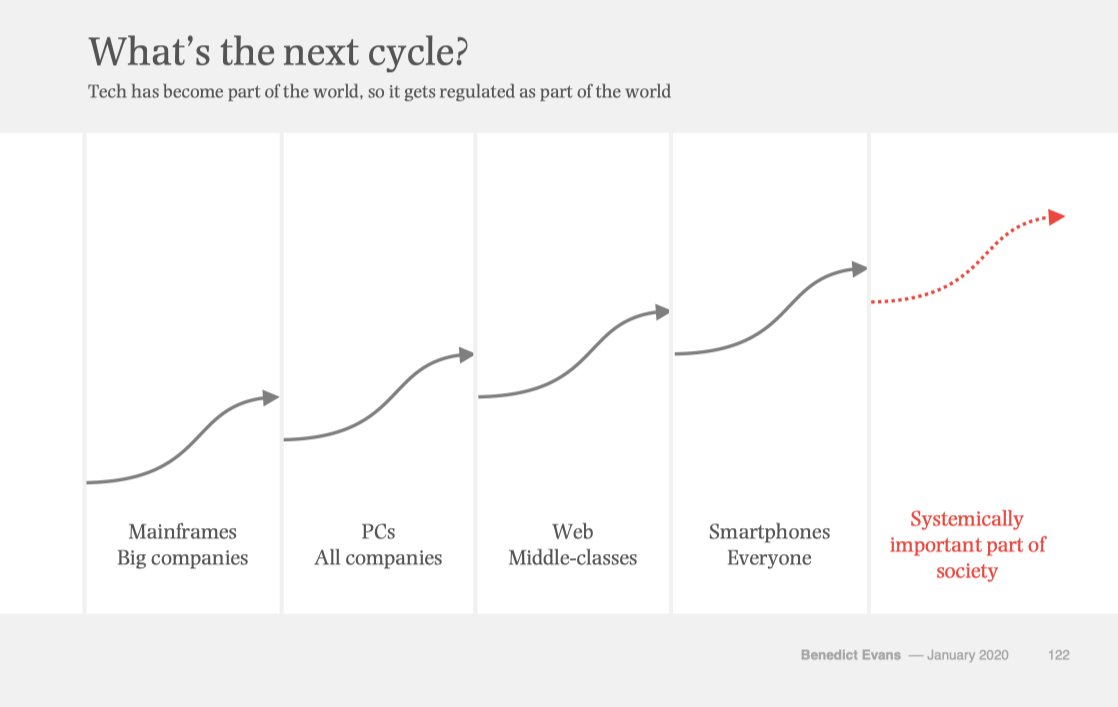
Shot 10: Quote of the Week
“That was the greatest gift he gave to me: the belief that ideas, smartly argued, could have an impact.”
- Ben Thompson (Stratechery) reflecting on the life of Professor Clayton Christensen who passed away on 23 January.
Shot 11: Bonus Links of the Week
Keyword tools reviews:
https://backlinko.com/keyword-research-tool-analysis
Please rate and leave us some feedback as this helps us improve and reach more marketers.
 Full Transcript of the Episode
Full Transcript of the Episode
- Hi everyone! Welcome to HubShots episode 189. In this episode, we chat about a bunch of little, should I say tiny, but mighty HubSpot features. You're listening to Asia Pacific's number one HubSpot focused podcast where we discuss HubSpot tips, tricks, features, and strategies for growing your sales and marketing results. My name is Ian Jacob with Search & Be Found and with me is Craig Bailey from XEN Systems. How are you Craig?
- Good, and you know we're HubSpot solution partners now?
- We are.
- We're not just HubSpot partners. And hat were we before?
- No
- Agency partners.
- Agency. We've dropped agency and we're now solution partners.
- solution partners. Okay, it's all about solutions.
- So talking about the solution, everybody, you should just pause this episode right now and connect with us on LinkedIn.
- Thank you, that would be great.
- And our Growth Thought the Week, Craig. Now, we can't dismiss this, that INBOUND 2020 is actually earlier this year, usually in September. This year it's in August.
- It's about time we start plugging it and also tell them about--
- With a countdown!
- Yeah, we need a countdown. And also some of our predictions, like who's gonna be there?
- Have you got a prediction Craig?
- I don't, but who'd I hear the other day is gonna be, oh at another conference. Oh yeah, that's right, they've got Bob Iger from Disney. This is, I think is the code conference. So that's setting the bar high. So yeah, I wonder what HubSpot's--
- Maybe someone from Facebook
- gonna do.
- will turn up, Craig.
- Facebook? Yeah why don't they get someone from a tobacco company as well, just to complement that.
- All right Craig, onto our HubSpot Marketing Feature of the Week. And this is something that you were showing me about syncing Mailchimp activities into HubSpot, contact timeline, and enabling it from your settings.
- Kind of a neat little feature actually, their integration with Mailchimp. Now they've always had that integration with Mailchimp, so it'll push from HubSpot over to Mailchimp, but now, and this might have been there for a while, I just haven't noticed it, but there's an option where it can sync back Mailchimp activity, for example, opening, clicking an email campaign, back into the timeline of contacts on HubSpot. Have you seen this before?
- I was aware of it, I just never had to use it. Now I'm gonna ask you Craig, like I asked you before, if I'm using HubSpot, why am I using Mailchimp?
- Here's the path. For a lot of people that are on Starter, and they don't have automation yet, they might have some follow up emails. Mailchimp is a good complement to HubSpot Starter. So you might have automation sequences set up in Mailchimp, but in HubSpot starter you're doing maybe, just the campaigns. This way, it syncs back to the timeline, so you can actually see whether they've actually opened automations and things like that. So it's quite a good progression from when you're going, you're using Starter, and then maybe moving to Pro, and even if you're already on Pro. So we've got a client that has upgraded to Pro, and we're still in the process of bringing everything over, but they've got automations still running in Mailchimp and then there's bits coming in. But here's one idea. You could actually use it, because the other thing about this integration is that it puts some properties on the contact properties, which you can use for creating smart lists, you can create triggers in workflows. So, in our client's case, they've got automation because they've moved to Pro, and they can use some of these triggers if there's activity in Mailchimp, because that's still, you know, legacy stuff's still going. It can send internal notifications to their sales team, things like that. So there's plenty of little ideas that you can think of, and I consider it a nice bridging piece. It's really nice. Just get started with Starter, put Mailchimp in there, then upgrade to Pro. You haven't lost anything, you've got all that data. I think it's really good, yeah. So, a nice little tiny but mighty feature.
- All right and what's this next to sales feature, Craig, that's tiny but mighty?
- By the way, this is not a new feature.
- Oh, I thought it was!
- I couldn't believe this, but this is in the settings.
- So I just want to say, so, this is in Settings, under Properties of contacts and companies. Now, a lot of people, by default, this is not on, but you have the ability to, when a contact gets created, to automatically create a company record based on the domain, obviously, and you can turn this on. So if you already got stuff in HubSpot and you turn this on, it will actually ask you do you want to go in and create an associate company records to those contacts? Now most of the time people say yes. But now there's this little link under it, which has been there a long time, which we haven't seen, where you can actually opt out domains when associating contacts with companies. Now, Craig, tell me why would you want to do this?
- Okay, so typically where you run into this is, you've got someone to put in their email address, and maybe they're part of a big company conglomerate a brand, and you don't want it just to be automatically associated, say, to an umbrella brand. Another typical case is government departments. So we often find this with government departments, you know, it might be New South Wales government, but then they've got Health and a whole bunch of other areas. So when they've just got a generic gov address, you may not want it just being associated with New South Wales government, 'cause you've specifically said oh, this is health, or this is--
- Correct.
- Some other department. So in those cases, that's where you use this little link to opt out some of those domains. And I don't know if they've fixed this yet, but even as recently as just a couple months ago, when they were looking at domains, they weren't looking at multi-domains. So if you had health.nsw.com.au--
- Yes, correct.
- They were only looking at the nsw.gov.au, they weren't looking at the health sub-sub-domain.
- Correct.
- Kind of thing. They might have fixed that, but previously, yeah, they couldn't register that and it kind of confused them. But anyway this is a way to kind of opt out those umbrella brands, or umbrella departments.
- All right, what's our HubSpot Extra of the Week, Craig?
- So another little tiny but mighty feature that people may or may not be aware of, but on dashboards, so we've had this with a client. They're on dashboards and they're saying, "Right, can we see", oh great, that's a, I think in their case it was HubSpot Deals versus Goals, something like that. And they're saying, "Can we see that quarterly?, "and can we also see it annually?"
- Yes.
- And the way it came up was, well, I don't know what I was responding to, was like, well do you want to switch just the main dashboard or do you want to see them both on the same dashboard? And in their case, they wanted to see both, so it's pretty easy just to duplicate a widget, and what people might not know is that you can actually set per widget some of those report settings. So, in the show notes, I've actually put some screen shots here, because people may not be aware, they can set date ranges, not only for the overall dashboard but individually per widget. The thing is, and we'll get this into the Gotcha of the Week, it's not immediately obvious that there's this extra link where you can set filters on individual widgets.
- I agree.
- So there's a feature, you can set it, so what you can basically have is the quarterly and the annual widget next to each other on the dashboard. That probably very nicely leads us onto our Gotcha of the Week.
- So tell me, Craig, what is that Gotcha of the Week?
- So in the widget, as I said we've got the show note, if you hover over a frequency, it pops up this little thing which is Report Settings. Now, unless you hovered over it--
- You would not see that.
- you wouldn't know it was there. You might not realize you can change the settings on a widget by widget basis on your dashboard. And we've talked about this in shows before, where it's not immediately obvious things are there. You've got to hover over things. I think we used another example a few episodes ago, where you actually had to tick something in list, it might have been email list. I'd have to tick it before an option appeared at the top--
- That's right, yes, correct.
- Over the top of the list to enable new options. It's like they're undiscoverable. Well, they're discoverable but its hard to discover them. You know, they're not immediately obvious, and I think these are gotchas. It's a design problem, and I get the trade off, because it's making it simpler
- Clutter, yeah.
- You don't want all this visual clutter, but, you know what I'd like? I'd like 'em just, maybe pressed one key and it highlighted all these hidden things, it like just went zhring! You release the--
- That's a great idea, Craig.
- Maybe the Tab key or something, press Tab, zhring, it just highlights all those hidden links and options and things. Otherwise, how do you find them? Except if you go hunting around and hovering and clicking things and that to find it. Anyway, Gotcha of the Week, but also Tip of the Week.
- Almost sounds like my head up display story from last episode Craig!
- Can't beat a good heads up display story, can you?
- All right Craig, now Marketing Tip of the Week. I don't think many people would be aware of this.
- This is putting a pos--
- This could save people lots of thirst.
- This could be putting positive spin on another Gotcha of the Week, but not related to HubSpot, yeah.
- And look, this could be saving people lots of money, let's put it that way. Now this is related to Google Ads, and the many numerous changes that take place every day. I'm not sure whether people that use Google Ads would be aware that there is now a recommend, oh there has been for a while, the Recommendations tab on the menu. And you click that and you go tell us, you know, you need to probably add some keywords, you're probably missing out on search traffic, here, you should use site-linking extensions, et cetera. Now did you realize that by default, this option to auto apply, once this suggestion comes up after 14 days, it automatically applies the suggestion, Craig?
- I was flabbergasted when you told me this. I'm still in disbelief.
- And you know what? I only realized it once when I was going through some of the suggestions. Now I would say, take the suggestions with a pinch of salt, and actually understand what it's doing and why they're recommending it. So if you don't know what Google Ads does, please do not log in and go oh yeah, yeah, ill just accept all of this, yep yep, add that I'll increase my budget from $20 a day to $200 a day, you know. Don't just blindly go into this. You really have to evaluate what is going on, and use it as a, I guess a guide to better improve your account. Now, what's interesting about this, is not all the suggestions are great most the time. But, they have conveniently done after 14 days, we're gonna apply this if you look at it or not So, I have put in the show notes, how to go and opt out of this, so this doesn't happen, because trust me, you don't want stuff like this to be happening.
- Yeah, look, let me just ram this point home, because, let me ask you Ian, when you get those recommendations for a Google Ads account, just as a gut feel, how many of them do you actually accept and apply?
- Maybe 20%.
- 20%, yes. So by far, the majority, you ignore and reject.
- Exactly, correct.
- We'd be similar. And Kylie who's our Google Ads specialist on our team, we had this terrible, very concerning--
- Feeling?
- Thing happen earlier in the week. I'm calling it a thing, I don't know what to call it, debacle.
- Yes, debacle.
- Debacle. So we are managing the Google Ads campaigns globally for a big company. American campaigns, and their campaigns all across Europe, so we've got tons of campaigns, and Kylie's, you know--
- She's all over it.
- All over it, right. She's very meticulous on the way she does campaigns, sets 'em up, camp, like different campaigns, she'll test stuff, bidding strategies, she'll change them, what's working best, 'cause you know sometimes manually bidding is much better than auto. Anyway, so we're managing a whole campaign, but we give them access to it, the client, we don't withhold it, they have access. Anyway one of the juniors in the local team here in Sydney has gone in and started mucking around--
- Because everyone knows Google Ads, Craig.
- Right. Gone in and seen the recommendations and accepted them all, just gone oh, accept accept accept. Anyway, this has applied recommendations across global cam, Kylie is almost beside herself early in the week like, it's just totally, well she's unwinding things and going back through the order, like, okay, what's going on what's going on? Plus trying to answer to the client about why things have changed. So this is such a disaster, such a debacle, and, you know, this junior person shouldn't have done it, sure. But, the recommendations were so bad. Bidding strategies changed, things like that. Like it's, like this is causing major--
- It's very fundamental--
- Major problems to global campaigns. You know, obviously we're fixing all of that up. But the point is, your point when you said, oh they would have automatically, I'm sure that's turned off in--
- Exactly.
- And I'm pretty sure Kylie turns those off. Imagine if they're automatically applied after 14 days. That just, it just really concerns me that that's the default setting. You know, we should follow Google's lead and do that with our clients. Oh by the way we've got a recommendation that you just pay us a lot more money, and we're automatically gonna apply that if we don't hear from you in 14 days.
- After 14 days!
- My goodness, it's just, just criminal I think. And as we tell our clients, it's kind of like recommendations, it's basically Google saying oh here's how we recommend you give us more money and cost more, apply apply! Oh it just drives, it's... That's got to be criminal right? It's bordering on it, surely.
- Yes. So now if this has saved anybody money, please write back and tell us. I'd love to hear from you. All right Craig, our Insight of the Week, and we call this being held ransom by traditional agencies. And we only talk about this because I'm being held ransom by another agency at work! A customer of ours who we're implementing HubSpot in, and we're trying to get access to putting the tracking code, we're being held ransom. We don't have admin access to their WordPress site, because apparently if they give us admin access, we'll be able to access all the websites on their server. And so we're at a standstill. Well they're at a standstill, they don't know what to do, and I've basically gone in, I've spoken to them on behalf of our client and covered the strategy of the way to overcome this. But, I was horrified and shocked to know that this is still going on.
- Yeah, look it's pretty bad. We'll go through a list of the ways that we've seen some of our poor clients get held hostage by previous agencies. And I guess the point fro highlighting this, as well as just having a bit of a whinge, getting it off our chest, is then to highlight what the good practice is, and what we actually do with our clients. But also, for any companies listening to this, marketing managers, just a bit of a prompt to be, if you're talking with agencies, just asking them about this kind of stuff, because it's not the kind of thing that you think to ask when you're engaging an agency. But look, let's just talk about a few of them. You've said, look, you can't get admin access to your WordPress or your web hosting.
- Yes.
- That's a typical one.
- Another good one is you can't get access to Google Analytics or Tag Manager.
- Yeah, well, that's right. The number of clients, we've said, "Oh, can you just add us into Google Analytics "so we can see", and say, 'Oh well, "we've got access to Analytics, "but we don't have permissions to add users". I'm like, "Well can you get permissions?" "Oh no, the agency says they won't give it to us." It's like what? How on earth is this possible? Same with Google Tag Manager, same with Google Ads.
- Oh, Google Ads is notorious, Craig. I've had a few of those lately, and I have to say it's very disappointing.
- It is! And, oh, other thing, YouTube channels, I don't know, Google My Business listings, they won't give them. Google Search Console is normally okay, you can get around that one.
- That's right.
- Because you can just maybe, well, maybe not if you don't have admin access to your hosting or things like that.
- And look, there is also a way to get access to Analytics, which I've just gone through with another customer of ours recently.
- Oh really? How?
- Where they didn't actually have, and the agency had access, and they didn't even realize they had the access. And when they found out and they got the request to transfer, or basically what Google does is, they send them an email, and they say, because they sent it from the company domain, so they know that for this Analytics property, the email address that's requested this has got the company domain, and they obviously said who they were, and what they do is they send an email to the person that owns the account, and they say if they don't respond, they're gonna hand over Analytics access to--
- Right, that's excellent!
- So there is a way.
- Is that new?
- No, it's been around for a while.
- Are you sure, 'cause we've actually tried contacting Google in the past to inquire--
- Right, so there is a form, there is a form that has to filled out and sent and submitted, and a certain amount of verification has to be done.
- That's fantastic. Well that's Tip of the Week right there.
- Exactly.
- That's gold.
- So you can do it, and what was really funny was, the other agency, who said they didn't have access, then came back and said "Oh, how did you do guys do that? "We never thought that you could do that".
- Right. That's excellent. I didn't know that you could do that either.
- Yeah, so you can do that. Just, if you do a search, it's on their Help section.
- Okay, we should get the show--
- We'll put that on the show notes.
- 'Cause that's gold, that's great.
- The other one that we often have access to is Facebook pages and ad accounts, and I've got a customer we work with for almost a whole year, still can't find who has the ultimate admin access to a page, and we can't assign it to the business manager, which is really frustrating.
- Oh, and there's things like YouTube channels,
- Yes.
- What else did I mention? Oh, Google My Business I mentioned. But, what's anoth, oh Hotjar accounts, things like that. And so what we're highlighting, so if you're a marketing manager listening to this, just highlighting that when you talk with an agency, or engaging with an agency, just make sure they give you admin access. And this is what we do for all of our clients. I can't believe that agencies would withhold this.
- So let me ask you one question Craig. And this is something we do regularly when we go into businesses that are being held ransom, is we make sure that we, in the clean up process, we actually get an email set up. So it may be, lets say marketing at the business name, and we make sure that email address is owned by the business or has access by people in the business, and all the accounts are owned by that login, So if anyone was to ever leave, they always have access to everything through that one email.
- That's a really good idea, actually, yeah. That's a really good idea.
- Now, we've told you all the bad things. What is the way it should be, and how do we operate, Craig?
- Well I think what you just said there is a great start. You make sure that one of their accounts,
- Has the keys--
- like you said, the marketing app, has admin access, yeah, has all the keys. An we actually even do this with clients that we have stopped working with. I actually was telling you before, we actually got a request from one of our clients like that, we haven't worked with them for almost a year now, and their new marketing manager came in, doesn't have access to anything, has my contact details, sends me a email, "Oh, do you have this can we have it?" Of course! We just give them access.
- Correct. It's their stuff.
- We never, we never charge for it. Imagine! And I've had other companies that will give it to you but they'll charge, they'll say, "Oh there's a transfer fee, of", oh it's just--
- It's bollocks!
- It's just ridiculous. It's like, you know that's not providing value to clients. Now the only exception to this I will say there is an exception, is we won't hand over an account if it's our credit card on the account. So Google Ads, for big corporates for example, sometimes they don't allow credit cards, so we actually pay the corporate's Google Ads. We will not hand actually over the keys to those until they've put new billing in, and paid our invoices,
- Correct.
- And, yeah, removed our credit card, just 'cause I've been actually burnt by that in the past.
- Yes you have. I was sitting right next to you when that happened.
- That's right. So I learnt my lesson. But that's the only, and that's really, that's just, you know, that's just good practice.
- It is good practice.
- But in all other cases--
- It's like handing over your wallet to somebody with all your cards in it!
- Yeah, exactly, that's right. So, look, that's the only exception, but in every other case we'll look after agencies, and that should be the norm, surely?
- That's right. And you know what, and even through the journey of doing business, you know you get to a certain stage and maybe the people you work with are not a good fit at the time, and it's time for somebody else to take them over. So I would actually say be free in handing that over and be thankful that they're actually going to somewhere else that can maybe better help them where they're at, or maybe they choose to do things themselves. But it's not ours to hold on to, if that makes sense.
- No, I totally agree. I think that's exactly the right approach. And we've had other agencies, I'm sure you've had the same. They've brought in another agency, and we've made it as easy as possible for the agency, because we still care about the client.
- You know what, at the end of the day, there are people in these businesses, and if we care about the people and the business like we care about our business, we will do the right thing.
- Yeah, and that's right, its doing the right thing. We're not special, we're not particularly good. That should be the norm right?
- That's right, yeah. All right Craig, on to happier things, the HubSpot Throwback of the Week. Now 12 months ago, what was HubSpot announcing?
- Oh this is funny. They were announcing that they'd added support for LinkedIn Ads.
- Which they took out, previously.
- Which they had taken out two years before. We've actually got some links in the show notes where we talked about how sad we were when they took it out.
- Which was episode 95.
- That was back in July 2017. And then--
- It reappeared back in episode 151.
- In March 2019, oh tah-dah! Google Ads! Now, Google Ads, LinkedIn Ads!
- LinkedIn Ads.
- Now to be fair to HubSpot, I heard through back channels, that wasn't actually HubSpot, that was actually LinkedIn, that withdrew the access to it, and then woke up to themselves, and actually gave it back in HubSpot.
- And realized they were missing a few things.
- Yeah.
- All right, and we have a really interesting Reels of the Week, Craig, and it's a presentation, so I encourage everyone to have a look at it. Its about tech in 2020, and it says standing on the shoulders of giants, and this is by Benedict Evans.
- You know when people say, oh he's a thought leader?
- Yes.
- Or he's a futurist, and we just you know, choke on this--
- Have a chuckle
- Benedict Evans is a thought leader
- He is.
- He is such a thoughtful, smart guy. Until recently he was working Andreessen Horowitz. He's just moved back to the UK now, but each year he was kind of doing a rundown of technology trends, and where it's going, and in this one he's looking at the trends. Like, there was mainframes, then there was PCs, then there was the web, then there was smartphones, it's like, what's next? What's next 2020?
- What is next, Craig?
- Well spoiler alert, I'll kind of give it away, although he expands on it greatly
- He does in the--
- It's particularly regulation. We've got a point where software is everywhere, and now its around regulation. Controlling privacy, controlling things.
- Very interesting, considering you see what's going on with Facebook and others, and seeing this unfold, and what people are willing to give and not give, in the current world.
- A really good deck. I love those decks where you can just click through them and the slides tell the story. It's not just abstract and you've got no idea what's going on. You can just click through the presentation. Well worth the skimming through.
- All right Craig, onto our Quote of the Week. This is from Ben Thompson, who writes the Stratechery site. Do you read Stratechery at all?
- We've actually spoken about Stratechery before.
- Yeah, I'm a subscriber. I really like Ben's work. Another thought leader by the way, there you go. A very insightful guy. Anyway he had this to say, he said, this was about Clayton Christensen, who passed away just a week or two ago, very sadly. This is what Ben Thompson said. He said, "That was the greatest gift he gave to me, "the belief that ideas smartly argued, "could have an impact."
- Now listeners. we've got one bonus link of the week, which is keyword tools, and this is from Backlinker, it's keyword research tool analysis. And we always have good stuff on that site, so I encourage you to take a look. We would love you to leave us a review on Apple Podcasts. You can just click the number of stars, You don't have to write anything, but we'd love to hear from you, and we would love it if you could share this podcast episode or the podcast with someone that is either using HubSpot or is considering using HubSpot, as it greatly helps us reach new people. Well everybody, I hope you enjoyed this, and Craig, until next time.
- Catch you later, Ian. Hey there, thanks for listening to this episode of HubShots. For show notes and the latest HubSpot news and tips, please visit us at hubshots.com

Episode 186: Optimising Popup Forms
Welcome to HubShots - APAC's number 1 HubSpot focussed podcast - where we discuss HubSpot tips & tricks, new features, and strategies for growing...

Episode 191: Workflows are all Go, Chrome Third Party Cookie panic
Welcome to HubShots Episode 191: Workflows are all Go, Chrome Third Party Cookie panic