Episode 182: Landing Pages in HubSpot Starter
Welcome to HubShots - APAC's number 1 HubSpot focussed podcast - where we discuss HubSpot tips & tricks, new features, and strategies for growing...
If you're new to HubSpot, we guide you on where to start, how to do it right, and train you to make the most of the platform.
Review your HubSpot portal to uncover issues, spot growth opportunities, and ensure you're maximising its potential.
Unlock business growth with automation and attribution. Implement best practices and execute marketing campaigns.
HubSpot On-Demand
HubSpot Training
HubSpot Websites
HubSpot Campaigns
Virtual HubSpot Manager
22 min read
XEN Systems 12 February 2020 3:03:00 PM

Welcome to HubShots - APAC's number 1 HubSpot focussed podcast - where we discuss HubSpot tips & tricks, new features, and strategies for growing your marketing results.
This episode we chat about HubSpot’s super useful new option in workflows for avoiding merged contact issues. Plus tips for automating some of your key sales tasks.
Listen to the episode here: https://soundcloud.com/hubshots/188-hubspot-workflow-gotcha-fixer-interesting-sales-automation/
HubShots, the podcast for marketing managers and sales professionals who use HubSpot, hosted by Ian Jacob from Search & Be Found and Craig Bailey from XEN Systems.
Subscribe to our YouTube channel here: https://www.youtube.com/channel/UCD3Uo4X-IxPJLE8ygPDQhNQ
Subscribe to our Spotify channel here: https://open.spotify.com/show/7oee8w41riN5aRNrLKT2ar
Join the Facebook group here: https://www.facebook.com/groups/hubshots/
Follow us on Twitter here: https://twitter.com/hubshots
Follow us on Instagram here: https://www.instagram.com/hubshotspodcast/
Follow us on LinkedIn here: https://www.linkedin.com/company/hubshots/
Recorded: Thursday 30 January 2020 | Published: Wednesday 12 January 2020
Connect with us on LinkedIn
Connect with Ian on LinkedIn here: https://www.linkedin.com/in/ianjacobau/
Connect with Craig on LinkedIn here: https://www.linkedin.com/in/craigbailey/
Why is everyone recording TikTok videos and sharing them on Twitter and LinkedIn?
Yay, this is going to save so much work and hassle.
Means that when contacts are merged you can stop them from getting enrolled in workflows.
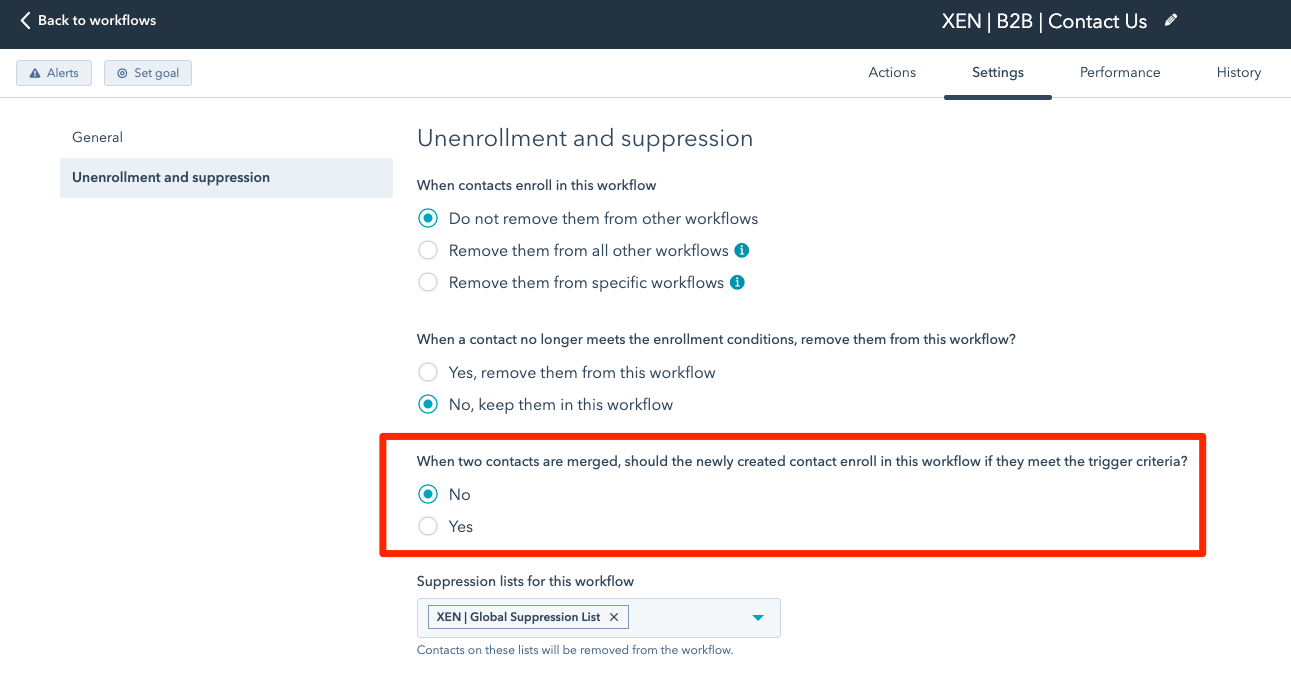
This is a very welcome update.
We first covered this contact merge issue last February in episode 149:
https://www.hubshots.com/episodes/episode-149
and then later reminded listeners in October in episode 178:
https://hubshots.com/episode-178/
Our workaround was to have global exclusion lists that we added to all workflows, and then we’d move contacts that were to be merged temporarily into the exclusion lists.
In episode 178 we wondered whether HubSpot would create a solution for this - Craig’s suggestion was to have an option when merging to turn off any workflows being fired. HubSpot’s solution has been to put the option into each workflow. This is a better solution because there are cases where you would want the workflow to fire eg any workflows that set properties eg updating a lifecycle.
The main thing you want to stop from happening is for emails to be sent out (either to contacts, or internally).
Sales automation: creating call lists for sales from defined criteria. How did we do this?
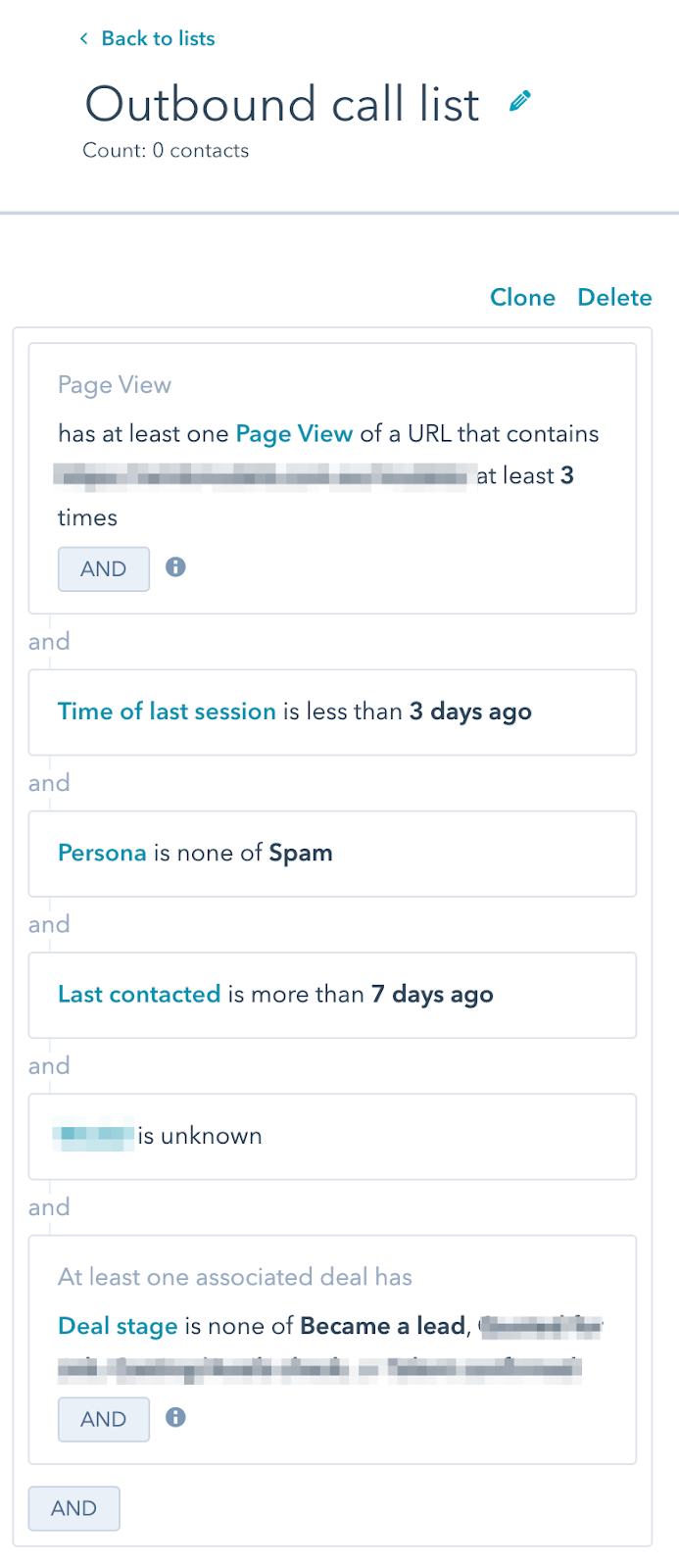
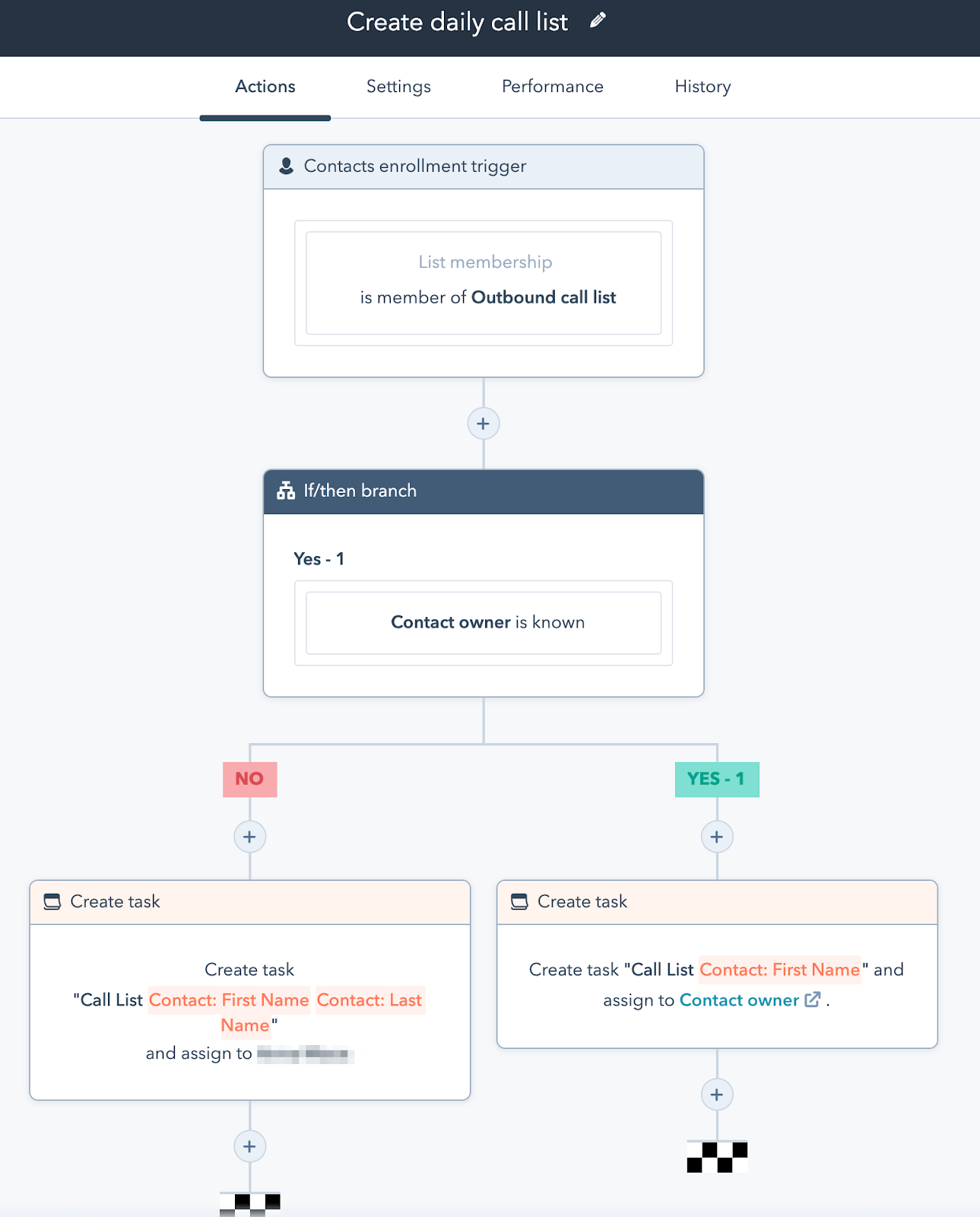
Make sure you name the task so it is easily identifiable in that it was created from the workflow. Else it will look the same as other tasks in the user’s list.
Should you use multiple copies of forms throughout your site (eg a new form for each page)?
Or use a few main forms on multiple pages.
Depends on whether your site is all on HubSpot, including landing pages and blog posts.
If so, a general approach: Use a few key forms and use them on multiple pages.
Typically the reason why people ask this is because they aren’t aware of how you can drill into pages to view the performance in terms of submissions.
Instead they just think they can only see how many form submissions there have been at the form level.
Key reports to look at are:
Key takeaway - use the Edit Columns option on the Website Analytics page:
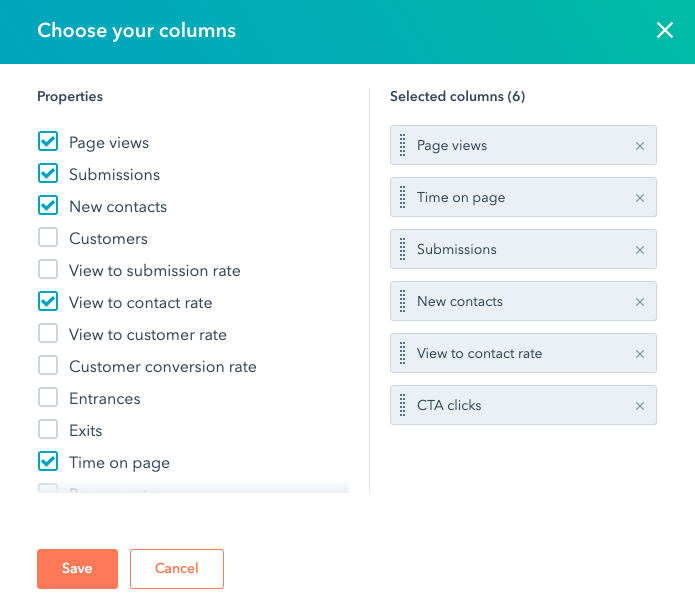
Currently, you cannot view analytics for specific smart content in email!
What’s your prediction for smart content? Will they enable it in other modules besides rich text?
https://www.semrush.com/blog/anatomy-of-top-performing-articles/
Key takeaways:
One of our enterprise clients raves about how good HubSpot CMS is.
He’s surprised at how inexpensive it is, and what you get for the money.
He initially dismissed it as an option due to how cheap and simple it was.
But now after working with it he loves how simple it.
Part of the perception problem for HubSpot is that the CMS is so cheap. They need an ‘enterprise’ option with a big, ‘reassuringly expensive’ price tag.
We’re predicting HubSpot CMS splits into tiers this year with a Starter, Pro and Enterprise stack.
Starter will allow a small business to create simple landing pages and a blog.
Pro will likely be what CMS is now.
And Enterprise will offer a bunch of new, not yet announced features. Expect lots more integration points, and international company options.
Here’s what HubSpot was announcing 12 months ago:
They added the ability to send up to 3 follow up emails from a Pop-Up form:
https://www.hubspot.com/product-updates/simple-email-automation-in-pop-up-forms
Marketing & Sales Lead Goal Calculator
Learn How to Calculate Your SLA with this Template Available for Excel and Google Sheets
https://offers.hubspot.com/how-to-calculate-your-leads-goal-for-sales-and-marketing-alignment
“Advice for modern marketers. Automate the buying process. Users are expecting you to automate their processes. They want a self-service experience with your company.” - Brian Halligan
Bonus
“Advice for modern marketers. Live in social. You’re not B2B marketers, you’re H2H marketers - human to human. Humans live in Snapchat, Instagram. If you’re not marketing to these sites, you might as well be marketing in a trashcan.” - Brian Halligan
How Jeff Bezos’ phone got hacked:
https://www.nytimes.com/2020/01/22/technology/jeff-bezos-hack-iphone.html
(WhatsApp malware vulnerability - since patched)
Redirect service:
Note: is free, so as with all free things, be wary of what you are trading (ie privacy) for the privilege
Please rate and leave us some feedback as this helps us improve and reach more marketers.

- Hi, everyone, welcome to HubShots episode 188. In this episode, we chat about HubSpot's super-useful new option in workflows for avoiding merge contact issues, plus tips for automating some of your key sales tasks. My name is Ian Jacob from Search & Be Found, and with me is Craig Bailey from XEN Systems. How are you, Craig?
- Really well, and, as you said to me just before the show, lucky episode 188.
- Happy Chinese New Year, sir.
- Happy Chinese New Year. Yeah, and cause we're in Chatswood here in Sydney, which overseas listeners will not know, but if you are in Sydney local, you'll know it's a very Chinese centric area, and yeah, lots of Chinese New Year festivities been going on, it's been great.
- That's right. Now, Craig, what's our growth thought of the week?
- It's same as last week, which is connect with us on LinkedIn.
- You've been getting a whole bunch of connections on LinkedIn, haven't you?
- Yes, I have and I'm enjoying it, and I'm gonna talk to somebody tomorrow--
- Hang on.
- That connected with us.
- Can I, Why are you getting all these? They're not connecting with me. People don't like me, they like you. They like your smiling face.
- So, listeners, here's what you got to do. Pause the episode right now. Search for Craig Bailey and click the connect button. And then search for Ian Jacobs
- I'll just check they've got the link right, and that they're showing it. Yeah, I think it's right, all right.
- Or they're connecting with the other Craig Bailey, Craig.
- Actually, it's a pretty common name probably.
- So Craig, why is everyone recording TikTok videos, and showing them on Twitter and LinkedIn.
- I don't know, I just put this in as a bit of a joke, and a bit of a dig at a friend of ours as well, but yeah it's like everyone's keen to show that they're on TikTok, so they'll create a TikTok video, and put it on LinkedIn, and then I'm just like, why, why didn't you just record the videos like you used to and put them on LinkedIn? I don't know, I'm just having a go. I'm not on TikTok, maybe I'm just jealous. Are you on TikTok Ian?
- I am Craig.
- Yeah, you're recording and posting videos?
- No, not like the ones our friends have been posting, but I was thinking about doing that, so there you go.
- I have to get one of my team onto TikTok, 'cause I'm, you know I'm a social recluse, I'm hardly on LinkedIn.
- You're not up with the socials Craig.
- I'm not . You know where I'm not on? I'm not on the Gram. I'm hardly on Instagram. Well, I've got a private account which I don't connect with anyone. I'm not on Facebook, and lately, I've just been kind of avoiding Twitter as well. I've become a recluse, I'm a nomad.
- Oh dear Craig.
- I know.
- You need to be on the socials. You need to know what's going on.
- I've got to be on the socials, yeah.
- Listeners, please connect with us. We'd love to hear from you. It really does make our day and--
- Maybe that's why people aren't connecting with me. They know I don't bother turning up on the socials. Why don't they connect, ah, shot myself in the foot.
- Well there you go, we'd love to hear from you. All right Craig, on to our HubSpot Marketing Feature of the Week. And this about HubSpot Workflow Merge in the contact setting.
- This is so good, thank you HubSpot product team for putting this feature into workflows. Now we first talked about this, back in February last year, so almost a year ago. And we highlighted an issue where if you were merging contacts, say you were merging contact A into contact B, even though contact B had been through a whole bunch of workflow steps, contact A being merged in, also got enrolled into those workflows, and did all those unexpected things, so we covered that in episode 149, and then we also did it last November in 179, and we talked about a big workaround that we would do with exclusion lists, and you'd put all the contacts you're gonna merge into an exclusion list, and you exclude those lists in workflows, and we have a whole practice, like we'd do this for all our clients, right, because it's so problematic. Anyway in episode 179.
- Eight.
- Oh was it 178? Last year in November, I said gee, I wish HubSpot would put in a feature where you can just turn it off. Now I said I'd like it when you go to merge contacts, it gave you the option.
- Yes.
- I thought that'd be a great idea. HubSpot have actually thought this through much better than I did, and they've said no, actually it's much better to put this at a workflow level. So now this new feature they've put in is when you go to the settings in a workflow, you can actually go, and set an option that if any contacts come in, because they're a merged contact, they do not go through the workflow, which is actually ideal, that's exactly what you want. Because there are cases when you may want them to go through a workflow. Setting properties is a key example of where that might be. So thank you HubSpot product team for thinking this through, thank you for putting this feature in, and I guess the action item for listeners is go through all of your workflows, especially any that send emails, that's the big problem point. Sending emails to contacts or internal. Any that send emails, go through and check this setting, 'cause you'll probably want to set it to no for most of those workflows.
- All right Craig onto our HubSpot Sales Feature of the Week and this is sales automation that I've actually done for one of our clients who requested it and it was interesting. So I just wanted to say, this about creating call lists for sales on a daily basis with defined criteria, and I wanted to just share how we do this. First of all is creating an active list, and you can put the criteria you want. So for example of a criteria that we have is they viewed certain pages on the website, and they've actually done this three times. They're a type of persona that we don't want. They're last session was three days ago, they're last contacted was more than seven days ago, and they're not in one of the deal stages. So this is a really key thing, and why we did the not in some of the deal stages was because clients can repeatedly buy from this customer. So that was the first part, so this list obviously gets updated based on criteria. Then what we did was we created a workflow, and we made the enrollment criteria the list, which we called the outbound call list, and then what we do is we check to see in that list, is the owner of that contact known, if it is, then we create a task to assign a call task to that contact owner. Now if there isn't an owner next to the contact, we then create another task, but we assign it to somebody else on the team that manages people that don't have assigned owners, and that's pretty much it. Now one of my little things here was when I first did this, I put in the task is call Craig Bailey, and then I realized that other people in the team were putting tasks exactly like that, when they were going, "Oh, I need to call Craig, "I'll just put this," they might not put your last name, but they'll stick a task in there, because they'd spoken to you. And then I looked at this call list, and I looked at the list of tasks, and I'm like, how do I know which one got generated out of the workflow, and which one did someone actually manually type in? So then I sat down with the sales team, and I said, "Look I think we should rename this "to a way that we can easily identify it". So now we actually put like it was a call list, and then we put the contact's first name and last name as the task name, and that's made a big difference, so they know straight away, well, this is generated from the workflow, and the other ones I've just actually put into my list. And then they go on further to put things into a queue which then they can go through on a daily basis, but it's made a big difference to them, so now they don't need to think, "Oh, who should I call if there is no one that's flagged "to be called", whereas this, on a daily basis, populates that task queue.
- This is so smart because, oh and by the way, listeners, go to the show notes, 'cause Ian's put some screenshots, and it'll make it really clear, especially the branching and how you've named it. I think it's really good, you've basically called out the need for naming conventions in these tasks, because otherwise, and it just shows even down to tasks, having naming conventions make such a big difference, rather than people just having a ransom note effect of all these different kind of labeling ways, but it's a great example of the power of automation, and the thing I really like it about it is you're making sure nothing falls through the cracks, because when people are busy, it probably wasn't a problem. They go, "Oh yeah, I call this, I've got that," but now they'll be like, "Oh, we missed them", and there'd be no real way to quickly go back and check if you'd missed them, so this is just a classic example of the power of automation and it's saving time of course but reducing errors.
- That's right. All right onto our HubSpot Extra of the Week, Craig? And this is about editing columns on a website analytics report. Now why would we do this?
- Okay, I'm gonna tell a little story here, and eventually where we're gonna get to is this feature in HubSpot Reports to edit the columns that you show. That's where I'm gonna get to, but I'm gonna tell you how we get there. So we have a client that on their website they wanted to dig into reporting which forms people, or where are people submitting forms, that's actually what they wanted to know. And so because they didn't know HubSpot that well, they're like, "Should we create a separate form "for every page because then we can just look "at all the forms and see which form's getting filled out "the most and we'll know that's the one that's working." So my response was, well, probably not, it depends if all your pages are on HubSpot, in their case it is. In which case it's a pretty clear decision, no, you only create a few key forms, and you use those forms on lots of different pages, so you can have one sign up form, and use it all across the site, and multiple pages. And then you go into your web analytics report, and you look at the list of pages, and you see where the submissions are. So you can see where I'm getting to, it started with a question, should we have multiple forms? The answer was no, because actually what they wanted to achieve was reporting across the forms, so we're gonna use multiple forms to try, and basically get a reporting outcome. The outcome that they wanted was to check which pages are converting. So then that brings me to the web analytics report, and you might think, "Okay, web analytics", that's hanging off the report, so you go to the report menu, and you normally have two things, you have traffic analytics, and web analytics, and people don't really spend much time in web analytics, but it's really powerful so you should jump in there. But then the key thing is when you're in the web analytics reports, just above the list, there's a little thing that says, edit columns, and most people overlook this, because by default, it doesn't have contacts, and contact submission rates, so they just see some other things like bounce rates, and they just think, "Oh, this is another GA Google Analytics report." So the key is you've gotta use this edit columns, and I've put a screenshot of what we think are the default columns to use in that report. So I know I took a long time to get there, but once you have this option, you're aware of it, then you start going, "Oh, the web analytics report is really useful", and then you start realizing, landing pages you don't need to use forms as your reporting methods, you're using the web analytics. So when we show this to clients, they're going to the web analytics reports a lot more than they used to, and it's really powerful, and of course, if you then wanna drill into each landing page, you can, and then you look at the analytics on each landing page, and you get things like the sources, and a whole lot more sophisticated when you start moving your thinking that way, and end up on landing pages, you have a much more comprehensive view of how your site is working.
- Pure gold, Craig. All right onto HubSpot Gotcha of the Week, Craig. This gotcha is to do with email smart content analytics, and the lack of visibility. So if you're using the drag-and-drop editor, you might actually put a smart content module in there, based on example list criteria to show or not to show, so there's a default version, and then there's a show this content if they belong to this list.
- So what's a very simple example of what you might use smart content for, if listeners aren't familiar with smart content?
- So a simple one could be if they are a customer, you show them a different offer versus people that aren't your customers. Or maybe you show them a customer only offer in the email, and the default is actually blank, which is kind of what we'd done. So we'd done this email, it had gone out, reviewing the statistics with the client, and they go, "Okay, we can see the click map, "we can see how everything's performed, "but how do I know what people clicked in that smart module?" And I'm like digging around, talking to HubSpot support, trying to figure this out, anyway we know how good HubSpot support are. And what happened was they tracked down that A, you couldn't do it, and B, there's actually in the community, there is actually a feature request to have this done which should already be in the tool, but none the less, there is a feature request, so we put a link to it, and they're gonna actually implement it at some point in time.
- At some point. Because that feature that community link that you sent me, I think it's from early 2018, it's almost two years old.
- Well, probably when the drag-and-drop email editor was out I'd say.
- Oh you think it's related to the drag-and-drop email editor?
- Yes probably.
- I don't, why would they--
- Or maybe not.
- No, smart content would be totally separate from that I'd imagine.
- Anyway, could be like the gotcha from last week.
- But you're quite right. When you showed me this, and said that can't be right, so I went to one of my emails that has smart content in it.
- And you do some pretty funky things in your emails.
- I was like hang on, what's going on, I can't see it.
- Well you know what, Craig, I'm gonna make a prediction, and the prediction is that we will see smart modules across the system.
- Oh, so you reckon that, not just rich text you mean?
- Yes.
- Across all fields, yes, because that's one of the limitations of smart content, it's only rich text fields.
- Exactly.
- Can't apply it to headings and things like that. Are you talking about just in emails or all across emails and pages and everything?
- Yes, exactly, yep.
- I think you're right. I wonder why that haven't done that yet? Probably just been on the backlog.
- Yeah you're absolutely right, so.
- Headings would be a key one, rich text.
- Well, they're kinda doing that with images.
- What about images? Yeah, you could switch out images.
- Correct, so they're already kind of doing that, we'll take one of the legs out, they're already kind of doing that in the email subject field, where you can actually put different subject lines based on smart criteria. So that's happening currently, so you can change the subject if the person belongs to this list, et cetera.
- Okay, so there are so many possibilities here when you start. You could have group modules, I wonder if you could do it at group module levels?
- Okay, we're geeking out here, so we should stop.
- No, because you could, yeah, yeah, I am geeking out. I think you're absolutely right. That's a big key, you know I wonder if that'll be--
- Inbound 2020.
- Yeah.
- All right, Craig. On to our Marketing Tip of the Week, Craig.
- Oh look, you know how every so often I like to pull out an article where someone talks about what a well performing content piece does. And they'll analyze thousands of pieces of content and then come up with predictions, or not predictions, what would they be?
- They'll use the data to make--
- Inferences.
- Yeah, inference's correct.
- So this is another one from Sam Rush, And they've got quite a comprehensive article actually talking about what they've analyzed, and what they've noticed. And I always like to read this, I'm a bit of a sucker for reading this, but like any of them I take it with a grain of salt, because, and I just pulled out, so it's a long article, and there's lots of insights but I pulled out two. And one of the things they showed is that long-form content gets more shares and tends to rank better, we've kind of known that before, because then they run ad jumps on it, and they write really long padded-out junk. And that doesn't rank and they say content length doesn't matter, but anyway, this goes through, if you've got well written content and you're answering a complex problem with a very high quality detailed solution, it makes sense that somethings more comprehensive will get shared more, right, and probably rank more. And the other one that they had, which I thought was interesting, and I'm just putting this out there for people who are interested in this kind of stuff to go and check out, they analyzed the presence of lists in the content. So you've got content and if someone put numbered lists or ordered lists within the content, a higher mix of that in content got shared more, and ranked better, and I'm just like, what's the takeaway from this, like there's a whole article, should we test that? Should we put more lists in our articles? Well, maybe, but I actually wonder whether it's just one of these anomalies that's kind of in place that they've found in the data showing that. So I just think that's an interesting insight. Anyway, I'll leave that to the listeners to go and peruse at their leisure.
- All right, Craig. Prediction of the Week. And this has do with HubSpot CMS going Enterprise. Now as we've seen in the HubSpot ecosystem, we've had products like free turn up, then started to basic just appeared, starter turned up. Professional has pretty much stayed where it is, and we've got Enterprise, and they've kind of broken the whole suite into those kind of key areas, so I think this is a pretty valid prediction, like why does HubSpot CMS not have a free, starter, pro, and enterprise version.
- Exactly. And let me just tell another story related to this, so one of our clients who've just completely rebuilt their entire site on HubSpot CMS, this is a global company in 40 or so countries. A massive site we've taken it over from Drupal, and rebuilt it in HubSpot. And the global head of digital, who was the main contact, he just loves this. He loves HubSpot CMS, and you know he said? He said, "I can't believe how cheap it is", that's what he said. I don't like to use the word cheap, and he's like, "I can't believe how much you get "for the money", it's so inexpensive to the point that when he was considering options, he's like he'd almost dismissed HubSpot , because it was so inexpensive, he thought it's just a basic tool, it's not enterprise. He's just going it's fantastic, 'cause now he's into it. This guy he is into the nitty gritty into the hubble, he's into the templates, he's into HubDB, 'cause we run a lot of the pages from HubDB. He is right across it and he loves it, he's just saying, "This is fantastic", and when he said, well, the price point is probably what put him off, initially it was just too cheap, he was dismissing it. I was like yeah HubSpot needs an Enterprise CMS tier of their CMS that is in quotes, "Reassuringly expensive". And so I think the way they're gonna do this is they're gonna do exactly what you're saying, they're gonna have those tiers, where they'll have starter, pro, enterprise. Starter will just be a very simple add on to, as you said, start it, probably have basic landing pages, you can probably build a simple site with it.
- Well in starter, you've got basic landing pages now.
- Yeah but plus a blog.
- Plus, got it, yes.
- I've got a blog there in what I'll call the CMS starter pack. So you can build a very simple site and a blog. Pro will probably be what the CMS is now with everything in pro. And then enterprise, they'll have to tack on some, I don't know, some other--
- Partitioning?
- Could be partitioning, nice one. Hang on, how would that be different to what they've got now? Maybe partitioning at the design level. I think there'll be a lot more integration options, maybe, you know HubSpots a platform, Ian.
- That's right.
- That's a modest slip. And then possibly like some of those smart content things that you were talking about.
- Yeah, that's right.
- Right, that, so it goes into HubSpot CMS Enterprise. But it'll be really expensive.
- Oh and they'll be adaptive testing across everything.
- Yes, adaptive testing, yes. Of course, so look that's the prediction. Do you reckon that'll be inbound 2020?
- Inbound 2020, here we come.
- That's that CMS Enterprise tier. I think it's such a secret weapon that they've got, it's such a good mature, flexible, simple-to-use tool, and I love that.
- That is the thing, and for customers of ours and clients that use the system and have been used to a different way of operating before, that is one of their biggest comments to me is the ease of use and the speed to do stuff that they're ever thankful for, and I would recommend anybody thinking of redesigning their site that don't currently use the HubSpot CMS to actually test it out. If you're already a customer, ask for the trial, if you work with a partner, get them to give you the trial, because you might be surprised at how good it is.
- Actually I just wanna say something else, sorry, I'm drinking the fan boy Kool-Aid here, but another thing I've just remembered, have you ever used a CMS system where someone got up to speed on the backend quickly, and by that I mean building templates. Sure you train them on the front end, "Oh yeah, this is how you edit a page, put your text." But to go in the back end, and say, "All right, here's how you create a template," they're creating their own templates, they're moving modules around, they're editing. I have never had a client where we've shown them WordPress, and then we go back, and, "Here's how you create your own template", and they're like, oh forget that. Whereas here they're embracing it, so HubSpot all the way.
- That's right. Okay Craig we've got our HubSpot Throwback of the Week, now here's what HubSpot was announcing 12 months ago This is when they just rolled out the ability to send three follow up emails from a pop-up form submission, and we love pop-up forms.
- And we just take that for granted now. Yeah, of course, they did that was a year ago.
- Incremental change, Kaizen, Craig. Now Craig the Resource of the Week is the marketing and sales lead goal calculator, and this can be used as a google sheet or excel, and it's how to calculate your SLA with marketing and sales. So most of you that use HubSpot will probably realize that you have if you've got your team set up well, you have an SLA between marketing and sales, and people often skip over this, but now they've actually created a little resource, which is how to calculate that, and how to come up with the numbers.
- Can I ask you, do any of your clients have an SLA between marketing and sales?
- I'm pushing for it, but no.
- Not one single client of ours does. And I'm not saying that's a good thing, but I guess I'm just thinking through it, we've got some large clients, none of them have an SLA, often their marketing and sales teams get on very well, and maybe we're just lucky enough to work with successful companies where they just don't have a problem with that. Or maybe they're not aggressive enough, I don't know.
- That's right, so I had very similar conversation with a customer of ours today. As we start to work more and more with their sales team, I pose a questions that is like what have you as the head of the business proposed to the guys in sales in terms of what you would deliver in terms of leads, I said because knowing everything we know about SLAs and about marketing and sales alignment, and about how HubSpot utilize that in their business, they know that if someone in sales comes in, they're gonna deliver, they're gonna have to do X number of leads for this sales rep to work on, to then get a result out the other end. Which I don't think a lot of people are doing, and I only say this because when I started working with this client, the feedback from the sales team was they almost felt more comfortable saying that they could walk down the street, knocking on doors, getting better results, because they didn't get opportunities that were generated online that they could follow up.
- And I think what you're highlighting there is an outbound part of their business, right.? And so our larger clients, they have an outbound team, Well parts of the sales teams are outbound, they're doing trade shows, they're doing such a mix of things, and online marketing is part of it, but it's such a mix, and then they are generally quite successful, so it hasn't got to the point where marketing is getting the torch put on them, so I think that's interesting, I wonder what'll happen in a recession, when that comes, they'll have a lot more pressure, maybe that's when the SLA comes in to effect at some of these companies.
- That's right. Oh hang on when you talk about the SLA, you've been talking about the last few years. All right Craig, now Quote of the Week.
- We really need to go to a sage, get a good quote. Who have you chosen?
- I've chosen one of our favorites, Brian Halligan, now listeners, Brian Halligan, we had him as a guest on episode 100, and as we approach episode 200, we'll have someone special again on that episode, but there's two great quotes, and these quotes came from INBOUND two years ago, and I still think they're valid. The first one is advice for modern marketers. "Automate the buying process, "users are expecting you to automate their process. "They want a self-service experience with your company." So that's the first one, and I wanna say, ever since I heard Brian say that at INBOUND, I've been thinking about how do we do this for our clients, but also for ourselves? How do we make it easy for people to buy from us without having for us to get involved? Make it a self-service experience. That's one, the bonus is advice for modern marketers. "Live in social, you're not B2B marketers, "you're H2H marketers. "Human to human, humans live in Snapchat, Instagram, "if you're not marketing on these sites, "you might as well be marketing in a trash can."
- I wonder if he's gonna add TikTok to that list now?
- I'm sure he would. And here we are again, we have these conversations, I know you and me Craig, we have conversations on a weekly basis about people that say "Oh no, my customers would never use Facebook or Instagram" I'm like hang on a second, are they people? And then I kinda go well what are these people doing when they go home or what are they doing in their lunch break. How are they connecting with people, because believe it or not, the world still revolves around while we're doing business and marketing to people. So I'd encourage you at minimum, and we talk about this, and we do this probably with our clients as a standard is even if you're not gonna start marketing on Facebook, install the Facebook pixel, collect the data, and then test and measure. All right Craig, now there are some interesting Links of the Week. I like this one, because I saw this one, it's about how Jeff Bezos phone got hacked. I read the article, I'm not gonna say anything about it, but listeners I would encourage you to go, and have a read of it, and you've highlighted a redirect service.
- Your mileage may very but yeah, redirect service, it's a free one, so be careful 'cause you never know what they're doing with your privacy there, but yeah, it could be useful to some people.
- Yeah with a URL called redirect.pizza for sure. Well listeners I hope you enjoy this episode, again, please connect with us on LinkedIn, we would love to hear from you, and we would love you to leave a review on Apple Podcast as that will greatly help us. Well Craig until next time.
- Catch you later Ian.
- Thank you for listening to this episode of HubShots. For show notes, resources, HubSpot news including practical strategies you can implement, visit us at hubshots.com

Welcome to HubShots - APAC's number 1 HubSpot focussed podcast - where we discuss HubSpot tips & tricks, new features, and strategies for growing...

Welcome to Episode 233: Be wary of marketing stats

Welcome to HubShots - APAC's number 1 HubSpot focussed podcast - where we discuss HubSpot tips & tricks, new features, and strategies for growing...