Episode 203: HubSpot ABM V2
Welcome to HubShots Episode 203: HubSpot ABM V2 This episode we chat about further improvements to HubSpot’s ABM approach including new...
If you're new to HubSpot, we guide you on where to start, how to do it right, and train you to make the most of the platform.
Review your HubSpot portal to uncover issues, spot growth opportunities, and ensure you're maximising its potential.
Unlock business growth with automation and attribution. Implement best practices and execute marketing campaigns.
HubSpot On-Demand
HubSpot Training
HubSpot Websites
HubSpot Campaigns
Virtual HubSpot Manager

Welcome to HubShots - APAC's number 1 HubSpot focussed podcast - where we discuss HubSpot tips & tricks, new features, and strategies for growing your marketing results.
This episode we chat about a bunch of incremental HubSpot and marketing updates. And then discuss how incremental updates over time amount to massive change.
Listen to the episode here: https://soundcloud.com/hubshots/184-hubspot-increments/
HubShots, the podcast for marketing managers and sales professionals who use HubSpot, hosted by Ian Jacob from Search & Be Found and Craig Bailey from XEN Systems.
Subscribe to our YouTube channel here: https://www.youtube.com/channel/UCD3Uo4X-IxPJLE8ygPDQhNQ
Subscribe to our Spotify channel here: https://open.spotify.com/show/7oee8w41riN5aRNrLKT2ar
Join the Facebook group here: https://www.facebook.com/groups/hubshots/
Follow us on Twitter here: https://twitter.com/hubshots
Follow us on Instagram here: https://www.instagram.com/hubshotspodcast/
Follow us on LinkedIn here: https://www.linkedin.com/company/hubshots/
Recorded: Wednesday 20 November 2019 | Published: Friday 3 January 2020
Has your HubSpot Portal got messy?
Brought to you by our HubSpot HealthCheck:
https://www.xen.com.au/services/hubspot-healthcheck
How we’ll know if HubSpot is gearing up to get acquired (eg by Google) - their investment in Support will drop off…
HubSpot Support is sooooo good. It would cost them a fortune to keep people trained so well. When they start cutting back on support to save $ and make their financials more attractive, we’ll know they are getting ready to be acquired.
But even worse, if they do get acquired, I hope their acquirer doesn’t look to slash costs and degrade the quality of the support (eg have you ever tried to contact Google Support? It’s very frustrating!)
Image optimisation settings in Pro and Enterprise
https://knowledge.hubspot.com/cos-pages-editor/customize-an-images-optimization-settings
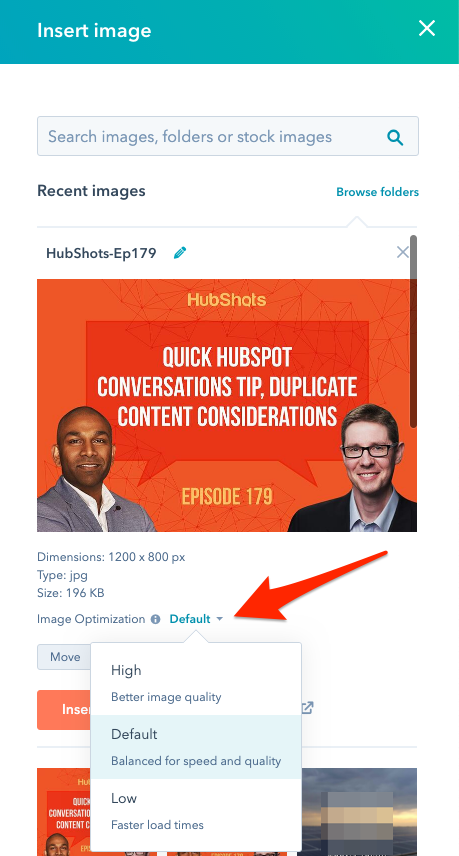
Discovered via:
https://blog.hubspot.com/customers/hubspot-cms-features
https://blog.hubspot.com/customers/5-recent-updates-to-the-products-and-quotes-tools
Product Folders
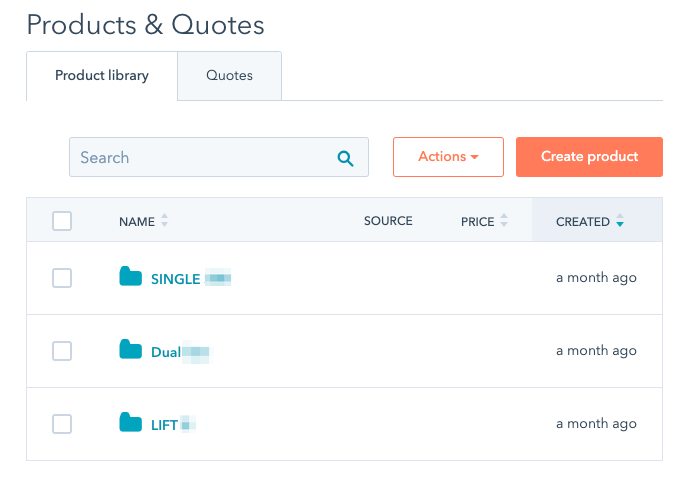
Folders! The improvement that HubSpot is so proud of.
Here is some training you can do to Improve Sales Transparency with Quotes
Ads add-on with Marketing Starter doesn’t show ROI
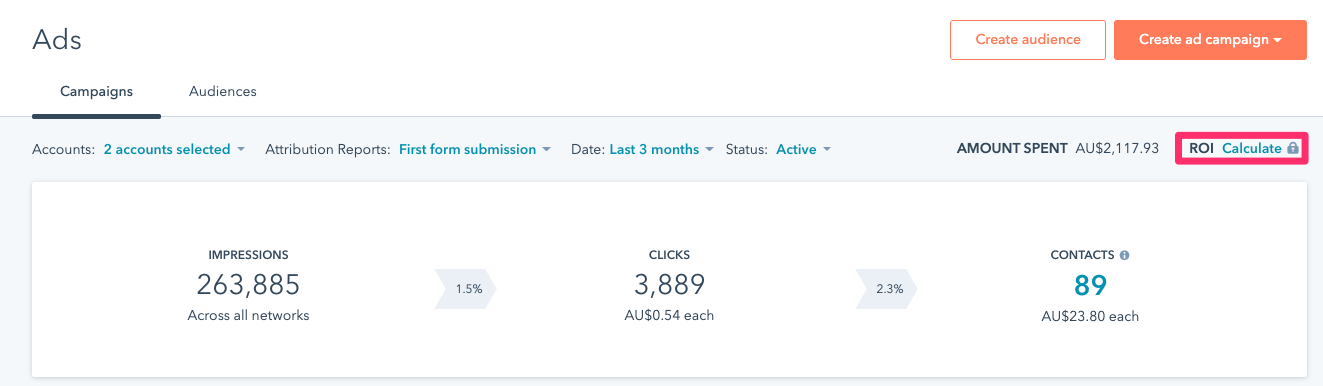
And doesn’t even show Customers
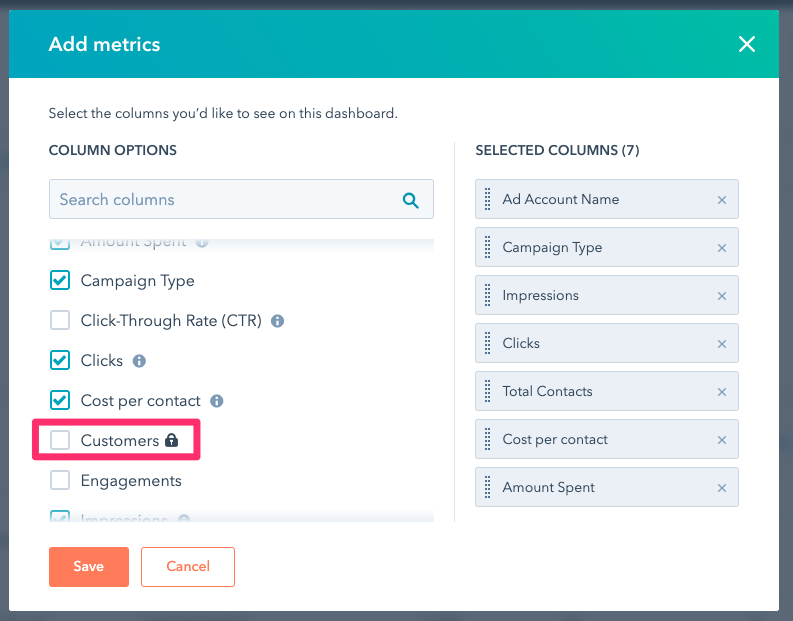
https://blog.hubspot.com/customers/automating-your-ads-in-hubspot
A good reminder that you can use workflows to set properties on contact records, that could then add them to Active (Smart) lists that are then sync to audiences in Facebook and LinkedIn
It’s mostly a matter of timeframe
Craig got a new phone this week - upgrading from an iPhone SE to an iPhone 11 Pro
The change ‘appears’ to be massive, but of course if he’d just upgraded each year it would have seemed incremental.
Consider how impressed you’d be with HubSpot if the last time you used it was a few years ago, and then you used it again today.
Takeaway: Consider how your marketing has changed over the last few years. It may seem incremental to you, but considered over a larger timeframe you’ve probably achieved a massive change.
https://product.hubspot.com/blog/how-we-designed-a-reporting-platform
Speaking of incremental change - amazing to think that the team is only 3 years old - look how much they have achieved.
Wonderful post by Chelsea Bathurst:
https://product.hubspot.com/blog/author/chelsea-bathurst
https://www.craigbailey.net/steve-jobs-on-marketing/
https://www.youtube.com/watch?v=keCwRdbwNQY
“Marketing is about values”
When HubSpot imports WordPress posts via XML, it sets the User who created the post as ‘Hubspot System’ with a little ‘s’ in HubSpot:
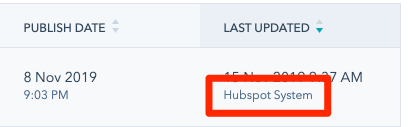
WSJ article about Google that was widely criticised in the SEO community:
Paying for privacy and less distractions:
https://www.nytimes.com/interactive/2019/11/13/magazine/internet-premium.html
Please rate and leave us some feedback as this helps us improve and reach more marketers.
- Hi, everyone. Welcome to HubShots, episode 184. In this episode, we chat about a bunch of incremental HubSpot and marketing updates, and then discuss how incremental updates over time amount to massive change. You're listening to HubShots, the podcast for marketing managers and sales professionals who use HubSpot. My name is Ian Jacob from Search & Be Found, and with me is Craig Bailey from XEN Systems. How are you Craig?
- I'm really good. And so many little things to go through today that add up to quite significant improvements.
- That's right. So let's talk about our growth thought of the week, Craig. And you have put together a HubSpot Health Check.
- Well look, I just wanted to mention this to people. It's a service we offer. So folks, this is a bit of a plug for one of my own services. We don't do this enough though, do we?
- Craig, this is your second plug in four years.
- I know. We don't really promote our agencies, but look, this might be helpful to some of our listeners. It's an audit. It's called HubSpot Health Check. We go through your portal. And this really... You know, speaking of increments, you know how all you need to do is just go a bit lax on something, and over time, like you eat a bit too much sugar.
- Correct.
- You just gradually... No one gets fat overnight, right?
- That's right.
- No one gets messy and .
- The belt just gets tighter.
- Yeah, it's incremental thing. So if that's your HubSpot portal, you've had it for a couple years, and it's gone a bit out of control, naming conventions, lists all over the place, emails, and you need a bit of a health check to review it and get it back on track, we've got a little service for that. So we've got a link in the show notes. You can go and check it out. Now, I'll tell you who it's for. It's normally bigger companies. So they've got Pro, or Enterprise. It's not really a fit for people on Starter. But yeah, take a look at it. We've got a whole, yeah, really a health check we go through.
- Now Listeners,
- Get a bit of guidance, yeah.
- Craig's playing this down, but he's spent a lot of time putting this together from doing the landing page, to creating the video, and putting the whole thing together. So it's not anything small. He has taken a lot of time to think about it and go through it, and it's something that we've done together in the past when we have spoken to clients.
- Yeah, this is all based on client experience. In fact really what this is, it's about productizing, Ian. You've got to productize.
- That's right.
- It's basically taking all the processes that we do with our clients when we look at their HubSpot portals and review it and make recommendations, and really just putting that into a checklist to go through.
- Now Craig, HubSpot support.
- Is there an episode that doesn't go by where we don't talk about how good HubSpot support is?
- No, there rarely is. I know in our conversations together, we talk about them quite a bit.
- They're so good. And in fact, just today I was on a HubSpot support issue with a client that had an SSL issue. We tried to go live, but there was an SSL issue, and I was looking at help files. It's all DNS by Amazon, Route 53 and all this kind of stuff. And I was like, "Ugh." And their IT couldn't work it out. We're just going backwards and forwards. On the HubSpot support, they're so smart. An engineer's obviously been pulled into this, that they've done to test for an SSL propagation. They're really... This is top notch support. So anyway, we should stop talking about how good it is. Here's the indicator, and here's what I was thinking about , at some point, HubSpot's going to get acquired. Let's say probably by Google. That'd be an obvious choice, right? Let's say, how would we know that it's coming up? And I was thinking, when their HubSpot support starts degrading a bit, just getting back to everyone else, that's going to be an indicator that... Because, it must cost a fortune, all the training they do for HubSpot support, right?
- Yes.
- For their support team, they're always there, quick to respond, very well trained. That would cost them a lot of money. When they start pulling back and saving money on support to beef up the financials for a takeover, I reckon that's the flag. So if we ever see HubSpot support degrading, look out for an acquisition. That's what I'd say.
- There's Craig's tip for the week right there.
- Yeah, my malarky prediction of the week.
- All right Craig, onto HubSpot market feature of the week.
- Let's look at a really small incremental marketing feature improvement.
- And a really good one.
- And it's a really good one, and this came from a HubSpot blog. In fact, this show I think has the most HubSpots blog links in it
- I know.
- For a while from episode because their blog posts have been quite good lately.
- And you know what's interesting is the move to we have obviously a monthly product, video updates, and then the updates are shared on the product update blog, let's say. But what's interesting is we're seeing all of these things, all these bits of content where they're like, "Ah." The one where we discovered this one from was like, here's eight things you don't know about the HubSpot CMS, right? And I'm like, "Oh. What eight things don't I know?" It got me. It was a great title, got me clicking through and reading it.
- And it was good. It was actually a good article, lots of tips in there. In fact, we could actually do a show where all we did is pull out tips from that blog post. But the one we've highlighted today is this
- Is the gold.
- This new feature. It's image optimization setting when you're inserting an image.
- Yes.
- Have you seen this before?
- No, I hadn't. And people are probably going, "Why do I care about this?" You know what? It's like we had just discussed before. Eating too much food, images are fat, right? They're optimized correctly, way too big. So listeners, when you see a page loading, or it's taking a long time, and this image is gradually loading, it's a fat image, and you need to optimize that. And now Google's... Sorry, not Google. HubSpot.
- It's not Google yet.
- Platform, and they've actually done it really nice, the way they've implemented it. It's a little dropdown that says, "Do you want high quality, so you're getting better image quality? Do you want default, which is balanced for speed and quality, which is good? And you've got low quality, which is fast a lot of times." So you know what? On a mobile device, you might actually want... If you're creating a page, well let's say you've got this in a smart content module that only shows up on mobile devices, for example. You might actually choose the low quality, fast loading image for that particular page in this instance.
- You know what's interesting, though? That just reminded me. You know how we used to say mobile was really slow?
- Correct.
- I reckon half the time my mobile speed is quicker than my home internet speed.
- That's right.
- So it's almost like switching it around where you're saying, "Oh, if you're on mobile, large image is no problem. But if you're at home..." When you're talking about Australian internet speeds, it's so, so embarrassing here in Australia. It's almost like if you're on a home network or a work network, you want the lower, smaller sized images.
- Now Craig, onto our HubSpot sales feature of the week, and these are product folders.
- Ah look, its folders are hired. They're so proud of their folders, aren't they?
- Well you know what, this is about incremental improvement, Craig.
- Is this about incremental improvement?
- Now I discovered this issue when we were trying to demo this to a customer, a potential customer, was that they had a massive product catalog. And one of the problems we've had is how do we organize products when you've got a catalog of a couple hundred items in there appropriately?
- Wow. So a couple hundred products.
- Yes.
- Wow. That's...
- That was a lot. That was a challenge. And when I was speaking to them, folders weren't out. It even came from HubSpot. They were like, "Oh, you need to actually name these correctly, so you can find it better." And that was the solution. But now that we have folders, that's going to solve a lot of problems. Regardless to say, there is a whole blog post about products and quotes, and about the tools. That's in five recent updates.
- All right. And look, I just want to say, I'm not saying folders are a bad idea. You know how I'm bagging them out for promoting folders as this new amazing feature. I'm not saying, "Ah, that's not a good feature." I'm saying, "Of course." Why wasn't this in there from the start? This is not a feature, this is table stakes. So that's my comment, but you're right. It's incremental improvement, and-
- That's right, and I think-
- It was needed.
- That's exactly right, and I think when they probably built this feature out, they probably had a handful. I'd say probably under 50 products that would've gone in there. Because that's what people used it for, not realizing that people had hundreds, if not thousands of products that they wanted to load into HubSpot.
- It makes sense, doesn't it? You could have a huge product catalog. And I know because we used to link our Shopify site into Hubspot. They don't support that anymore, but that potentially for ecommerce, that could've brought in hundreds or thousands of products. So it makes sense.
- All right. On the blog post, there was some really interesting... That's interesting CTA this is. Here's some training you can do to improve your sales transparency with quotes. And I thought that was rather interesting. So it's a little lesson, and a practicum after that about how to do that. Now in products, you will see, and this got highlighted by a customer of ours who we're implementing products for that people could buy using the new buy button. So they were saying, okay, let's take for example it's a thousand dollar product. There's a field there to put in your margin, right? So you can say, "Look, that product actually cost me 500 bucks. I'm selling it for a thousand." They're like, "Ah, do we need to put that in there, or can we just leave that blank? Because we don't want the people that work for us to know how much that product is costing." So I thought, "Yeah, okay. Cool. You don't need to." But I said, "By having the margin in there, is going to give you the ability to understand what you're actually making, in terms of the sale."
- So help me here. I can't think of a good example of where not, of where hiding that would be bad. So you're talking about the sales team, right?
- Yes, correct.
- Because they want to use products in quotes.
- Yep. Yes.
- And deals.
- Yep.
- What's the benefit of withholding that, and them not knowing that?
- I'm just using a real life experience.
- No, but in the client's mind, what was their justification for it?
- I don't know. Maybe they didn't want to know how much they were making on that particular product.
- Oh, right.
- That's my suspicion.
- That's weird. Okay.
- Anyway, the whole idea obviously in this whole sales transparency, if you know that, and you can apply discounts to products and quotes, you'll make sure that you don't apply a discount less than the real value of that product, right? So if you know that it was $1,000, and we were buying it for 500, I'm not going to discount it 50% to get rid of it, or 75% because I'm actually losing money now.
- Right. Oh, of course.
- Anyway, there's some good training there by Kyle Jepson, so head over to the academy. It's linked there.
- Oh, Kyle's great. Actually, we featured him last week as well, didn't we?
- I know, Kyle.
- Kyle.
- Kyle's getting a regular-
- ICCPA, that's right, in the episode.
- That's right.
- Good one, Kyle.
- All right, onto our Gotcha of the week, Craig.
- Incremental opportunity for improvement here this Gotcha.
- It's all about growing better. Now why I picked this up is because we use a lot of... We have a lot of accounts. Marketing Starter, we've had to add that on because we run ads. We do some email marketing, we make our landing page. Anyways, so I'm here thinking, having used the ads add-on in marketing professional enterprise thinking, "Yeah, this is fantastic. I'll get the ads add-on, be able to track everything." Anyway, I'm like, "Hang on." I'm trying to work out the ROI here. It's got a little padlock beside. Okay, I'll ignore that for a little while. I want to add a column to see which of those contacts turn into customers. Oh hang on, that's got a padlock too. I can't add that column. So I don't know whether these... And I thought, "Hang on. I bought the ads add-on. Why don't I have this?" Anyway, there you go. You don't get it. If you're on Marketing Starter, you need to be on Marketing Professional and upwards to have those two features unlocked.
- I can see it both ways with the ROI. I think that's dissappointing that they don't show up when you've paid for the ads add-on.
- I agree.
- I can kind of understand it. ROI is a pro feature. But not showing a customer?
- Yes. In the column.
- That's a life...
- In the column, right?
- That's a life cycle stage.
- That seems petty.
- I think that's a mistake.
- I know, and then I'm going to have to now do a little work around to figure out what's going on, as to who began customers. I mean, I guess in a simplistic, if you don't have heaps of data, you could click on the contacts in the the generate contacts in the ads section.
- Yeah, sure.
- And then click who has become, or create a list.
- Look, there's a whole psychology, and I am sure the people at HubSpot spent a lot of time thinking about this. They'd be very clear on what we're going to include, and what's part of an upsale. But as an end user, there's two ways you upsale. One is aspirational. Oh, that's great. I would love to be able to do that. And two is, there's a hurdle I need to get over. I need that for my job, and you're frustrating me into the upsale. And this second one is clearly in the latter. It seems out of character for HubSpot. Normally when I see those padlocks, I go, "Yeah, well that's fair enough." That's quite a lot of advanced functionality, or that's quite a aspirational feature set would be good. But when it's just... Yeah, this one just seems odd to me.
- Yeah, I can understand ROI. But the customer column, I don't get that.
- Yeah, that's the one I mean. Customer column seems weird.
- All right. Onto our market of the week, Craig.
- Speaking of ads.
- That's right, about automating your ads in HubSpot.
- Yeah, so another blog post, HubSpot blog post. It's quite good. Read the whole post, but this is a reminder that you can set workflows. Use workflows to set properties, so by workflows, of course we're talking HubSpot Pro or Enterprise, to set properties that would impact whether a contact goes into a particular smart list or active list, and then those lists can be synced as audiences, so to Facebook, LinkedIn, et cetera. So this is just a reminder on that. You can use workflows to be segmenting your list, and that just flows through thanks to the ads add-on connecting audiences into those social channels. I think this is really good. So you might be doing retargetting audiences and things like that. Workflows are your friend. How often have we been saying that lately? It's all workflow. It doesn't matter what the question is. The answer is HubSpot workflows.
- Yes, this is a really good reminder to me. We run lots of ads across pretty much every client. I just forgot. I had seen these options in the workflow. You can choose by a particular Facebook campaign name, Facebook ID, et cetera. And I thought to myself, "Oh, hang on." I did something where I was actually using lead ads to get people to download a particular guide, and I thought, "Okay. Well I could actually have the next thing as a followup to send them the frequently asked questions in email." Which I had, maybe two days later, sent them a frequently asked questions email, and I can do that because I know that I can trigger it based on their ad, or I'll put them into a list, et cetera. It was a good reminder, thank you. Insider of the week, Craig.
- All right, so we've been talking about incremental improvements in HubSpot, or marketing in general, I guess. I wanted to just share an experience that I've had lately. So I upgraded my phone on the weekend.
- Now Craig, you upgraded your phone not from an iPhone let's say 8 or 10, but from an iPhone SE.
- That's right. Which, I love this little phone because I really love that really form factor. An iphone, so folks, this is many years old, and I upgraded to an iPhone 11 Pro, which is amazing. Okay? So I mean, you might not like... For someone that's not on IOS, if you're on the Android, I don't know what the equivalent is.
- Probably the Pixel. Actually a Galaxy.
- Assume an Android phone from four or five years ago to one brand new today, right? The change is incredible, and why am I talking about this? Because it's like, yeah, of course. I mean, when you use outdated technology, of course. Here's the thing, the change is so stark and so incredible for me. I am just in amazement at this phone. Whereas, I know you've upgraded a lot more regularly than me. It would've seemed like an incremental change to you. So for me, I'm just like my goodness. The camera is so incredible. The speed on this thing is so incredible, even just downloads. Even just wi-fi. It's not our internet speed at home. It's the phone. It's just incredible.
- It's the connection, yes.
- And the battery, I just leave it all day. I don't have to recharge. Everything about this is incredible. It's so much better.
- The stereo speakers.
- Speakers. Look, I could go on and on, right? But the point I'm making is, well let's take another thing like HubSpot. Imagine the last time you used HubSpot was two years ago, and then you used it today. You'd be like, "Wow, this is a different product." It's got more hubs, for starters. It would be so much better. And the point, which is obvious, that I'm making is that incremental changes, the timeframe is what sets how massive those changes are. So comparing it over two years you go, "Wow. HubSpot is incredible compared to two years ago." In the same way, I'm like, "Man, this phone is incredible compared to four or five years ago." So think about your own marketing though because as a marketer, you might think, "Oh, I'm just plugging away, doing a little bit here and improving a little bit there." This is what we often talk about, incremental improvements in our marketing. But you as a marketer, you as a person, you could be a massively better marketer than you were a couple years ago, and you just don't realize it. And in some ways, you need to be. So the takeaway from this little section is twofold. One is don't get down or feel down that... Even just improving a bit each day, and that's even with this show. We want our... Dear listener, we want you to just improve one thing in using HubSpot, or doing marketing, especially marketing automation because incrementally over time, it has a massive impact. And the second thing of course is if you aren't improving, if you're just sitting there doing the same old thing each day, then you're falling behind. And while you might not see that in a month or two, over a year or two, you are going to be way behind all the other marketers in your field. So just I guess a reminder to be continually learning, but don't feel it has to be huge in spikes in a month. Over time, these really add up to quite a massive change.
- All right. Onto the HubSpot Extra of the week, Craig. It's a really good blog post about insight into the HubSpot reporting platform evolution.
- So speaking of incremental change, so you know the reporting system? They've only been there for three years. Three years ago, there was no reporting engine.
- I know, which is really surprising.
- We laugh at that now. We should look back at how many integrations that they had a couple years ago.
- Yes.
- They're a platform now. Right? Things change rapidly, and so three years I guess is a long time. But look how far they've come.
- Yeah.
- This blog post by Chelsea, is a really interesting insight into how they've embraced that along the way. Removing pain, basically getting people to a better place, and incremental improvement over time.
- And even just setting standards. I've read in the blog post, having standards about what they will and will not do, and being consistent in the outputs. One of the things I was saying, in how they visualize stuff, so having that consistency about how they report on things, big thing. If you look at the reporting and the things we get out of it, and we share with customers, it is constant improvement, right? It's visually appealing. When we often show this to other people that might get the same information from other platforms, they're often like, "Oh wow, that makes so much more sense to us in this format versus looking at it in this other format," even though we might be telling them exactly the same thing.
- You know, that reminded me of another thing, just that whole UI update. Remember, well, how long ago was it, a year or two?
- Yes, they started.
- They started changing the colors and the look and feel.
- Correct.
- And imagine, at the start of that process, that must've looked like a daunting job. Oh, we've got to update the entire suite. That's a big task.
- Yes.
- They just broke it down by chunks, and each month they'd be, "Oh, we've updated the interface on this, and then this changed." They're going through the same process with workflows at the moment.
- They are.
- Changing the whole workflow engine for context.
- Yes.
- Behind the scenes, right? Just incrementally doing it. And then, what do you know, a year's gone by, and it's actually totally different. Compare that to say other products, something at Salesforce who've now, they've got their new version, which is a complete new wrapper, and all the frustrations that go with that, people having to learn a new system. And then not only that, some features aren't there, so I've got to go back into the old system just to do that thing that we... It's a totally different approach.
- Even people building new wrappers in front.
- Yeah, well that's right. I guess it all just comes back to this incremental improvement. It's compounds, it's your friend.
- Sure is. Now Craig, we've got a really good video. It's been doing the rounds, and it's about Steve Jobs on marketing. And we sat here and watched it together. You know what? Pretty ballsy, I have to say.
- From 1997, when he launched the Think Different Campaign, and he just talks about what marketing is, there should be a quote of the week for that.
- Yeah, and you know what, if you are in marketing, and if you're in sales, I would recommend you actually take the time to watch this video from start to finish. You will get some nuggets out of it, guaranteed.
- The man was a master.
- Sure was. Until he wore those shorts, Craig. Anyway, quote of the week from the late Steve Jobs, "Marketing is about values." Now Craig, we have anything as a bonus for out listeners?
- We've got some bonus thingies of the week, and I'll just highlight. I found a spot where, an unusual oversight by HubSpot. If you import blog posts into the system, e.g. word posts you know who they set the user as who's created that post? I'm showing a user account called Hubspot
- System.
- System. But the S in HubSpot is lowercase. They haven't followed conventions. Who cares about this? I'm sure no one cares, but I just noticed that, and I thought that...
- That is a very good pick up, Craig.
- That's a rare oversight on someone's part.
- That's right.
- And then we've got some articles as well.
- And this is not going to be in the show. Craig, now that you've got an iPhone 11 Pro, extra large screen, what is your favorite app? Tell me the top three things that you love about this phone.
- That I love about the phone, or the apps that I use?
- Well, could be a combination.
- Reading. I read a lot on my phone. My phone is a consumption device. I don't do much work on it, so I might occasionally check emails, but I very rarely do work on the phone. It's a consumption device. So I read a lot on Kindle and blog readers. I use the Kindle. Probably the Kindle app is the biggest time use on the phone. So viewing that on the bigger screen is just beautiful. And I also read a lot of blogs. And I do a bit of Twitter, actually. That's good to read. You know the app I found recently is the Apple News app, the News Plus.
- Yes.
- Which launched in Australia. I know it's been around in the US for ages, but in Australia, it was only the last month or two.
- Correct.
- And it looks really good.
- Yes, by you showing it to me, you surprised me what was inside there. I'm going to go have a look at it.
- Yeah, and I'm just in the free trial at the moment, but reading all of these magazines that I have access to, I think it would be even better on an iPad, a big iPad with a beautiful screen.
- Yes.
- Because these are these great magazines.
- Yeah, so listeners, just so you know, the Apple News Plus app is actually not just news. It actually includes a lot of very well known magazines that a lot of people would read regularly. I was actually really surprised. I thought, I've got news. Why do I need that? Anyway, there's a little tip for you. Well listeners, we hope you enjoyed the show. We'd love you to leave us a rating on Apple podcast. Share this episode with someone who would benefit, who actually uses HubSpot, or is considering using HubSpot. Until next time, Craig.
- Catch you later, Ian.
- Thank you for listening to this episode of HubShots. For show notes, resources, HubSpot news, including practical strategies you can implement, visit us at hubshots.com.

Welcome to HubShots Episode 203: HubSpot ABM V2 This episode we chat about further improvements to HubSpot’s ABM approach including new...
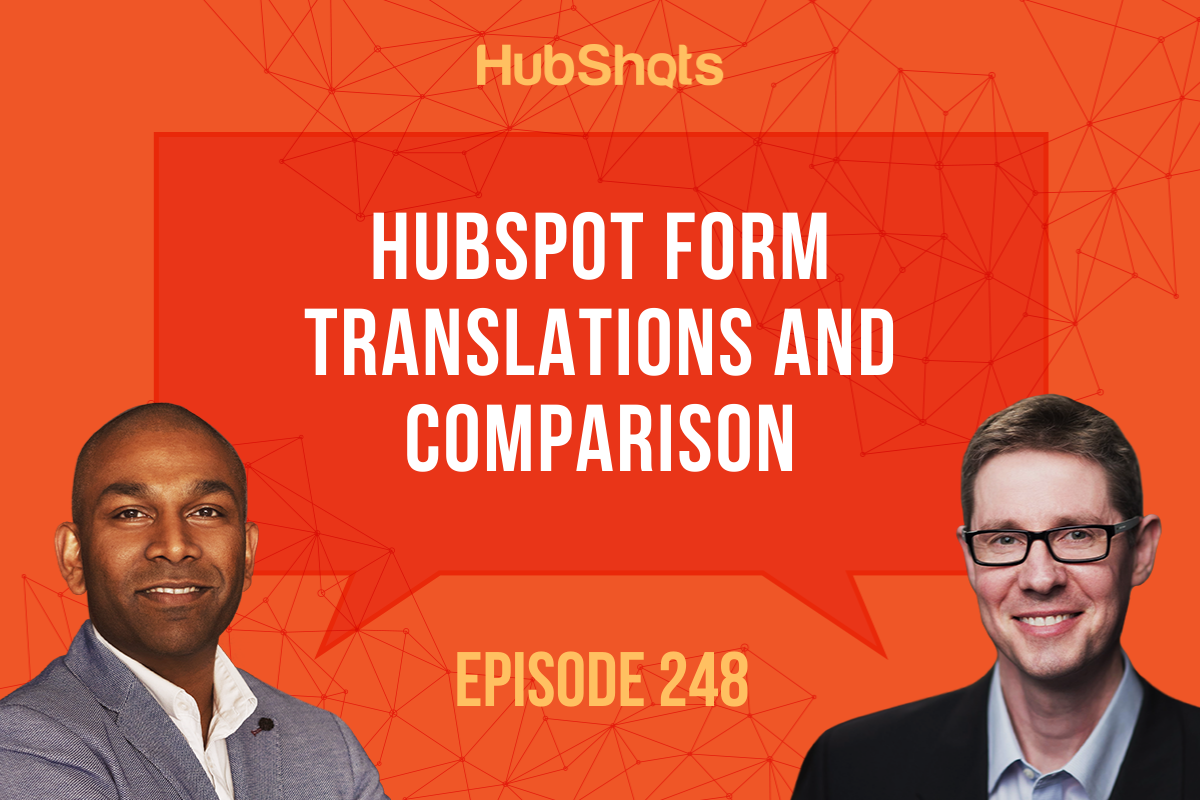
Welcome to HubShots Episode 248: HubSpot Form Translations and Comparison This edition we dive into:
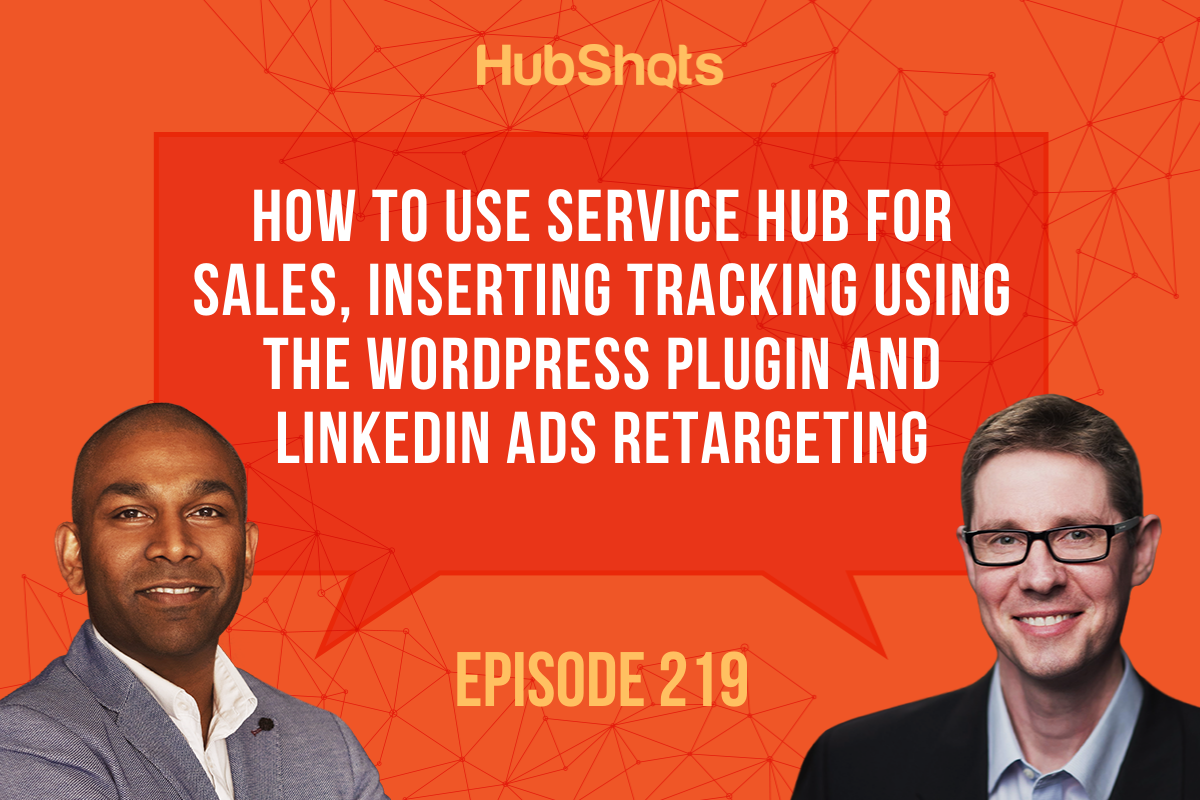
Welcome to HubShots Episode 219: How to use Service Hub for Sales, Inserting tracking using the WordPress Plugin and LinkedIn Ads retargeting This...