Episode 181: HubSpot Tasks, Marketing Mindset
Welcome to Episode 181 of Hubshots! APAC's number 1 HubSpot focussed podcast - where we discuss HubSpot tips & tricks, new features, and strategies...
If you're new to HubSpot, we guide you on where to start, how to do it right, and train you to make the most of the platform.
Review your HubSpot portal to uncover issues, spot growth opportunities, and ensure you're maximising its potential.
Unlock business growth with automation and attribution. Implement best practices and execute marketing campaigns.
HubSpot On-Demand
HubSpot Training
HubSpot Websites
HubSpot Campaigns
Virtual HubSpot Manager

Welcome to HubShots - APAC's number 1 HubSpot focussed podcast - where we discuss HubSpot tips & tricks, new features, and strategies for growing your marketing results.
This episode we chat about HubSpot’s Landing Page options in HubSpot Starter
Listen to the episode here: https://soundcloud.com/hubshots/182-landing-pages-in-hubspot-starter/
HubShots, the podcast for marketing managers and sales professionals who use HubSpot, hosted by Ian Jacob from Search & Be Found and Craig Bailey from XEN Systems.
Subscribe to our YouTube channel here: https://www.youtube.com/channel/UCD3Uo4X-IxPJLE8ygPDQhNQ
Subscribe to our Spotify channel here: https://open.spotify.com/show/7oee8w41riN5aRNrLKT2ar
Join the Facebook group here: https://www.facebook.com/groups/hubshots/
Follow us on Twitter here: https://twitter.com/hubshots
Follow us on Instagram here: https://www.instagram.com/hubshotspodcast/
Follow us on LinkedIn here: https://www.linkedin.com/company/hubshots/
Recorded: 05 November 2019 | Published: 13 December 2019
TL;DW => Too long, didn’t watch
https://www.urbandictionary.com/define.php?term=tl%3Bdw
HubSpot and Canva
https://www.bandt.com.au/canva-hubspot/
HubSpot and PieSync
https://marketingland.com/hubspot-acquires-data-synchronization-platform-piesync-270359
https://medium.com/@HubSpot/why-hubspot-acquired-piesync-411e371e6238
Landing pages in HubSpot Starter
https://www.craigbailey.net/initial-thoughts-hubspot-landing-pages-hubspot-starter/
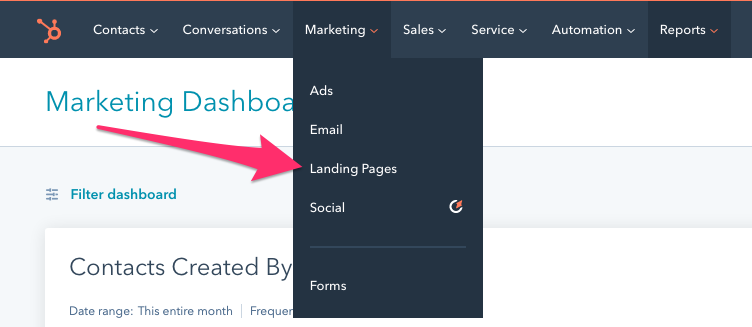
THE GOOD
The things I really like are:
THE AVERAGE
Some things I’ve been struggling with:
THE HURDLES
Some things that are frustrations for me:
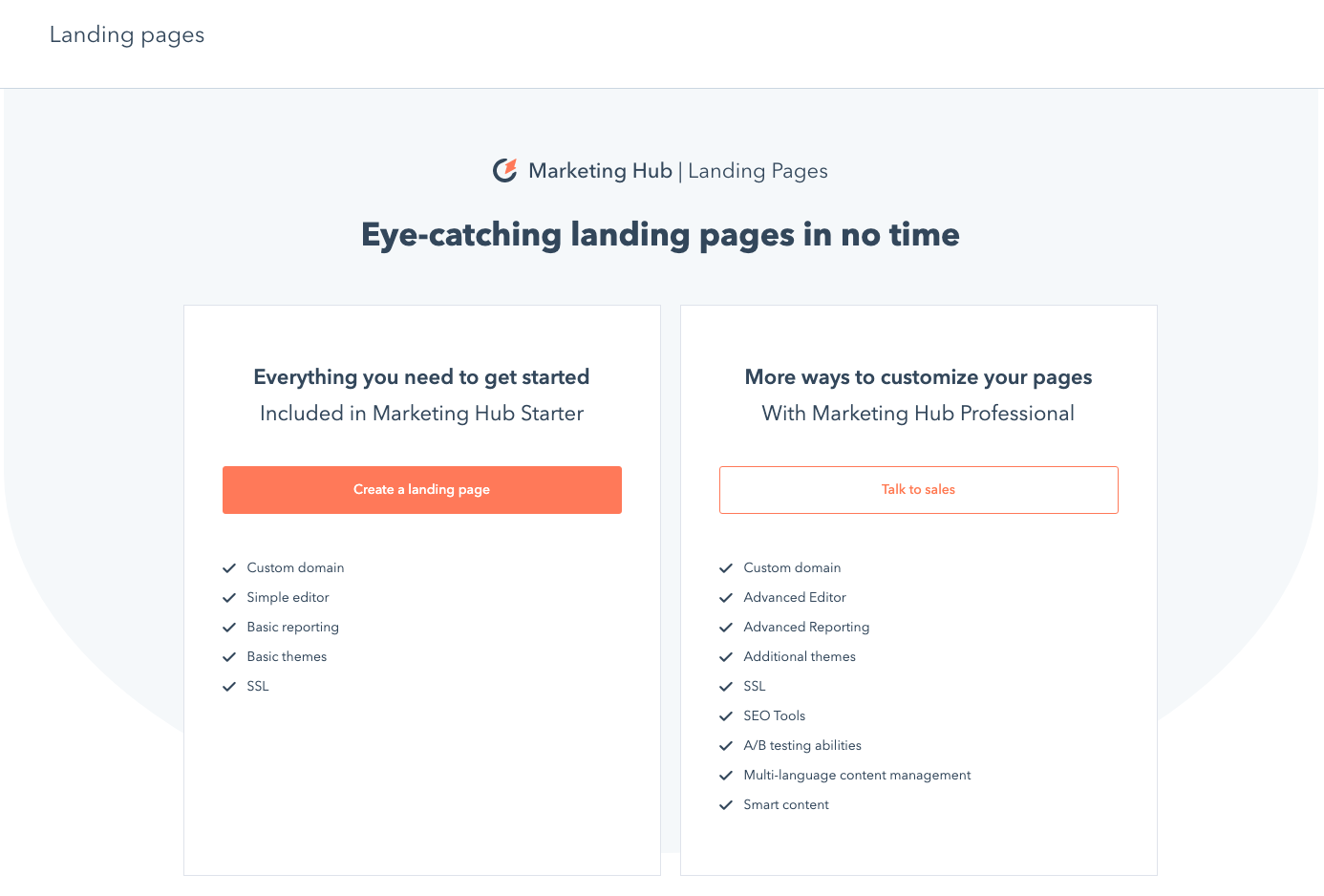
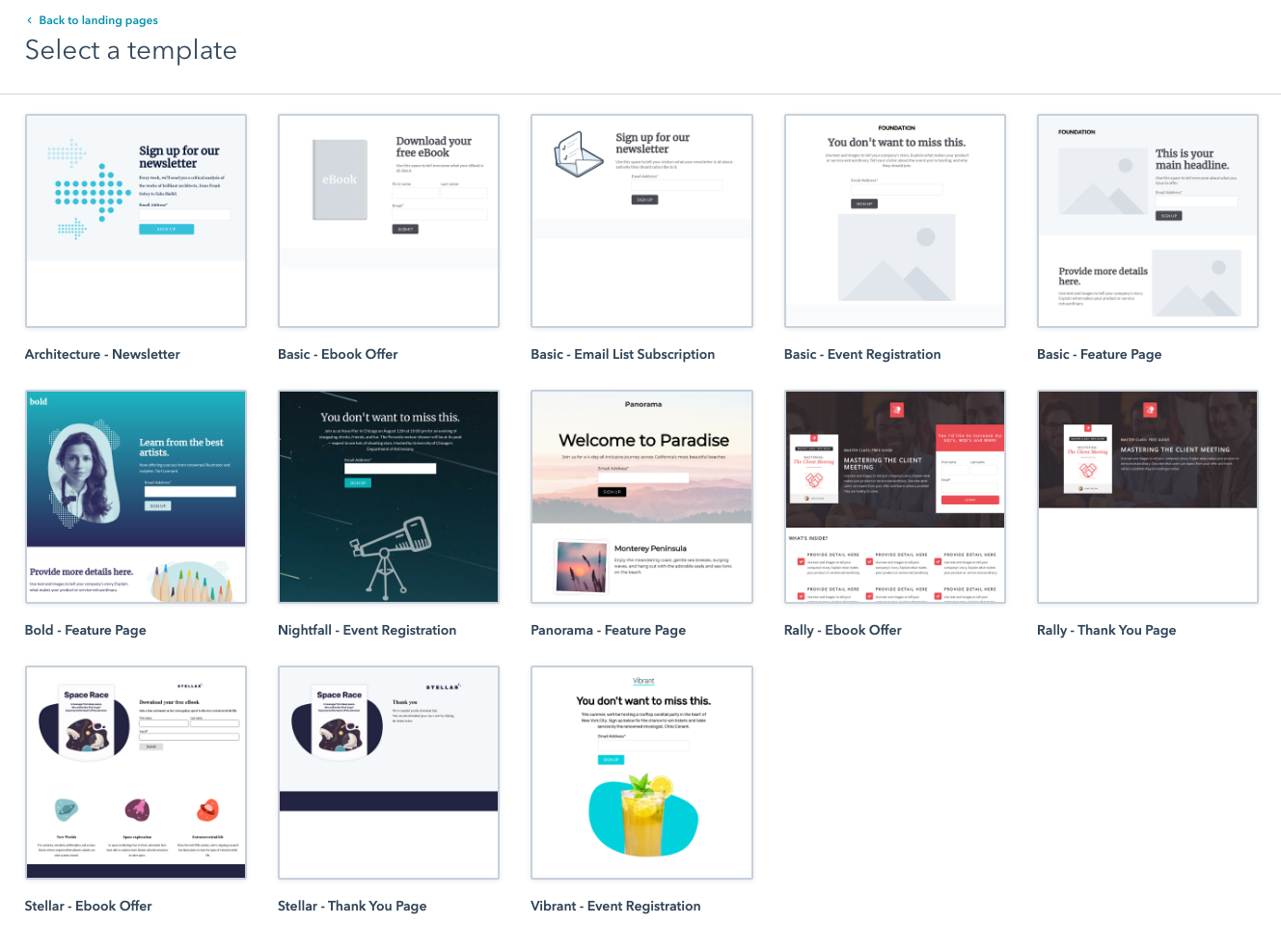
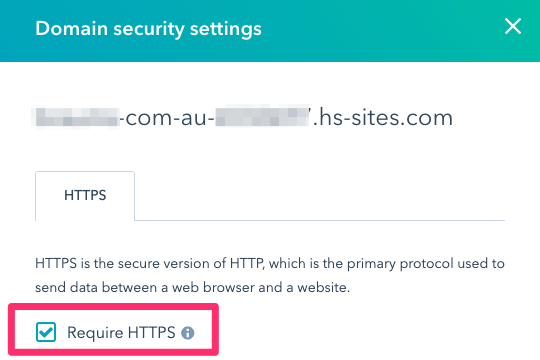
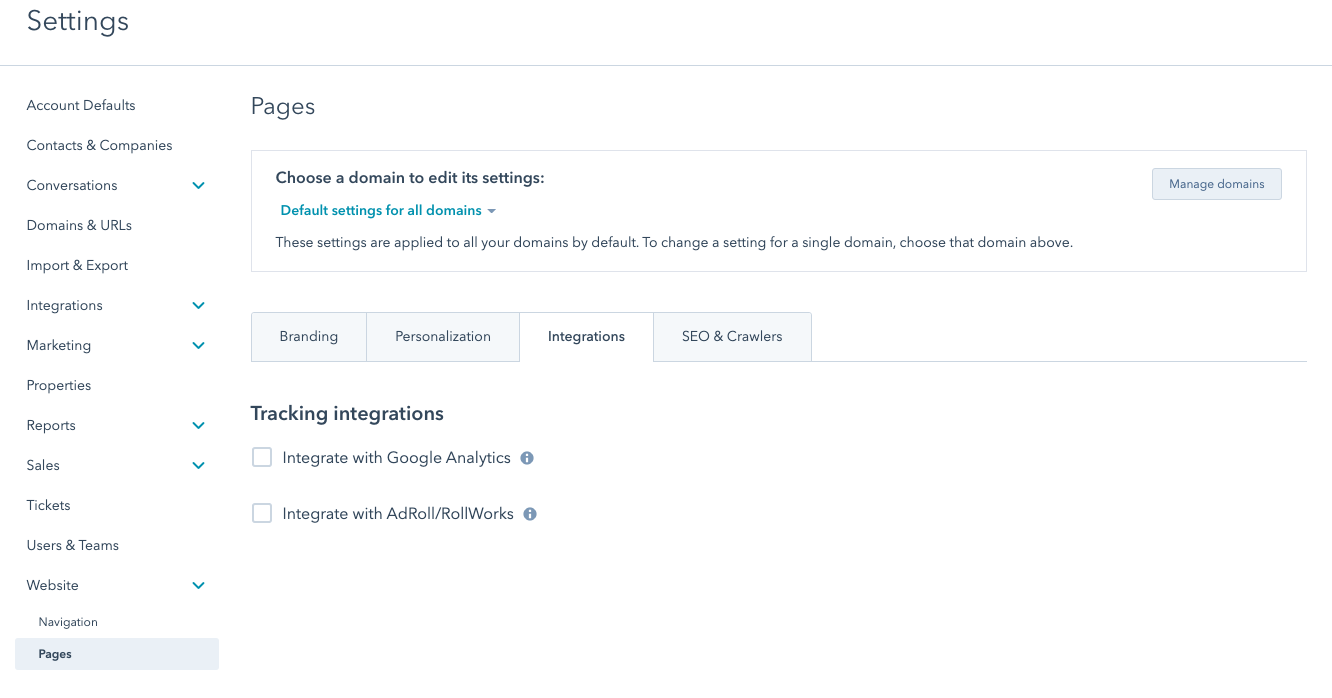
https://blog.hubspot.com/customers/the-crm-customization-feature-youve-been-waiting-for-is-here
https://knowledge.hubspot.com/settings/customize-record-sidebars
E-signature now available in HubSpot Sales Professional
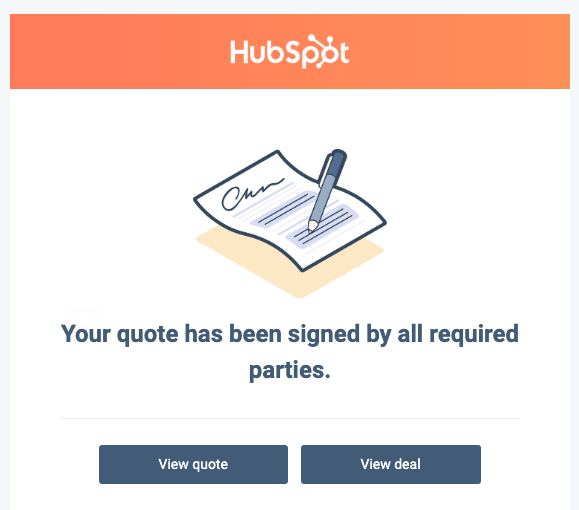
It’s now illegal to sell fake followers and likes
Twitter bans political ads
There is now pressure on Facebook to do the same.
Conflict when advertising on Facebook
Listen to our discussion in episode 151 where we considered advertising on cigarette packs:
https://www.hubshots.com/episodes/episode-151
Craig’s internal conflict continues to grow: pushing money into platforms to get results for our clients, but on platforms that we are increasingly uncomfortable with.
Pay to play is almost mandatory for most businesses. As Scott Galloway notes in a recent episode of Pivot - this essentially makes it a tax. Something that most businesses can’t avoid.
But can you avoid using paid social. For most businesses, you can’t.

HubSpot chats about Adaptive Testing
https://blog.hubspot.com/customers/adaptive-testing
From James Clear on Twitter: https://twitter.com/jamesclear/status/1190779178574123013?s=12
Needless commitments are more wasteful than needless possessions.
Possessions can be ignored, but commitments are a recurring debt that must be paid for with your time and attention.
“The price of anything is the amount of life you exchange for it.”
—Henry David Thoreau
Please rate and leave us some feedback as this helps us improve and reach more marketers.
- [Ian] Hi everyone, welcome to HubShots episode 182. In this episode, we chat about HubSpot's landing page options in HubSpot Starter, plus much more goodness on this, very special, Melbourne Cup Day in Australia. You're listening to HubShots, Asia Pacific's number one HubSpot focused podcast, where we discuss HubSpot tips, tricks, features and strategies for growing your sales and marketing results. My name is Ian Jacob from Search & Be Found, and with me is Craig Bailey from XEN Systems. How are you, Craig?
- [Craig] Yeah, well like you said, it's been quite a day.
- [Ian] We watched the race that stopped the nation, didn't we?
- [Craig] The race that stops the nation. So if you're in Australia, of course, you understand what this malarkey is.
- [Craig] Hello to Charles. I'm sure he was having a holiday.
- [Craig] Oh yeah he were, oh how you going Charles? But yeah, for overseas listeners, they're probably thinking what is this Melbourne Cup? Seriously folks, people stop all around the country to watch a bunch of horses run around a track, and a lot of money I think is gambled and spent and all kinds of things. So anyway, there was a bit of a Melbourne Cup do here in the office. You came over and we caught up, and there was lots of cupcakes too, so, well--
- [Ian] They were good cupcakes!
- [Craig] There were some positives, yeah.
- [Ian] And you know what, I reckon most businesses stopped at lunchtime, so there you have it.
- [Craig] Well that's right. A lot of people just stop at lunchtime and then they go out drinking all afternoon and night, but no, dear listeners, we are here recording HubShots for your listening pleasure.
- [Ian] All right Craig, so onto our growth thought of the week.
- [Craig] Actually growth thoughts of the week. Before we get to the TLDW, but did you see the news? There's two items of news related to HubSpot,
- Yes!
- And it's all over LinkedIn. Have they got a coordinated kind of, does someone, does Brian and Dharmesh, do they just send out a company-wide email, hey, we're gonna make an announcement, would everyone please share this on LinkedIn. Anyway, as I'm sure they do, and we'll grow on them 'cause it's very effective, can't miss this. So there are two announcements. We're not actually gonna go into them in this episode, but we just will acknowledge that they were announced.
- [Ian] The first one being HubSpot acquiring PieSync.
- [Craig] So I think PieSync is almost like Zapier,
- Correct.
- But very contact-centric.
- [Ian] Yeah, and then the other news of bit of an integration with Canva. So for graphic design, I don't know what that looks like yet.
- I saw a--
- A button. A button, the Canva button.
- [Ian] The Canva button.
- [Craig] So we'll chat about those in upcoming episodes. But yeah, just worth acknowledging them here.
- [Ian] Well you know that, that promotion about having your email in HubSpot CRM? Remember that HubSpot did, when they released free email in setup.
- Oh yeah, yeah, yeah.
- [Ian] It was such a success on LinkedIn that we're following suit here, Craig.
- [Craig] Yeah, look it's worth it. We kind of have these, this idea of pods, where you'd have a group of people and you all get in and share something on social, and everyone else jumps on to share it--
- That's right.
- and like it and prop it up. It's like, HubSpot, they're the masters at it. Well done.
- [Ian] I'm sure there's a lesson coming very soon. All right, so tell me about TLDW, Craig.
- [Craig] Well had you heard of this, TLDW?
- [Ian] Not until I read the show notes.
- [Craig] You've probably heard of TLDR, which is too long, didn't read. Well apparently lots of people had TLDW, which is too long, didn't watch, and it's what people put in comments when someone posts a video that is far too boring and long to watch. People just replying with TLDW, you know, it's kinda like, just sum it up for me in a sentence, I couldn't be bothered watching your video. It's like, yeah, that's becoming more common.
- [Ian] So what's the tip, Craig?
- [Craig] Well the tip--
- [Ian] Make a good summary at the start?
- [Craig] Well, yeah, I guess, keep it short and punchy and don't just assume because you're using the video format that people will watch. I guess there are other things. Always use captions and that as well, as we know on social, but it's really just about making sure the content is actually good. There's been such a push for video, right? Oh everyone's video, video. So people are pumping out these boring as all something videos, and people aren't watching them. So yeah, TLDW, there you go, something to add to your acronym list.
- [Ian] All right Craig, on HubSpot marketing feature of the week, and this is to do with landing pages in HubSpot Starter.
- [Craig] Yes, so this came out, just on Sunday, but we're recording on the fifth of November, Melbourne Cup Day, by the way, did we mention that? Yeah. Anyway, so this has been out for a couple of days, and so I've put together just a few of my thoughts on it. You've had a chance to play with it as well.
- [Ian] Yes.
- [Craig] We will dive into this deeper as we use it more on our client sites, but yeah, I thought we'd just kinda summarize kind of our takeaways so far, and this is really, it's a cut-down version of landing pages.
- [Ian] It is.
- It's in Starter.
- And it is very different to the normal landing page too, in terms of it's a drag and drop, a bit like the email editor.
- [Craig] Yeah, that's right. So, oh well, what, actually before I dive into mine, I've written a whole blog post around it, but what's your kind of thoughts, what's been your initial impressions?
- [Ian] My initial impressions are great, in the perspective of A, closing that loop of all the things that we need to get started with a business, and that's what I liked about it. Look, I haven't played with it as in depth as you have. You know, I read your notes and I went to discover some of the things. So we'll go through this right now. So Craig, let's highlight some of the good things about the landing page tool that's in HubSpot Starter.
- [Craig] Yeah, so some of the good things, well, first of all, it's really simple to use, as you would expect. There's a good set of initial templates. It's only a small selection, we've got screenshots in the show notes, but they're quite good. So for example, there is ebook signup and a thank you page. There's newsletter signup too. There's a few of each. So that's quite good. Adding domains is really easy, and also SSL is enabled, well it's there by default.
- [Ian] Correct.
- [Craig] There is a situation if you don't use a domain but you just use the default HubSpot domain, which is you know, like that test kind of--
- [Ian] Yes, HS dot something.
- [Craig] It doesn't apply SSL by default, so I've got something else on the show notes to make sure you turn that on. And you might think, well why would you do that, surely you'd have your own domain? I actually think a good option here is, there are many cases when, no, just don't need to put your domain in, and I'm surprised by the number of times I've been visiting someone's site and they go, oh here, sign up, and it fires off to--
- [Ian] Lead pages or something like that.
- Lead pages, and it's a really ugly lead pages. People don't care. And especially on mobile, they don't care, or coming from social, just opens, they fill out the form. So I think there's a very good use case here for having landing pages that just use the default HubSpot ugly URL, we'll call it, as opposed to a domain. And there is simple reporting. So you see the landing page, and you get a per landing page report.
- [Ian] You know one thing I did like? The optimizations review. So have you got the title correctly and so on. I really thought that was good, like it's--
- I think that is good too.
- [Ian] Hitting on the things that we need to be looking at.
- [Craig] Yeah, also you know, there's some nice things, like, you know the cookies setting?
- [Ian] Yes.
- [Craig] You can put in, in settings you go cookies. Yep, that follows through. So even if you've got it on your own website, it'll follow through on landing pages. They have a great little HubSpot Academy overview on it. Like this is well, you know, this is a polished release. I guess they flagged it at Inbound, so they've had a bit of time to make sure it's there. And also, like simple things, like a featured image is part of the settings there. So if you're sharing the landing page on social, featured image'll come through. And then also, because they've got the HubSpot ads add-on, well, like an ad, it's--
- [Ian] Well, mini add-on.
- [Craig] Mini add-on, yeah. Well it's the ads feature.
- [Ian] It's ads feature within the tool.
- [Craig] Which you can get in Starter and that will actually work with it as well. So part of that is, it can insert pixels, like Meta Pixel, Google Pixel, LinkedIn Pixel--
- Very important.
- And that'll work in this landing page as well. Now that does have a bit of a gotcha, which I'll get to next, but yeah, lots of good things here, and for many people, many small businesses especially--
- [Ian] Great place to start.
- [Craig] This is a no brainer. If you've got Marketing Starter, it's like, well, just get these landing pages going.
- [Ian] Great. All right, so let's talk about couple of the average things, Craig, that you've been struggling with.
- [Craig] Okay, so I've been struggling with some of the styling. I'll give you an example. Form labels. I can't actually work out how to style those on the landing page. You'll style them on the form, right, and if you were to use that form on say a WordPress site, it would carry the styling over, but when you use that HubSpot form on the HubSpot landing page, it inherits the styling from the landing page. Now on the landing page itself, I can't work out actually how to set the styles of the labels on the forms. So I'll give you an example. They're by default white, but then on the page, I actually don't have a screenshot here in the show notes, but one of the ones I was working on for a client, we had a dark background, so I was making all the font white so it stands out, but I couldn't get it on the form fields, so they're all black. Now part of me says there's something obvious I'm missing, that this is just an issue I've only been playing with a couple of days so maybe I've missed it, but if I've missed it, then well, you know, it's easy to miss, I guess. Maybe it's really obvious and I missed it, but that was a challenge. You can't edit it head properties to put meta tags in. So our standard use case on a thank you page is always to put a noindex meta tag, 'cause you don't want Google indexing your thank you pages.
- Correct. That's right.
- Especially if it's got a download, things like that. I can't see any way to add that to the head section of a page.
- [Ian] That should probably be an option that's someone has to tick, right. Don't wanna noindex this.
- [Craig] That would be better. That would be better, yeah. And the other thing, you can't actually add, there's no widget, report widgets for adding landing pages to the main dashboard.
- [Ian] Oh!
- [Craig] Yeah, now I was expecting there would be, because even with the email, you know how you can set--
- Yes, it has the email, yes.
- [Craig] There's some email widgets, well they're called reports, but let's call them widgets, to add to the main dashboard. You can do that for email, you can't do it for landing pages. I don't know if it's coming, or it's not there yet, but I couldn't see where.
- Yeah right.
- [Craig] I kind of expected that, 'cause on your dashboard this makes it complete, right?
- [Ian] Correct.
- [Craig] Main dashboard okay, sure,
- I want to see it.
- it's all cut down, I just want to see contacts, yep, bit of deal information, here's email information, landing page information. It seemed kind of obvious, but, well look, you're getting this for free, right, so who am I to complain, but I kind of expected to see that.
- [Ian] All right. Now, some of the things we need to jump over, Craig. Firstly being tracking. So often, like when we're working, we put in a Google Tag Manager tracking code so we can add tracking in there, and we are unable to do this in Starter.
- Yeah, I find this really frustrating, and in some ways it's a showstopper for me for most of our clients, because our standard kit is Google Tag Manager, set up all the pixels, everything's--
- Correct.
- Inserted by Google Tag--
- And it's easily manageable.
- [Craig] Yeah, and that includes inserting on landing pages. Now, I think for many businesses, maybe they don't, this isn't the use case they need, so maybe it's not a concern for them, but it's becoming the standard, Google Tag Manager. And so HubSpot, they do have the checkbox, Add Google Analytics, and there are workarounds about how you can get the pixels in using the ads.
- Correct, yep.
- [Craig] Settings, but I just want a little, I just wanna be able to add Google Tag Manager to these landing pages, and I couldn't work out how to do it. I don't think you can do it. I know you contacted Support
- I did.
- And they came, and what did they came up with a slight, or a suggestion.
- [Ian] Yeah, they just said to use a rich text module and put the code in there, and it won't necessarily insert it at the right spot, but they pointed me to an article which I'll dig out, which people said you know, what happens if you do insert the Tag Manager code, not in the head, but in the body somewhere? It's our future.
- I haven't actually had a chance to test that yet,
- Neither have I.
- And that might be the workaround, that might work for us, but still--
- [Ian] Can we please have it? I just wanna--
- [Craig] In fact, for HubSpot, I just want a tickbox that just says, Insert Google Tag Manager, and you just put the Tag Manager code.
- That's right. It should be, yeah.
- [Craig] That's what I want. But that's pretty much my hurdles. Overall, I think it's very compelling.
- [Ian] It is very compelling.
- [Craig] It's such a good addition. I think for many businesses, this negates the need for a third party landing page tool.
- [Ian] That's right.
- [Craig] Plus, until we get this Google Tag Manager piece sorted, maybe we'll still continue to use it, but I'd love to get rid of all those other tools and just reduce our marketing stack even further.
- [Ian] Yes, agreed.
- [Craig] We're 90% there, this is so close, and yeah, well done, HubSpot, really impressed.
- [Ian] All right, Craig, onto HubSpot sales feature of the week, and this is to do with CRM customizations. It says that we've been waiting for. This applies to Professional and Enterprise, and this gives you the ability on the contact record to customize what you can see on the contact records on those left and right columns.
- [Craig] Now you've got this on, I haven't actually tried this yet, and we did flag this a couple of episodes ago, didn't we, when we saw the announcement.
- [Ian] Yes, at recording this episode, you can opt in for it, and on the 11th of November, I think it rolls out to everybody.
- [Craig] Okay, cool. So this is--
- [Ian] So, to be honest, I haven't played with it fully. I've read some of the documentation about it, and I've actually gone in. So I'll tell you one thing I did try to do, 'cause I've had customers ask me, like, "We're not using a service partner. "Can I just delete that off there?" So I actually went into this customer's account and tried it. You can't delete things out of there. So you can't delete like the entire service widget, for example. That will remain there. I can go in and change what's on it, but obviously if I'm not using it, who cares? So just be aware of that. I thought maybe I'd be able to get rid of a whole widget, but I can't.
- [Craig] That's really interesting. So what do you do, you just push it down the bottom right, out of the way?
- [Ian] No, oh yeah I guess you would.
- You can reorder them.
- [Ian] You would reorder them, correct.
- [Craig] But this will become a problem, especially with they're becoming a platform. Did you know they're a platform now, Ian?
- [Ian] Yes, I did. We are a platform company, Craig.
- [Craig] So basically you're gonna have more and more of these integrations, that's my point, so--
- [Ian] Correct.
- [Craig] Your sidebars are gonna get very crowded. I guess this new customizing layout is a step in that direction, where you will actually be able to hide them altogether. I would imagine that's coming down the track.
- [Ian] Exactly, and I think that's what we would want to see to make life easier. All right Craig, we've got the Go the Extra of the week, and that is e-signatures being available in HubSpot Sales Professional. So we tried this out.
- [Craig] I must say that was a very good experience.
- [Ian] It is, isn't it?
- [Craig] Yeah, it was very slick and seamless. And good on HubSpot for this, because I feel in the past they've released some stuff and I've felt, oh this wasn't quite ready, they've rushed this out.
- [Ian] Yes.
- [Craig] This is not one of them. And lately, and well, we've just talked about landing pages.
- Well this has been in Enterprise. This has been in Enterprise. Has been rolled down into Professional.
- Oh, is it the exact same Enterprise functionality?
- It's exactly the same Enterprise functionality.
- Oh, oh well that would explain it, right. Actually I thought they had brought it down and actually limited a bit, but no totally--
- No, it's just been brought down from Enterprise into Professional. So this is a feature that's been there in HubSpot Enterprise for well over a year, I think.
- [Craig] Okay, well no wonder it's so seamless, then. 'Cause it's really good, isn't it?
- [Ian] Yes, and it is powered by HelloSign, just so you're aware. That's how it happens, and so we did a test internally to ourselves, and there was an interesting feature in there about countersigning, right. So that was actually being able to choose who had to countersign that quote, and it was a great experience. You did the signature on your desktop, trying to use a mouse. That was very, very tactful.
- [Craig] Oh yeah, and that was a beautiful signature I applied.
- It was. And then I actually used the feature in there where you could actually take a picture of your signature on your phone, and you could email that picture into HelloSign, and it was waiting for it because it had a unique ID in the subject, and then it picked it up and you could edit it or cut it up, rotate it, et cetera, clean it up, and then add it to the, as your signature, which I thought was fantastic.
- [Craig] All right, so one of the things I liked is how when I went to sign, it made me verify my identity by sending me an email, which I had to then verify.
- Correct.
- [Craig] Was that a setting that you chose, or that's just--
- No, that is the standard mode of operation.
- [Craig] Okay, well the reason I ask, 'cause I've signed plenty of things that were HelloSign enabled forms, and I've never had that before. So I was wondering if that was a new--
- [Ian] So I suspect that is a default setting that they've enabled. I was really impressed with that, and I think it's something that we're just gonna keep using more and more. Get those signatures on there, Craig. And again, so people have asked me this before, once people have accepted the quote, are they able to download it or is it a web-based only quote? There is an option to print, and there is an option to download it as a PDF.
- [Craig] Yeah, and the download includes the full history and everything.
- [Ian] It does, it gives you the IP addresses of when you signed it and what time, and the IP address mark. All right, marketing tip of the week, Craig.
- [Craig] Did you know it's illegal to sell fake follows and likes? So there's always been this problem in the industry of buying likes, buying followers.
- [Ian] It's like buying friends, isn't it Craig?
- [Craig] It's well, it's buying friends
- I'm joking.
- That you don't actually know. And everyone kind of frowns on it and says they don't do it, and of course, everyone does it. I'm talking about US politicians and things like that, right.
- Yes.
- [Craig] Okay, so we've all known about this, well now it's actually illegal. So it's not as though it's just frowned upon and people get called out about it. It's actually illegal.
- [Ian] Yes, so the FTC has ruled, ruled this.
- Which is a good thing, and I think, I think this is a good sign, I'm assuming this will go to other countries as well. But yeah, just a sign of the times, I think, when something becomes that problematic that there needs to be government--
- Stepping in.
- Intervention to make it illegal, I think that's interesting. I'd love to see some of the court cases that come out when people will be charged and this will be tested and things like that. But just another, I guess sign that authenticity is not only the way you should go, but it is almost, yeah, criminal ramifications if you don't.
- [Ian] Yeah, and look, I'll say this from a perspective, I've had a few people come to me and say, "Hey look, we've got heaps of, we're working with someone, "we've got heaps of followers on Instagram, for example, "but we don't seem to get much engagement." And then when you dig a little bit further, you find that they've actually bought followers and likes, and therefore, they're not engaged. Like, they're just not real people.
- [Craig] Well there's this whole argument to be made for it around social proof. And I'll happily admit, I've tested this way back when it started years ago. I was buying thousands of fans and likes on accounts. I was just testing it to see how it goes, and definitely there was a social proof element there, and of course they had no engagement or anything like that, so totally worthless, wasn't even driving traffic, completely fake, but it certainly gives the appearance of credibility. If you were only doing fake likes and fake followers, sure, it's very obvious. But when you blend it in with actually a real community, you're basically accelerating or giving the appearance of accelerated growth. So that's the way it could have been used I guess well--
- In conjunction.
- [Craig] Yeah, and so the fact that they're ruling that out and well, you know, any form of that is now illegal, I think that's a good thing. In our next you know, shot, we're gonna talk about the general, I guess side effects of social overall, but yeah, I think this is just the way, it's all around authenticity. You've really gotta aim for that now.
- [Ian] All right, which leads us onto our insight of the week, Craig. Twitter bans political ads.
- [Craig] All right, so this was big news last week that Twitter is banning all kinds of political advertising from I think it's later in November, like 22nd of November onwards. So this puts a lot of pressure, and the reason this was such good timing from Twitter, well done, masterfully played, was because Facebook is under a lot of fire for this lately, and I think it was just into the Facebook earnings call when Twitter announced it. It's just gold, it's just, anyway.
- [Ian] And we've got elections coming up next year.
- [Craig] Yeah, well that's right. And so now the pressure's on Facebook. Will they do it and well, let's assume they do, I kind of, well I don't know.
- [Ian] Kind of feel like they're gonna follow, right?
- [Craig] They kinda have to in some ways, but money speaks louder than words, and their earnings call has shown massive increase, so advertisers don't care, right, people don't seem to care. You know, who knows what's gonna happen. Anyway, it just raised for me, this idea again, of as an agency, and as a marketer, and perhaps listeners as marketers, and well other agencies, how do you feel about putting money into a platform, I'm thinking mainly of Facebook, but applies to all the social platforms, especially applies to Google, giving them money, okay, to drive results for your clients, on a platform that you are increasingly uncomfortable with? And I'm increasingly uncomfortable with Facebook, and back in episode 151, which was a while ago, we actually discussed this idea of would you advertise on cigarette packs?
- [Ian] Yes.
- [Craig] And I was kinda being overly dramatic at the time, but I kind of feel the example still holds, a very addictive and potentially harmful product that you advertise on to get results for your clients, and so I have this ongoing conflict, and I think the reason I mention it is because I know other marketers, this is nagging or niggling at them. And I think we're gonna see some kind of change in behavior with many marketers maybe rethinking how they spend their dollars, and I'm actually rethinking our agency, how we position our agency. I actually wanna pull back from doing paid, we do so much paid advertising for our clients, because it gets such good results, right. You can't deny that, it's pay to--
- Absolutely.
- It's pay to play, you have to do it, right. And I know there are a few companies, Databox is one, that hasn't done any paid, and well they've done a very strong content plan, but I kinda feel like, well, imagine if they'd done paid, they would have grown heaps better, I don't know, you know, I can't say they've been very successful, but there will be exceptions to the rule, but as a general, most companies, they have to pay to play. They have to pay Facebook, and they get results, and so I'm increasingly uncomfortable with it, so I'm like, how do I do this as an agency and perhaps listeners, as a marketer, how do you do this and feel right about it?
- [Ian] So that's interesting thing, Craig. So how does that differ from say people that used to pay 10s or 100s of 1000s of dollars to Yellow Pages to advertise their business, or did that on TV?
- [Craig] Well, I think it's the difference between the users, because there's a case, a strong case to be made, that particular platforms, Facebook, Google, are harmful in the sense that they're addictive, and they also propagate information in a bubble that might just reinforce biases that are not helpful, and could be therefore harmful to others that are excluded or biased against, discriminated, et cetera. I don't wanna go into that here. Let's just assume that that's possible and that's true. If that is, do I wanna be part of that platform? Now, Yellow Pages, not addictive, not harmful. Extortionate, maybe.
- [Ian] Yes.
- [Craig] And other avenues. Even television, you could say is some ways--
- [Ian] Possibly addictive.
- [Craig] Possibly addictive, but quite highly regulated, well especially in Australia.
- [Ian] Yes.
- [Craig] And there are codes of conduct
- Correct.
- And all those kinds of things. I'm not sure of the case in other countries, maybe the US is more lax, but certainly in European countries there's a lot more regulation around what can be shown and--
- [Ian] Yes.
- [Craig] There's almost a protection of the people. So I feel it's different, and I feel the social platforms are different. So that's probably my response to there, and so it does need greater thought and oversight, and ultimately we're putting money in, we're giving money to them, and you know, I'm a Facebook shareholder. I stand to gain from this as well, so, anyway, my point is, I'm conflicted, and the reason I'm raising it on the show, and will continue to raise it, is 'cause I think a lot of marketers are becoming conflicted about this. It needs more discussion.
- [Ian] Now there was an interesting podcast on, was it Recode?
- [Craig] Oh Rec, Pivot.
- [Ian] Pivot, sorry.
- [Craig] Yeah, with who--
- [Ian] With Scott Galloway actually was talking about this, and we listened to it together. It was really interesting. He said it was pay to play was almost like a mandatory tax on businesses, which I thought was really interesting.
- [Craig] Yeah, well when you have to do it, and there's no other choice but pay to play, it's not just differentiation then. It's a tax. It's a tax on small business, especially. I don't know what my takeaway there is, except to say I think we need to be discussing this more. As marketers, we need to be thoughtful marketers.
- [Ian] Correct. I agree with that. Definitely, think about being thoughtful towards your audience. All right Craig, our podcast of the week? It is the Derek Sivers podcast. And this is a little book that you gave me, which I think was a book that we had on one of the previous shows and we had a quote out of it, but you gave it to me, and it was really interesting. I read it on the way home on the train, and then, was just one of those books where I was like, I actually couldn't put it down. I actually read it through and finished it that night because it was so good.
- [Craig] It was so good. I'm just seeing it on the bookshelf there, yes. It was called "Anything You Want", I think. And he started CD Baby, didn't he?
- [Ian] Yes he did. And you know what? It's really interesting, his podcast. So he sent an email out the other day, I got it and I'm like, oh cool. I listen to it, his podcasts are every day, and they last between one and three minutes. Just a little thought, and so I've just gone through and listened to them all.
- [Craig] He's the Seth Godin of podcasting.
- [Ian] That's right! But anyway, what I wanted to say was, there's some really good things in there, and it doesn't take long to listen to it, and I wanted to highlight, because he is somebody that has actually, I would actually recommend reading the book firstly. When you've read the book and then you listen to his podcast, you kind of, I think it makes a bit more sense, because you can understand where he's coming from, as opposed to just listening to that thought and going, oh, really, does this guy have any idea? But I think it's really thought provoking, and I loved it, so that's why I wanna recommend it on the show. All right, we haven't, the resource of the week, Craig, and this is to do with adaptive testing.
- [Craig] Yeah, so look, we're coming up to time, we can't dive into this, but it's a blog post on the HubSpot blog, and really what they've tried--
- You know what it says? AB testing is dead.
- [Craig] They've basically said, oh adaptive testing, which is really just multivariate testing with multiple versions of pages. So it's like ABCD testing.
- [Ian] Exactly.
- [Craig] And they call it adaptive testing.
- [Ian] Because there's machine learning involved, right?
- [Craig] Well... Like this is not a new concept, but they're trying to own the term. Where there's lots of AI put into multivariate testing and things. They do make some good points in the post,
- It does.
- So go and read it, but yeah.
- [Ian] Yeah, and look, if you're a marketer, I think you've got to understand that this is available, and this available now in Enterprise within your portal if you're an Enterprise user. If you've got Professional, you're not gonna see that. You've still got AB testing, which is dead. So I'd definitely be using that, because I think even that is under-utilized, but be aware that this is available to you, and you know, there are people that would be using this, not necessarily on the platform, but using other tools that might actually have it, and I think it's really important to have an understanding of what that is.
- [Craig] Do you remember the days when one of the biggest differentiators between Marketing Pro and Marketing Enterprise--
- [Ian] Was AB testing.
- [Craig] Was AB testing.
- [Ian] I do.
- [Craig] And then, remember the day they put AB testing down into Pro, and we're going, oh, that's great, and well now they're just telling us AB testing is dead. That's progress, folks.
- [Ian] Now we're onto adaptive, Craig, come on. Get with the program! All right, Craig, what's that quote of the week?
- [Craig] Oh, actually, I saw this on Twitter from James Clear, and he was making a comment and then he quoted--
- [Ian] Now James Clear wrote a book, right?
- [Craig] He did, "Atomic Habits". Great book, really good book about productive, effective productivity, I would say. Anyway, do you wanna read the quote?
- [Ian] Yeah.
- [Craig] Oh actually, there was some, his comments leading up to the quote.
- [Ian] Yeah, so it says, "Needless commitments "are more wasteful than needless possessions. "Possessions can be ignored, but commitments "are a recurring debt that must be paid for "with your time and attention."
- [Craig] And then he quotes Henry David Thoreau, saying "The price of anything is the amount of life "you exchange for it".
- [Ian] What can I say, Craig? After hearing the, after reading the first two and then hearing that quote, I'm like, wow.
- [Craig] What can you say? You can get off Facebook, that's what I can...
- [Ian] Anyway, listeners, I hope you've enjoyed this show. We'd love it if you could share this podcast with one person that you know that would benefit from it, and also leave us a rating on Apple Podcasts, that would be fantastic. Well listeners, I hope you enjoyed this episode. Until next time--
- [Craig] Catch you later, Ian.
- [Ian] See you, Craig. Thank you for listening to this episode of HubShots. For show notes, resources, HubSpot news, including practical strategies you can implement, visit us at hubshots.com.

Welcome to Episode 181 of Hubshots! APAC's number 1 HubSpot focussed podcast - where we discuss HubSpot tips & tricks, new features, and strategies...

Welcome to Episode 179 of HubShots! HubShots - APAC's number 1 HubSpot focussed podcast - where we discuss HubSpot tips & tricks, new features, and...

Welcome to HubShots - APAC's number 1 HubSpot focussed podcast - where we discuss HubSpot tips & tricks, new features, and strategies for growing...