A Look at Searchmetrics’ Ranking Factor Study 2014
It’s that time of the year again when Searchmetrics releases its annual ranking factors study, which has become a valuable tool for understanding how...
As the end of the financial years draws close, we often scrabble to tie up loose ends such as outstanding holidays and audit our business systems to ensure that everything is as it should be. In this time of ‘constantly connected’ one of the most important aspects to many businesses these days is an internet presence. With this in mind, perhaps it’s time to do another kind of audit – a site audit – which is designed to test whether your website is performing at its peak.
A poorly performing site can seriously affect your bottom line. Sites that don’t load quickly as left just as swiftly and have been proven to affect profits negatively. However, that’s just one part of an overall bigger picture, so let’s have a look today at what a site audit involves.
As I mentioned earlier, site speed is important to your bottom line so a site audit will check how quickly your pages load, especially landing and mobile pages (although it’s preferable that you have a responsive site these days).
Whilst Google algorithms do factor in site speed, your site would have to be very slow for it to make a difference to your ranking. However, your site’s not all about search engines, it’s about visitors and those who don’t feel the site’s loading quickly enough will leave.
There are numerous factors which make up how your site performs and whilst it’s desirable to have a responsive site, these have also been known to perform badly if they’re poorly designed. This is due to the way content is sent to different devices, affects mobile devices rather than desktop and can be addressed by a good web developer.
Slow sites may need to:
It’s also a good idea to ensure that you have a good, business-grade web server. Many small businesses go for cheap or free hosting solutions, but these are not ideal as they rarely give you the kind of up-time, performance and support that you need.
To check how your site performs, check out GTmetrix, a free tool that checks everything and grades your site accordingly. If you know nothing about web design or SEO, then it’s likely that most of the data will be useless to you, but it won’t to your SEO supplier or web developer.
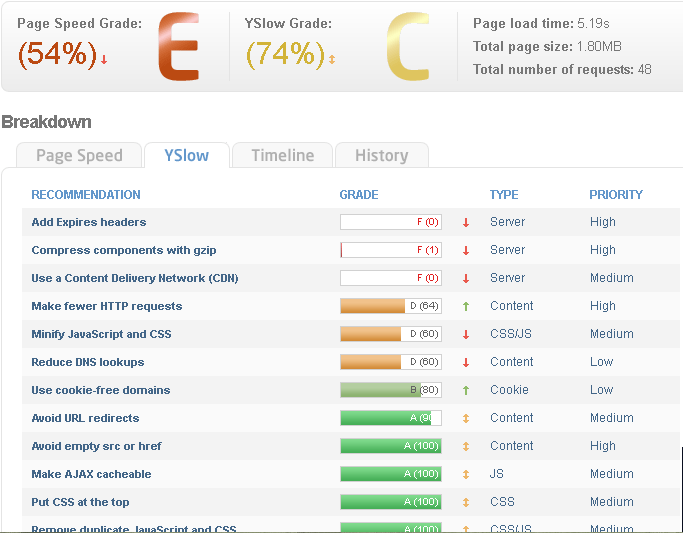
Site speed results page from GTmetrix
The PageSpeed family of tools from Google is also useful when looking into how your site is performing.
In the past couple of years Google has made some major changes to its algorithms which are designed to make the web a more useful place and reduce spam. If you’re doing everything right then you won’t be affected, but for those outside of the SEO/design sphere it can be difficult to keep up.
This year has seen more algorithm updates aimed at content, with the bots now having the capability to recognise the difference between good writing and bad. This means that it’s vital that all of your content is unique, well written and free from spelling and grammatical errors.
Google has also cracked down on guest posting, so you should pay particular attention to your backlinks and where they’re coming from; more on backlinks later though.
When it comes to content, you should check for:
In the past, keyword stuffing both in the meta keywords and on site was common, but it’s not something you can get away with any longer. Meta keywords (which are only seen by search engines, not visitors) are no longer crawled by Google so it’s a useless exercise anyway. When it comes to keywords in content, these should be used a few times throughout the text, in the title and one sub-header and synonyms should also be used to give further context.
It’s also not acceptable to create pages that don’t particularly get seen by people but contain geographical keywords and make up many pages. Attempts such as this to boost rankings by what Google views as cheating are not looked on favourably.
Content should be one of your highest considerations when it comes to your site. It has huge value in that it’s representative of your brand, so increases trust (if done well). Content also allows you to connect with your social audience through distribution and to promote thought leadership with high quality posts that offer the reader something useful.
This is becoming increasingly important to search, as more and more people connect with brands through social. With that in mind, your site should contain links to your accounts for all of the major social networks and sharing buttons on your blog. The more people engage with your content by liking and sharing (and commenting), the better the search engines like it.
There has been quite a lot of talk online predicting the demise of Google+, but for the time being anyway it’s still important. Google will of course give more weight to shares etc. on its own product than any others.
You should also claim your social media accounts for as many networks as you can to stop anyone else using your brand name. I’m not suggesting that this will be done for malicious reasons, simply that it’s a big world out there and ideas are often duplicated.
The structure of your website contributes to how it performs in search too. A good site will have a logical navigation and linking system, have all of the title tags, meta descriptions, images and videos optimised and make use of different header tags such as H1, H2, etc.
To analyse site pages, download and install MozBar, which is a handy free tool that allows you to check out the domain authority and trust for any site and also has some analysis tools built in.
Once it’s installed, you can use the ‘analyse’ button to check your meta descriptions and keywords, headers, text to code ratio and more.
MozBar allows you to check out on page attributes and elements
It’s also a good idea to check how Google views your business and its web pages. Visit Google and type info: in front of your web address in the search box. You’ll then see an option for viewing Google’s cache of that page.
If you select the text only version (look at the information to the top of the page) you’ll see your site as Google does. If nothing comes up then you should worry – don’t panic though as this is unlikely.
Google trawls for duplicate content and it will pick up on it if you're not careful. The search company wants to avoid duplicate content appearing in its search results as it’s counterproductive and likely to frustrate internet users. The good news is that it’s easy to check for this.
Once more consider what Google thinks and how it views your site and its content. This isn’t a tool, simply a quick check up. Visit Google and use the info: (your website URL) process that you’ve used already; this time pick ‘pages from the site.’
Then, head to the last page of the results that Google has from your site and look at the messages it brings up. If you encounter a message that says ‘entries very similar to the 734 already displayed’ then you may have a duplicate content issue that needs addressing.
Duplicate content doesn’t necessarily mean someone, somewhere has plagiarised your posts, it can be created by canonical issues, such as having a www. version and a none www. version. It can also be created due to pagination errors which contain identical meta information and poor internal navigation which creates more than one URL that points to just one page.
All of these things can be addressed by a good web developer and should, if you want your site to perform well.
If you pay for AdWords, then it’s vital that you perform regular reviews of your keywords and competitor keywords. You or your SEO professional should perform regular keyword research and competitive analysis to make sure that your keywords, and therefore your ads, are performing well and you’re not wasting money.
On site, this usually just means making some content tweaks and minor changes to meta information and shouldn’t take too long. However, keyword research can be time consuming, as can managing the PPC account.
When it comes to time for a site audit, you should also ensure that a PPC audit is carried out so that you can address everything at the same time.
Your site’s link profile is a vital part of its performance when it comes to SEO. Algorithm changes this year and the outright banning of guest posting for SEO has made building links that little bit more difficult and that’s a good thing, as there was far too much of it going on. The problem with the state that guest posting had got into was really that it was being over-used and badly written material was proliferating around the web. This material was written with one goal in mind, to get a link, and so it’s been banned.
With this in mind, you should check out your backlinks and ensure that the sites that they are from are of a good quality. You can do this to some extent by using MozBar when you’re actually on a site, as it gives you the Domain Authority on the toolbar. However, that’s not ideal when you’re examining links themselves, so you need further tools.
You can use Moz’s Open Site Explorer and Majestic SEO to check out your backlink profile. You can sign up for free to both of them but the amount of links you can check on a free account is limited. However, whilst these tools will allow you to find the backlinks, they don’t give a detailed analysis for them. There are plenty of commercial SEO tools that can do this for you though, but they do tend to be expensive.
When checking out backlinks, keep a sharp eye out for:
Cleaning up backlinks can be a laborious process and shouldn’t be carried out by you if you’re not familiar with the process. However, if you’re confident and you only have a few bad backlinks, then you should ask for them to be taken down or nofollowed.
You can do this just by contacting the webmaster of the site and asking, explaining that you’re carrying out a site spring clean. You should keep a record of this and do everything you can to get them taken down. If you receive no response then you can and should use the Disavow Tool from Google.
You should also check all internal links to ensure that none are broken and you should submit an xml sitemap once you’ve carried out all of the work that the audit has flagged up.
As you can see, a professional site audit contains a lot of technical stuff that many site owners don’t even know about, let alone think about. As such, getting a yearly audit done is vital to the health of your site and ultimately, your business. If your site is not performing well in the SERPs, or if performance is poor and usability terrible, then it needs addressing in order to ensure that your web presence is an effective one.
It’s that time of the year again when Searchmetrics releases its annual ranking factors study, which has become a valuable tool for understanding how...
Yes, there’s yet another Google search algorithm update that has an obscure name and this time, it concentrates on linking local search results...
Recently, I’ve come across many articles that have said what is confirmed by search gods Google, that sometimes if you publish a lot of content, the...