Google is making their push to swap everyone from Classic Analytics to Universal Analytics. This means more of you are going to find yourselves confronted with the decision: do you upgrade now and get used to the new system early, or do you put it off as long as you can? You will eventually be pushed into the upgrade. You're just in the position now to choose whether you upgrade now or wait. There are valid reasons to choose either option. Before you make the decision, you should be informed about what exactly the change means.
What's Different? What's New?
Universal Analytics includes almost everything currently offered by Classic Analytics. All of the basic functions, such as visitor behavior and conversion statistics, are still there. Event tracking, AdWords linking and customized data tracking have all made the jump to Universal. In fact, Universal has one great benefit over Classic; it allows you a much greater depth of tracking. You can track through multiple platforms and, interestingly, using offline data. Universal implements three new versions of the Analytics tracking code. One is made for websites, one works with mobile app tracking and one is specifically for other devices, such as information kiosks and game consoles.
Some features had not yet made the jump to Universal. These include AdSense, Remarketing list management and DFA. Eventually, Google will roll these features into Universal Analytics, but they are not currently available in the new system.
Reasons to Avoid Updating
The most important reason to avoid the update is if something on your site relies on one of the features not currently available in Universal. Particularly, AdSense and Remarketing list management are fairly popular functions that don't have upgrades. If you were to update to Universal, you would find these features no longer active. Managing Remarketing audiences via AdWords (ie an AdWords Remarketing tags) still works, so if that's the way you manage your remarketing lists, that is fine, and won't be impacted.
Many of the new features of Universal rely on tracking the behavior of individual visitors, rather than each visit to your site. Repeat visitors, then, have their activity tracked more accurately. In order to do this, Google needs those users to sign in to an account it can track. If your site relies on users signing in, this might be a great help. If you don't concern yourself with user accounts, some of these features won't add a whole lot to your tracked metrics.
Taking Advantage of New Features
One of the biggest new features of Universal Analytics is the ability to track data coming from virtually any data-transmitting device. Classic Analytics focuses entirely on website information. With Universal, you can track visits to your physical storefronts, app usage and combined data from different individual websites. While some of this could be kludged together in Classic, it's all much easier with Universal. Universal allows you to track anything from game high scores to social engagement. With social, in fact, you can track the +1s on Google+, but you can also track user behavior relating to the social buttons on your site. You'll be able to tell how many of the +1s and comments that you get come from your site, and how many are made through Google+ itself.
Perhaps the most important part of Universal is the vast array of data integration options. You can track metrics in the traditional sense, and you can track them tied to user accounts. You can integrate CRM data to add further options, such as the number of social shares made by a given gender.
Google has created an easy to use upgrade system now, so users who wish to convert from Classic to Universal find it an easy process. Simply visit your property data and click the "transfer to Universal" button. The whole process on your end is done in minutes. On Google's end, it will take as much as 48 hours for the changes to propagate and your account to be fully converted.
The second part of the upgrade process is to upgrade any tracking code you have included in your website. This process is slightly more complicated, and may take some time if your site is particularly large. You will have plenty of time for this upgrade, however. Google will continue to process data collected via the Classic code for two years after the complete Universal changeover.
Both Sides of the Coin
Right now is the best time to investigate Universal Analytics. If you want to see what it has to offer, set up a new Universal property and implement it in a few pages of your site. You do not have to convert your existing site immediately. This lets you test a few features and see what changes you may need to make before the upgrade hits.
By setting up such a pilot, you get the best of both worlds temporarily. The two forms of Analytics do not conflict with one another. You'll need to be careful managing your properties, but no more careful than you would have to be running two customized sets of Classic concurrently. This allows you to keep your existing implementations of Remarketing and AdSense, while still gaining access to the enhanced tracking ability of Universal.
Eventually, Remarketing, AdSense and the other features will be added to Universal. For now, if you rely on those features, its best to put off the upgrade. Be aware that you can only put it off for so long, as sooner or later the change will roll out to everyone.
The Bottom Line
The fact is, most small businesses won't need to update to Universal Analytics immediately. If your business simply uses a basic set of Classic Analytics options for tracking, chances are every feature is available in Universal. You might gain some additional benefit by upgrading early, in the sense that you have more experience with the system. On the other hand, that experience might not be necessary. If you have a set of network employees who can benefit from the experience, by all means, set them loose on the system and see what benefits they can come up with. Universal has a wide range of new features you can put to use, and it might be highly beneficial to start using them now.
Universal Analytics is of prime concern to businesses that make heavy use of the existing Classic system. If you have dozens or hundreds of tracked events set up in a detailed and customized installation of Classic, you should be careful with implementing Universal. In particular, avoid Universal if your tracking relies on Remarketing, AdSense, Content Experiments or DFA. Upgrading before these systems are implemented in Universal will just break your tracking. If possible, take the time before Universal is forced on your account to work on testing the Universal code, to make sure the conversion won't break your system.
So as it stands, if your business can benefit from a little more time to experiment with the Universal system before upgrading, take that time and hope Google doesn't push the update onto you before you're ready. On the other hand, if you have a simple integration of the Classic system, you can safely upgrade immediately. The Google Universal Updater is live and works with the click of a button.