Best Practice for Switching your elcomCMS site from http to https
The Move to HTTPS Moving web sites from http to https is becoming more common as companies aim to improve security, and take advantage of the slight...
1 min read
 Craig Bailey
26 October 2015 6:22:47 PM
Craig Bailey
26 October 2015 6:22:47 PM
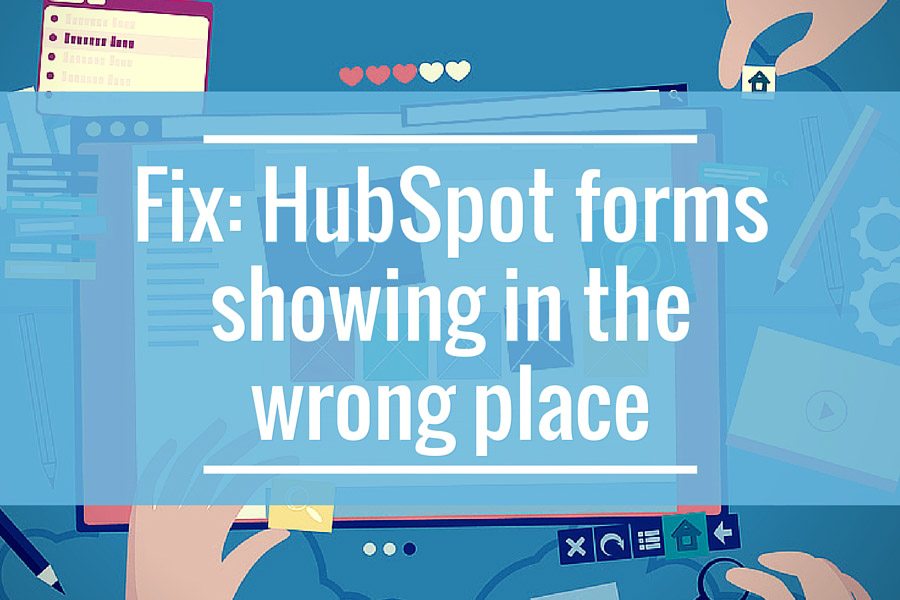
A quick note about an issue I occasionally have with HubSpot forms not rendering correctly on sites.
It doesn't happen all the time, but sometimes HubSpot forms (when using the standard embed code they provide) don't end up showing in the correct place on a page.
Instead they will show off the bottom of the page, or aligned along the left of the browser.
It's not consistent, and it can be hard to reproduce.
I've noticed this happening in some content management systems that have optimised page rendering in place. elcomCMS is an example where it tends to happen a fair bit, but I have also seen it (albeit very rarely) when using WordPress.
Turns out the solution is very simple (and thanks to HubSpot Support who alerted me to the fix for this).
The simple fix is to wrap the embed code in a named div on the page.
Here’s an example of a standard embed code that HubSpot might provide:
Here’s an example of a standard embed code that HubSpot might provide:
<!--[if lte IE 8]>
<script charset="utf-8" type="text/javascript" src="//js.hsforms.net/forms/v2-legacy.js"></script>
<![endif]-->
<script charset="utf-8" type="text/javascript" src="//js.hsforms.net/forms/v2.js"></script>
<script>
hbspt.forms.create({
portalId: '123456',
formId: 'xxx-yyy-zzz'
});
</script>And here’s how it looks with the embed code wrapped in a div (and note the target: line in the form code):
<div id="hsformContainer">
<!--[if lte IE 8]>
<script charset="utf-8" type="text/javascript" src="//js.hsforms.net/forms/v2-legacy.js"></script>
<![endif]-->
<script charset="utf-8" type="text/javascript" src="//js.hsforms.net/forms/v2.js"></script>
<script>
hbspt.forms.create({
portalId: '123456',
target: '#hsformContainer',
formId: 'xxx-yyy-zzz'
});
</script>
</div>It’s a nice simple fix.
If you are embedding the form code using blocks, make sure you use the HTML block (ie don’t use a normal Text or Paragraph block):

The Move to HTTPS Moving web sites from http to https is becoming more common as companies aim to improve security, and take advantage of the slight...
Today's intranet looks drastically different from the one your office might have had in the past. You don't have to keep up with every intranet...
Do you run the day or does the day run you?