Facebook Advertising: Aggregated Event Measurement
An explainer on what's going on with Facebook Ads and iOS 14 updates - and what you need to do to ensure minimum impact on your Facebook advertising.
If you're new to HubSpot, we guide you on where to start, how to do it right, and train you to make the most of the platform.
Review your HubSpot portal to uncover issues, spot growth opportunities, and ensure you're maximising its potential.
Unlock business growth with automation and attribution. Implement best practices and execute marketing campaigns.
HubSpot On-Demand
HubSpot Training
HubSpot Websites
HubSpot Campaigns
HubSpot Optimisation
4 min read
Tara Updated on July 31, 2019
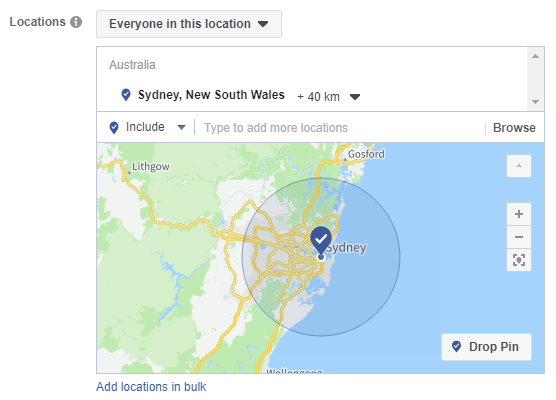
Facebook Ads location targeting seems pretty straightforward on the surface.
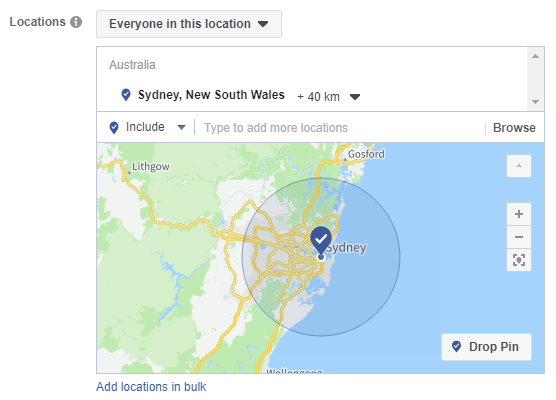
However, you're not always going to get the results you expect when it comes to location targeting.
Your options with Facebook Ads location targeting:
Who you can target in the location:
You're setting up a Facebook Ad Set. You decide:
I'll target 40km around Sydney.
I only want to target people who live in Sydney.
You track the campaign for a few weeks, and you notice a handful of contacts coming through from the Facebook Ad that are outside of your location targeting. If you use HubSpot or a similar product, you might pick up on this by looking at the IP city or postcode (if they have provided that information through a form) on their contact record.
You've just spent some money to get this lead, and they're not even in your target location! If you are advertising for a location-specific business or service, you would probably determine that lead is unqualified (you can't travel to them or they are out of your service area). You also don't want to waste time calling or following up with them.
This issue was brought to our attention when a client reported they were seeing out-of-area contacts coming from Facebook Ads. Their services are location specific, so collecting leads out of area is not useful for them.
After double and triple checking our location targeting was correct, we contacted Facebook support. The information Support provided lead us to believe location targeting is more complex that we originally thought.
To determine location for ad targeting Facebook uses a range of sources, including but not limited to:
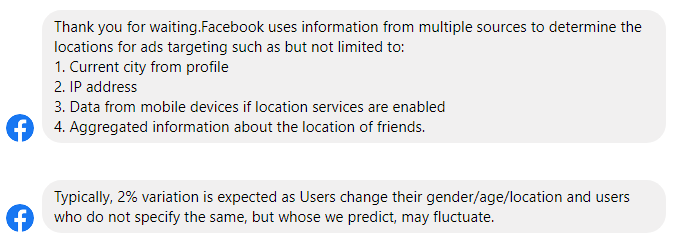
Facebook may have to predict the location of a user in some cases, or rely on the information they have added to their profile (which may be out of date or incorrect). This can lead to your ad being served to someone out of your target location, and it's exactly what we were seeing with our client.
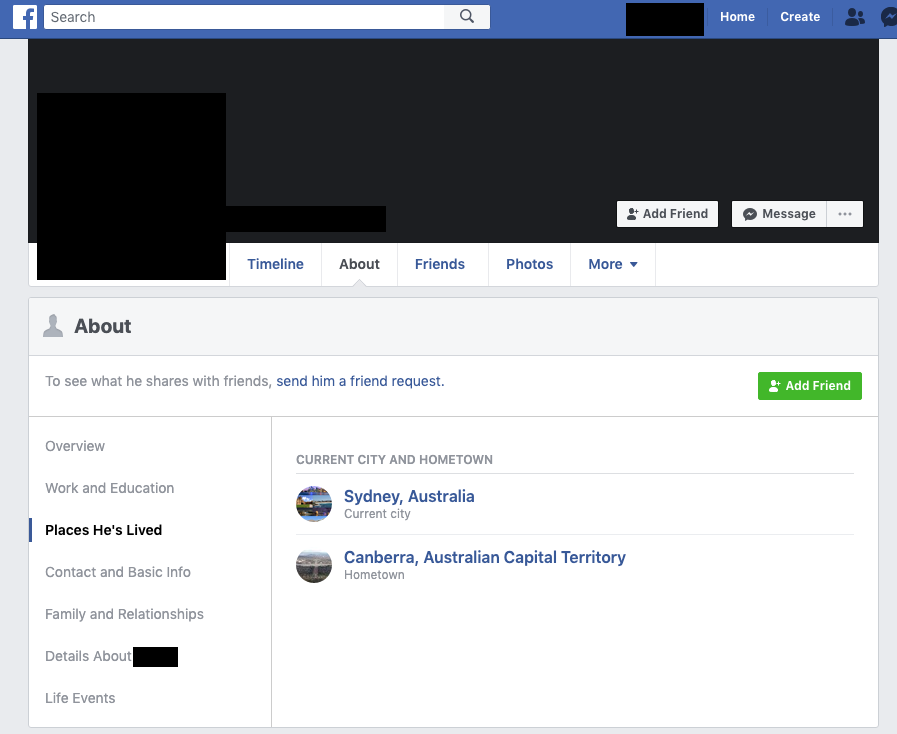
In this example, our client was targeting people who live in Sydney. We had a contact come in from Canberra (he supplied his postcode on a form) and decided to investigate why he was seeing our ad. We managed to find him on Facebook and discovered his Current City was set to Sydney on his profile. This is probably why Facebook decided to show him our ad.
Could Facebook have known he didn't actually live in Sydney? It's possible his IP address would have told a different story, but in this instance Facebook decided to go off his Current City data.
Should Facebook even rely on Current City as a location factor for advertisers, when a user could put false information, or leave out-dated information on their profile? The problem with this is some users may also use VPNs (masking their true IP Address) or won't use location services on their devices. Facebook needs something to go off, and Current City seems like the obvious choice.
There is no fix on the Facebook side on things. This is how their location targeting works. It may improve in the future.
It's something to be aware of if you are running location-specific ads. If you weren't previously aware of it, now you are - and we count that as a win. The more you know about the platforms you use for marketing the more equipped you are to optimise your strategy and adapt to these little hiccups.
So, how to adapt? While you may have hoped Facebook would do this for you, we need to implement further qualification methods on our ads, forms and landing pages to identify out-of-area leads. More on how to do that below.
In a perfect world for advertisers:
Obviously that's not a realistic solution. People like their privacy online, and Facebook is actually doing a pretty great job overall with location targeting.
Facebook (and other platforms) might end up wasting some of your ad spend costs on out-of-area leads. Let's use qualifying criteria to make sure we don't waste our time/money on following up those out-of-area leads.
Here's a few suggestions:
1. Make it clear on your Facebook Ad, landing pages and forms that your offer or service is location-specific.
Spell out the postcodes or suburbs you service, or the radius you will travel out to from your office location. You'll probably still get people enquiring or signing up out of your area, but at least you've made it clear from your end.
2. Send automated follow up emails to out-of-area leads.
HubSpot, MailChimp, MailerLite and other services can achieve this. Follow up new out-of-area leads with an automated message. Inform them they are not within your service areas and that they shouldn't expect a follow up. Try your best to be helpful with resources and information in the automated follow up, but don't spend any manual time following up unless it's a special circumstance and you can accommodate them.
You can implement this very efficiently if you spend some time. Here's a quick outline (I'll use HubSpot as an example):
If you are running Facebook Ads promoting a location-specific business or service, you may be generating some out-of-area contacts or leads. Unfortunately there are limitations in the Facebook location targeting algorithm (just as in other platforms).
Qualifying these leads further after they've clicked on your ad will hopefully reduce time and effort wasted on out-of-area leads.

An explainer on what's going on with Facebook Ads and iOS 14 updates - and what you need to do to ensure minimum impact on your Facebook advertising.
According to recent research, the number of videos posted on Facebook in the past year alone has increased 94% in the US and 75% worldwide. Further...
Welcome to Episode 104 of HubShots! Welcome to HubShots, the podcast for marketing managers who use HubSpot hosted by Ian Jacob from Search & Be Found