Episode 39: HubSpot Email Reporting Tip, Attribution Marketing, Voice Search
Episode 39 of HubShots is now available! Recorded: Tuesday 21 June 2016
If you're new to HubSpot, we guide you on where to start, how to do it right, and train you to make the most of the platform.
Review your HubSpot portal to uncover issues, spot growth opportunities, and ensure you're maximising its potential.
Unlock business growth with automation and attribution. Implement best practices and execute marketing campaigns.
HubSpot On-Demand
HubSpot Training
HubSpot Websites
HubSpot Campaigns
Virtual HubSpot Manager
1 min read
 Tara Connolly
10 May 2018 4:27:57 PM
Tara Connolly
10 May 2018 4:27:57 PM
If your company uses HubSpot here's a quick tip for using smart lists to your advantage.
Smart lists are a very powerful tool for lead organisation, but you can also use them to do some quick analysis of growth vs loss. Here's how we do this at XEN Systems.
Goal: We want an overview of our subscriber growth vs unsubscribes over a period of time or for the lifetime of our business. This can help us visualise when things spiked and when things took a fall.
Solution: Comparing smart lists in the performance tab.
First, let's find two lists in HubSpot: subscribers and unsubscribes (you might call them something different).
In one of these lists, switch to the performance tab and choose a date range.
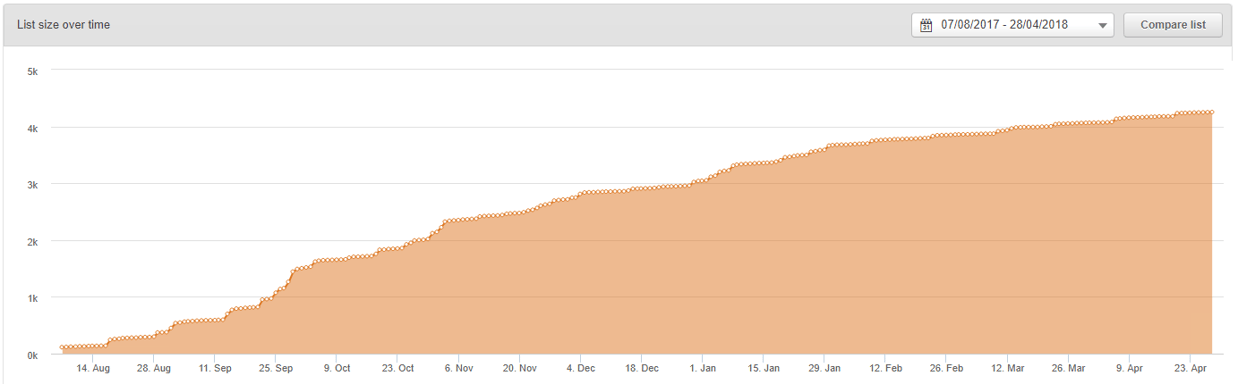
Then click compare list.
Search for the name of your unsubscribe list.
Click add.
The data from both lists should now appear on top of each other.
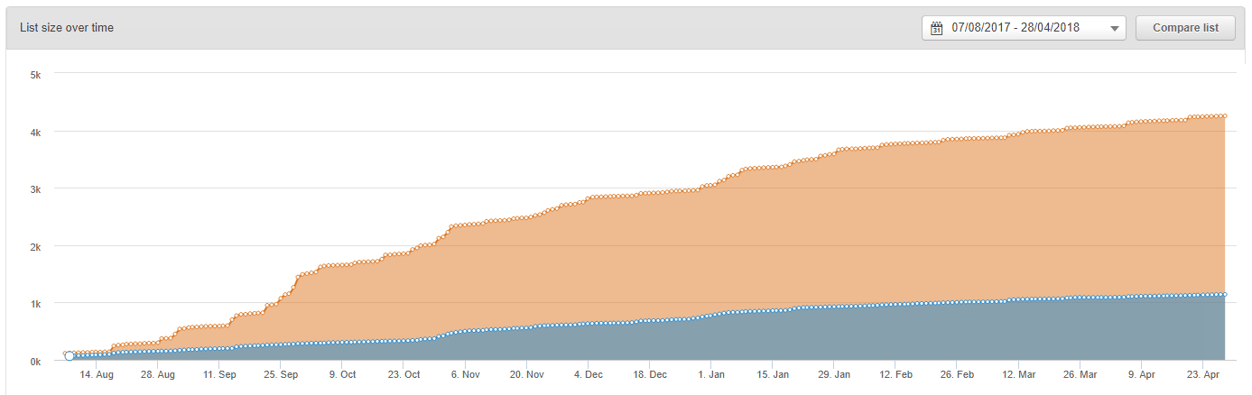
Hover over the graphs to get the actual numbers for each list. Note: we don't recommend staring at this for hours and manually calculating your growth vs loss. This view simply provides an idea of how your subscribers are growing and how that relates to the subscribers you're losing.
For more detailed information we recommend a tool like databox which will sync with your HubSpot data.
Episode 39 of HubShots is now available! Recorded: Tuesday 21 June 2016
Welcome to Episode 73 of HubShots! Welcome to HubShots, the podcast for marketing managers who use HubSpot hosted by Ian Jacob from Search & Be Found...
Welcome to Episode 127 of HubShots! Welcome to HubShots, APAC's number 1 HubSpot focussed podcast, where we discuss HubSpot tips and tricks, new...