Interesting Reading This Week: Search, Keywords, Ranking on YouTube and Taking Some Time Off
If you follow us on Facebook, Twitter or LinkedIn then you might have already seen the following posts. If not, it’s time to catch up on your...
If you're new to HubSpot, we guide you on where to start, how to do it right, and train you to make the most of the platform.
Review your HubSpot portal to uncover issues, spot growth opportunities, and ensure you're maximising its potential.
Unlock business growth with automation and attribution. Implement best practices and execute marketing campaigns.
HubSpot On-Demand
HubSpot Training
HubSpot Websites
HubSpot Campaigns
HubSpot Optimisation
5 min read
![]() Solar Trust Centre Team
22 February 2015 2:45:15 PM
Solar Trust Centre Team
22 February 2015 2:45:15 PM
As many marketing professionals and organisations know, a commercial website will be of no use if it doesn’t attract traffic. Your company website may be the newest and shiniest among the crowd, but if no one can find it you won't be able to market your brand and your ROI won't be successful. How do you encourage users and potential customers to visit your website, especially when competing with heavyweights? There are many ways to create traffic for your website, but one of the most popular and effective ways is making YouTube videos that target your audience.
One of the questions any business must ask themselves is “is it worth it to create YouTube videos and manage a channel to market my product?” The answer is a big yes, but it will also depend on what type of business you are in, the type of content you’re creating and your business goals.
 Image credit:
www.slideshare.net
Image credit:
www.slideshare.net
YouTube receives 200 billion views every month making it the 2nd most visited website in the world next to Google. Originally, YouTube was a platform where people could share short videos. Over the years, people noticed its importance and impact, and it has since grown into one of the most powerful communication tools on the Internet. It has become an essential tool for any business or marketing professional in order to reach a large number of people. The fact that YouTube is very easy to use media and communication platform adds to its appeal.
YouTube is an interesting medium because it can do several things – it can be a community site, a hosting service search engine, a social network and an advertising platform. Its function will depend on the user, but the main reason why people visit YouTube is to find and watch videos.
People don’t usually go to YouTube to check on products or services, get travel directions, watch the news or get restaurant recommendations. People visit YouTube to watch a video, with the intent of finding something entertaining or informative. As a marketer, there are many advantages to having a presence on YouTube. Your YouTube strategy should interact with the nature of user intent instead of working against the flow. So, this means that you either need to provide for users through content creation that will entertain, inform and instruct; or support user intent by making ads which will serve as the pre-roll content to all users watching videos that are relevant to your business.
If you’re thinking about or have decided to invest in YouTube videos, understand that the primary benefit your website or business can expect is brand awareness. With the right content targeted at your intended audience, anyone watching will be engaged. Other benefits YouTube can provide include social integration, enhanced PR campaigns and video re-marketing opportunities. If you factor in social integration (Facebook, Google and Twitter), it will allow users to watch videos directly from 3rd party feeds without having to leave the social networking sites.
Effective YouTube marketing campaigns are usually not comprised of one-hit wonders or supporting content that has not done well. Effective YouTube channels like the BBQ Pit Boys, Old Spice or MTBR.com have released and built upon quality video after quality video. Your video channel should reflect a blogging strategy. Successful blogs are not built with just one quality post among lower quality content. Readership compounds over time with continued quality over time. Success is hard-earned and a one-hit wonder won't cut it.
Google is also trending towards ranking more of the YouTube channel results and individual video pages. Channel-focused ranking means that if your videos are not performing, it will drag down the perceived algorithmic value of the rest of your YouTube channel. This will also prevent it from ranking during searches and you don't want that to happen. Your YouTube content should only contain interesting and relevant videos that will engage users who aren't yet familiar with your brand.
Below are 8 useful tips to make your YouTube channel relevant and create traffic for your website.
Having a viral video may help spread the word fast, but in reality, it does not equate to true success. Create content that caters to and addresses your users, customers or audience’s needs. Your goal is to create videos that are helpful, relevant, valuable and compelling to your clients and prospects. If you write a blog post about it, you can surely make a video about it. Your video can include answers to FAQs, how-tos, expert advice, interviews, slide shows and more. Example below.
https://www.youtube.com/watch?v=9U2BWA0QsYo
Your videos should be easy to find in and outside of YouTube. Videos are also ranked in Google or other search engines. If your videos are easily searchable you could gain an advantage over your competition and be at the top of the search results. You can do this by making sure the targeted keywords are in the title of the video. Make a long description of the video and include the full and shortened URL. Indicate all related keywords in the tags to cover all bases.
You have to take note that Google and YouTube rely on text that describes the video, thus a short description will have a minimal effect on your ranking. YouTube uses keywords and long tail keywords from the video description for ranking. Most bloggers and experienced marketers can create blog-like descriptions of the videos they have uploaded to YouTube. A long video description will help rank your videos higher.
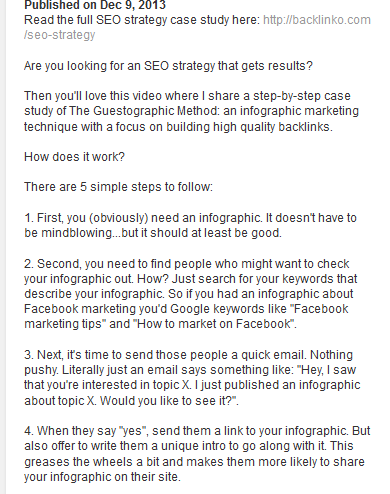 Example of a long video description. Image credit:
http://searchenginewatch.com/
Example of a long video description. Image credit:
http://searchenginewatch.com/
You have to prove that your brand or your company is the authority in your specific industry. Present your company as thought leaders by offering information that demonstrates your intelligence and skills, all the while providing high quality content to your audience. This can be accomplished by presenting strategic and academic thought leadership content or by providing tips about a particular field of knowledge. Example below.
https://www.youtube.com/watch?v=rLO4EKvJbEM&list=PLD88EACF404839195
YouTube is a great place to find video tutorials and how-tos. Most people these days prefer to get instructions from videos instead of a text-heavy instruction from a blog. Just like thought leadership, if you have specific or uncommon knowledge within the enterprise that others will likely benefit from, providing simple tutorials will be very helpful.
https://www.youtube.com/watch?v=-hs-vvHckBw&list=SP52AD198B7BA98B57
Paying for video views through YouTube advertising is a legal way of generating traction within the site. Paid views can help in increasing the overall view count, but it will not directly help in ranking your content. Although it will offer little help, it can make your channel appear more authoritative and create the needed traffic. Depending on the type of ad placement you have, the users will be able to skip the ad after 5, 15 or 30 seconds, so better to have the ad be something that can capture the imagination of your intended audience.
Use annotations with clickable calls to action during your videos. These small text boxes should show up on top of your videos for a specific amount of time and should include links to other videos, channels or playlists. Annotations can also help when you have made a video with out-of-date information. Instead of deleting the video, just create a new one with updated information and embed a link into the old one which will take the user straight to the latest and most correct version.
Create a Facebook account or page for your business or brand where people can receive real time updates about new videos, news and offers. You can attach your YouTube video on your Facebook page so that all your Facebook friends and contacts can watch them directly without leaving the site. Twitter also offers more reach if you're trying to make your brand known. Attach video links to support your strategy. Make a blog post on your site about the video you’ve just uploaded to get people interested. Having a blog will add weight and authority to your brand and a good old text platform is always an effective way to market your business. Remember to use keywords in your video title and allow social media share buttons to make it easier for other people to share your blog posts and your videos.
Creating a YouTube presence for your business or brand is one of the newest and most popular marketing strategies guaranteed to increase both your ROI and traffic.
If you follow us on Facebook, Twitter or LinkedIn then you might have already seen the following posts. If not, it’s time to catch up on your...
Google My Business (GMB) is a free tool that assists businesses in managing and improving online presence. By utilising this tool, you can provide...
In a recent post, I discussed the possibility that it could be a good idea to pay employees to use social media in order to boost a business’ online...