Preparing Your Website for the Upcoming "Mobile-Friendly" Google Algorithm Update
Later this month we'll be seeing Google roll out its new algorithm favouring mobile-friendly sites and rewarding them with higher search result rank....
If you're new to HubSpot, we guide you on where to start, how to do it right, and train you to make the most of the platform.
Review your HubSpot portal to uncover issues, spot growth opportunities, and ensure you're maximising its potential.
Unlock business growth with automation and attribution. Implement best practices and execute marketing campaigns.
HubSpot On-Demand
HubSpot Training
HubSpot Websites
HubSpot Campaigns
Virtual HubSpot Manager
Google has announced changes to Webmaster Tools designed to help marketers and webmasters gain a deeper understanding of how users find their sites. The new reporting feature replaces the Search Queries report which the search giant says has been the most used function in Webmaster Tools up until now.
The new Search Analytics function will allow you to access further user data such as the devices they use, what countries they are in and much more. You can also use the feature to further break down your site’s search data in order to gain a more precise picture. For example, you can compare mobile traffic both before and after the ‘Mobigeddon’ update to see if it affected your site.
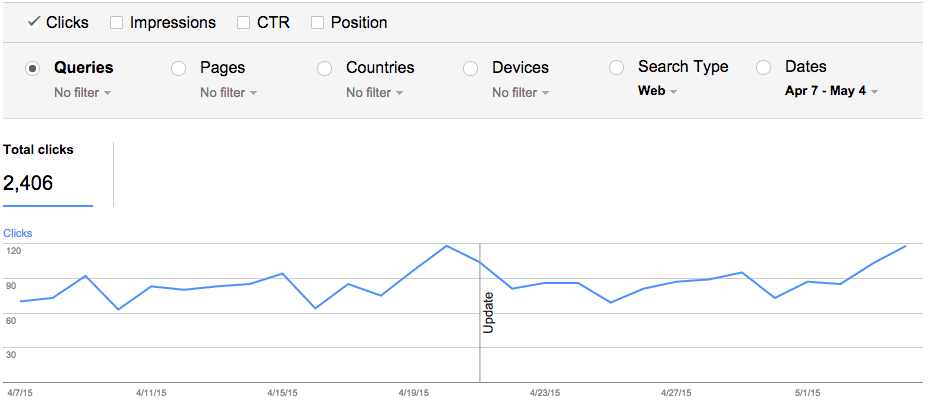
As you can see in the graph above, the update is marked in the centre of the graph and in this instance, shows very little difference in the level of traffic before and after the update took place on the 21st April.
You can also find the countries where your site is searched for the most and then filter by brand name, before grouping results to show a sorted list of impressions by area.
According to Google, Search Analytics allows you to access data that is far more accurate than the data you had access to in Search Queries as it’s calculated differently to how it was previously. However, the old report will still be available in Webmaster Tools for those who still need to use it.
When you enter Webmaster Tools, you will see the Search Analytics report in your dashboard; click on the excerpt to be taken through to the full report. By default, the report will initially show you the click count for your site for the past four weeks. To the top of the report you will see that you have a choice of metrics which you can select via the checkboxes.
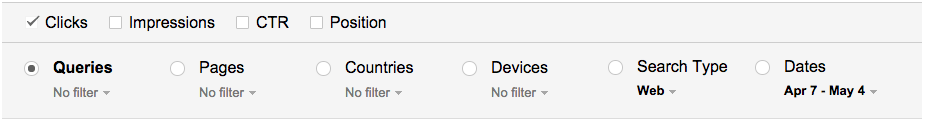
To change how the data is grouped, you just have to select the grouping property, such as Queries, Pages, Countries and so on. As you can see from the image, you can then go on to further filter the data according to your needs. For example, you can use the dropdown box to compare different countries, devices etc. so that you can accurately see how many users are coming from Australia compared to the US.
The updates have been coming to Webmaster Tools now for some time, with the initial beta being opened up to testers in January. The free tool is invaluable for gaining insight into site usage as well as to keep an eye on web spam warnings from Google itself.
The new Webmaster Tools also features a mobile usability function which picks up any errors relating to mobile UX. For example, if you site has any viewport issues, or if touch elements are too close, then these errors will show up in your dashboard along with a list of the pages on your site that it affects.
This is a very useful function given that the latest update from Google was all about mobile usability and site performance. Using this, webmasters can see quickly what the problem is, which pages it affects and what needs to be done in order to address it.
You can then further analyse each page that’s picked up as having a mobile error using the Mobile-Friendly Test Tool.
Mobile has become widely used for internet access across the world. In fact, there’s now more people in the world that own a mobile phone than own a toothbrush. With this in mind, there’s been a big push to get all sites mobile-friendly over the past few years. Add to this the improvements in technology that allow us to better connect with users on a local level and it’s clear that those businesses that ignore mobile will lose out.
However, the recent update hasn’t seemed to have a huge effect and there have been no big sites step forward to say that their ranking has taken a sudden hit as we usually see in the aftermath of a big update. A Searchmetrics report showed that there has been some winners and losers, but we’re not hearing of any brands that have been hit to any large extent.
The new tool will allow us to make more out of the data generated by our websites. Data has become increasingly important in all areas of business and marketing is certainly no exception. Those marketers that learn how to effectively analyse web data and take action on it will be the ones that win out.
Google provides both Webmaster Tools and Analytics to help with this, both of which are powerful and free to use. The data that these generate can help you to make changes to your website, content strategy and more in order to increase traffic, leads and of course, sales.
When correctly gathered and analysed, data has the power to make a huge impact on marketing, sales and your ROI. With that in mind, marketers should do what they can to ensure that they make the most out of the tools that they have available to them. We’re seeing analytics become increasingly used in search, as well as social media and other platforms. In order to ensure that marketers are getting the most from paid advertising and other marketing activities, it’s essential that they make data analysis a part of their ongoing strategy.
Have you used the new tools to good effect yet? Perhaps you’ve been hit by Mobigeddon and want to share your story? Let us know in the comments below!
Later this month we'll be seeing Google roll out its new algorithm favouring mobile-friendly sites and rewarding them with higher search result rank....
It’s that time of the year again when Searchmetrics releases its annual ranking factors study, which has become a valuable tool for understanding how...
We all knew something was coming and of course the SEO community has been abuzz with speculation for a while. Will January bring a big Penguin update...