HubShots Episode 305: The End of 2023 HubSpot Bumper Episode
Welcome to HubShots Episode 305: The End of 2023 HubSpot Bumper Episode This edition we dive into:
If you're new to HubSpot, we guide you on where to start, how to do it right, and train you to make the most of the platform.
Review your HubSpot portal to uncover issues, spot growth opportunities, and ensure you're maximising its potential.
Unlock business growth with automation and attribution. Implement best practices and execute marketing campaigns.
HubSpot On-Demand
HubSpot Training
HubSpot Websites
HubSpot Campaigns
Virtual HubSpot Manager
9 min read
XEN Systems 15 October 2023 1:50:04 PM

This edition we dive into:
Recorded: Wednesday 04 October 2023 | Published: Friday 13 October 2023
Hint: It’s probably not product updates from INBOUND
For listeners to this show, and HubSpot partners like us, HubSpot’s annual INBOUND conference is a highlight of the year.
But for the majority of HubSpot customers that we work with, most didn’t even know it was on.
To them HubSpot is just one app amongst many - a single pond in a raging river of applications - that their business uses.
So, when we met with them in the week following INBOUND and asked them their thoughts, there wasn’t much excitement about it, instead it was more of a ‘is there anything useful for us that we should know about?’ conversation.
There’s an important lesson for us here in our businesses, for how we communicate with our customers, and what they really value.
Chances are they don’t care that Reese Witherspoon was a speaker, or that the keynotes focussed so much on AI, or that HubSpot is trying to describe themselves as ‘a customer platform’ now.
Instead they just want to know what’s going to help them do their job better.
Takeaway: Aim to provide real value to your customers on their terms, not yours.
Feel free to add your thoughts and comments about this on my LinkedIn article.
That said, there’s some useful feedback about what HubSpot thinks customers are interested in…

It’s easy to think that what you do in your own business is typical for other businesses.
For example, we’ve incorporated AI tools into all our company processes - planning, ideation, content creation, imagery, video, emails, summarising, etc. We consider it normal - similar to how we use spell check or grammar checker tools.
But that’s not the case for most businesses. To pick a simple example: Everyone knows about ChatGPT, but hardly anyone uses it for more than a few tests here and there. There’s no depth to its use within a company, and there’s likely no other tools being used (eg Midjourney for imagery).
That’s where the INBOUND keynotes, and HubSpot’s product focus on AI is illuminating.
HubSpot was careful to explain the context for AI, explain what AI is, what the opportunity is (and the trends), and how to use it in their product range.
To me this is an interesting signpost. It indicates that the feedback HubSpot is getting from the market is that although everyone’s heard of AI, few actually understand it or use it. HubSpot is trying to unlock AI usage in a simple, useful way.
Takeaway: If you use AI in your business process currently, you’re probably still in the minority. Most probably aren’t, and there’s an opportunity to start with the basics. It might feel like you are dumbing it down, but that’s actually what’s valuable now.
Finally…
An interesting nugget to consider from INBOUND is the messaging HubSpot is testing in market.
HubSpot is a CRM Platform… (from their home page):
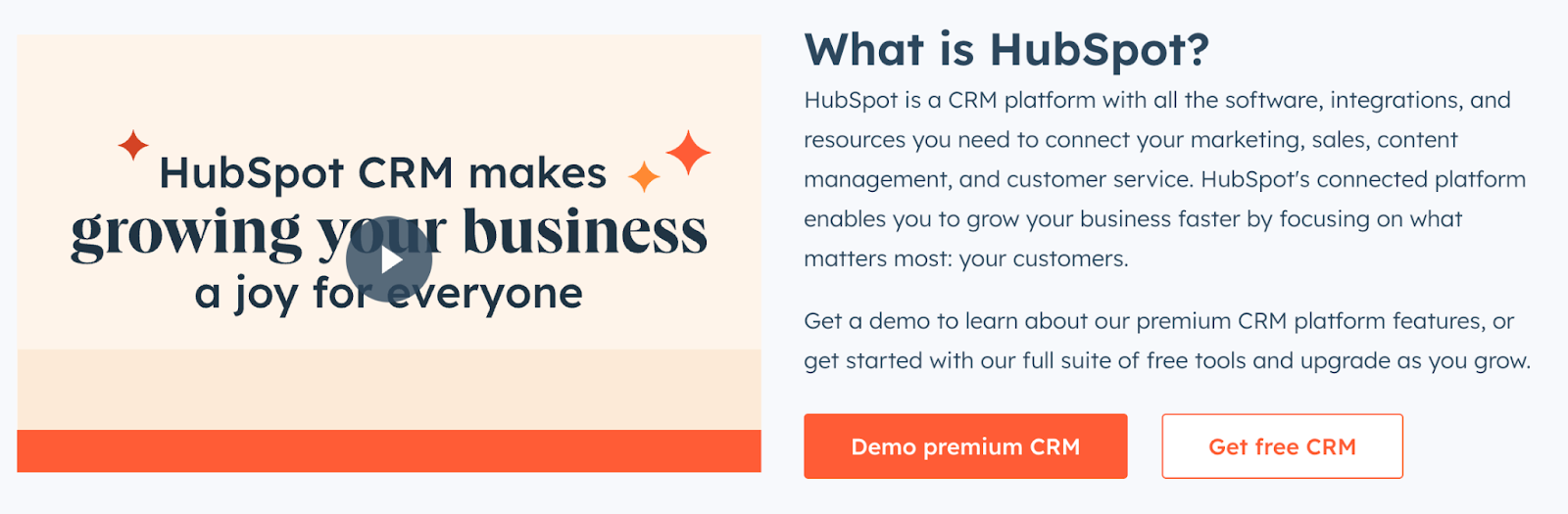
HubSpot is a Customer Platform… (from their internal page):
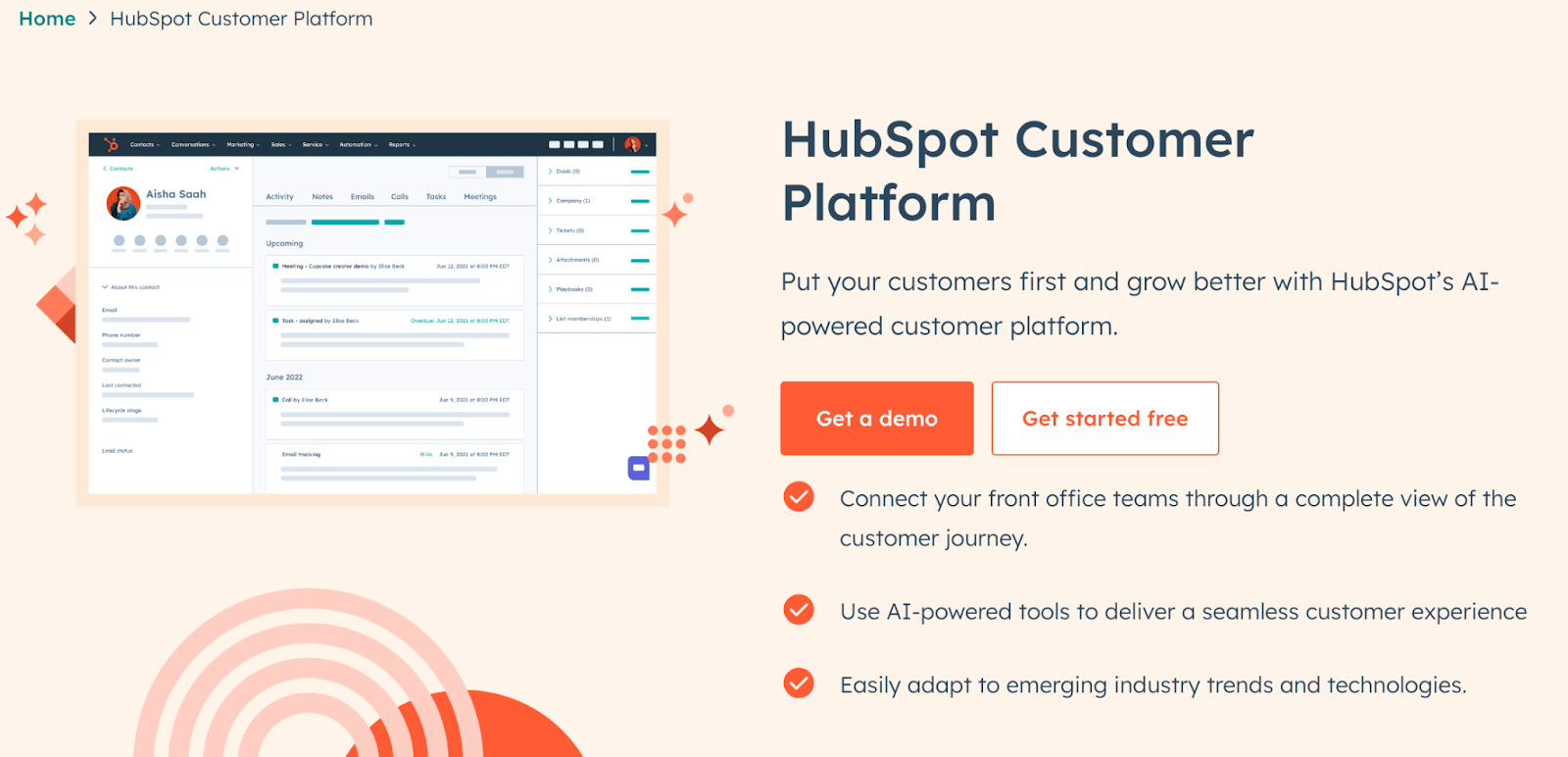
There’s some confusion here to be sure, but it’s also fascinating to see how quickly they roll out and test new messaging. Your thoughts?
Reminder: Moby, Tasha and the Red Pandas team are hosting the They Ask, You Answer Summit in Australia later this month (31 October).
Marcus Sheridan will be flying down to be one of the speakers. Don’t miss this.
We’ve already booked our tickets. HubShots listeners can get a 50% discount on ticket prices by using code: hubshots
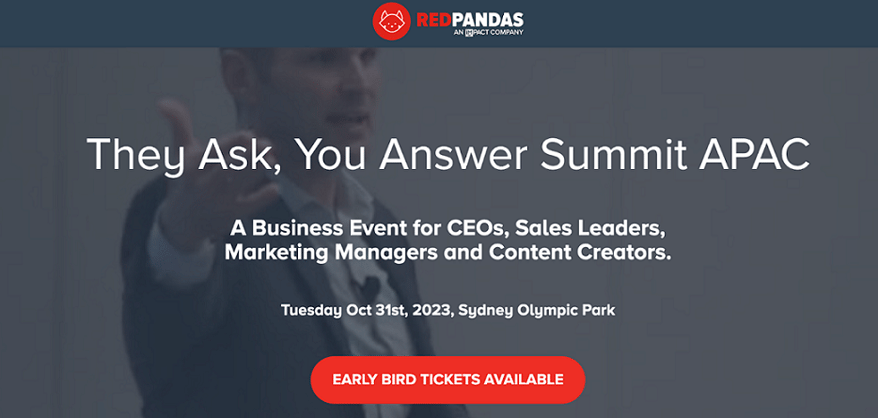
Here’s a few quick items of interest we noticed:
We’re now sharing quick tips on our LinkedIn page for HubShots here, and for XEN here.
We have started testing this out. Once you login this is what you see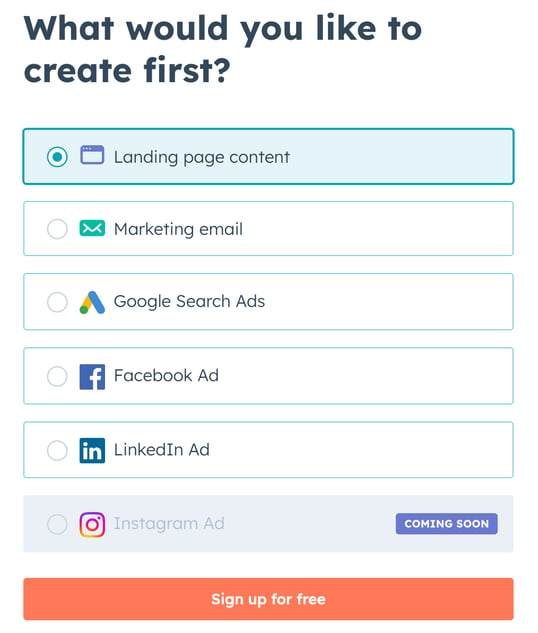 :
:
It is a good way to get started with campaign creation. You still need to review this and place your creative genius but this is a great place to start if you are feeling stuck.
Note you will have to create assets separately.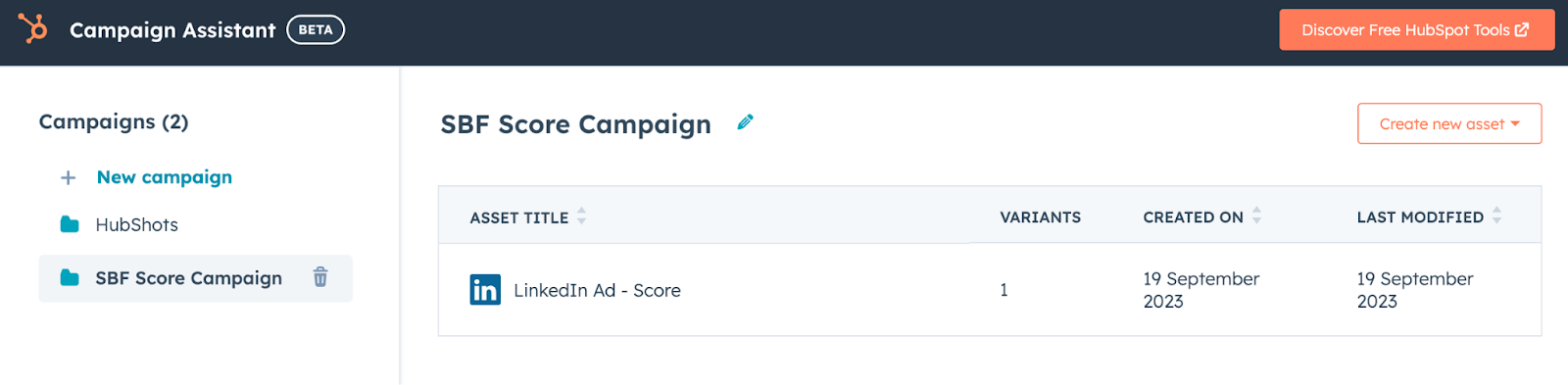
Here is an example of a LinkedIn Ad we were creating. You will notice if you are using HubSpot you can publish the ad straight to your HubSpot Ads!
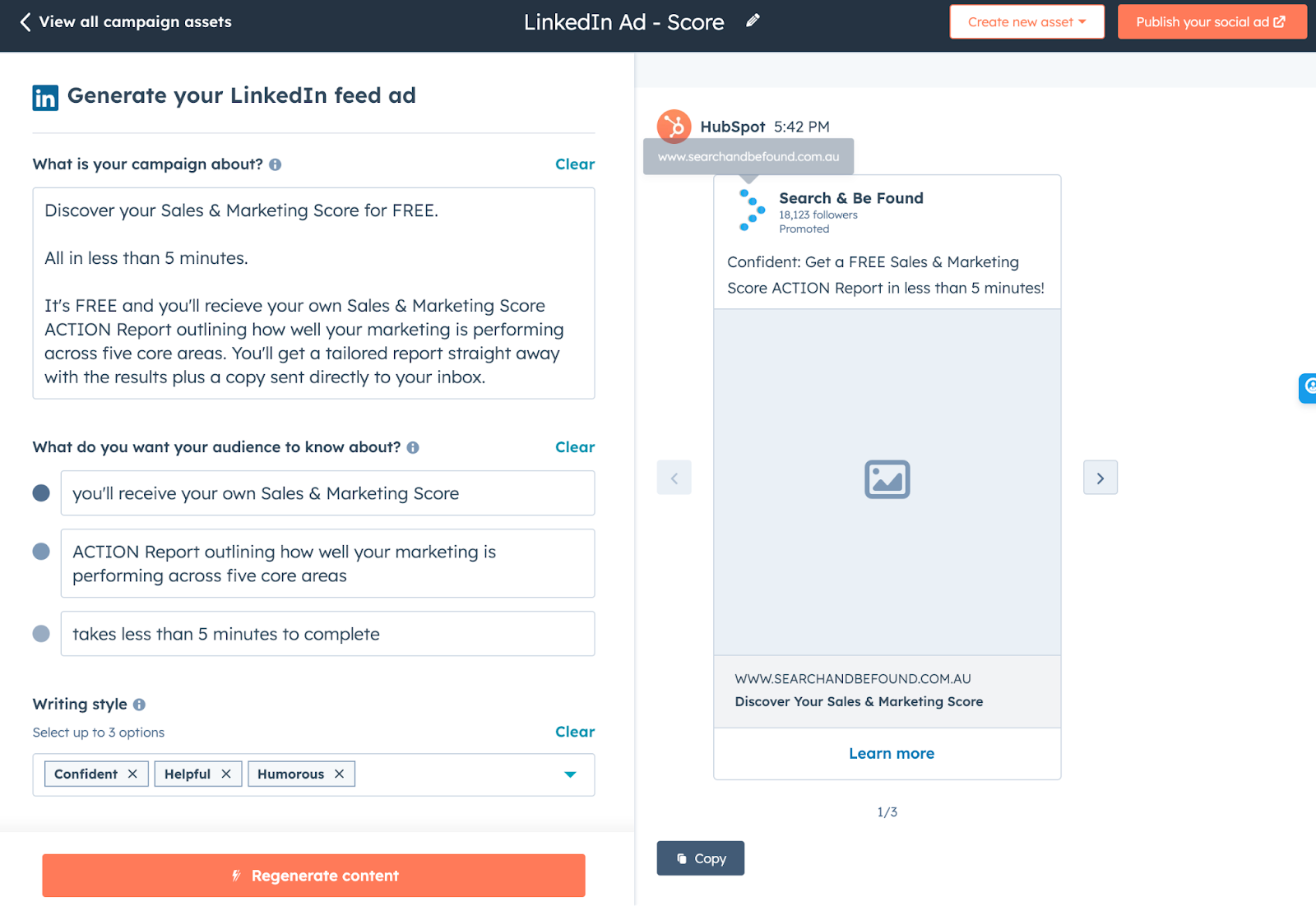
This is focussed on the Leads tool that has just been released. From initial testing internally and with clients it looks like it is welcome and easy to use.
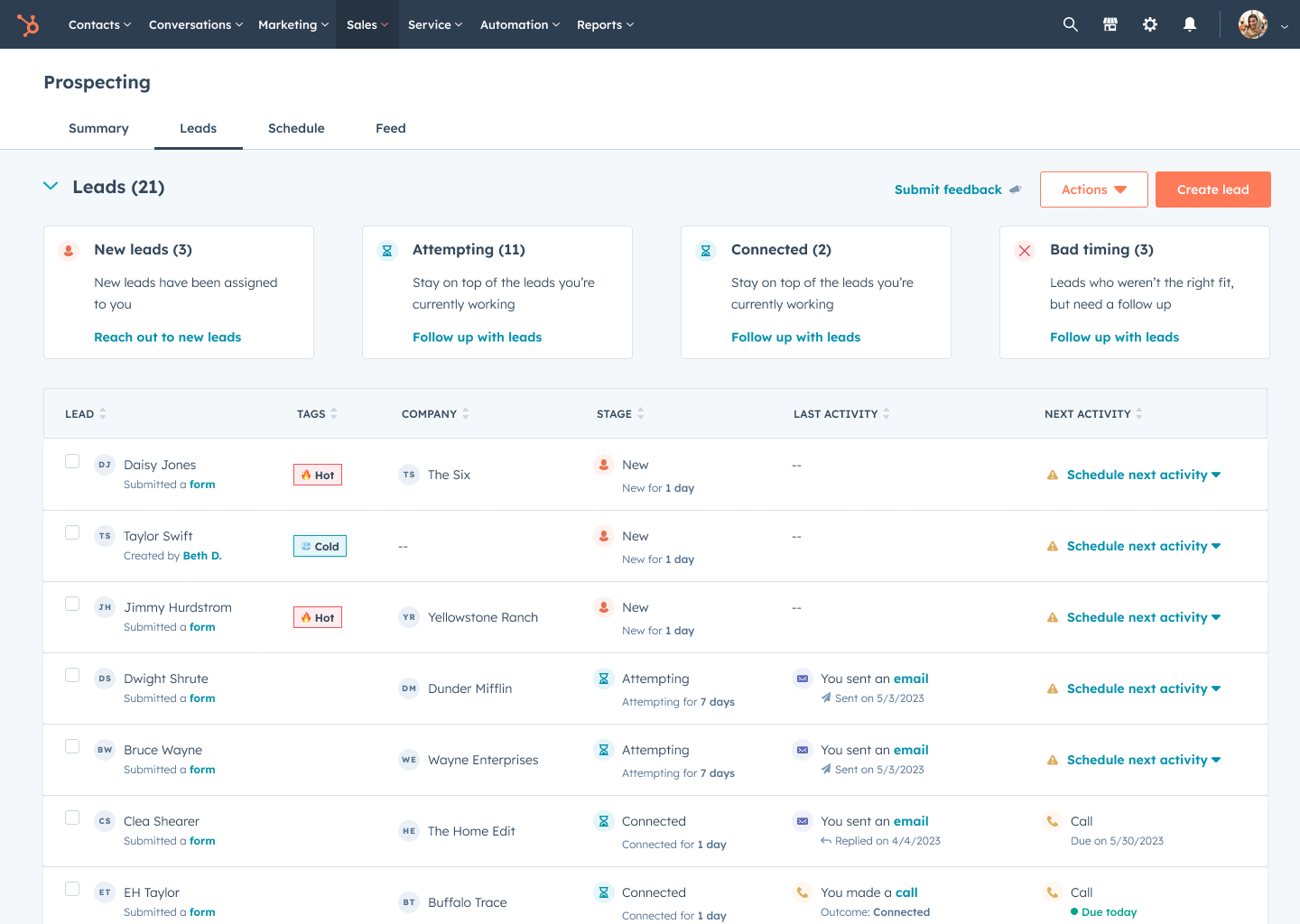
This is where you can browse all the activity on the contact.
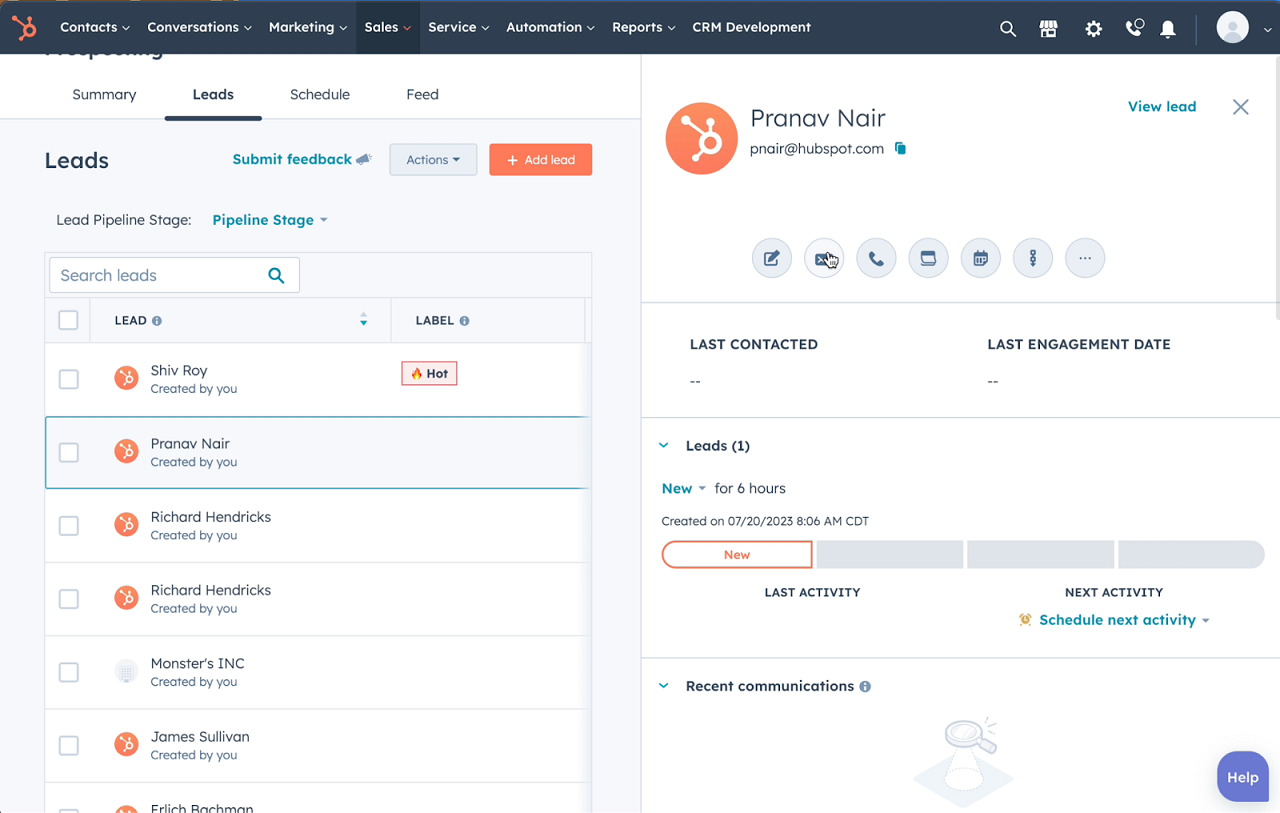
By clicking on the email button you can email the contact directly from here.
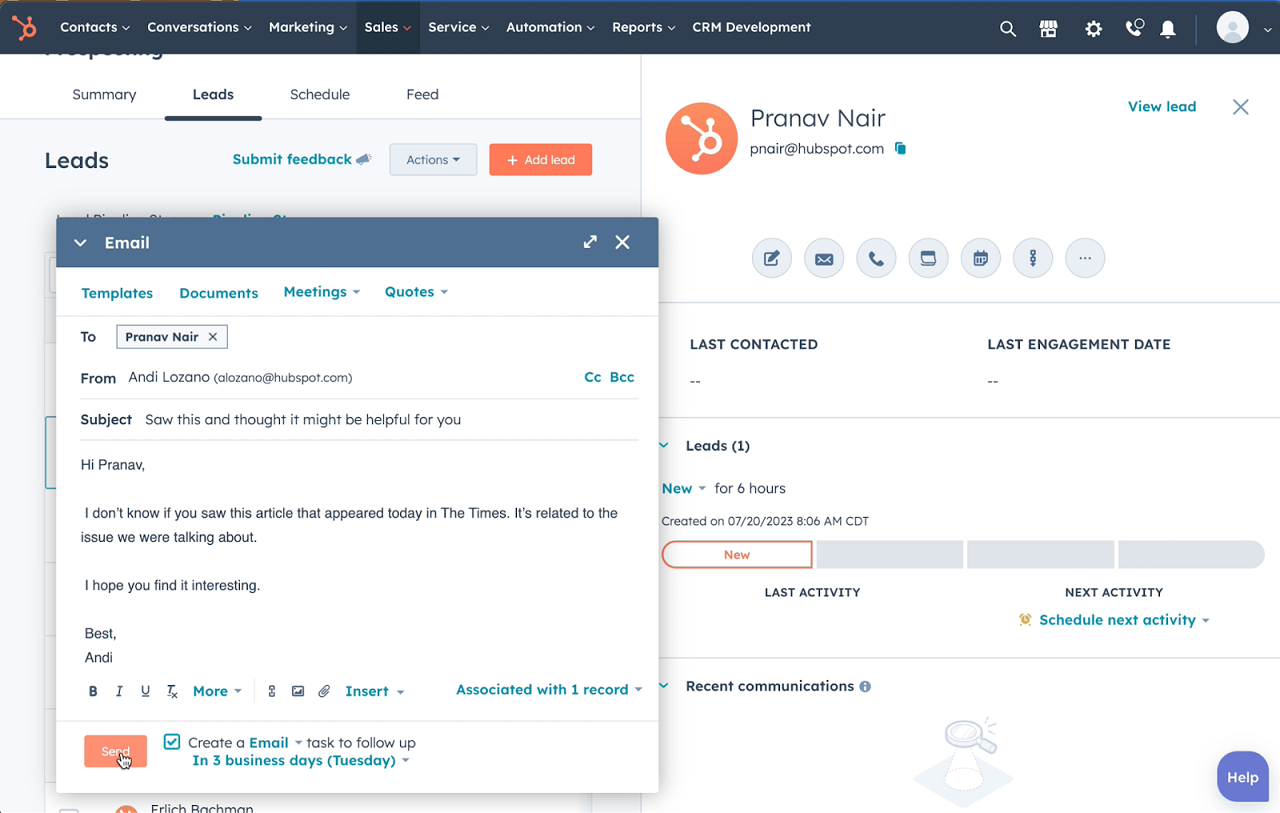
This is super handy - HubSpot will find ‘clutter’ in your workflows and clean them up.
A typical example - you have old workflows that have nested branches (ie branches that have branches etc). HubSpot will combine these up into a single branch if appropriate.
By the time I was putting together this Shot in the show notes we had cleaned up all the workflows in our portal, so I can’t
BTW here’s an example we shared on LinkedIn a while back.
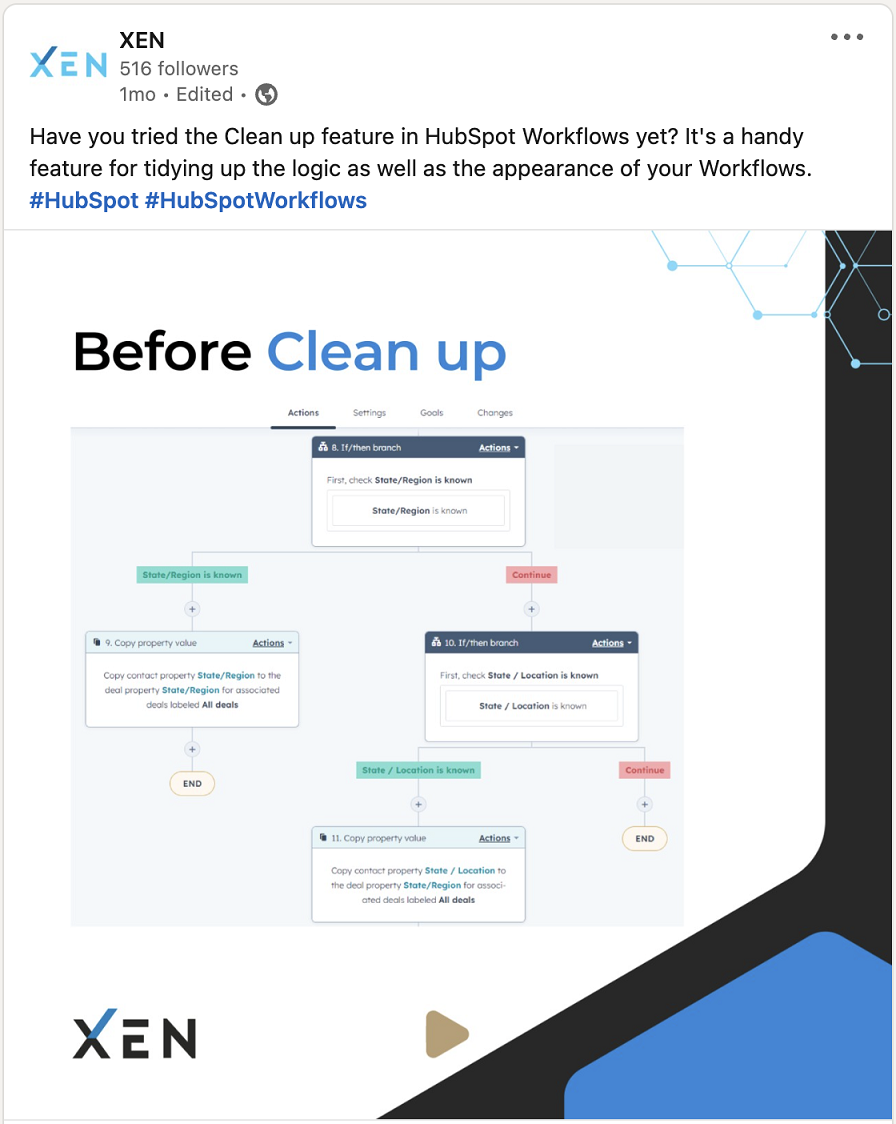
Use HubSpot for landing pages
This is a great place to start if you have Marketing Professional and want to get landing pages up and running quickly.
We’ve had clients use WordPress for their main site, and HubSpot for their landing pages.
Then they move their blog over to HubSpot.
And then later they sometimes move their entire website over to HubSpot.
This is supposed to be a simple little tool for capturing processes in web-based tools.
It’s simple to get started, but can be a confusing mess after that eg how do I share a previous Guide I recorded last week?
Also it’s limited to 10 guides per portal at the moment.
But it is a beta, so that’s fine by me.
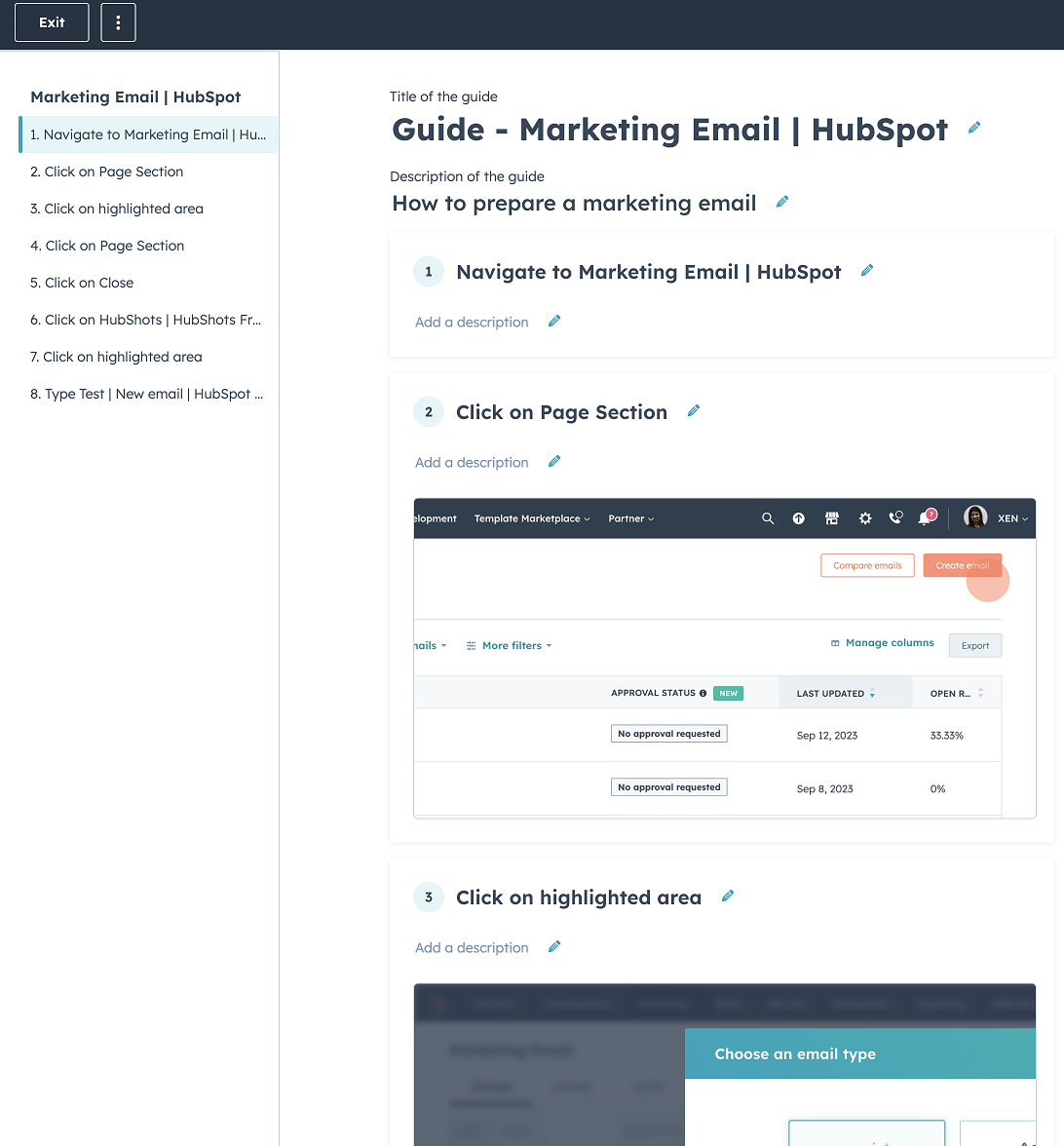
This question came up in a prospect call recently. This company is setting up a site with multiple languages and wanted to know whether HubSpot's chat tools supported multiple languages. The answer is yes (here’s the full list):
Note: no mention of Klingon being supported any time soon.
We discovered this when we were trying to solve a problem for a customer of ours.
You first need to add the Future Date Calculator app from the Marketplace app. Once installed you’ll have this action available:
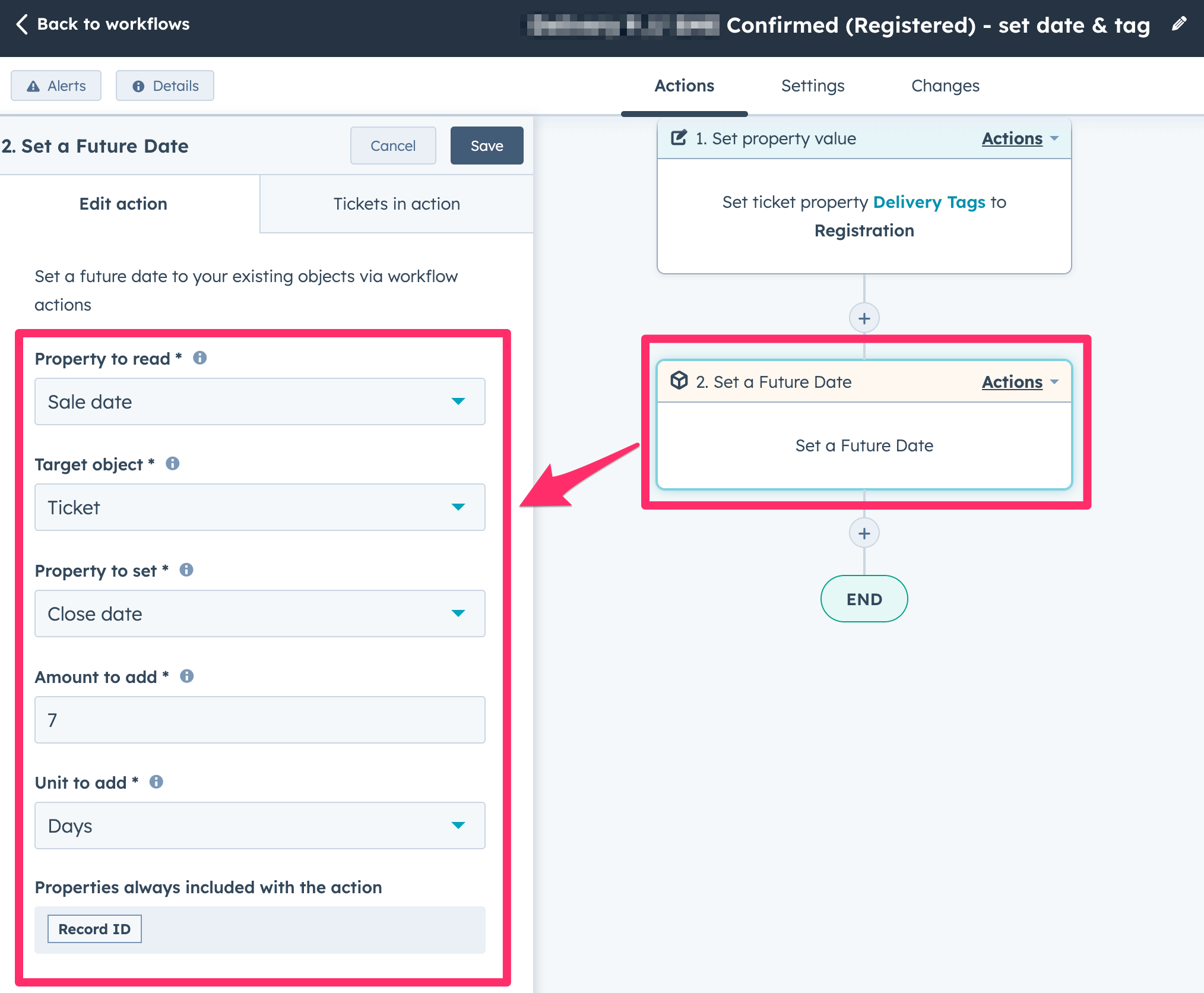
Plus check out some of their other apps. All free!
Kaizen is a compound of two Japanese words that together translate as "good change" or "improvement."
You can add emojis to the section titles in object layouts (eg Contact sections):
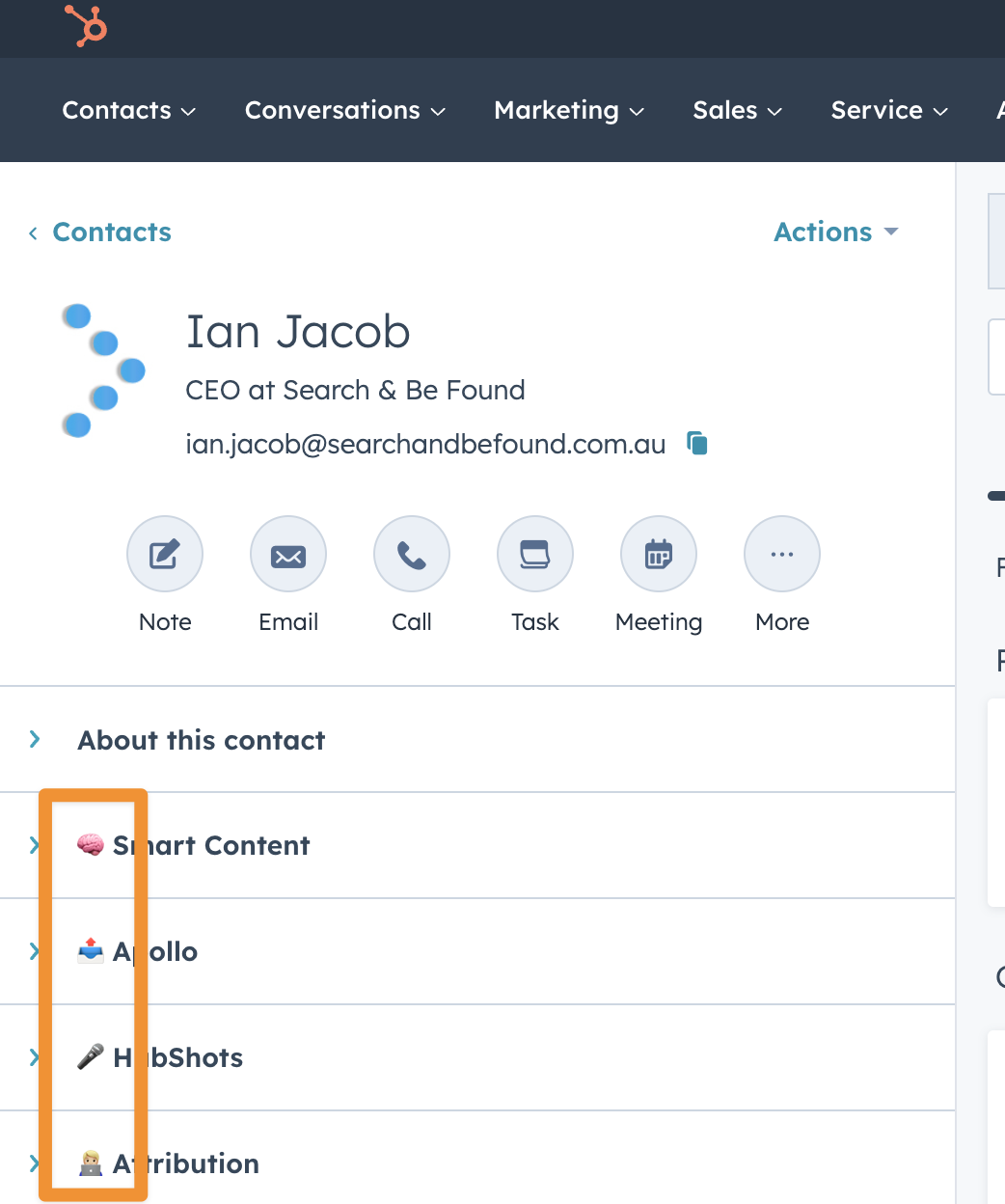
This is set in the record customisation settings when setting the section title:
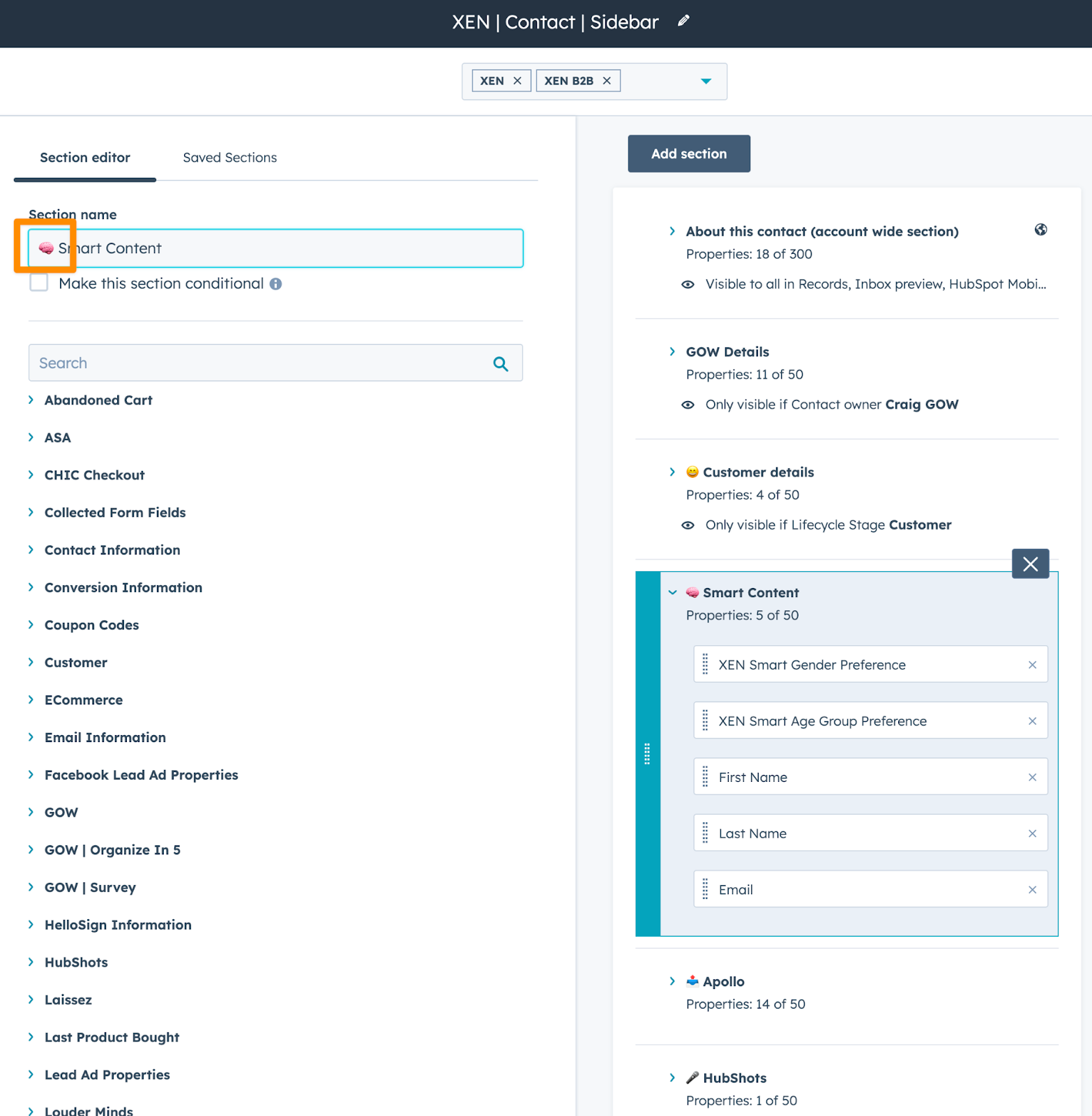
This is one of those dumb ‘tips’ that is actually something you should consider - to get around HubSpot’s hard bounce rate rules.
My thanks to Adam at FGM for highlighting this one to me.
HubSpot’s marketing emails have limits around bounce rates and spam rates - and if you exceed those limits you’ll potentially see your account suspended. I know, crazy.
But here’s the thing - their limits aren’t based on the total number bounce occurrences (or spam), instead they are based on % rates.
So, consider a typical churn rate of your contact base over the course of a year.
Let’s assume you have 100 contacts and average churn is 24% over the year.
This means 24 contacts will move on and their email address return a hard bounce.
Over the course of the year that’s 2 per month.
So if you send a newsletter email every month, your bounce rate will be 2% (ie 2 out of the 100) - which is acceptable. Just.
But send a newsletter quarterly, and your bounce rate jumps to 6% (ie 6 out of the 100) - which could have your account flagged.
Which is silly really. You’ve likely only sent quarterly because you are focussing on value. But by moving to monthly, and likely reducing the quality, you’ve reduced the chance of your account having issues.
Summary: send more emails
“I love the structure of your Podcasts. the video functionality and being able to see you guys, plus click through to the relevant sections. so good! thanks for all your knowledge and sharing with us.”

Prompt: Filipino woman working from home, in front of laptop, casual wear, candid, relaxed, natural, photography
Notice the hand though - looks a tiny bit odd…
Tons more Midjourney prompts and inspiration here and on our LinkedIn page here.
I wrote a brief post a few weeks back contemplating where HubSpot is heading in terms of their CRM and data confidence plans.
Essentially I was trying to imagine how HubSpot might combine:
Imagine how much they could enrich the data in their portals - it would be incredible.
(Let’s leave aside privacy and data sharing concerns)
How they navigate this over the coming years, as well as face the likely future legislation changes, wll be interesting.
Read the full article on LinkedIn here.
BTW I loved Dharmesh’s post about getting your words out.
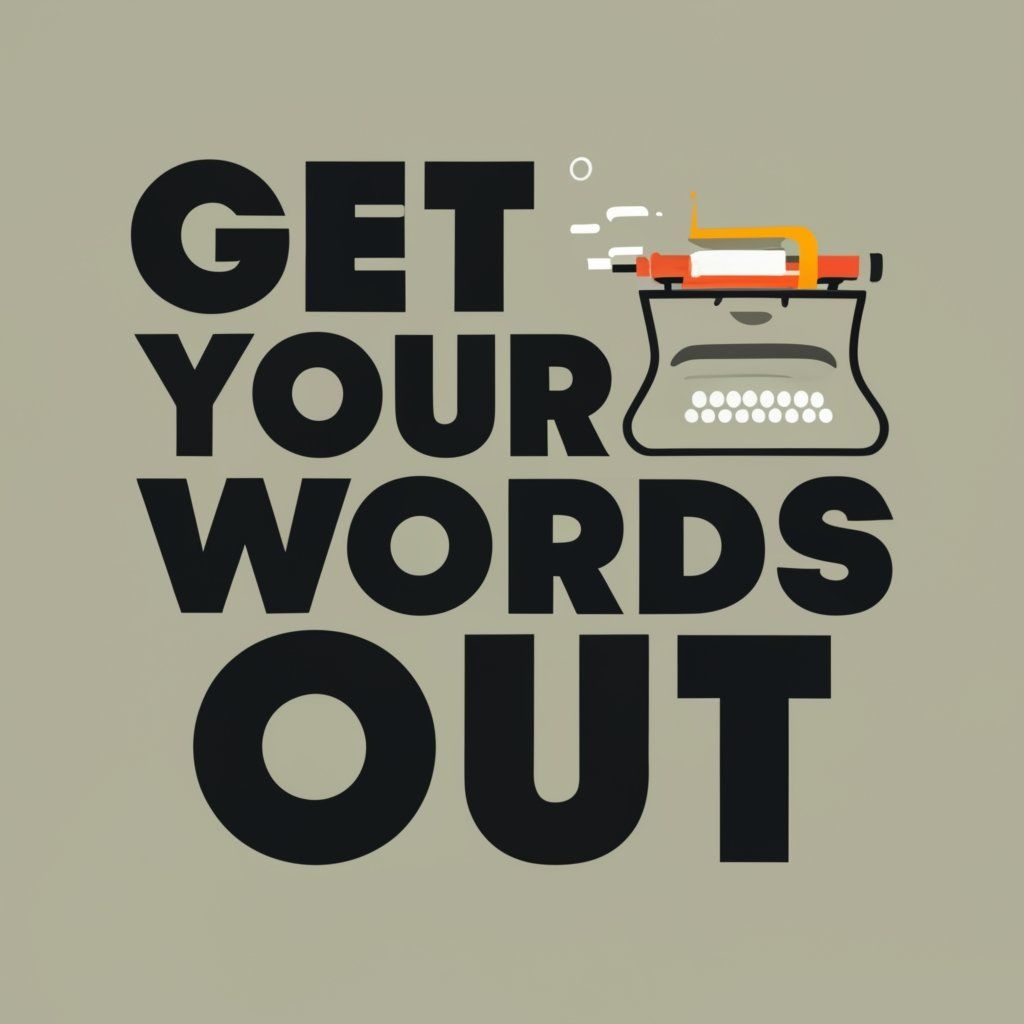
This is what I’m practising on my personal blog currently, and selectively sharing as LI articles on my personal profile.
“You must out-fail the competition.”
From The Diary of a CEO by Steve Bartlett
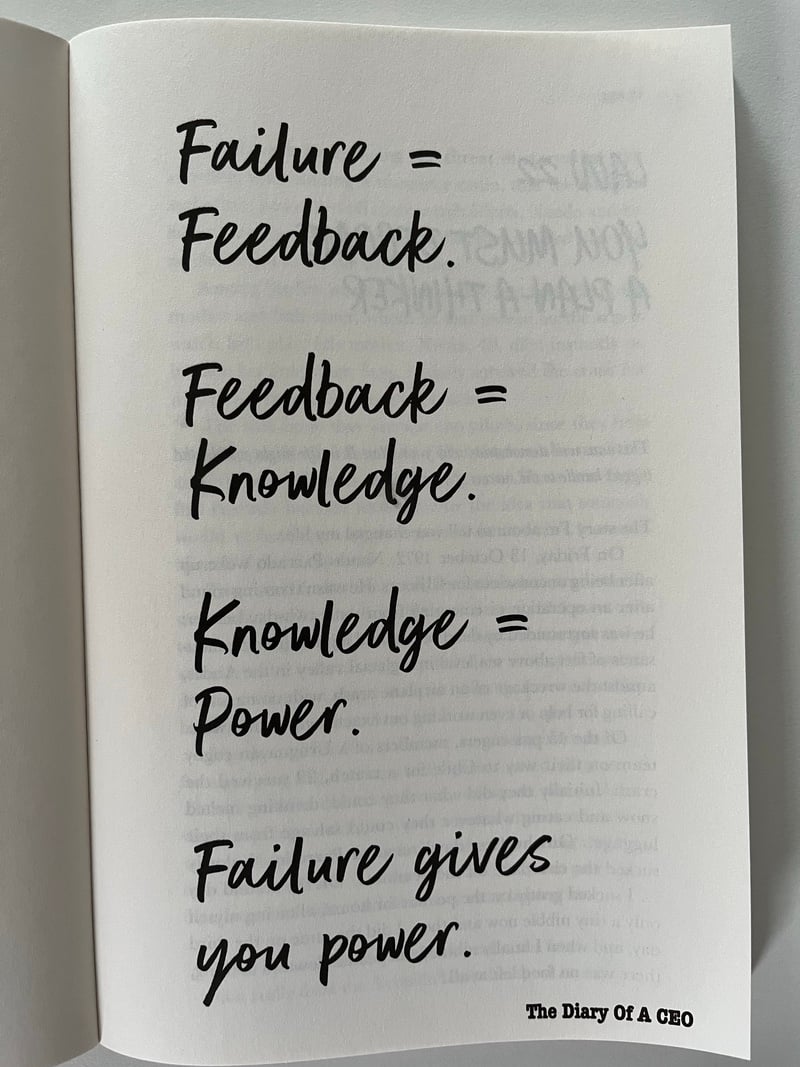
This one’s a bit technical, but covers our learnings from using a few tools to duplicate a HubSpot portal over to a new portal.
Part of the process was around moving notes over to the new port. Here’s the details.
Download a copy of the HubShots Framework A3 PDF poster (recently updated with colour coding and more).
Connect with HubShots here:
Connect with Ian Jacob on LinkedIn and Craig Bailey on LinkedIn
HubShots, the podcast for marketing managers and sales professionals who use HubSpot, hosted by Ian Jacob from Search & Be Found and Craig Bailey from XEN Systems, XEN Create and XEN Solar.
HubShots is produced by Christopher Mottram from Podcastily.
We record using Riverside.fm (<= affiliate link)
Please share this with colleagues - it helps us improve and reach more marketers.
You can watch this episode on our YouTube episodes playlist.
Are you a subscriber on the HubShots YouTube channel?
We’re also available on Spotify or Soundcloud if that’s easier for you.
Did a colleague forward this episode to you? Sign up here to get yours every Friday.
Have you downloaded the latest version of the HubShots Framework yet? (It’s your 5-Stage plan for getting the most out of HubSpot).
Note: whenever you see a (Stage X) notification at the end of a Shot it indicates what stage of the HubShots Framework it relates to.
Please forward this on to your work colleagues.
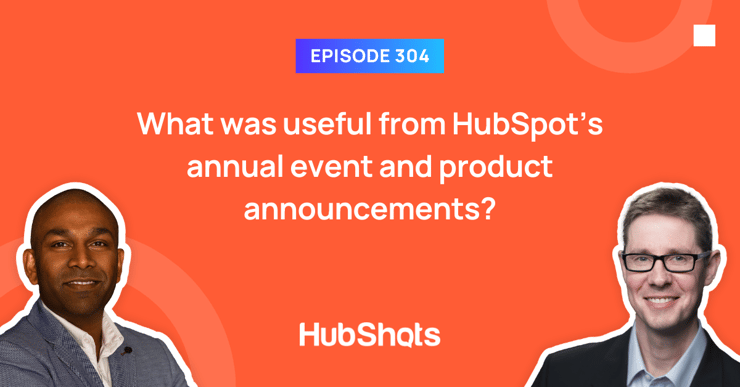

Welcome to HubShots Episode 305: The End of 2023 HubSpot Bumper Episode This edition we dive into:
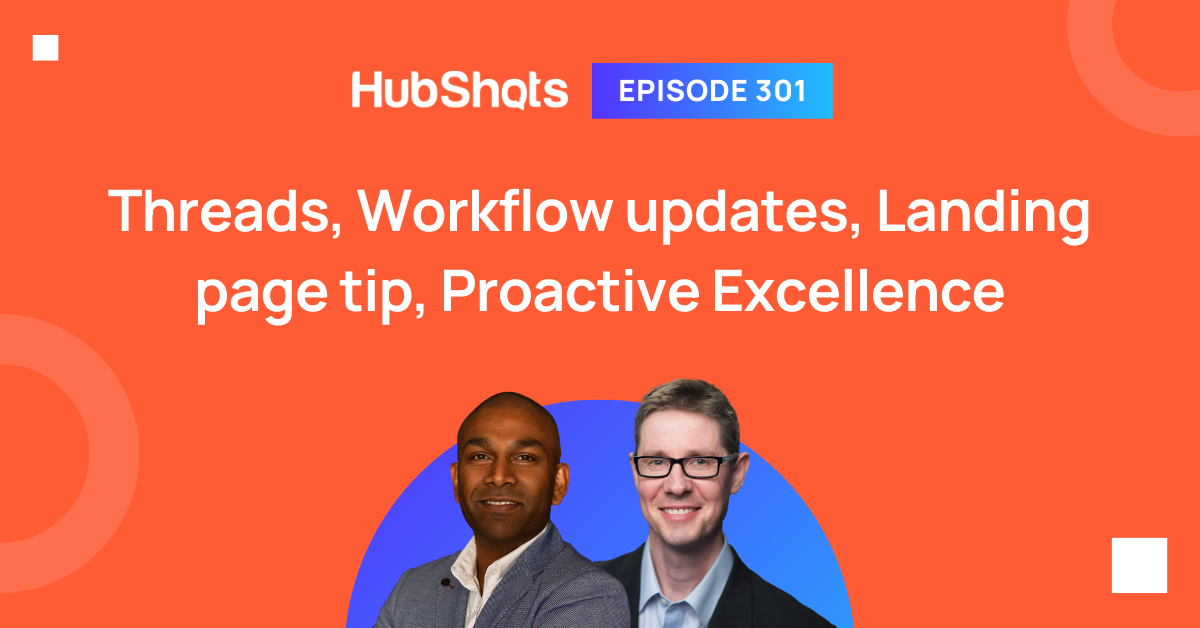
Welcome to HubShots Episode 301: Threads, Workflow updates, Landing page tip, Proactive Excellence
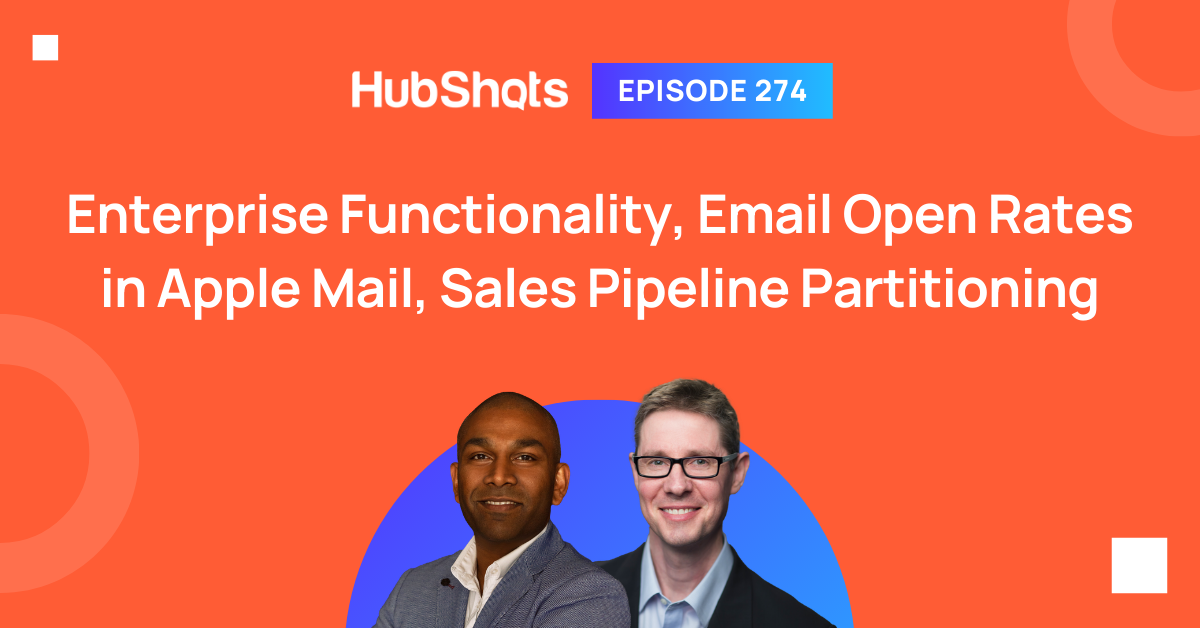
Welcome to HubShots Episode 275: Conversations Inbox Hacks, Service Hub Protected KB articles, and HubSpot’s Pirate Ad