Episode 297: Tough times, AI tools, HubSpot List tips, Sending emails to more contacts
Welcome to HubShots Episode 297: Tough times, AI tools, HubSpot List tips, Sending emails to more contacts
If you're new to HubSpot, we guide you on where to start, how to do it right, and train you to make the most of the platform.
Review your HubSpot portal to uncover issues, spot growth opportunities, and ensure you're maximising its potential.
Unlock business growth with automation and attribution. Implement best practices and execute marketing campaigns.
HubSpot On-Demand
HubSpot Training
HubSpot Websites
HubSpot Campaigns
Virtual HubSpot Manager
This edition we dive into:
You can watch this episode on our YouTube episodes playlist (or just listen to it on our YouTube audio channel)
Are you a subscriber on the HubShots YouTube channel?
We’re also available on Spotify or Soundcloud if that’s easier for you.
Did a colleague forward this episode to you? Sign up here to get yours every Friday.
Please forward this on to your work colleagues.
Recorded: Tuesday 15 November 2022 | Published: Friday 18 November 2022
We all know how easy it is to get caught up doing things because ‘that’s the way we’ve always done it’. We know it’s a trap, yet we fall into it ourselves.
Here’s a recent example where I fell into the trap:
Do you see the trap I’ve walked us into?
I’ve assumed that we need to stick with an RSS email.
The solution to this is obvious in hindsight, but at the time was not even considered as an option.
The solution is to switch to preparing a campaign email each week, instead of using the automated RSS email.
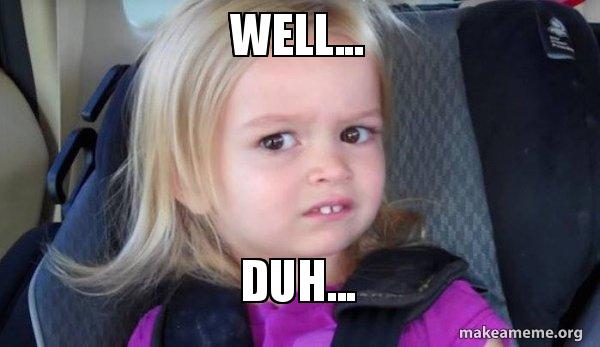
There’s pros and cons of course (ie preparing the campaign email each week is extra work), but I’d not even considered the pros and cons - I was locked into my ‘norm’ (that we were always going to use an RSS email, because that’s what we’ve always done…).
The above may seem trivial, but hopefully you can see my point. What activities are you doing each week simply because you’ve always done them that way? What should you consider changing? What norms do you need to challenge?
BTW - if you’re reading this in your email then you should be having a much improved experience :-)
Later in Shot 7 we’ll consider this in light of our own confirmation biases as well.
As an aside, I’ve been encouraging our team to challenge any of our old processes - especially if I created them - chances are the processes I set up years ago were in response to circumstances that are much different now.
Here’s a few quick items of interest we noticed:
(Hat tip to Stuart Balcombe and Kyle Jepson for this idea - I stole it from one of Stuart’s LinkedIn updates last week)
You can easily use emojis in property fields eg in a dropdown:
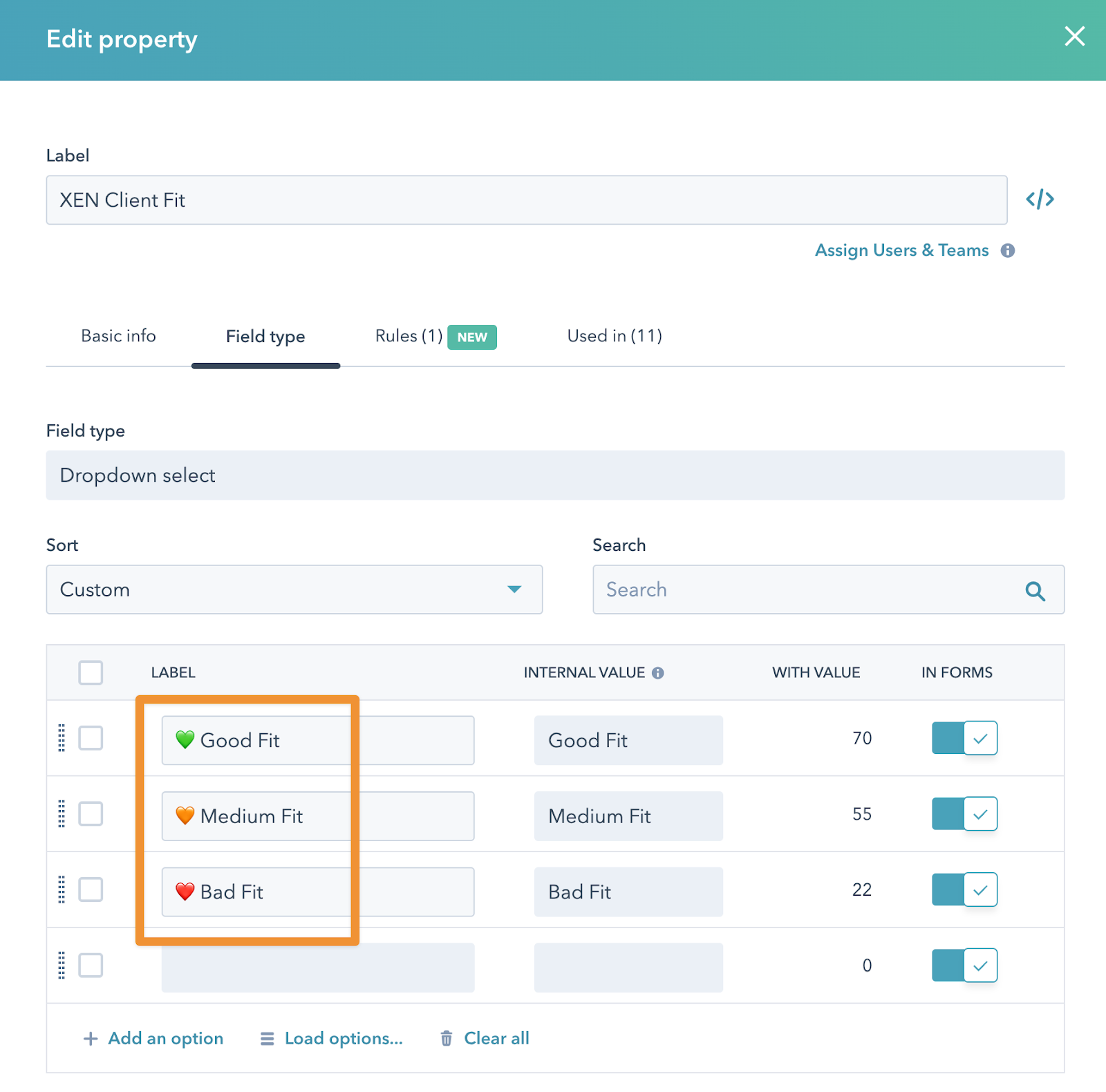
And then use them in Views eg
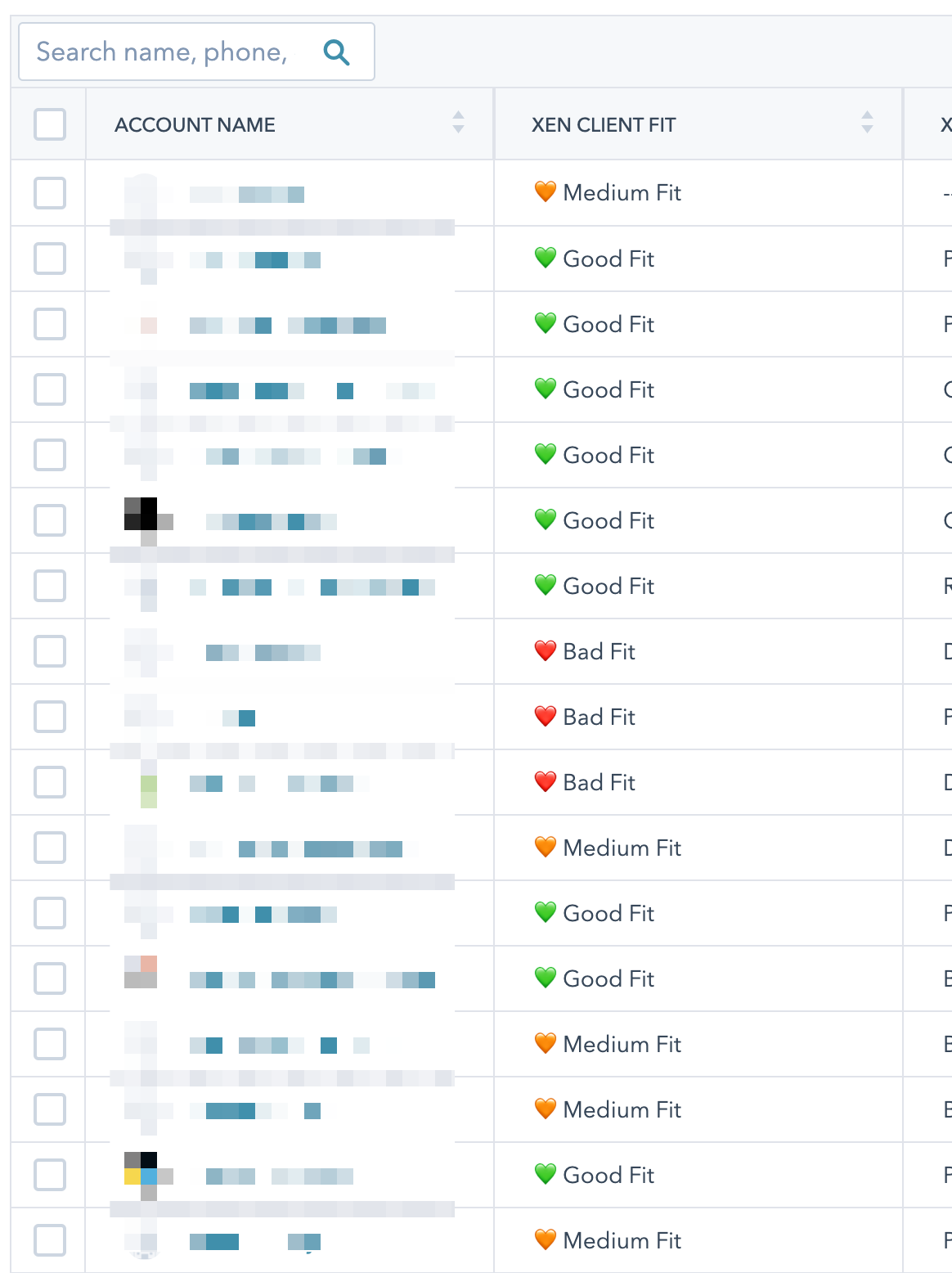
You can get emojis from https://getemoji.com/
It’s a nice, easy, visual option. We’ve just started adding this into our portal. The ideas are endless eg having a RAG dashboard (ie Red, Amber, Green) approach on fields (eg customer happiness, etc)
You can filter based on these easily as well:
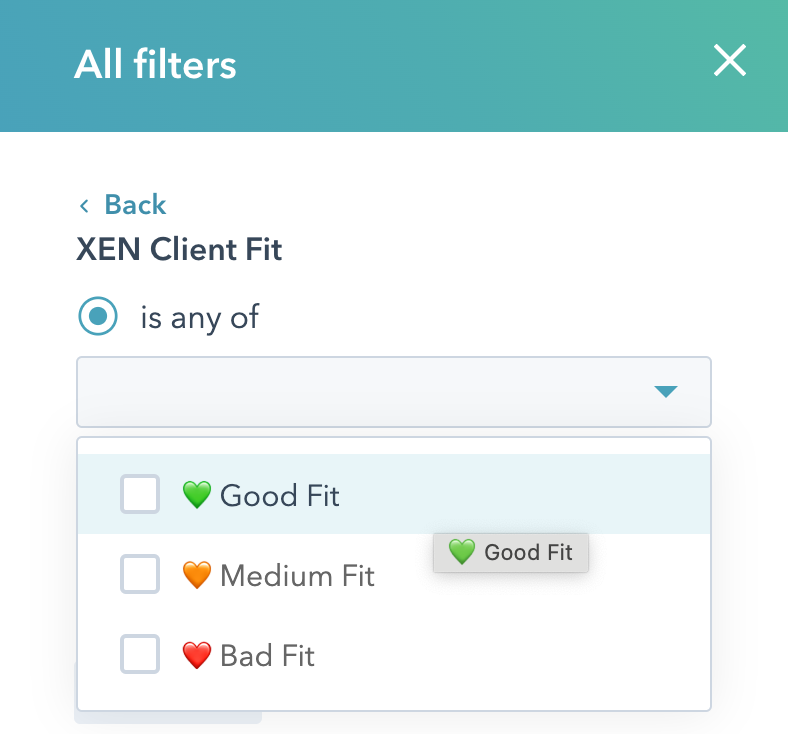
Many companies use a commission structure based on deal properties.
If you have complex commission calculations then the following won’t be a fit for you. But if you have reasonably basic calculations, then using a Calculation property is a simple way to go.
Simply create a Calculation property:
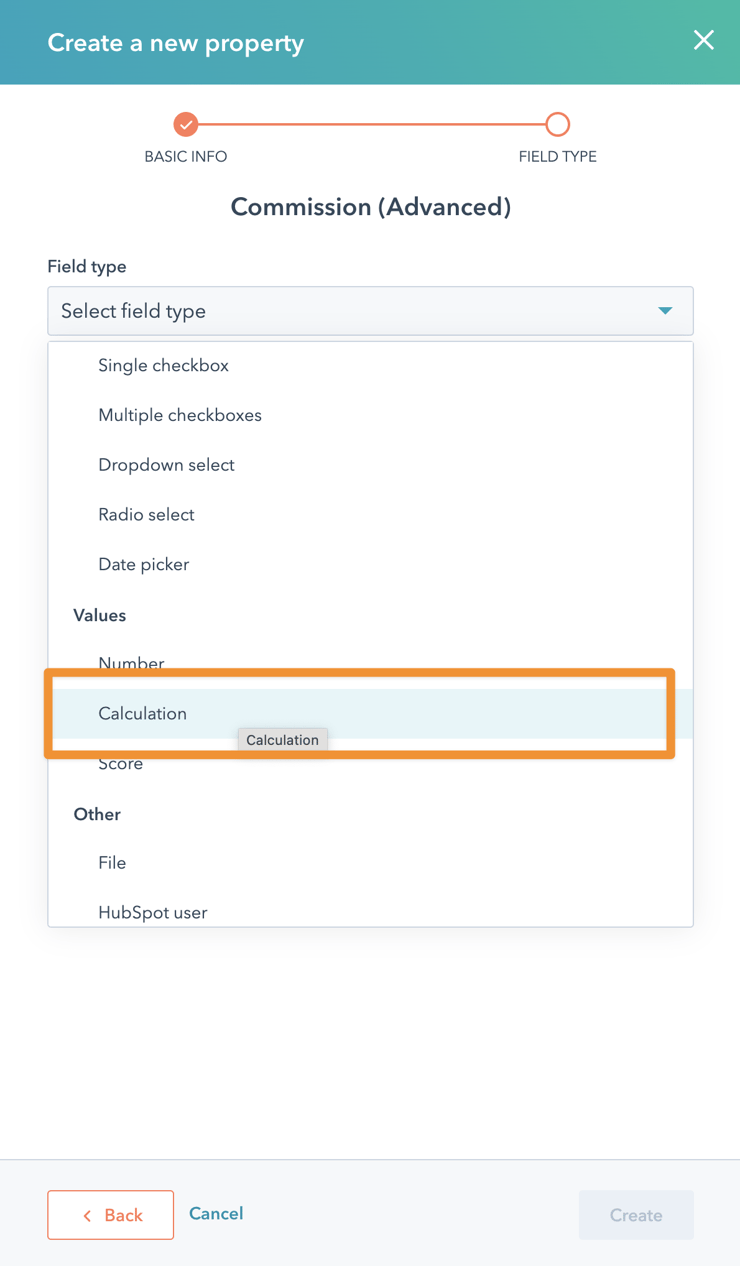
And then use an equation:
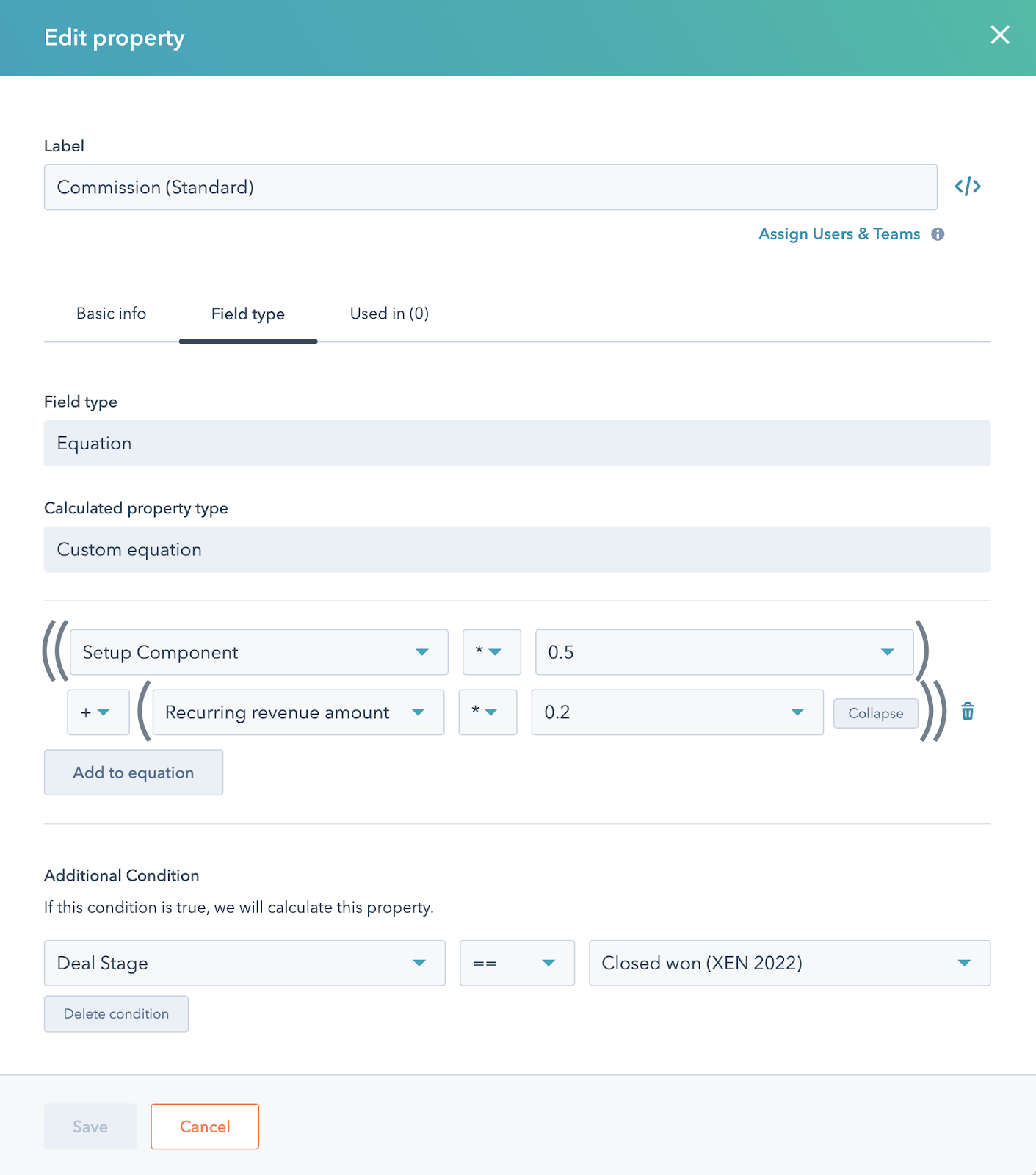
One frustration: you can only have a single condition - it would be nice if you could have multiple conditions (eg pipeline stage, and checking if particular fields were known). In the above example, if either of the amounts (ie Setup Component, or Recurring revenue amount) are blank, the equation won’t calculate - which means you have to ensure the numbers are updated eg on Closed Won stage.
A reminder of this handy setting, when forwarding emails from clients (Eg they sent to your personal email) into Conversations (eg you forward it into a team inbox):
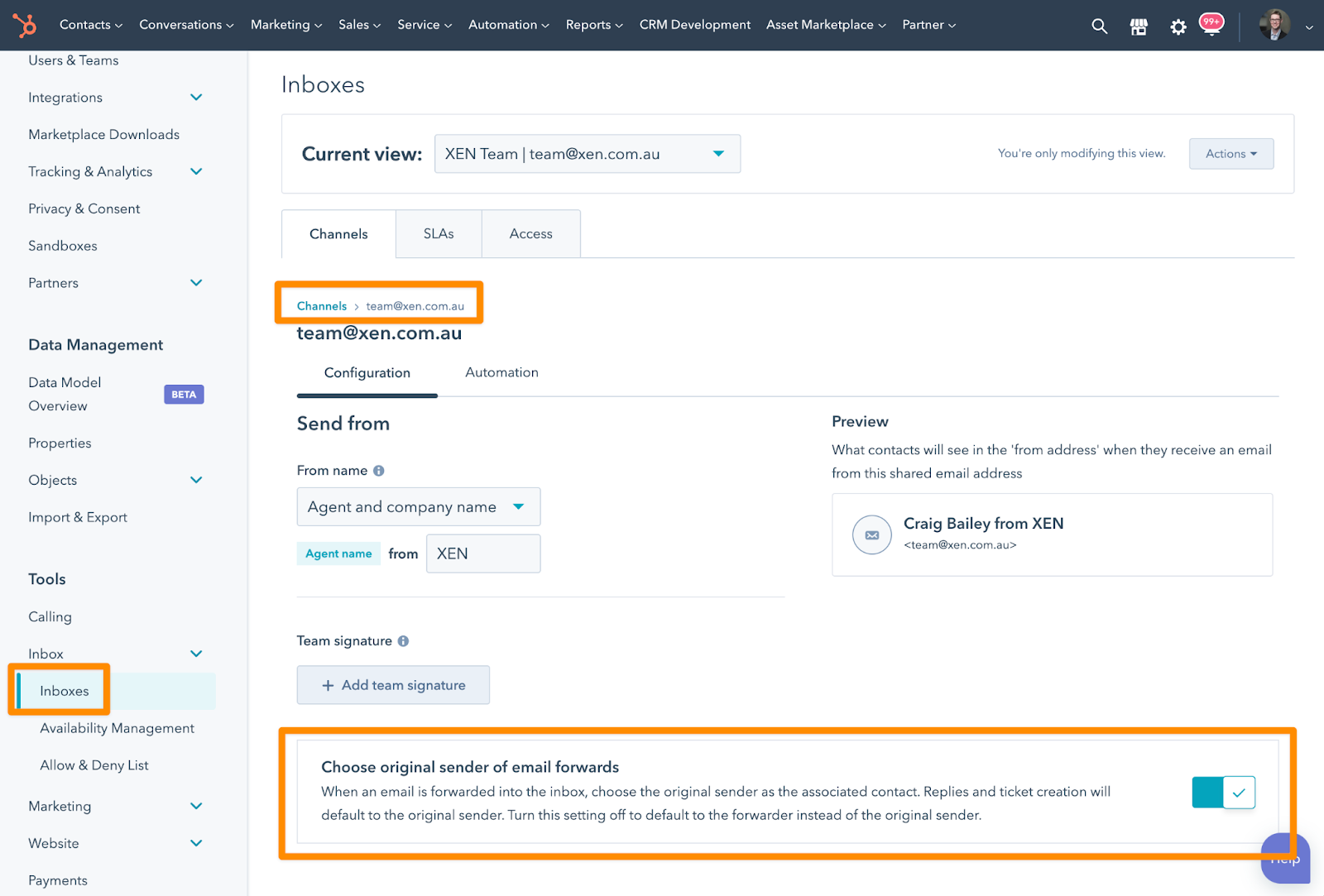
Having this enabled will associate the conversation (and tickets) with the original sender.
If you’ve ever changed the trigger criteria for a workflow when it is already enabled, you’ve probably seen a popup like this:
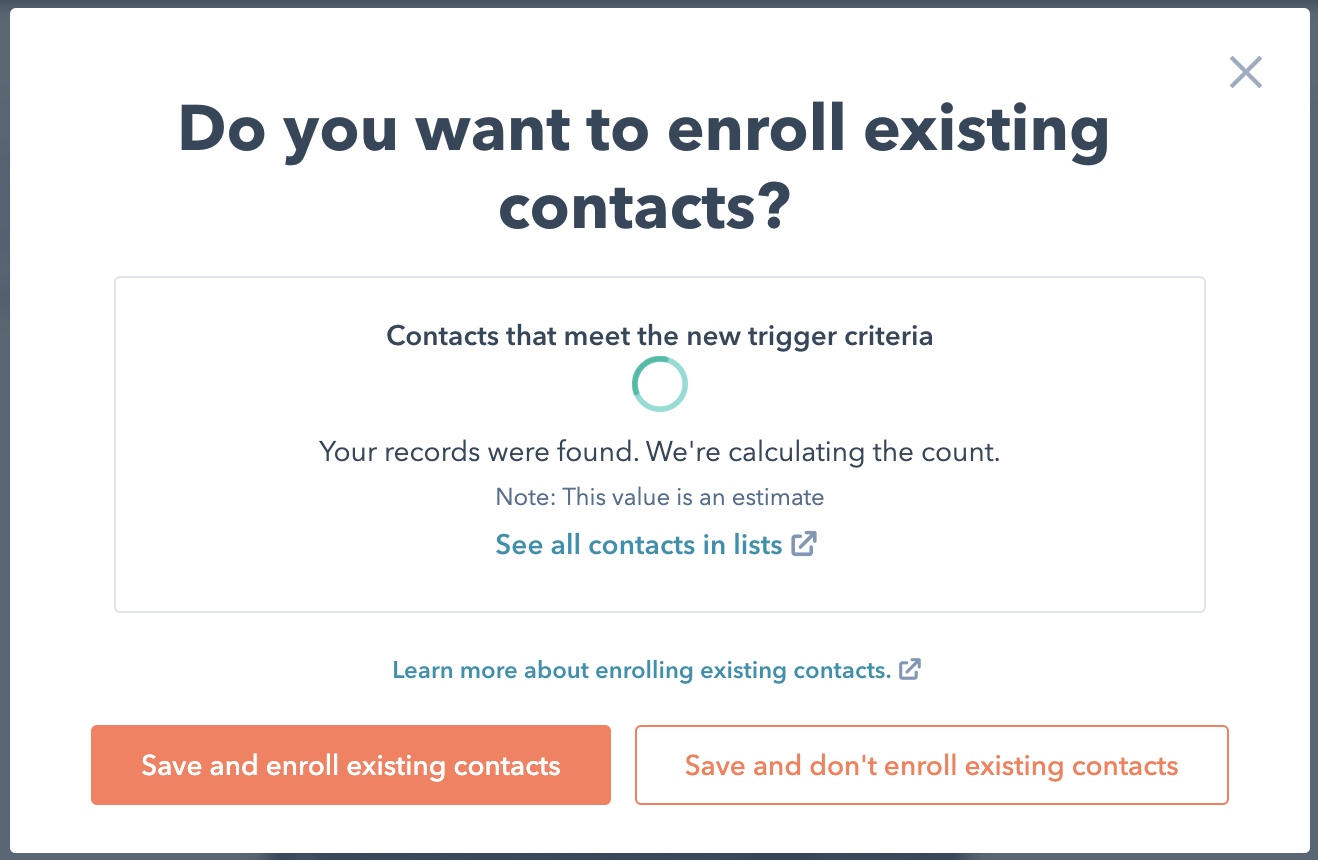
It’s easy to misread this and hit the orange button on the left (especially if it hasn’t updated with a number of contacts yet), only to realise you’ve suddenly enrolled thousands of contacts into the workflow that you didn’t intend to.
If you’re having cold sweats now, remembering when you did that, then you have my sympathy. It’s a terrible feeling - most of us have been there.
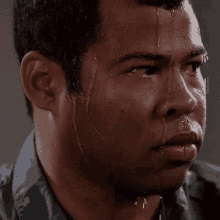
To save you the stress of this - make a change to your process from now on, to always turn off a workflow before editing it (especially entry criteria).
Here’s our process for editing ANY workflows:
Notice that there is a message indicating that the number (ie ‘3’ in this case) is likely not accurate. Always open the link to check the list of contacts.
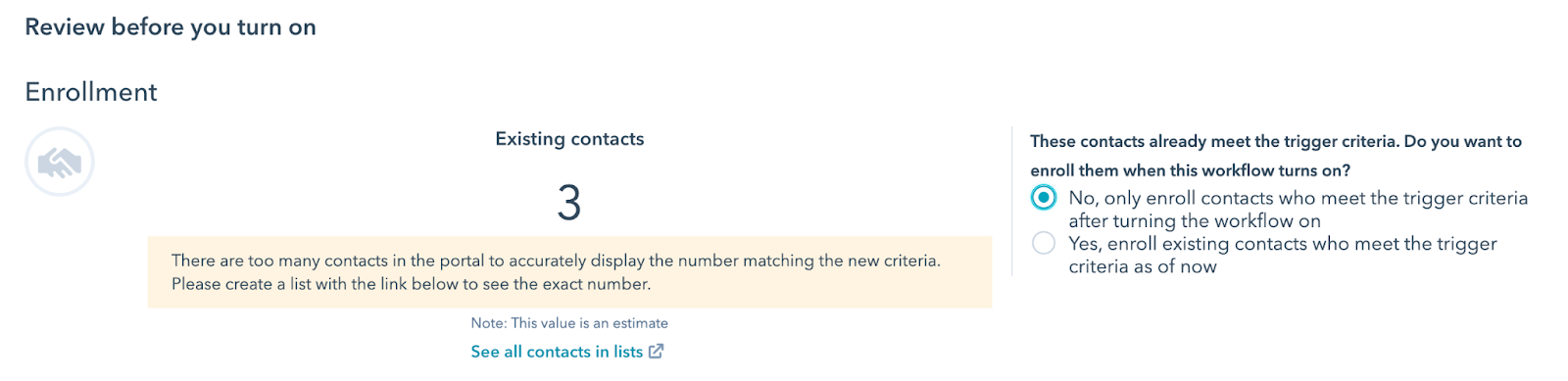
We’ve had instances where the indicated number has been wildly inaccurate - sometimes just indicating 0 results. Here’s a video where I show an example of this happening:
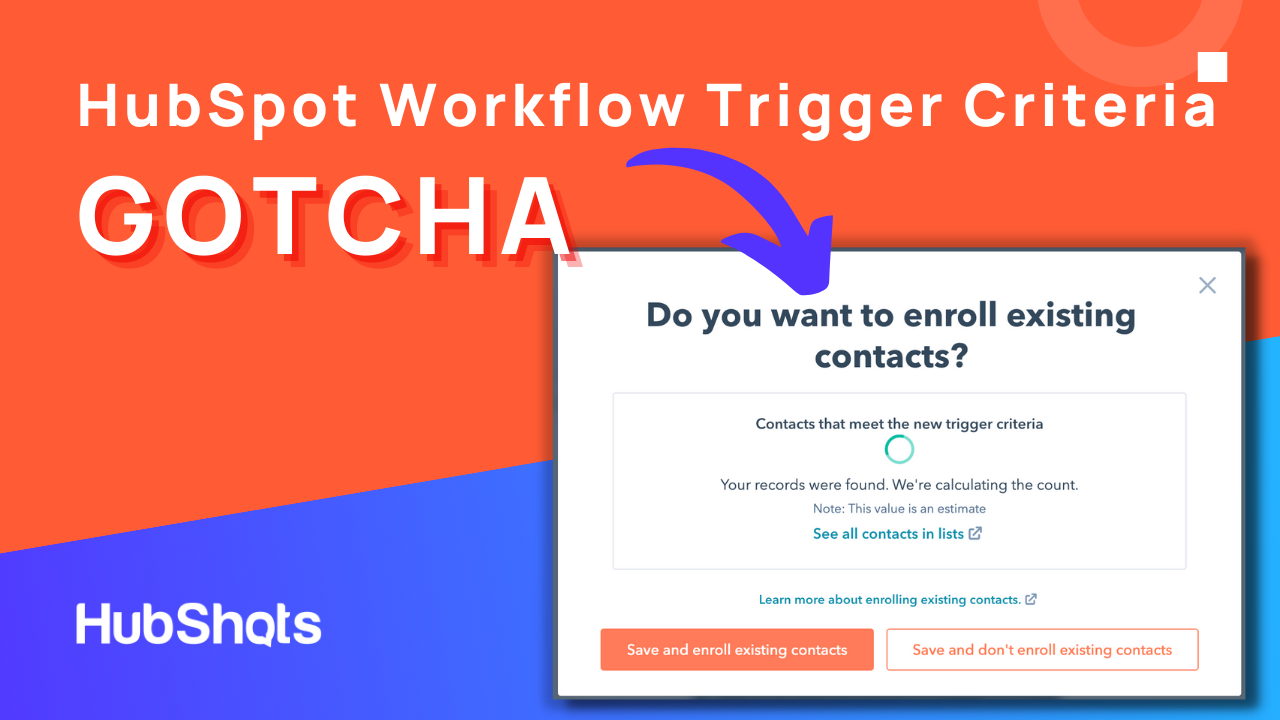
There’s a time and a place for having a ‘do unto others as you’d have them do to you’ approach to your marketing activities.
Should you treat your contact list well? Yes.
Should you treat them how you like to be treated? Possibly.
Here’s an example: I personally like it when I receive an email and the Unsubscribe link is super easy to find and use. To me, that’s a good experience and the sender is showing me respect.
Here’s a good example from Chris Penn’s newsletter, which I really respect:
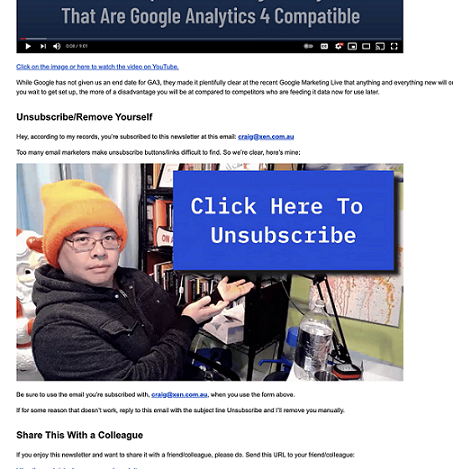
I like this approach, and it’s something we’ve done for many years now, eg here’s an example from back in 2019:
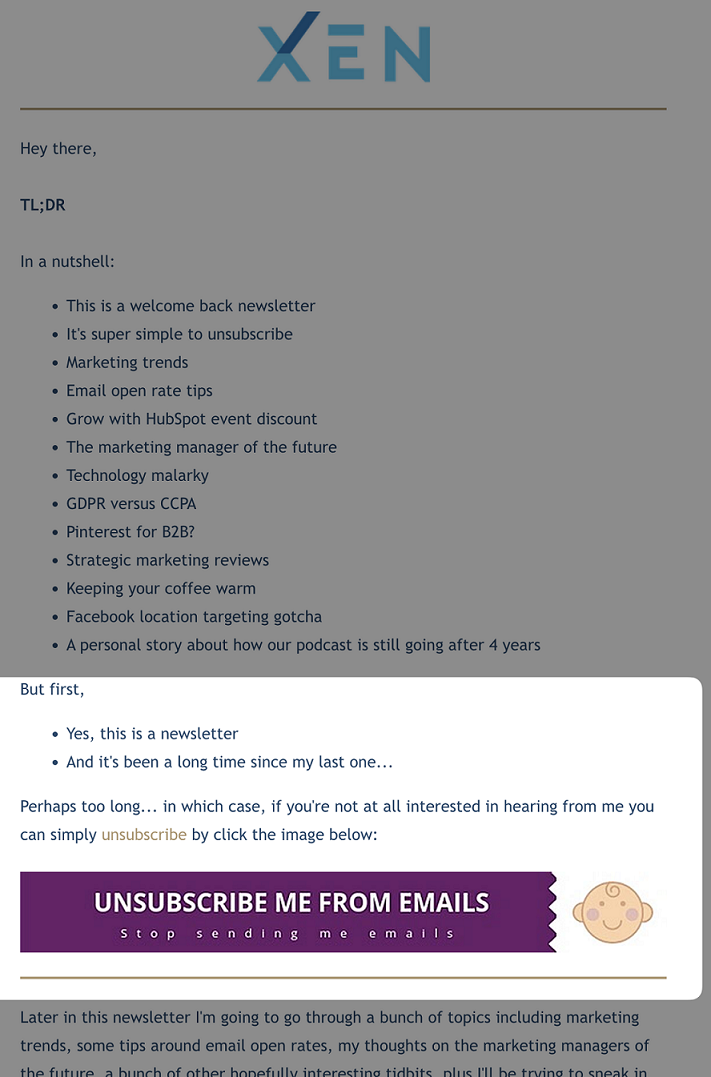
But, as we’ll see later, it can backfire on you - if you get a lot of unsubscribes.
So, where am I going with this?
Simply this - doing things the way you like them isn’t necessarily the best thing to do.
Try to take a step back and put your own biases aside. Instead look into the data and industry best practices.
Here’s some other (personal) examples:
If I based our firm’s actions on what I like and don’t like, we’d be out of business… thankfully I’m part of a team who challenge my ideas and push ahead testing things in spite of what I like/dislike. Outcomes trump biases.
Takeaway: be mindful of your own biases
Efficiency of process is our key thing and limiting opportunity for error. I know we need a sequence for personal 1:1 in sales but can we use SMS messaging in a workflow and then have it trigger a sequence if certain criteria are met - or does the sequence need to have a manual enrolment?
Answer: If you are a Sales Enterprise subscriber you can trigger a sequence from a workflow based on the criteria that you prescribe.
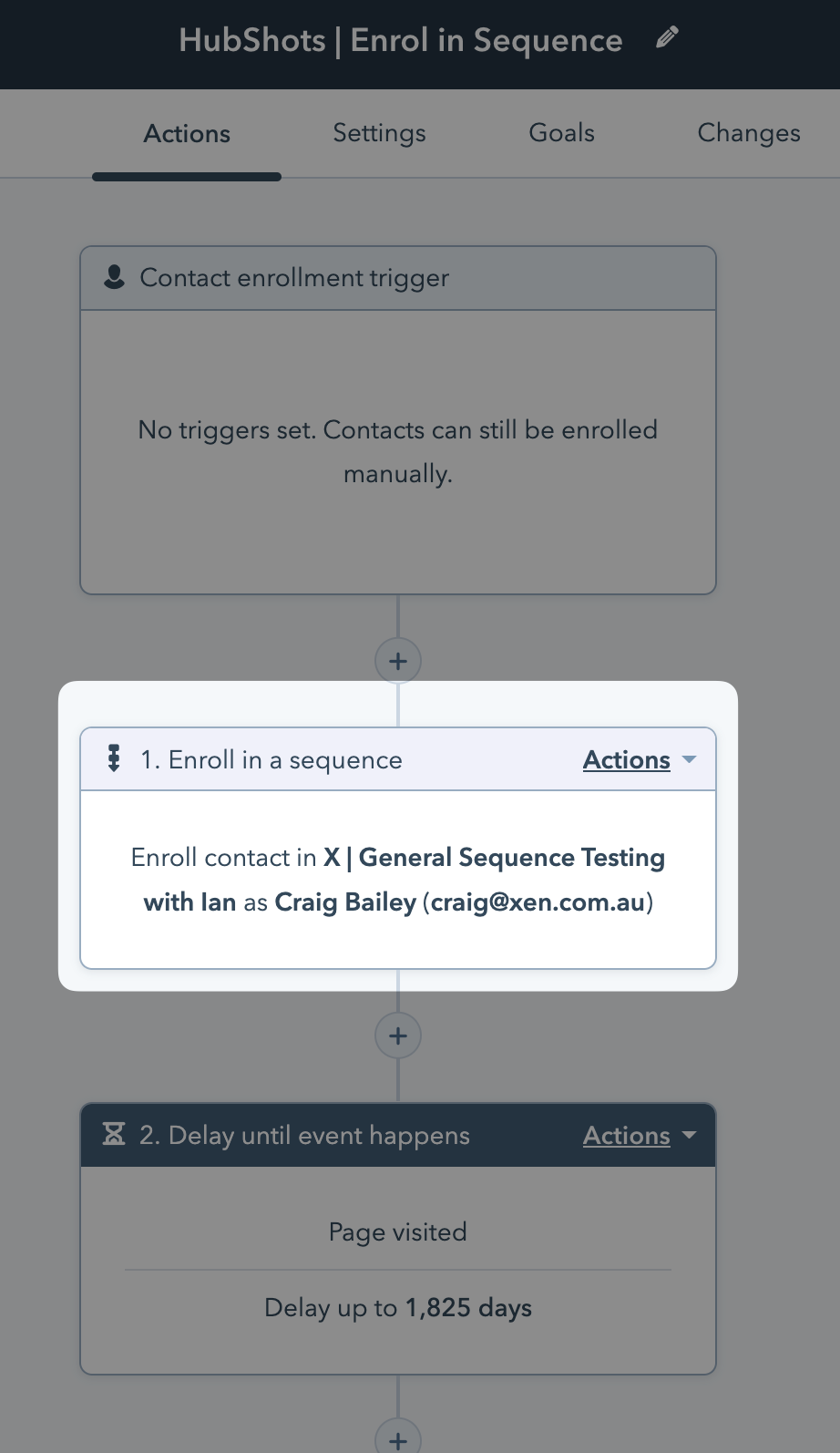
Last episode I mentioned we had started some re-engagement email campaigns for a few clients that had resulted in getting their HubSpot accounts suspended.
Firstly, thanks to HubSpot for quickly reviewing the accounts and unsuspending them. Much appreciated.
This episode I wanted to mention a few of the learnings from the experience.
The first learning, funnily enough, is that we are always learning. There’s a reason I changed my LinkedIn bio last year to just say: “I am always willing to learn” - I’m the first to admit that the more I know, the more I realise how little I know… I’ve been doing this marketing thing for more than a decade now and it seems that there’s some pretty basic things I still need to learn. A quick way to learn is from the mistakes of others - so learn from my mistakes. You’re welcome.
The second learning is that if people Unsubscribe from your emails, it is almost always considered a bad thing by HubSpot (and other email platforms).
This doesn’t really make much sense to me. I thought having people Unsubscribe was actually a good thing - it meant they were being given control.
But it seems that’s not the case. To be fair, there’s actually some nuance to this - some email platforms (MailChimp is an example of this) will give people who unsubscribe the option to provide more information with one of the options being ‘I never signed up for this’. In that case, I think it is spam, and yes it’s bad.
According to HubSpot, having a high unsubscribe rate affects email deliverability. I don’t really understand this, since it will only be HubSpot who sees it - compared to say marking as Spam (which the email client services see).
Here’s what I thought was the case:
|
My thinking |
Correct thinking |
|
Spam = bad |
Correct |
|
Hard bounce = bad |
Correct |
|
Unsubscribe = good |
Incorrect |
BTW I don’t think I’m the only one who is of this opinion (eg see Shot 7 above, as well as some very successful marketers)
So what’s the right way to go about this?
There’s a few ways to go about this:
Of these, I think it will be a case by case basis. Choose the one that fits your circumstances best.
“Important life skill: recognizing the difference between criticism from people who don’t care about you and don’t root for you, and criticism from those who do. The first is best ignored. The second warrants attention and reflection.”
Tim Urban (@waitbutwhy)
Probably time I took this course again :-)
Our new HubSpot QuickCheck service has been popular with companies who are looking for a quick review of their HubSpot portal to understand:
If you’re asking yourself any of these questions, our QuickCheck call might be ideal. Here’s the details:
You can view more details and book in your session here.
Connect with HubShots here:
Connect with Ian Jacob on LinkedIn and Craig Bailey on LinkedIn
HubShots, the podcast for marketing managers and sales professionals who use HubSpot, hosted by Ian Jacob from Search & Be Found and Craig Bailey from XEN Systems and XEN Solar.
HubShots is produced by Christopher Mottram from Podcastily.
We record using Riverside.fm (<= affiliate link)
Please share this with colleagues - it helps us improve and reach more marketers.


Welcome to HubShots Episode 297: Tough times, AI tools, HubSpot List tips, Sending emails to more contacts

Welcome to HubShots Episode 289: Using Service Hub for Internal Business Processes This edition we dive into:

Welcome to HubShots Episode 282:HubSpot CMS Free Quick Overview, Plus Improvements to CMS Starter This edition we dive into:
