Episode 293: Notes permissions confusion, reducing contact friction, power of lists, AI
Welcome to HubShots Episode 293: Notes permissions confusion, reducing contact friction, power of lists, AI
If you're new to HubSpot, we guide you on where to start, how to do it right, and train you to make the most of the platform.
Review your HubSpot portal to uncover issues, spot growth opportunities, and ensure you're maximising its potential.
Unlock business growth with automation and attribution. Implement best practices and execute marketing campaigns.
HubSpot On-Demand
HubSpot Training
HubSpot Websites
HubSpot Campaigns
Virtual HubSpot Manager
10 min read
XEN Systems 24 October 2022 12:38:29 PM

This edition we dive into:
You can watch this episode on our YouTube episodes playlist (or just listen to it on our YouTube audio channel)
Are you a subscriber on the HubShots YouTube channel?
We’re also available on Spotify or Soundcloud if that’s easier for you.
Did a colleague forward this episode to you? Sign up here to get yours every Friday.
Please forward this on to your work colleagues.
Recorded: Friday 14 October 2022 | Published: Friday 21 October 2022
This episode we dive into how growing companies are using Service Hub ticket pipelines for much more than just customer support.
As background to this: This year we’ve been narrowing our agency’s focus with clients to focus primarily on implementing business processes using HubSpot (as opposed to a wider digital marketing remit). Put another way it’s a focus on automation.
If we consider the automation and attribution journey our HubSpot clients go on, it all starts taking off when they are on a Pro suite (ie Marketing Pro, Sales Pro and Service Pro) platform.
Here’s the journey at a high level:
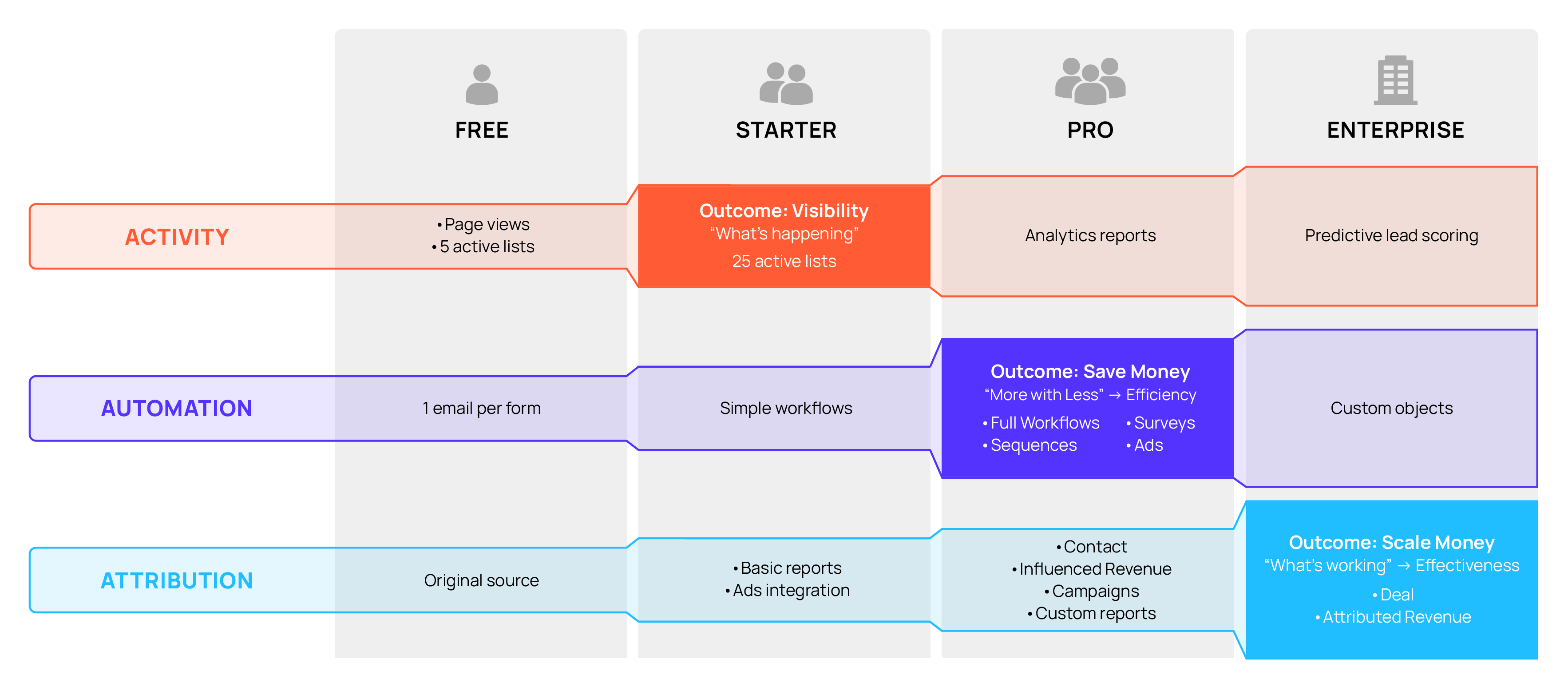
(Click here for full size image)
The key takeaway from this diagram is that Automation really shines at the Pro tier. And for Attribution, it’s the Enterprise tier where things really shine (more on that in a separate episode).
Digging into automation, here’s the areas of HubSpot where automation are unlocked:
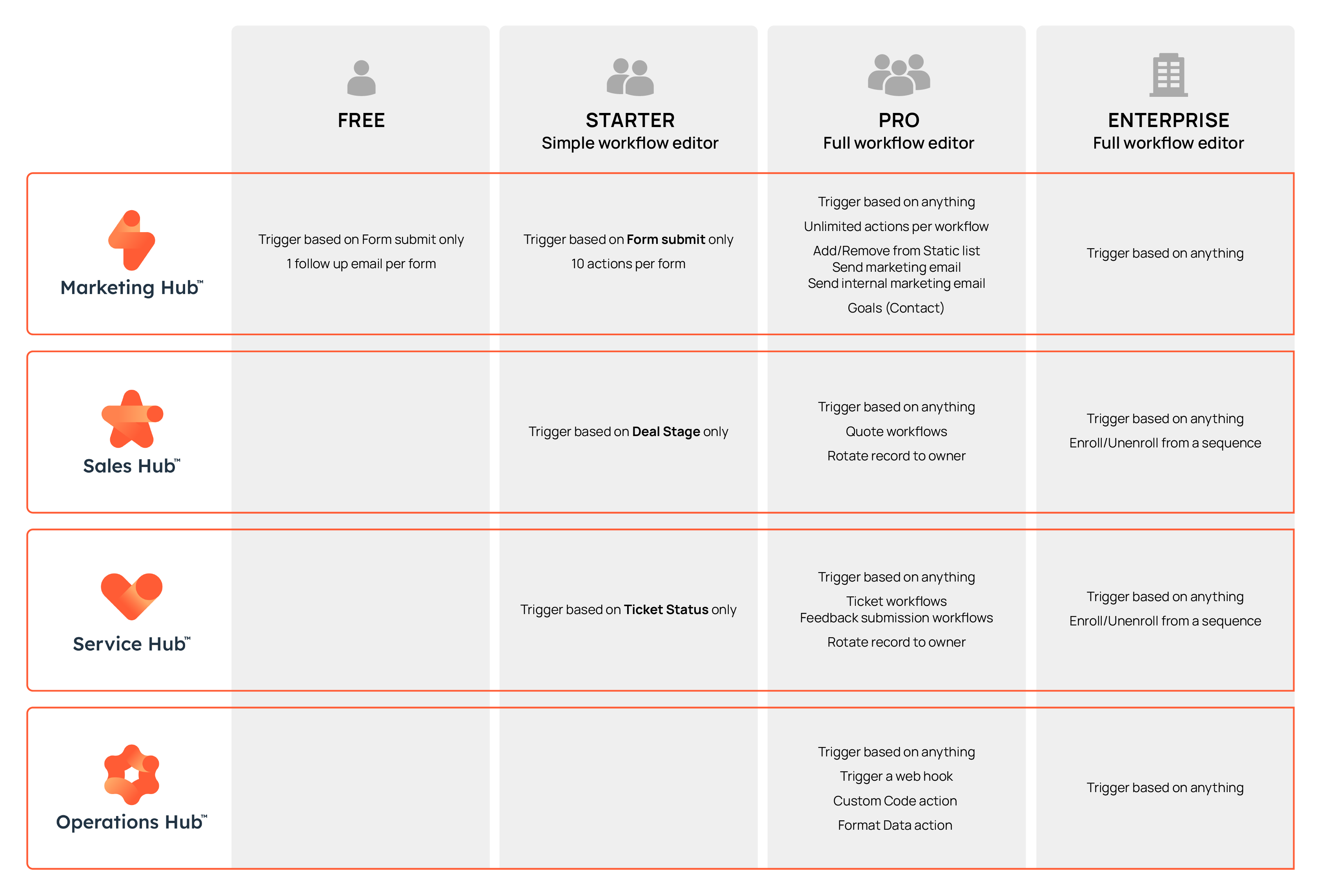
(Click here for full size image)
The key takeaway from this diagram is the jump between Starter (trigger automation based on some stage changes) and Pro (trigger automation based on anything).
(For more on this discussion, make sure you watch our recent Automation in HubSpot episode)
What’s interesting to me about this is that Operations Hub doesn’t provide a new type of automation type (like Deals or Tickets), it only adds a few more actions that can be applied to existing workflows.
Which means that Tickets are going to be your default go to for any business processes that aren’t a fit for Deals or Quote (or custom objects).
But being called Tickets, and being part of Service Hub has the disadvantage of reducing their usage (in people’s minds).
I wouldn’t be surprised if HubSpot adds the option to rename Tickets in future eg to something like ‘Processes’.
One of the confusing names HubSpot has used is for their Operations Hub (essentially for data sync and management). I feel this is unfortunate, because Ticket pipelines are much more an ‘operations’ focus in my opinion.
Or perhaps they add a completely new type of pipeline in Operations hub - similar to tickets, but with a broader focus on overall operations, and not just service related. Perhaps it will be a new type of object, called Processes. And a new type of workflow tailored to Processes objects.
Instead of Tickets we’ll use Processes, and we’ll use Process workflows to manage them.
Last week we celebrated 7 years of HubShots! Our first episode went live on 06 October 2015. Time flies!
Here’s a few quick items of interest we noticed:
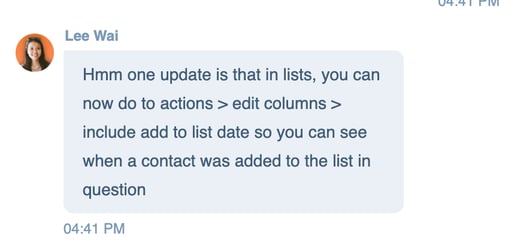
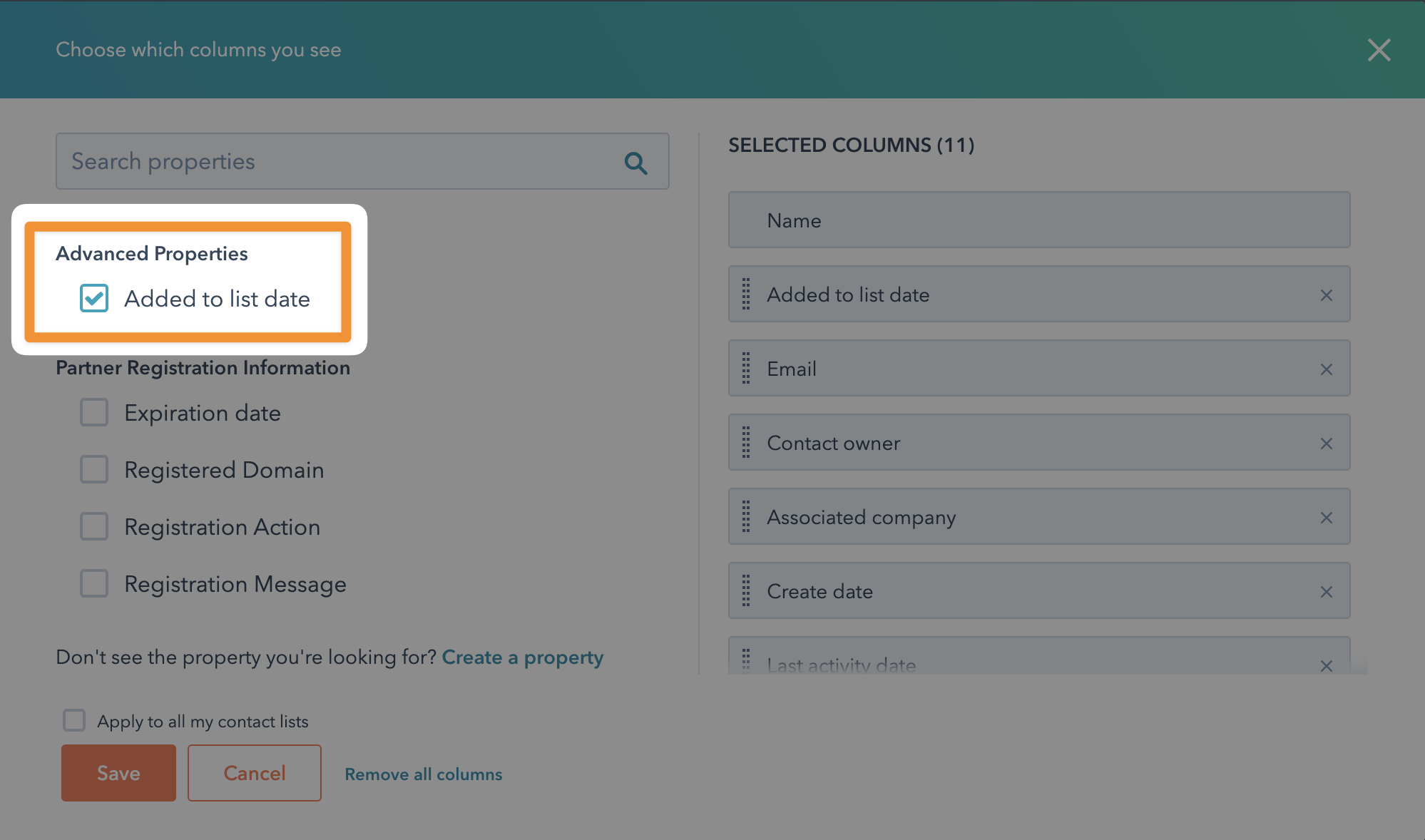
Very handy! But you can’t sort by it (sad face).
A reminder of how to access this (if you are a Super Admin).
First go to your Product Updates area (top right):
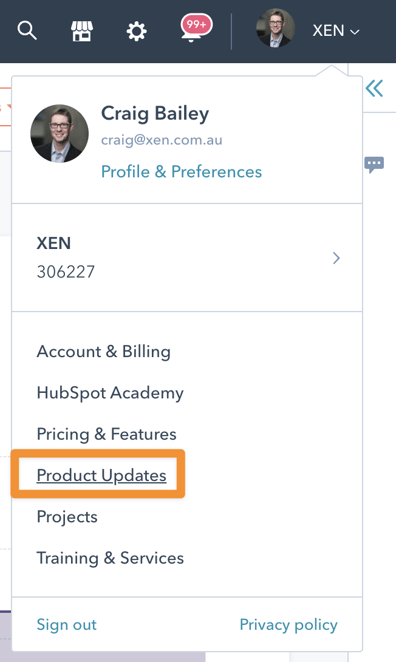
And then the Betas section:
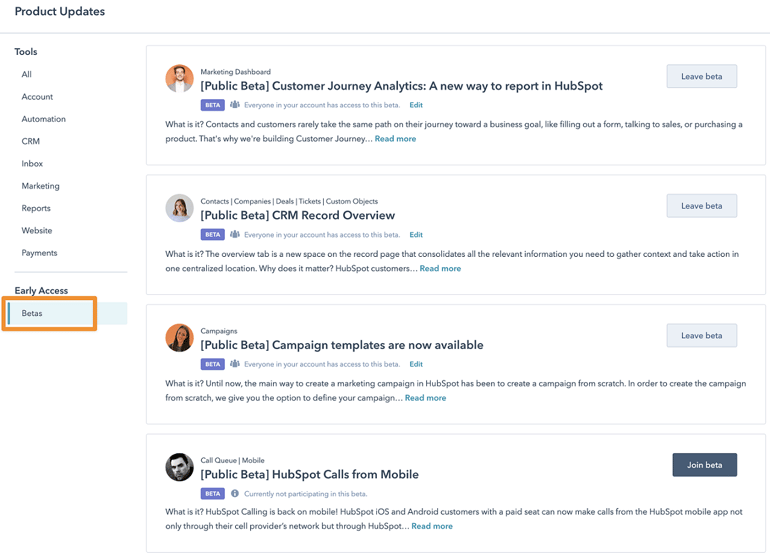
You can opt in to join Betas just yourself, or for your entire portal:
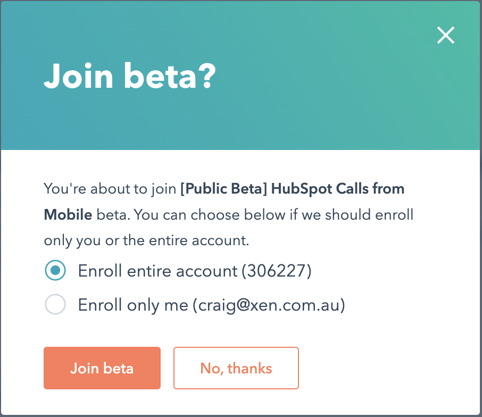
This depends mostly on your company’s change management processes.
For our firm, we join all betas and enable for the entire account. But that’s us. We all know to look for potential issues.
It won’t be appropriate for most enterprises. For most clients we recommend:
As a general comment we haven’t had any issues so far with beta features - the quality is high.
But if you are cautious, feel free to hold off and wait until the feature officially rolls out.
As we record this episode, inline editing is still in beta, but by the time you read this it may well be live for everyone.
This is one of the beta features that we are recommending most portals enable - it’s soooo good!
Essentially, it allows you to edit list Views inline eg a Contact, Deal or Ticket view - here’s an example of editing tickets inline:
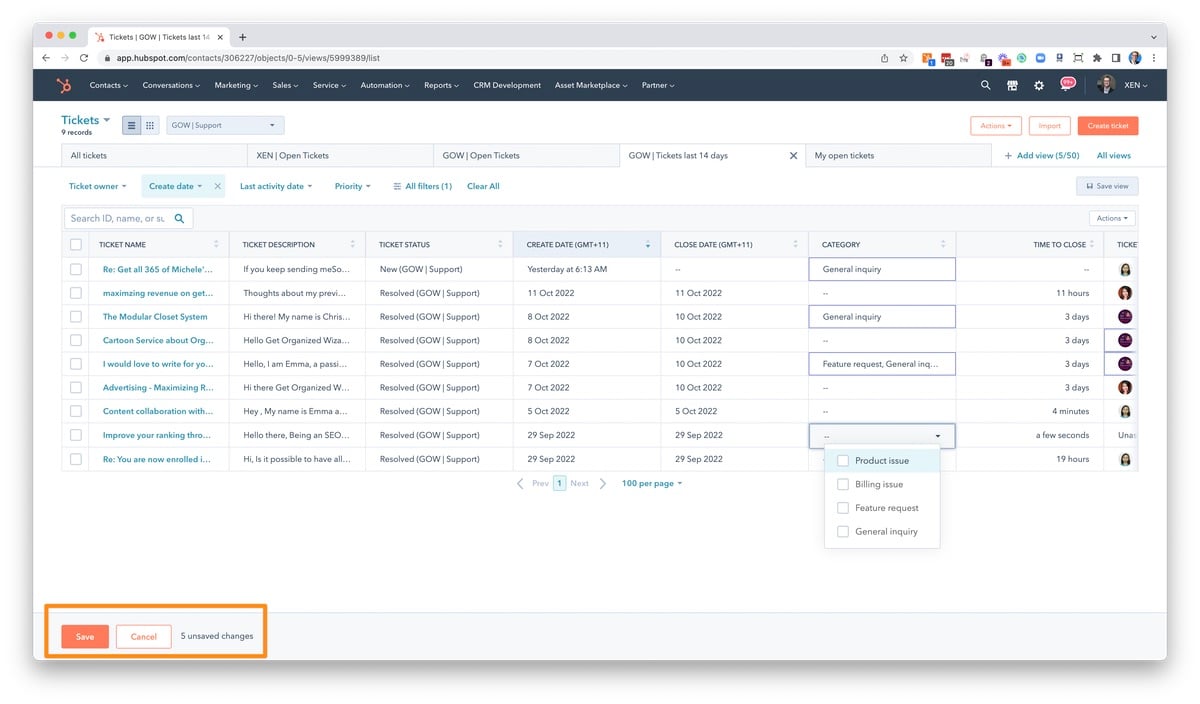
Make all your changes inline (Eg just like you would in Excel), and then Save (bottom left) when you are ready. You can easily cancel, if you don’t want to save your changes.
One of the challenges with updating Deals from Contact workflows is that it’s hard to update specific deals associated with a contact.
Example:
This seems like a simple scenario, yet is hard to manage.
To date you’ve probably done things like update a custom property on all associated deals, and then have a Deal workflow trigger and check whether the custom property relates to the deal pipeline it is in.
This is where Association labels can be useful.
Whilst most examples of association labels mention relationship (eg Influencer, Decision maker, etc), another option is to mention the type of Deal as an association tag.
And then from the Contact workflow you can specify only Deals with the association get updated:
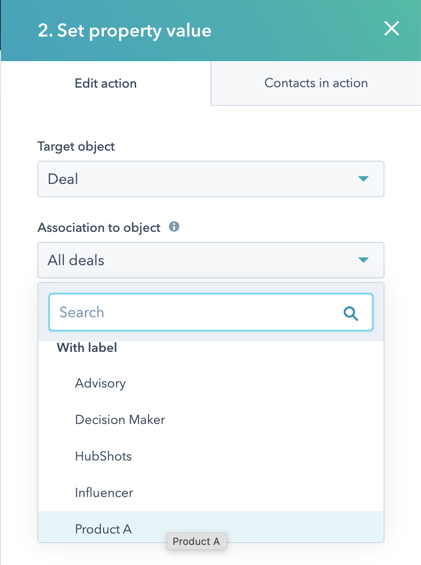
Which after saving will show like this in your workflow actions:
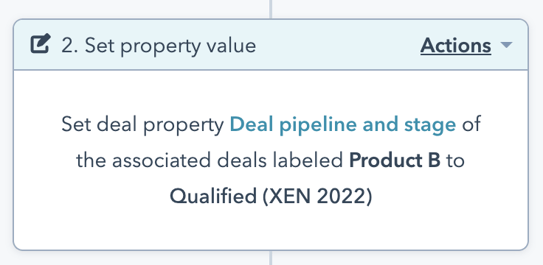
Note: I’ve added Product A and Product B into our Association links purely for the purpose of this example (ie this ISN’T naming convention guidance!)
OK, that looks handy. What’s the catch?
The problem at the moment is that there’s no way to automate adding association label on objects (eg deals, tickets, etc).
Instead you have to manually add them.
There’s numerous Community threads (here, here and here) begging for the ability to automate adding associations (eg as part of a workflow action such as when the deal is created). The good news is that it is now Being Reviewed.
One of the things we’re seeing more lately is companies using Service Hub ticket pipelines for managing a ton of different business processes.
This isn’t surprising, since Tickets have the benefits of:
In many ways they are superior to using Deal pipelines, even for things like lead qualification.
Here’s some recent examples from clients:
You might be thinking that Deal pipelines are better for this - but here’s the main consideration that made Tickets a better process for these cases: they didn’t want the lifecycle stage to be updated to Opportunity (which a Deal pipeline does by default, although the new HubSpot Lifecycle setting allows you to change this now) - since that stage is something that is only set in their other CRMs (Dynamics, Salesforce).
They then sync back opportunities from Salesforce to Deals in HubSpot.
These are interesting scenarios, and using Tickets for them isn’t a hack or workaround - it’s a perfectly appropriate place for the business process to sit.
Some other considerations (pros and cons):
Other options could be to have separate Deal pipelines just for lead qualification, but this can be confusing when looking at a Contact - there will be the qualification deal, and the synced back Salesforce deal. See the Ticket against the contact can be easier to manage.
Another area where ticket pipelines are useful is when updating items on a contact numerous times.
For example, if you have contacts attending your Events, you might currently be adding a custom property of Events on the Contact and updating it each time.
Another option is to simply create a Ticket for the event against the contact. Then you can easily see a list of their Events (and the stages of each).
Just another idea around business processes.
Also, how do we keep track of contacts that move between companies?
Ian and I have both been re-reading Marcus Sheridan’s excellent book (btw if you originally read the first edition, make sure you get the revised edition and re-read it). Hopefully when you read it you’ll think to yourself: this is so obvious! That’s always a good sign for me - something that in hindsight seems obvious usually indicates it has an underlying truth to it.
One of the thoughts in the book is around listening to the common questions you are asked by prospects, customers and repeat customers.
To that end, here’s a simplification of a process you can implement in your business:
The benefits includes:
BTW, for more on They Ask, You Answer, check out ImpactPlus - they have a whole service offering and training programs around the topic.
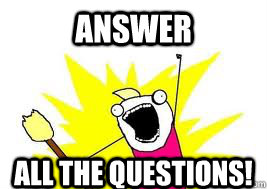
Yes, using the HubSpot Knowledge Base tool in Service Hub Pro is ideal for this.
Legacy templates are being disabled at the end of the year.
No need for tears though - the new templates are much, much better - make sure you are using those instead. There’s tons of benefits, but if you only need one it’s this: host the quotes on your own domain. Enough said.
Things to consider:
General rule of thumb (but your mileage may vary):
You’ll likely find you write blog posts that then refer to your KB articles and vice versa.
BTW That’s not to say a topic can’t be put in both at times. And also combined (eg a single blog post detailing a collection of the most commonly asked questions).
Think also: since people often subscribe to blog post notifications, ask yourself: will publishing this as a blog post provide value to readers, or is it better put in a knowledge base because it is quite specific?
Chatflows have a nice Knowledge Bot option that allows the chatbot to pull answers from your knowledge base (but currently it can’t pull from blog posts).
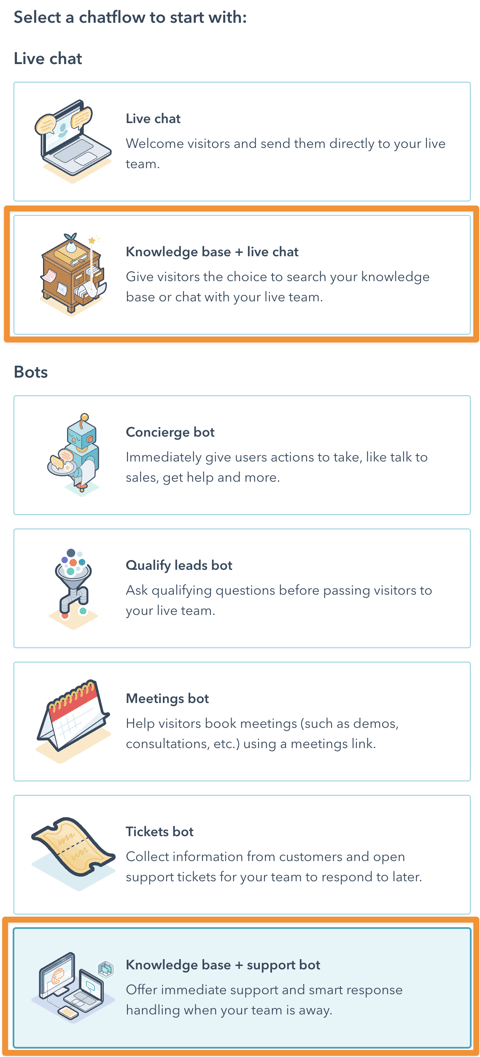
Check out our XEN Knowledge Base here for how we use it.
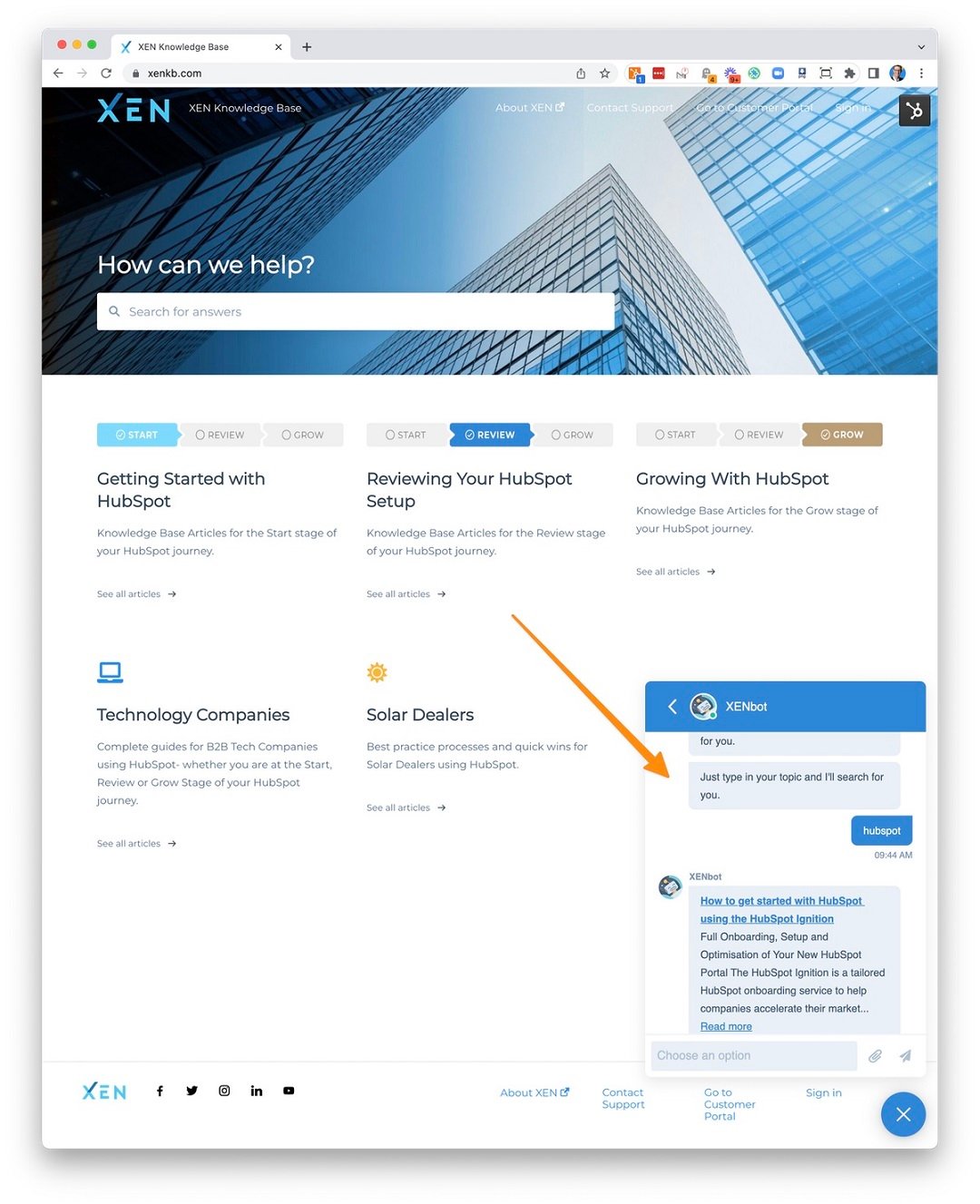
"Success is making those who believed in you look brilliant." - Dharmesh Shah
“Enjoyment is an incredible energizer to the human spirit.” - John C. Maxwell
Our new HubSpot QuickCheck service has been popular with companies who are looking for a quick review of their HubSpot portal to understand:
If you’re asking yourself any of these questions, our QuickCheck call might be ideal. Here’s the details:
You can view more details and book in your session here.
Connect with HubShots here:
Connect with Ian Jacob on LinkedIn and Craig Bailey on LinkedIn
HubShots, the podcast for marketing managers and sales professionals who use HubSpot, hosted by Ian Jacob from Search & Be Found and Craig Bailey from XEN Systems and XEN Solar.
HubShots is produced by Christopher Mottram from Podcastily.
We record using Riverside.fm (<= affiliate link)
Please share this with colleagues - it helps us improve and reach more marketers.

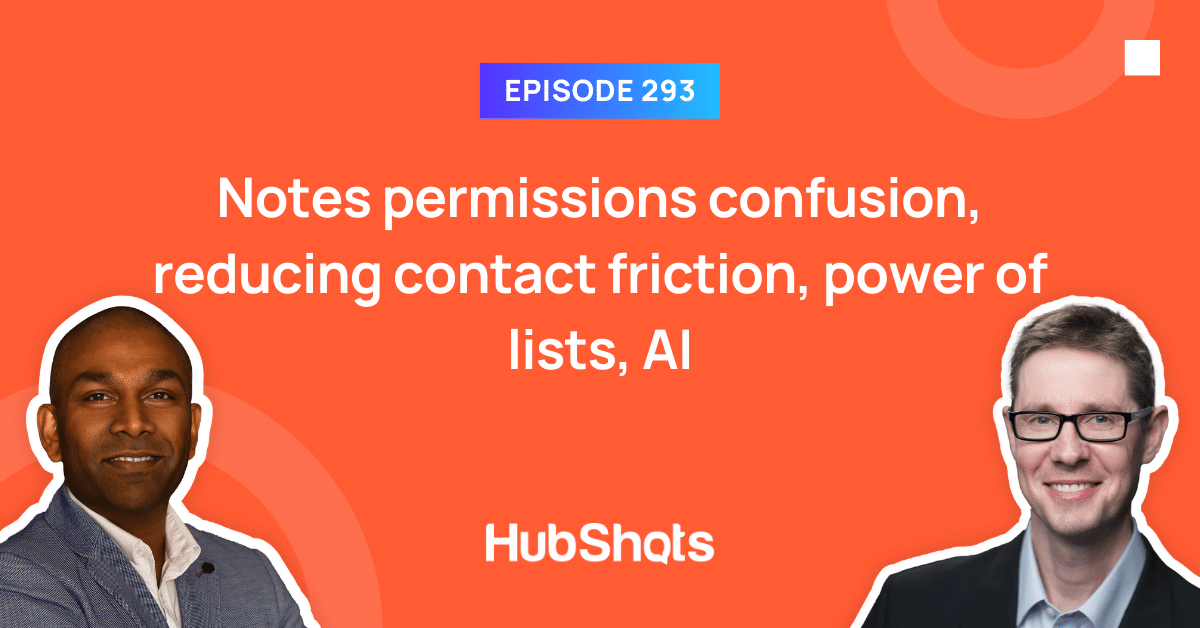
Welcome to HubShots Episode 293: Notes permissions confusion, reducing contact friction, power of lists, AI

Welcome to HubShots Episode 291: Learn from our HubSpot mistakes, using emojis, calculated fields and conversation forwarding

Welcome HubShots Episode 287: INBOUND22 Thoughts This edition we talk about INBOUND22 and dive into: In-person versus Online format Theme:...