Episode 206: Workflow Actions you may not know about
Welcome to HubShots Episode 206: Workflow Actions you may not know about This episode we discuss workflow actions, starting with the new workflow...
If you're new to HubSpot, we guide you on where to start, how to do it right, and train you to make the most of the platform.
Review your HubSpot portal to uncover issues, spot growth opportunities, and ensure you're maximising its potential.
Unlock business growth with automation and attribution. Implement best practices and execute marketing campaigns.
HubSpot On-Demand
HubSpot Training
HubSpot Websites
HubSpot Campaigns
Virtual HubSpot Manager

This edition we dive into:
You can listen to this episode of the show here.
Did a colleague forward this episode to you? Sign up here to get yours every Friday.
Please forward this on to your work colleagues.
Recorded: Monday 12 July 2021 | Published: Friday 16 July 2021
Are you starting to see Smart TVs and Game consoles appearing in your Device reports eg such as in HubSpot’s Traffic Analytics > Devices report:

In Shot 7 we chat through how this is happening, and why. Spoiler alert: it’s probably your YouTube ads.
Here’s a few quick items of interest we noticed:
If you’re on HubSpot Marketing Pro or above you’re likely using Workflow - or at least I hope you are!
Workflows have come a long way in the past year, with new ‘Actions’ being added.
This episode we’re starting a new series called ‘Workflow Action of the Week’ - cue music!
One of the ones I wanted to highlight is the ‘Delay until event happens’ action (we previously covered this in episode 212 a year ago - but it’s worth a revisit):
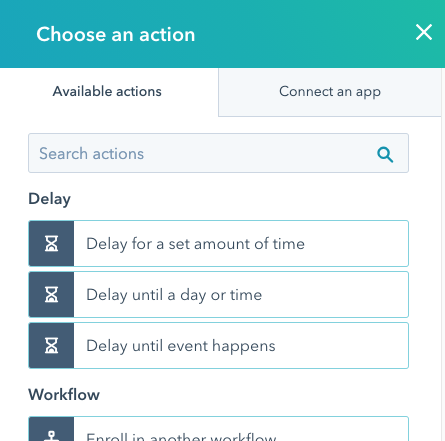
This delay allows you to make a workflow wait until any of the following events happen:
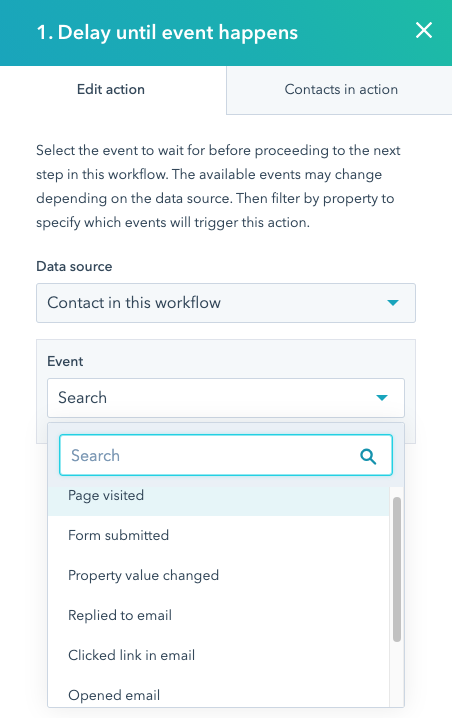
(It will also include additional Custom Behavioural Events if you are using Enterprise, and are part of the Beta)
These events mean that you can set a workflow to wait until the contact visits a page, or submits a form or interacts with an email for example.
Of course, there’s an override so that a contact doesn’t get permanently stuck:
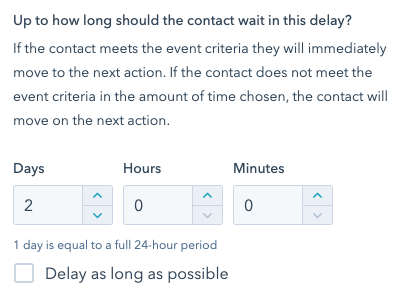
So, you could set this to a few days for example, so that a contact doesn’t get lost in a workflow forever.
One of the most powerful ‘events’ is the ‘Property value changed’ option:
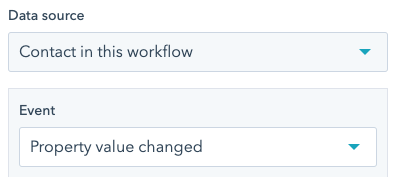
With this you can potentially manage just about everything eg you could create a custom property and have it updated by other workflows, or manual activities, or other ‘events’ not covered in the default list eg clicking on a CTA button could be used to create an Active list that then triggered a workflow to update a Property, which then meets this Delay requirement above. That’s a little complex and probably not something I’d do, but am mentioning it as an example of the power you have available.
In Shot 6 Ian expands on this Action, with a follow-on bonus tip!
So here is essentially what we are doing:
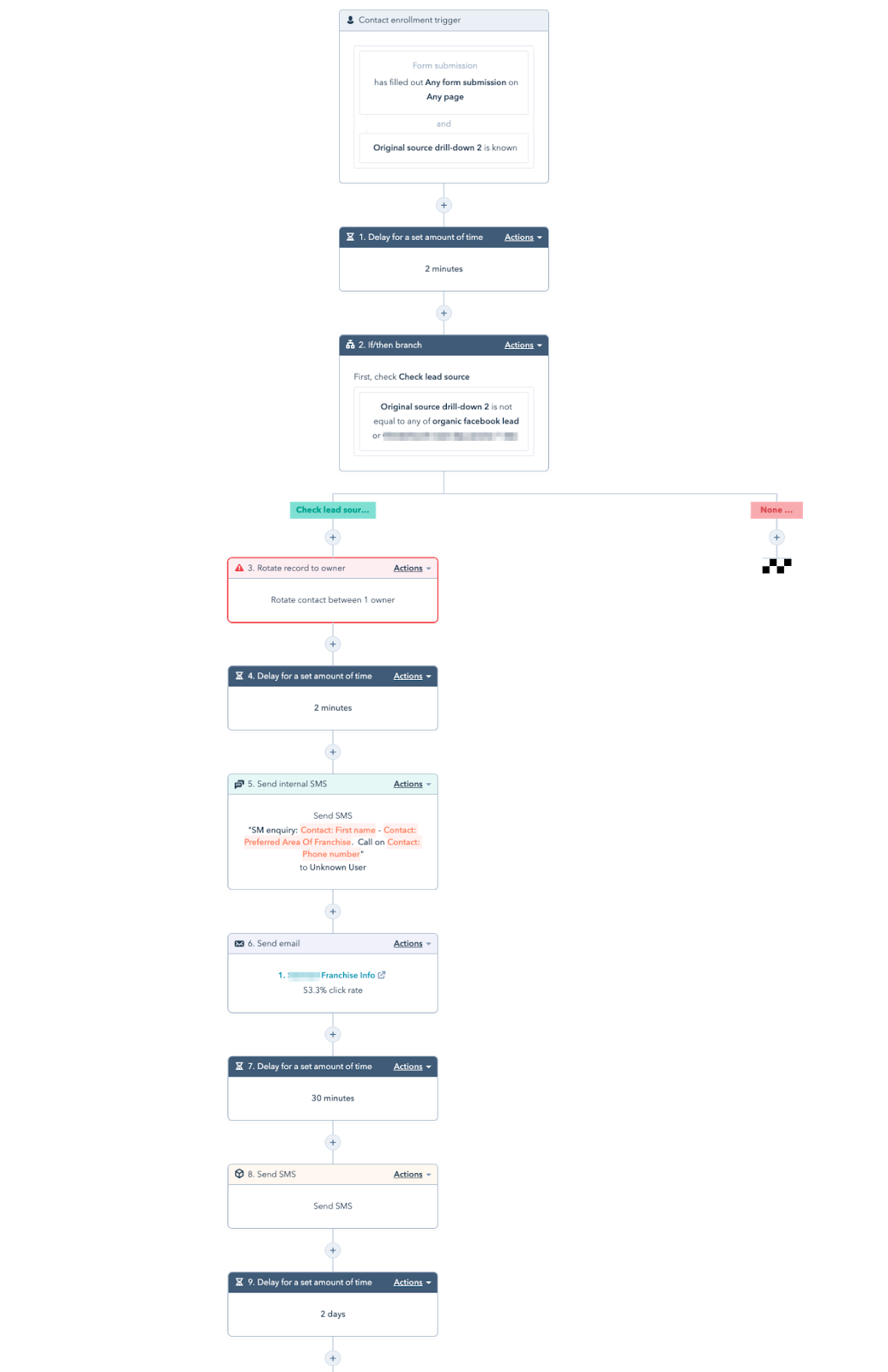
Here’s an example of the Delay until Event action that picks up on a previous action from the workflow.
Earlier the workflow created a Task for a user, and then this action waits until the task has been completed:
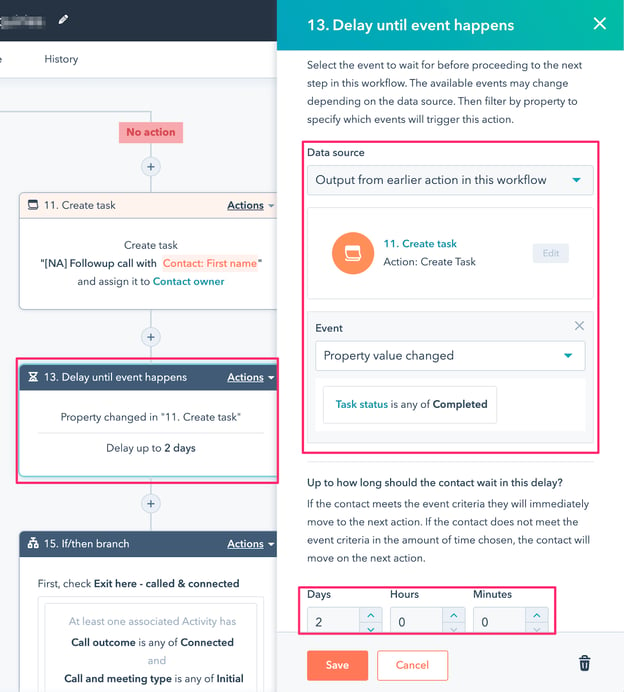
Very powerful!
Note that there is a time delay that can be set as well as we discussed in Shot 3.
I had an interesting request from a customer recently who had put some workflows in place to convert Closed Won Deals into Tickets (ie as part of the process of Sales handing over to the Customer Delivery team).
The workflows hadn’t been put in consistently, so there were some contacts with Deals that hadn’t been added as Tickets, and other Contacts who had Tickets against them but no actual Deal. So they wanted to analyse how many contacts were affected, and in which way (eg missing Tickets, or missing Deals, or both).
How to do this?
The initial approach would be to:
However, there’s an easier way - just use a Custom Report.
Set Contacts as your Primary Source and then Deals and Support Tickets as additional:
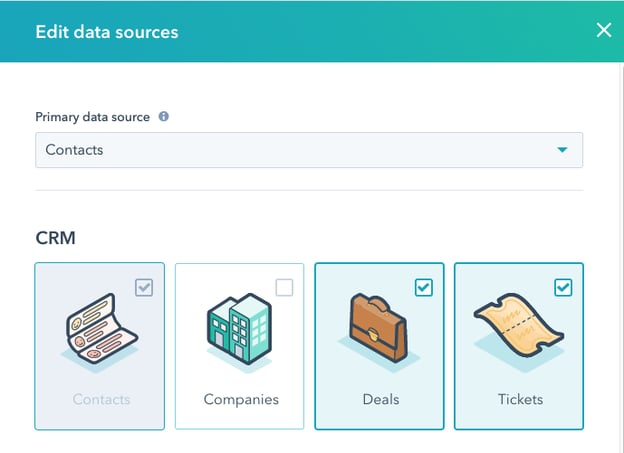
Then you can select your data fields as follows:
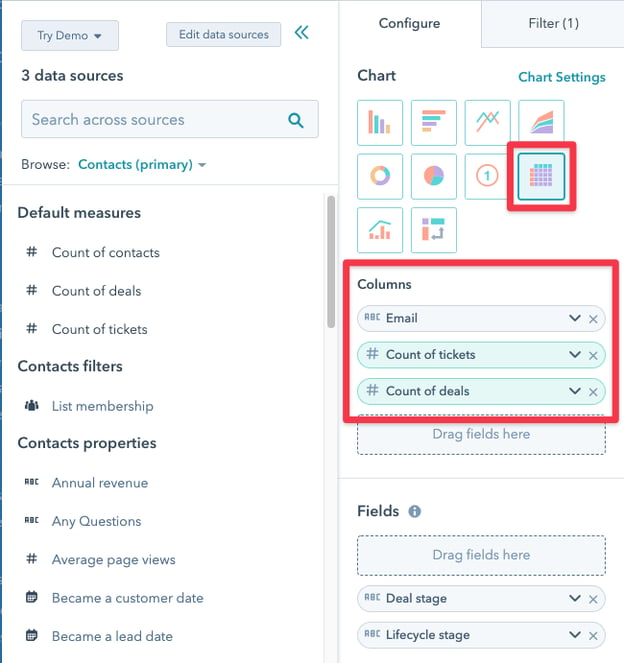
You can filter as required:
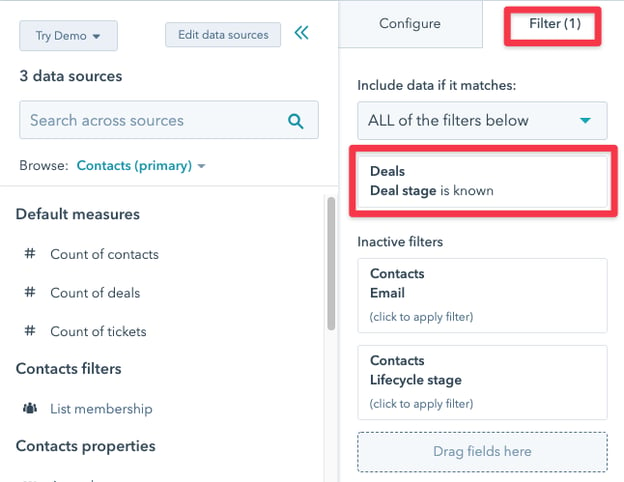
You’ll end up with a report like this that you can then export out:
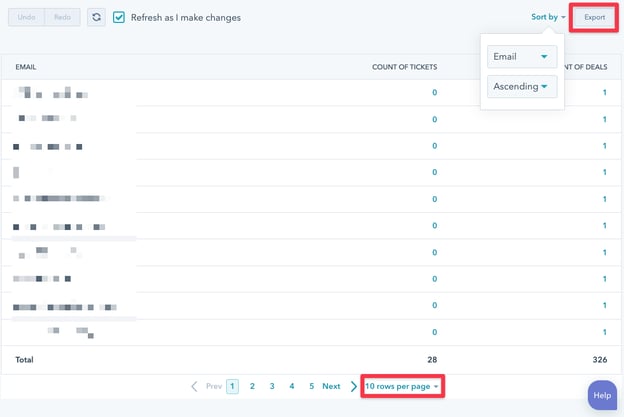
You can sort when viewing, plus you can increase the rows per page size.
From this report, the client was able to quickly find which contacts were missing Deals or Tickets, and then organise appropriately to fix up.
The beauty of this is that because it can be run again in real time, it can be used as a quick check for future issues as well (And also to confirm that any issues have been resolved).
There’s a few interesting trends to note from this article on The Information about YouTube advertising trends.
First up is that device viewing behaviour has changed for YouTube watchers, with 40% of ads shown on YouTube being shown on TVs (this is up from 12% two years ago). This indicates that people are moving from simply using YouTube on their phone or tablet, to making it part of their living room experience.
The second interesting trend is that - obviously - people are seeing more YouTube ads on their TV. Which means a few things:
Note: This is why you’ll be starting to see analytics breakdowns start to include Smart TV and Game Consoles as device types. No, it’s not a mistake - it’s probably the result of YouTube ads.
I don’t have my insight ready to share this week, however I do have one started - it’s just that it’s not fully formed yet.
But I’ll give you a sneak peak and mention that it has to do with the book ‘Mindset’ by Carol Dweck (I just finished reading the Updated edition this weekend - btw well worth reading if you had previously read the original edition).
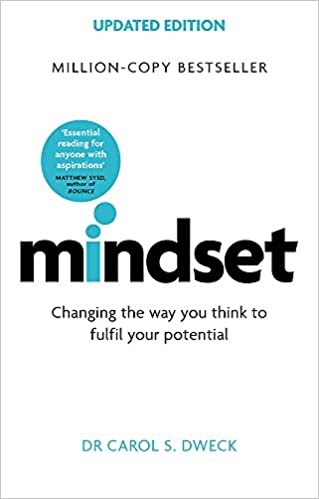
Think about your marketing mindset - do you have a fixed mindset or a growth mindset when it comes to your marketing skills?
Via the HubSpot product updates blog.
This time a year ago HubSpot introduced the ability to add custom HTML to the head section of individual blog posts.
Conversion XL has a good guide to advertising on LinkedIn. In particular, read the advice around setting bids on campaigns - summary: set your click price bids manually and to the lowest possible that LinkedIn will allow.
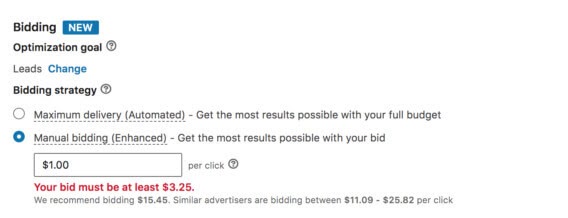
Here’s some additional LinkedIn advertising resources:
“Mindset change is not about picking up a few pointers here and there. It's about seeing things in a new way. When people...change to a growth mindset, they change from a judge-and-be-judged framework to a learn-and-help-learn framework. Their commitment is to growth, and growth takes plenty of time, effort, and mutual support.”
― Carol Dweck, Mindset: The New Psychology of Success
Connect with HubShots here:
Connect with Ian Jacob on LinkedIn and Craig Bailey on LinkedIn
HubShots, the podcast for marketing managers and sales professionals who use HubSpot, hosted by Ian Jacob from Search & Be Found and Craig Bailey from XEN Systems.
HubShots is produced by Christopher Mottram from Podcastily.
Please share this with colleagues - it helps us improve and reach more marketers.


Welcome to HubShots Episode 206: Workflow Actions you may not know about This episode we discuss workflow actions, starting with the new workflow...
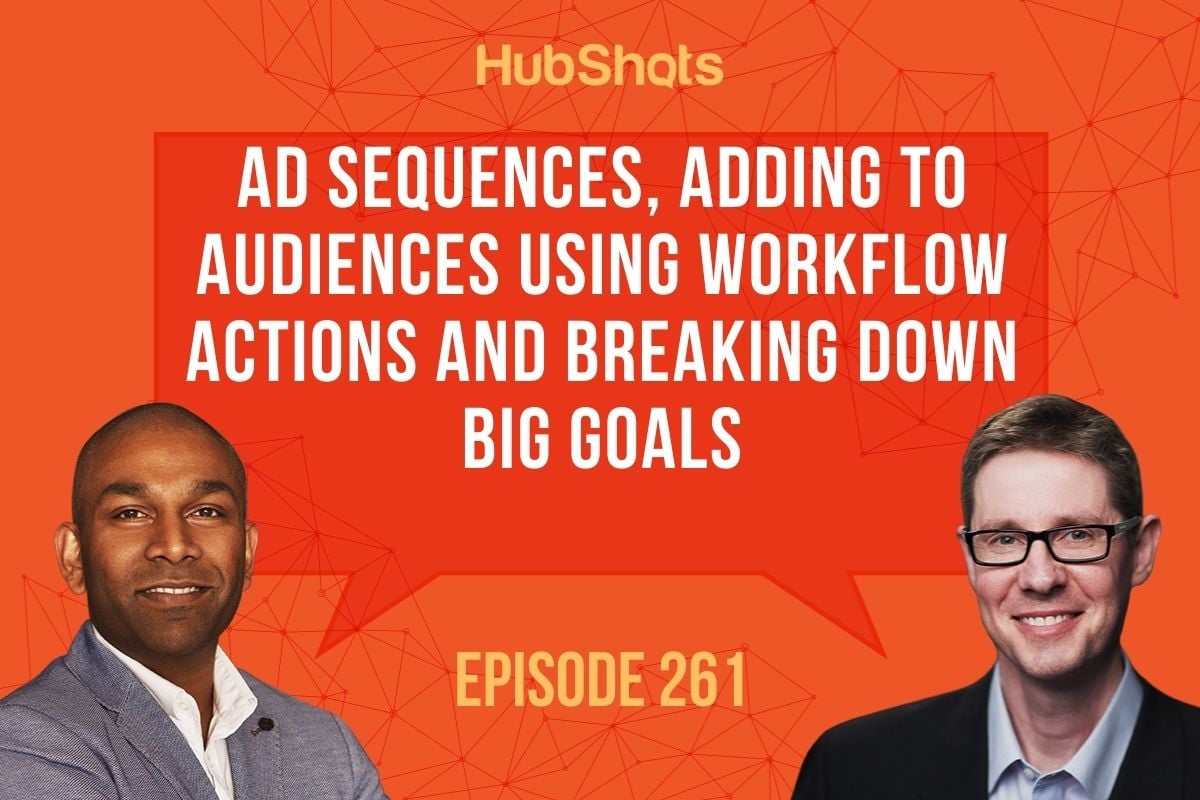
Welcome to HubShots Episode 261: Ad Sequences, Adding to Audiences using Workflow Actions and breaking down big goals This edition we dive into:
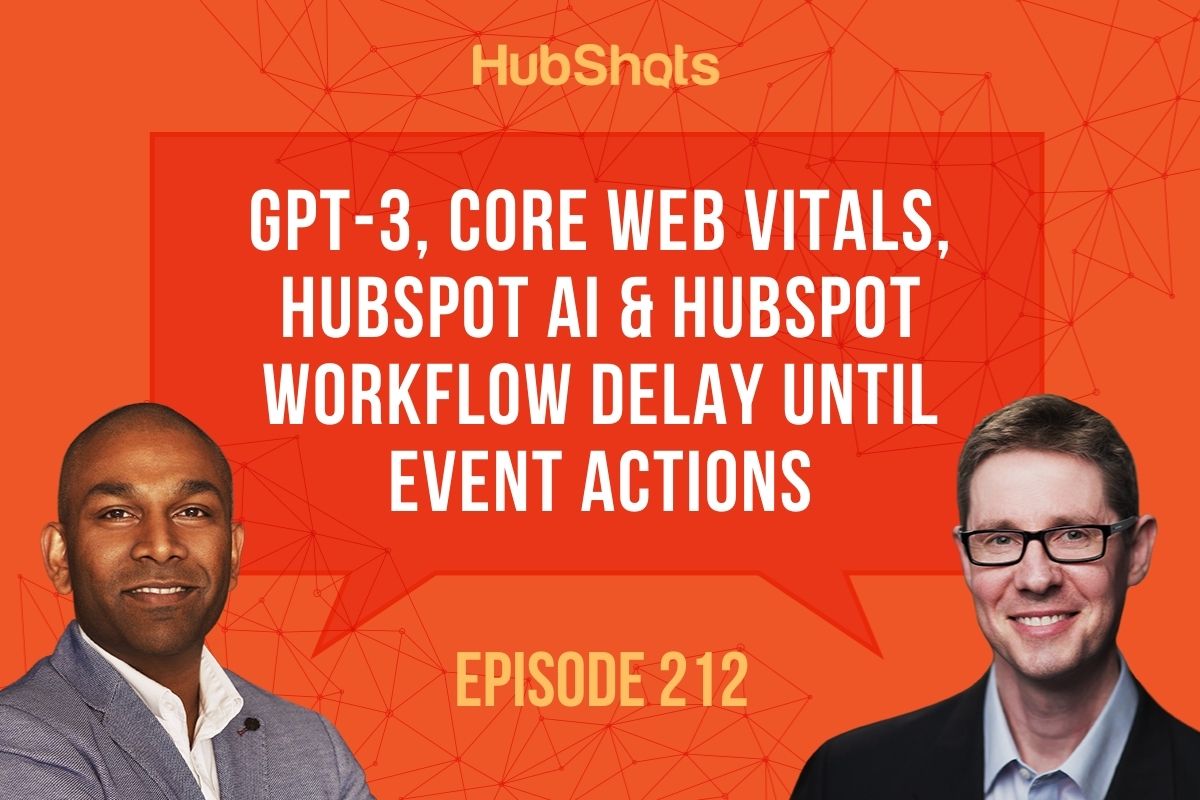
Welcome to HubShots Episode 212: GPT-3, Core Web Vitals, HubSpot AI & HubSpot Workflow Delay until Event Actions This episode we discuss GPT-3, Core...