Episode 234: What is CRM?
Welcome to HubShots Episode 234: What is CRM?
If you're new to HubSpot, we guide you on where to start, how to do it right, and train you to make the most of the platform.
Review your HubSpot portal to uncover issues, spot growth opportunities, and ensure you're maximising its potential.
Unlock business growth with automation and attribution. Implement best practices and execute marketing campaigns.
HubSpot On-Demand
HubSpot Training
HubSpot Websites
HubSpot Campaigns
Virtual HubSpot Manager

This edition we dive into:
You can listen to this episode of the show here.
Did a colleague forward this episode to you? Sign up here to get yours every Friday.
Please forward this on to your work colleagues.
Recorded: Tuesday 27 April 2021 | Published: Friday 30 April 2021
The rise in podcast usage continues, with Edison Research reporting that 37% of US people (over the age of 12) listen to podcasts regularly. This is an increase from 32% in 2019.
As usual though, be aware of the survey methodology - this was a telephone survey (I know!) of just over 1500 US adults - so consider this an interest point, not a fact.
The takeaway though is: audio consumption is increasing (not just in podcasts - think Clubhouse and YouTube Audio) and whilst it might not be a fit for your business, make sure that’s a considered decision, not an ignorant one.
Have you had HubSpot for more than 6 months, but haven’t managed to get a digital campaign running yet? We’ve put together a focused, actionable, done-with-you program to solve this and get you generating leads in 4 weeks.
You can learn more and register your interest here.

Here’s a few quick items of interest we noticed:
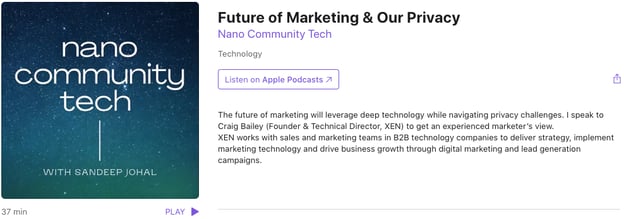
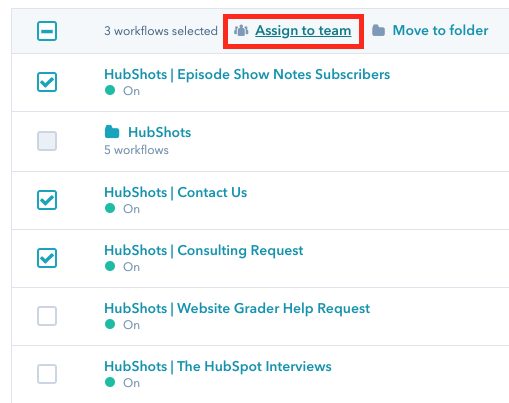
HubSpot launched their latest ‘hub’ last week: Operations Hub
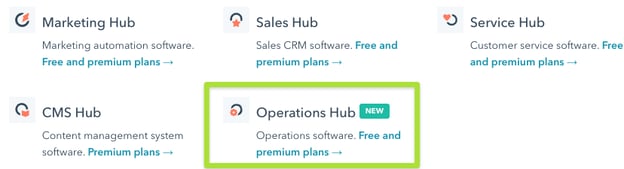
What is it?
Essentially it’s PieSync seamlessly integrated into HubSpot, with a free tier. Very nice. (And means I can stop complaining about the annoying PieSync login process - listen to episode 210 (Shot 2 around 8:45 mark) if you want to hear me rant about this.
At its core Operations Hub enables you to easily sync data between HubSpot and other systems (eg Dynamics, Zoho, Zendesk, MailChimp, ActiveCampaign, etc)
At the paid tiers, additional features are added, including custom property matching and some nice Workflow based functions for data cleansing (eg capitalising names) and manipulation (using JavaScript).
There’s a full rundown on the HubSpot blog. Plus: bonus, you can now drop the term ‘RevOps’ into your conversations (and well done to Digitopia for owning the term in Google).
A few quick scenarios we are testing with client portals this week:
A few comments:
I’ll report back in the coming weeks when we have some real world results to unpack.
In other news, the HubSpot share price hit a new high:
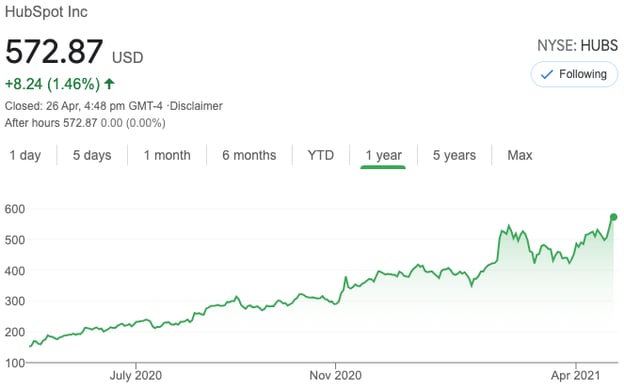
A nice incremental improvement update (our favourite kind) to the User permissions model, for controlling who can delete records and to what extent:
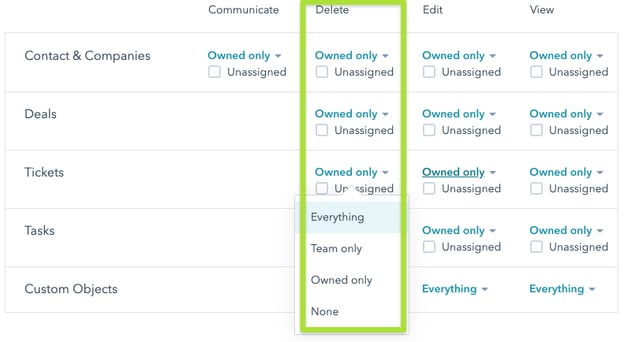
Reminder: don’t forget there’s a Restore option in case anything gets accidentally deleted:
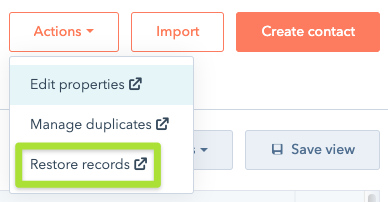
When working with business we find that people haven't given thought about data structures and organisation. This is an example of how this can affect your organisation when building out bots and chats in future. Example, you are marking your contacts by type, but you leave this as a text field. What you should do to minimise data issues is to have this field as a dropdown or multi select.

Here is what happens when you allow people to manually enter details:
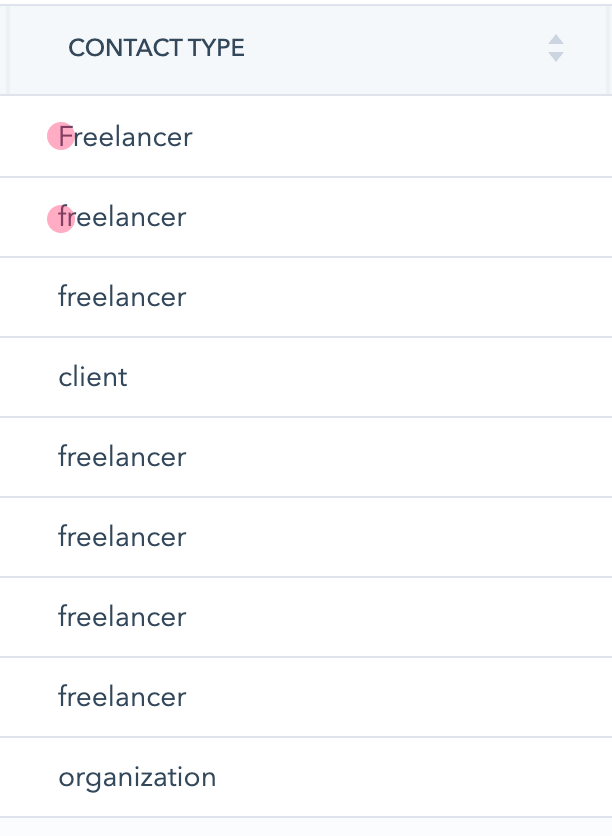
Tip: go and review properties and data types that you are using to segment in lists, workflows, bots etc.
No gotcha this week. Yay!
Rand compares the marketing effort required via SEO, SEM, Social, Influence and Email for a business that is not yet established as a brand.
Main takeaway for me: his visualisation about Email is further motivation to double down on building your email list:
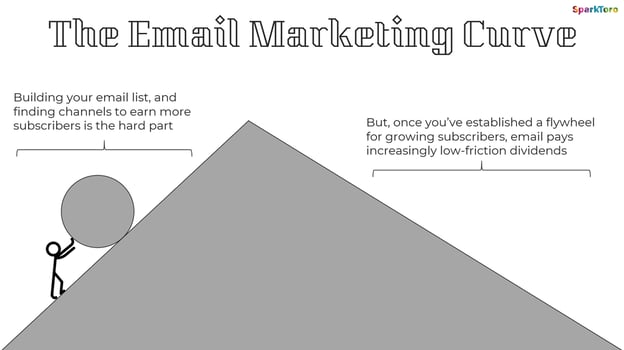
A common problem when building out complex Workflows, nurtures and bot sequences is poorly organised data.
Examples include:
This causes all kinds of issues with pre-populating forms and chat bots, triggering workflows and especially reporting.
The key takeaway here is you need to spend time reviewing your data, organising and cleansing it before building our business processes that rely on it.
This is a cost upfront (and one businesses don’t usually like to pay) but it saves multiples of the cost down the line.
Via the HubSpot product updates blog.
This time a year ago HubSpot was enabling Proper Access with Field Level Edit Permissions in Enterprise versions along with ticket automation in Service Hub Starter!
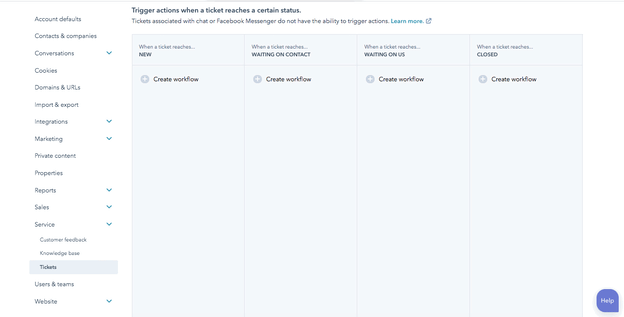
Year in Search 2020 from Google
“You can learn to unlimit and expand your mindset, your motivation, and your methods to create a limitless life. When you do what others won’t, you can live how others can’t.”
― Jim Kwik, Limitless: Upgrade Your Brain, Learn Anything Faster, and Unlock Your Exceptional Life
Kinda incredible, you can now go back in decades to see the changes on Google Earth.
Go here to see a random location in timelapse. And here’s where I live currently.
This makes me really sad - people are deliberately putting animals in harm's way, so they can then record ‘rescue’ videos. These videos get a ton of views, likes and engagement - I can speak from experience and say I’ve watched a number of these videos. It makes me sick to now discover that some (many!) may have been faked.

YouTube is putting rules in place to ban them.
As usual, the fight for attention incentivises terrible choices at times.
Connect with HubShots here:
Connect with Ian Jacob on LinkedIn and Craig Bailey on LinkedIn
HubShots, the podcast for marketing managers and sales professionals who use HubSpot, hosted by Ian Jacob from Search & Be Found and Craig Bailey from XEN Systems.
HubShots is produced by Christopher Mottram from Podcastily.
Please share this with colleagues - it helps us improve and reach more marketers.
 Full Transcript of HubShots Episode 243
Full Transcript of HubShots Episode 243- [Ian] Hi, everyone, welcome to HubShots episode 243. In this episode, we talk about operations hub, initial thoughts. HubSpot user permissions, data organization, visualizing your marketing curve, and setting your foundations right. You're listening to Asia-Pacific's number one HubSpot focus podcast, where we discuss HubSpot tips, tricks and strategies for growing your sales service and marketing results. My name is Ian Jacob from Search and Be Found. Now with me, is Craig Bailey from XEN Systems. How are you Craig?
- [Craig] Yeah, I'm really good Ian, back for another week.
- [Ian] We certainly are. So Craig let's get onto our growth thought of the week.
- [Craig] Did you see this study from Edison Research about podcast listenership? Interesting survey, by the way, as we say about all these surveys, take it with a grain of salt because this is based on 1500 telephone surveys, yes, telephone surveys, Of people, of US adults, just asking them about their listening habits. Now with that caveat in mind, that it's a small survey and it's people that answer telephones, it's always interesting to see the trends, especially when that same cohort is compared to use earlier. And so what they've found is that 37% of US adults, are actually people over the age of 12 actually listen to podcasts regularly and that's up considerably from a few years ago. The trend is really about the uptake in audio. People are listening to more podcasts. Of course we've got tools like clubhouse coming out with audio is very driving the engagement. And I think a lot of it is because people can listen to it or they do it on the commute or they can just do it when they're making dinner and that's also driven engagement with devices up as well. People talking to their Alexa or whatever devices, getting responses back, just play me this. So it's something that you can do while you're doing something else as opposed to watching video, which might require more of a concentration. So I think that's an interesting trend. The takeaway from this that we say to listeners is look, consider podcasts or audio formats. Now, if you work out that it's not a fit for your business, that's fine, but just make sure it's a considered decision and not an ignorant one. So a trend to be mindful of there and adapt and use to your benefit.
- [Ian] And Craig, the secondly, is the HubShots 28 day marketing challenge is a go.
- [Craig] Now, what is this 28 day marketing challenge Ian?
- [Ian] So Craig, have you had HubSpot for more than six months but haven't managed to get a digital campaign running yet? Well, we've put together a focused, actionable done with your program to solve this and get you generating leads in just four weeks. And there is a link in the show notes that you can follow to sign up.
- [Craig] Well, actually it's a register your interest, we just wanna get people's interest at this stage. We've detailed all the options of the program and there's a few options there and different costs associated with them. Check it out, fill out your register, your interest form, you're not committing to anything, you're just giving us feedback about the parts you do and don't like and we're going to tailor it accordingly.
- [Ian] All right, onto our quick shots of the week Craig. And the first one is you were interviewed on a podcast, "The Nano Community Tech."
- [Craig] Yeah, thanks to Sandeep for having me as a guest on his podcast, we chatted about, well, the future of marketing, but also privacy legislation and efficiency and automation as well. So go and check it out.
- [Ian] And listers HubSpot have bought their way to carbon neutrality. So they're a carbon neutral business, as of this week, I think. And now you can partition the workflows in HubSpot by signing workflows to teams by simply clicking the assigned to team, in the workflows list.
- [Craig] Yeah, I've got a screenshot in the show notes, by the way, you should be signing up for the show notes if you haven't already, hubshots.com/subscribe and you'll get our weekly detailed email, which includes not only all the items we cover in the show, but extra goodies as well. But you know, this workflow piece, it's just one more tick box in the content partitioning lists.
- [Ian] Correct.
- [Craig] What are we waiting for? Social, isn't it Ian?
- [Ian] That's right. I just want to be able to petition my social accounts.
- [Ian] I'm sure that's coming, Craig.
- [Craig] I'm sure it's coming.
- [Ian] Unto HubSpot marketing feature of the week, Craig. Operations hub.
- [Craig] Yeah, let's chat about what's been your Operation hub?
- [Ian] Is it really the marketing feature of the week, Craig? Should be the operations feature of the week?
- [Craig] Well, actually you're right, we need a new shot. But what's your thoughts? I think of it in terms of Marcos it's sinking, with other tools, yeah.
- [Ian] Look, I used it, this week to connect us sitting with a customer of ours and realized that they were double entering data from HubSpot into Xero. And I used Operations Hub to sync contact data between HubSpot and Xero using particular listen worked really well. One thing we discovered is that, it's potentially hard to find, if you're in HubSpot and thinking, "Where is this Operations Hub that you talk about?" Because it's not readily apparent to people, so..
- [Craig] Well look, let's just explain what operations hub is. First of all. And I think that the quickest thing to say is, if you know what PieSync is because HubSpot acquired PieSync, it's essentially, they pulled PieSync and made it part of HubSpot. So it's seamless and that's a good thing. And so one of the things PieSync does is syncing contacts. So data sync. So yeah, it's in there. But there's also, and the great thing is you get that at the free tier. So there's a free tier of Operations Hub and you get basic syncing and that's excellent. So you just have to pay for that with PieSync before and I think it was based on the number of contacts for them.
- [Ian] Yeah, it was a small amount, it was like 14 or
- [Craig] Sliding scale, yeah. But now it's just free. So that's great. But then they've got some paid tiers which go up and they add other functionality don't they?
- [Ian] That's right. So listeners, I think about the core of this is things like if you're trying to sync data dynamics, Zohar Zendesk, even MailChimp an active campaign that's available and even NetSuite now. So previously, if you were trying to connect to NetSuite, you'd have customer integrations and now you can sync contact seamlessly as a first step, before, doing more custom stuff. And obviously when you are doing this data sinking, you can sync custom properties. If you've got more.
- [Craig] The starter tier will support custom mapping.
- [Ian] That's right. And I think with the professional there's even more mappings available. Or what I understand.
- [Craig] Yeah. And well, one of the things is that data formatting pace, which they had on as well. And also some, yeah, actually custom coding, further manipulation as well. So look, we were going to put this in the gotcha the week, but we'll just talk about it now. It's like for all the selling the dream, you go to the Operation Hub page. Oh yeah. This looks great. Now, where do I find it? And so what would you think? And you think, oh, I'm going to sync contacts. I'll go onto the contact menu and looking for the data sync option. No. There's no, you've got to find it. That's actually quite hard. It's like, so I'll just, we'll spell out the steps. So let's say we want to, we want to sync HubSpot with
- [Ian] Xero
- [Craig] Xero or Zoho, or you've got to go to settings,
- [Ian] Got to go to that back place.
- [Craig] then you go to integration and then you go connected apps and then there's a button up top, r. And then we go to app marketplace and then there's two choices and now we'll choose the data sync one, and now we'll choose the thing that we want to sync with. Oh, now we've got to connect it and now I've got to do that, like you can see why people are getting lost, well, even experienced HubSpot users. So there's still, I feel a user experience piece, that's a bit of a hurdle. But once you work out how to do that and get it in place, it's actually okay. It's actually quite a good experience. But yeah. There's just some usability, I think that needs to be surfaced.
- [Ian] Yeah. And it's not readily apparent. I think like when I clicked through to the app marketplace, I saw a big tile in there or a CTA that said, you know, do you want to connect, connect these systems together? So it's there. But if you are used to the system, you would naturally go to integrations to find this piece and that's where the confusion is.
- [Craig] So look, I'm just getting started with it. We're using it with clients this week. We're connecting to Zoho and Dynamics. Actually, we're trying one with Infusionsoft now called Cape, but they've rebranded as Cape yeah trying with Infusionsoft. So I'll report back or we'll report back in the coming weeks, just how well that goes for our clients. But I think this is great, especially Infusionsoft one It's like, oh, great. Doing that for free. Excellent.
- [Ian] And in other news, HubSpot share prices hit a new high this week, Craig, $572.
- [Craig] It's a day or two after this announcement, Ian.
- [Ian] There you go. Taking it to new highs. All right. Tell us about sales pitch for the week, Craig, and this is about deleting permission for users.
- [Craig] Yeah. So in the users and settings, as in, in settings, users and teams, you can actually now go and set, delete permissions.
- [Ian] Which you couldn't before, because you could just view, edit and communicate and so this is new and I love it because people often have issues. Because previously you could just, there was a saying for allow bulk delete. And if you didn't have that turned on, people couldn't delete stuff. So this, I really liked this new edition.
- [Craig] I think it's good. Yeah. And I like the granularity. We've talked about this before on the show, how one of the deficiencies we felt was just, you couldn't get granular enough. What I really like where HubSpot's approach this, they're actually adding quite a lot of granularity, but in a very easy to use and understand way. You compare this to some other systems on setting permissions, there's big lists, tick this, and on that, it's kind of like the notifications list actually, which can be confusing. But I think they've done a really good job of outlining and making permissions really easy to understand and implement.
- [Ian] And Craig, just a reminder, don't forget there's a restore option, in case, anything gets accidentally deleted and that's another good feature. All right. Onto our HubSpot service feature of the week Craig, and I'm going to talk about data organization, and this was working with one of our clients this week. We're trying to sort out some bots for support and in doing so, we're trying to alter some of the steps that people took. And some of the data we were trying to get and basically funnel people off based on the kind of people who are interacting. And when I discovered they had a field in there called a contact type. So they were trying to figure out was it an organization or was it a freelancer or was it a client? And they are few. So what I went to do, I thought, okay, well, great. I can funnel these people off, straight to live chat and I only want the live chat to show if they are an organizational client. So, I went and I found the contact property organization type. And then I discovered there were all variations of the type of organization values in there. Some had capital letters, some didn't. So then I was like, okay, well, now I need to figure out which one I need to choose. And then I realized, it didn't match what they thought they had classed everybody, all the contacts with. So there was a mismatch of data. And then I've got this free field, where people can pretty much type whatever they want. So that was one. And then I went to the bot and I thought, okay, well, I can figure this out. I can figure out, you know, are they a freelancer or are they add organization? And then I went, oh, I can't, cause it's a free text field. I can actually output that data that someone could select. So then I had to go and create, and then I thought, hang on, there's something wrong here. So I took a couple of steps backwards and I went and I realized there was a lot of data in consistencies with the way they were collecting data, the way they were storing data and the way that we're using data. So I then took a step back and said, I think we need to fix this first because going forward, wherever we use this data in the system for segmentation in the bots, in the live chat, possibly even in the knowledge base will all play a part. So that's one of the things. So I wanted to highlight this, how important it is, even if it down the road, it's never too late to go back and review your data and your properties and see how you're utilizing them because it'll make your life so much easier at the end. Another one that we often see is closed lost reasons on deals and that's again, a free text field. And sometimes it might be appropriate depending on the business you have that you want to keep it like that. But what we've found for majority of customers that we work with, there are usually reasons that, common reason that people they lose deals too. And if you can understand that and you can pre-fill them or have them in a selectable dropdown, could be a multi-select, gives sales the opportunity to select what's appropriate and you can then report and track it appropriately. And that's a example of how you can utilize the data in a really great way.
- [Craig] I totally agree. And this is so important. I'm actually going to come back to it and expand on it in our inside of the week, later in the show.
- [Ian] Fantastic. And since we've covered, our gotcha of the week, let's move on to our marketing tip of the week, Craig.
- [Craig] Did you see this another one post from Rand Fishkin, where he's now at SparkToro and he was talking about visualizing your marketing curve. I thought this was a very good way to, well, visualize, conceptualize each of the different marketing channels. Let's say SEO, SEM, email marketing, influence marketing about the difficulty to get them going. And so I won't take too much away. I just think it's a good resource I've got actually, one screenshot from his article in the show notes, talking about email. And it's very simply you pushing up a hill and you get halfway through and then you've got the momentum. And once you've got the start of an email list, it just becomes really easy to market and grow the list further. Compare that with SEO, which becomes not so much a hill and then a down incline, it's more of a curve. You build up the curve and then as say, anyway, it's got a really good way to visualize it. And I think the thing that I found helpful about this is if you think of all the different visualizations and then how they fit together, because normally when you're working on a strategy for your company or your business or your clients, you'll say, oh, we're going to do a bit of this and a bit of that channel and think about how they work and overlap. For example, SEO very much an uphill climb for the first six months, whereas paid might be a different kind of visualization. I think that's really useful to look at and you almost combine them to get a consistency throughout over time. Anyway, that's useful reading, worth checking out.
- [Ian] You know, what I love about this visualization, Craig. It's a very simple visualization. At least they didn't say, encourage you to get the show notes. But one thing he says on the way downhill, it says once you've established a flywheel for growing subscribers, email pays increasingly low friction dividends.
- [Craig] Yeah. I think flywheel is a good concept or good term for this kind discussion. I've never really bought into it, actually, with the whole HubSpot marketing formula. Must've meant that's my deficiency, that's not necessarily saying it's a bad thing. I've just never really grokked it. Whereas here, I think it applies really well.
- [Ian] All right. Onto the inside of the week.
- [Craig] All right. So I want to come back and echo your earlier comments about setting your foundation and make this the key piece because what you highlighted, I think it's really important when it comes to data and we find this in companies go in and they haven't got the data right. And that impacts you, alluded to some, just general reporting. How do you work out one last closed? Another one we see is people will have a free text field for how did you hear about us?
- [Ian] Yes, correct.
- [Craig] You know, it's just filled with so many different opinions and options, so useless. You can't actually use it. Whereas, the real point about art, why don't you just make that a dropdown, makes it reportable and you can spot trends. Other key ones, first name, last name, you know, they haven't been formatted correctly. Email address, probably phone numbers, things like that. Also the, the other key one is when you find people they'll have free text fields or multiple fields for different answers. So, ah, did they buy this product? Yes. Ah, there's a field for that. What about this product? Oh yeah. What about another part? Oh, we better add another custom property, like instead of actually having a list of all the products and then, you know, a multi-select box
- [Ian] Correct.
- [Craig] and maintaining that, which you can then very easily query or segment on all these different fields. And it becomes a bit of a mess. And these things grow over time. You can see how they come about. Here's the takeaway and here's the point for making it the inside of the week. You've actually got to take time to go and revisit that and fix it up before you build out business processes on top of it. Otherwise, you're actually, multiple
- [Ian] Multiplying your
- [Craig] multiplying your costs down the line. If you just spend the cost upfront to fix it, which is a cost and people don't want to spend that. They're like, oh, "I don't want to spend two weeks fixing all that up. I just want to get a campaign going." You've got to spend the time. You've got to fix it up. Because if you've got complex business processes, workflows, trying to trigger think, try to treat our workflow by some, that kind of stuff. And that's a multiple, you miss something or something else comes in. It's just a mess. You gotta fix it up. So that's the takeaway, spend the time, fix it up and you'll save yourself multiples of the costs down the track.
- [Ian] And I think one of the key things that I have discovered, Craig, is that people that come from more technical background, maybe they've done software engineering or they've come from a technical field of work, understand data structures and understand how it needs to be done, because I've just noticed across businesses, when people have those people in the business, or they're working with HubSpot, you see a different level of input and a different level of customization and set up, and that takes place. So I'd encourage people to have people like that on their teams to help them set things up correctly because in the long run, you'll be streets ahead of anybody else.
- [Craig] And I just thought of another example, people create all these forms and they might have a custom question in the form, ah, what do you know, another field, another field, they've got 10 forms, are suddenly 10 new fields. Instead of someone going, hang on, there's a common field, across common custom field, across all of these, we'll make a one field and make sure it has all the answers in the right format. You just get this proliferation of custom form fields, which that's just really hard to manage.
- [Ian] Correct. And that's a really good example, Craig, if we could utilize that one field. So you've got a multi-select option or a dropdown. If it doesn't apply to that form, you can actually remove it in that particular form. You can take that option out and still utilize it across the other facility.
- [Craig] This is true, yeah actually that's a tip of the week. We should put that in my marketing.
- [Ian] That's right. So that's where understanding how things work in the background can mean a simplicity in the front end, when people are working with forms and other systems, other tools within the system. All right, our Hubspots throwback of the week, Craig. And this time a year ago, HubSpot was enabling proper access with field level edit permissions and the Enterprise versions of HubSpot and along with adding ticket automation to service hubs data. And I think they also added automation to sales hub starter not long after that. And have we got a resource for the week, Craig, and this is a great, I discovered this on think with Google. It's the year in search of 2020, from Google. And they built a custom site, where it takes you through all of the year in search of 2020. And listeners, if you do look at this, this is more focused for Australia and New Zealand, but well-worth a look about how they've displayed and shown you what was the year in search for 2020. Now into our quote of the week, Craig.
- [Craig] Okay, this is from Jim Kwik, by the way, you put me onto this guy a little while ago. I've read his book. I've actually read this book.
- [Ian] Oh, you have, very good.
- [Craig] Yeah, see whenever you recommend something to me, I read it Ian. They're always good.
- [Ian] I'm always suggestible Craig.
- [Craig] I am very suggestible, yes. But the quote that you've pulled out is, "You can learn to unlimit and expand your mindset, your motivation and your methods to create a limitless life. When you do what others won't, you can live how others can." Oh, that's good. What's a limitless life? It sounds good.
- [Ian] I know, that's what he talks about.
- [Craig] I know. Well, that's what the whole book was about.
- [Ian] Exactly.
- [Craig] When he said limitless, yeah, it was, it's just unblocking and blocking.
- [Ian] Yeah, totally.
- [Craig] That's a great book.
- [Ian] With all of us, in different areas of our lives. We have things that block us in our thinking, in the way, it could be our fitness, could be a mindset about money, could be a mindset about business, could be a mindset, or even about how we learn. Like, I know lots of people are like, when we talked to them, they're like, oh, I finished studying, I don't need to study anymore, but we have a mindset of we're always learning, we're always willing to be open to learning new things, better ways to do things. And I think you've got to have that mindset or that limitless mindset, when it comes to these things to grow and be best you can be. Now, Craig, you've got a bonus link in there.
- [Craig] Oh, this is great. Have you seen this? Google earth, they've got time lapse. I think it goes back decades.
- [Ian] I know, I was actually watching it because you've got a link to where you live and how it's changed, I thought that was pretty amazing.
- [Craig] It's satellite imagery, they've got millions of them and yeah, they just, yeah. It's remarkable. What Google has done. Stitching this all together. Yeah. Time-lapse over 40 years. Actually it's just under 40 years, I think. Yeah.
- [Ian] All right, on our big show of the week, Craig?
- [Craig] All right, ending the show on quite a sad note. Did you see this article about, on YouTube, and actually social videos. One, one of the type of videos that has got so much engagement that people love, is when animals get rescued and they get rescued from dire situations, you know, they're caught out in water or they got buried,
- [Ian] Yeah, so their stuck somewhere
- [Craig] or they were attacked by something like a snake or something. And then there's a video of them getting rescued. And I have to admit, I've watched a bunch of these on YouTube. I love them. Cause I, you know, my feed is basically technically a CEO and then cute animals. Right, that's kind of, what I watch. But now I've found out, this terrible, that people are faking these videos and actually putting their animals in difficult and dangerous situations. And we've got an image in the show notes, which is heartbreaking, of a little puppy being caught up, being strangled by a python. And it's been faked, it's been arranged, so that they can take a video of them saving their dog. That's just, I don't know. I can't quite describe the emotion I felt, when I read this story, but it's kind of a sickening and a despair and a sadness and, and also a feeling of betrayal because I've watched these videos and been, you know, really celebrating that they got it. And it was, yeah, you can see my frustration, but anyway, my point, why did I put this in the show? Because sadly it highlights, the extent that people will go to for engagement in the fight for engagement or attention. The unfortunate fact is that we incentivize this kind of behavior because it results in that attention and the likes and yeah, it's just really sad. Saw that famous story, when they put a bounty on killing cobras, do you remember this back in, I think it was in India, actually? They were trying to eradicate cobras and that. And so they were putting a bounty on, if you killed cobras, you came in with the heads and you've got a payment.
- [Ian] Oh wow.
- [Craig] So what did people do? Started breeding cobras and releasing them so that they could catch them. Yeah. It's one of those incentives versus things that failed right? Anyway, here's just a modern day example of social incentives, driving terrible behaviors. So here's the takeaway, in the fight for attention, fight the good fight, present, valuable content that engages, in a good way, and turns the person, as we talked about before, into a better version of themselves.
- [Ian] Well, there's a lesson for all of us in that listeners. And thank you for listening. And again, the 28 day HubShots marketing challenge, for those of you that have HubSpot Market Professional. Encourage you to go have a look at it and register your interest as it will be starting very soon. Well until next week, Craig.
- [Craig] Catch you later, Ian.
- [Ian] Hey there. Thanks for listening to this episode of HubShots. To get the latest show notes, HubSpot tips and resources, sign up at hubshots.com You can also book time with us to help you grow better with HubSpot.
 Read More
Read More

Welcome to HubShots Episode 239: HubSpot Snippets, HubSpot RSS Emails This edition we dive into:

Welcome to HubShots Episode 263: Inbound Announcements that mattered, Sending internal notifications tips This edition we dive into: