Episode 182: Landing Pages in HubSpot Starter
Welcome to HubShots - APAC's number 1 HubSpot focussed podcast - where we discuss HubSpot tips & tricks, new features, and strategies for growing...
If you're new to HubSpot, we guide you on where to start, how to do it right, and train you to make the most of the platform.
Review your HubSpot portal to uncover issues, spot growth opportunities, and ensure you're maximising its potential.
Unlock business growth with automation and attribution. Implement best practices and execute marketing campaigns.
HubSpot On-Demand
HubSpot Training
HubSpot Websites
HubSpot Campaigns
Virtual HubSpot Manager

This edition we dive into:
You can listen to this episode of the show here.
Did a colleague forward this episode to you? Sign up here to get yours every Friday.
Please forward this on to your work colleagues.
Recorded: Monday 08 March 2021 | Published: Friday 12 March 2021
Brian Halligan was in a snowmobile accident at the end of February, and is now recovering (20 broken bones).

HubSpot has handled the communication part really well, keeping everyone informed.
I loved this exchange:

(On a personal note, on the use of the word ‘love’. Late last year I started signing off emails to close family with the word ‘love’. I don’t think my parents quite know how to respond.)
From Ian and I, we’re sending you our love Brian. We offer up this little poem to you:
The Bud of Mended Bones by Michele Connolly
Oh Snowmobile! Hath done thy worst
With broken bones left Brian accurs'd
Thus away, to heal for him
Yet all’s not lost, here in his stead
Rise others to assume the head
Of HubSpot for the interim
Well prep’d by him for just such need
To take rein of this orange-hued steed
And ride on while he rests
Such high regard in which he’s held
One hundred thousand, numbers swelled
To his leadership attests
And if he yet bleeds orange blood
’Twill not be long before the bud
Of mended bones doth bloom
Until that blossom hath her time
We offer up our humble rhyme
To hasten her perfume
And so as Brian’s bones do set
His ears attuned to Grateful Dead
Whilst strumming ‘that’ guitar
Down Under’s HubShots, Craig and Ian,
Send forth this Halliganian paean
’Til lingers but a scar
You can listen to me read the poem here on YouTube or here on Twitter.
Here’s a few quick items of interest we noticed:
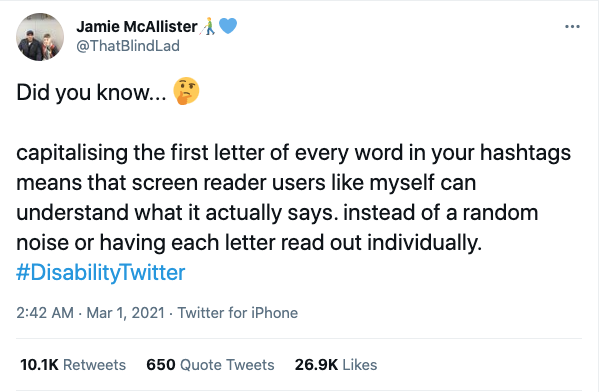
Revisiting some of the basics - this time how to report on your lists.
We’ve covered this before, but it’s worth repeating because it is so useful, and also so easy to miss:
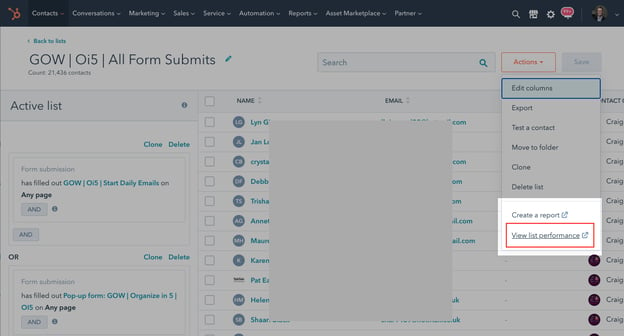
Go into a list, and then under the Actions menu you can select the ‘View list performance’ link.
It will take you to a report where you can drill into the details of your list - starting with the list growth trend:

You can see the channels that are contributing to growth (eg notice how well social is working here - btw another reminder to use social to build your assets):
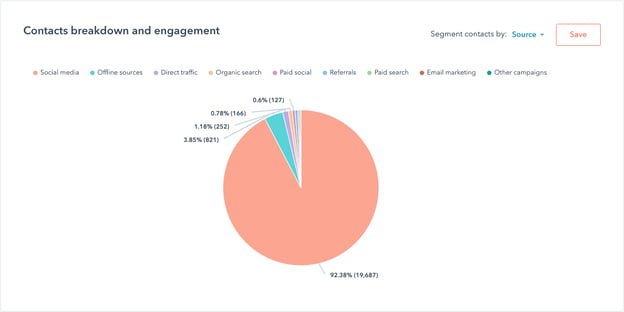
And perhaps most interestingly, view how people are interacting with your brand:
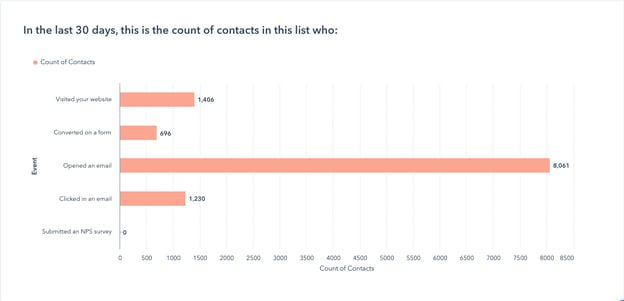
Notice how although there’s lots of people in the list opening an email, only a small subset are actually visiting the site.
A good reminder of how powerful email is for keeping people engaged with your brand even if they aren’t visiting your site.
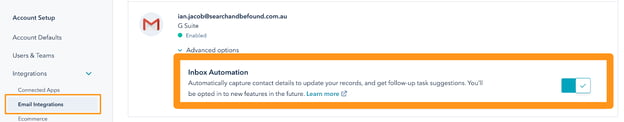
When you connect your inbox to HubSpot, you can enable inbox automation to turn on Artificial Intelligence (AI) features.
It allows HubSpot to process data in email bodies, including email signatures, and metadata of all incoming and outgoing messages in the connected inbox.
HubSpot processes this data to power features like:
From one of our loyal listeners Ben in the UK!
Regarding customer feedback, this should be something that the relevant team regularly reads and makes notes about. Internally we have an internal 'trello' board, which allows the team to note 'improvements' that should be made, and on a regular basis, management reviews this feedback, determines priority, and pools together resources to take action in order to improve customer experience.
This way the NPS score becomes something that the team generally uses, as opposed to a vanity metric that just sits there.
I got caught adding a Flexible redirect on a client site - making a mistake setting the matching pattern - and causing havoc for the site.
The reason I mention this is because flexible redirects are powerful - and with great power comes great responsibility! Although I’ve configured these many times over the years, this is a reminder to re-check any redirects an hour later as well.
In my case, when testing I didn’t notice any problems - but I think I may have been seeing locally cached pages and not the redirects taking effect - even though I was testing in Incognito.
Probably worth quickly checking on your phone as a final test as well.
Ability to add multiple appointment links.
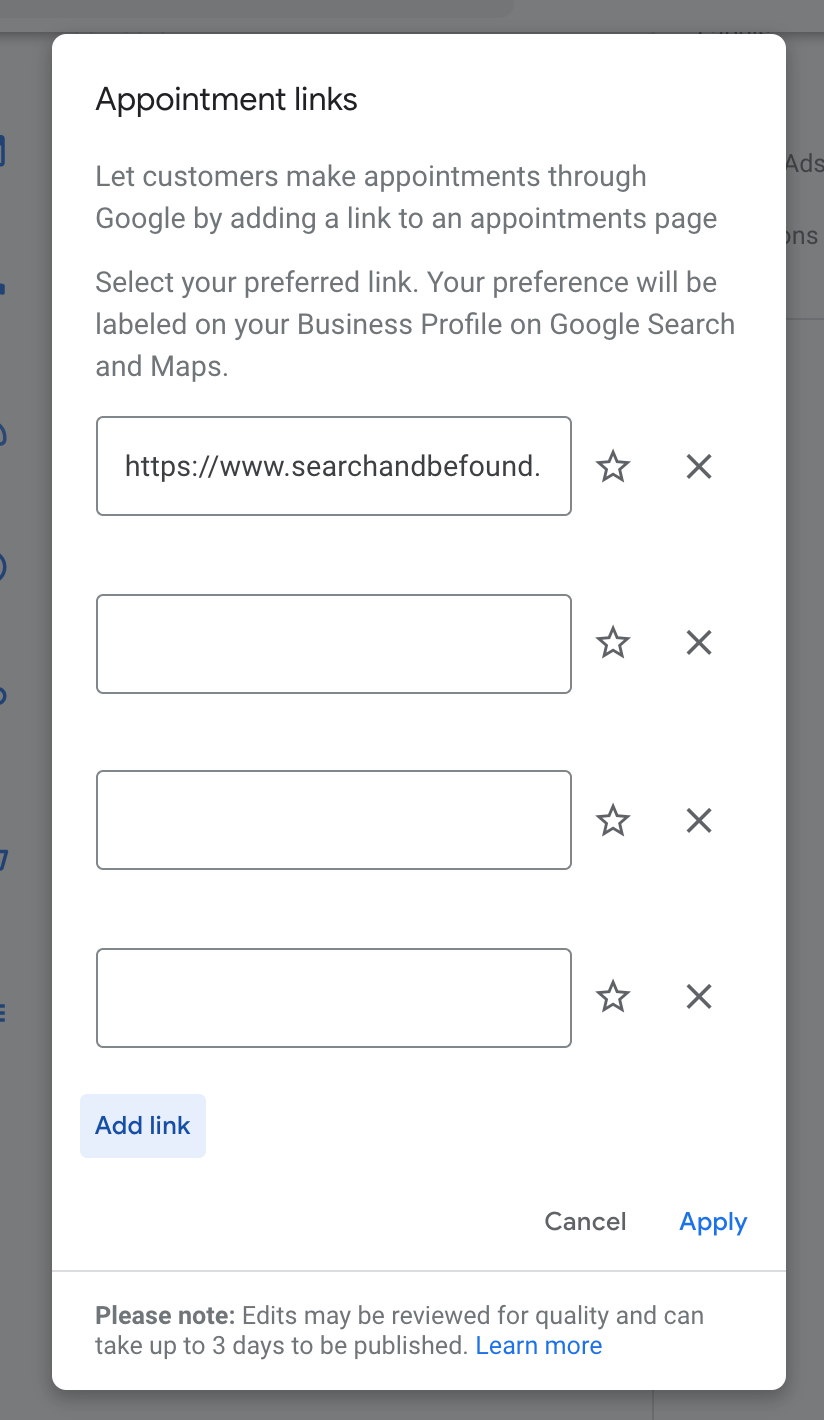
Turning on web notifications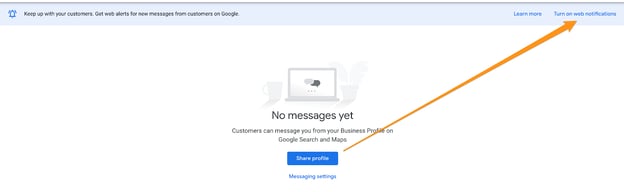
Connecting with video
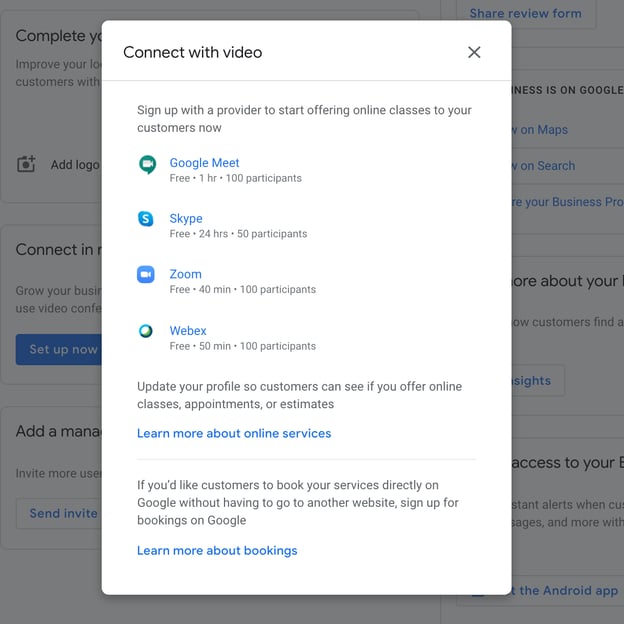
Have you considered how fixated much of society is with maintaining equilibrium.
1 in 10 people in the US are on prozac and its ilk for example - in order to control anyone straying outside the easily controllable behaviour norms.
As Nassim Nicholas Taleb says in Antifragile - if pharmaceutical companies were in control of the weather we’d have a single season.
We can fall into this trap with marketing as well - assuming that sticking with the norm is the best way to proceed. After all, who wants to be the person who made a fool of themself trying something contrarian that failed...
Last episode I discussed Proactive versus Reactive Marketing and the risks/benefits of being proactive. I want to continue on that theme and hopefully motivate you to take some calculated risks.
I have a few tag lines I try to apply to my life - one of them is: Calculated risks, no regrets.
It’s the approach of trying new things (ie that have inherent risk) but in a considered way (ie calculated where possible - I’m a fan of analytical rather than feeling based decision making, but choose your own style). And then not having regrets when some of the risks ultimately don’t pay off.
Part of ‘calculating’ the risks is ensuring you don’t overexpose yourself ie don’t push 100% of your marketing budget into new and risky ideas. Perhaps start with 10% and grow from there.
Is it time you tried something new, something contrarian, something that pushes you out of the resting, balanced place you are likely in now?
Via the HubSpot product updates blog.
This time a year ago HubSpot was releasing a 2-way sync with Jira - in order to sync HubSpot tickets with Jira tickets.
The HubSpot Ecosystem is always growing.
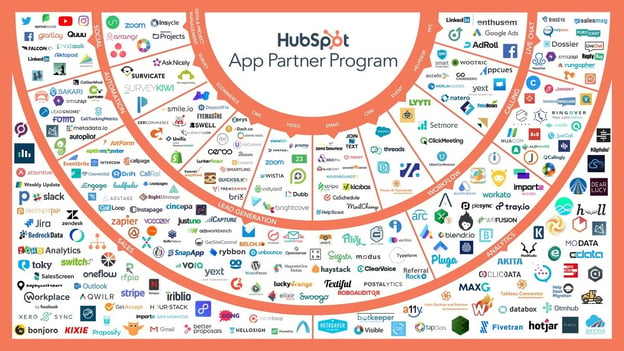
Google has released a bunch of free material icons (announcement here)
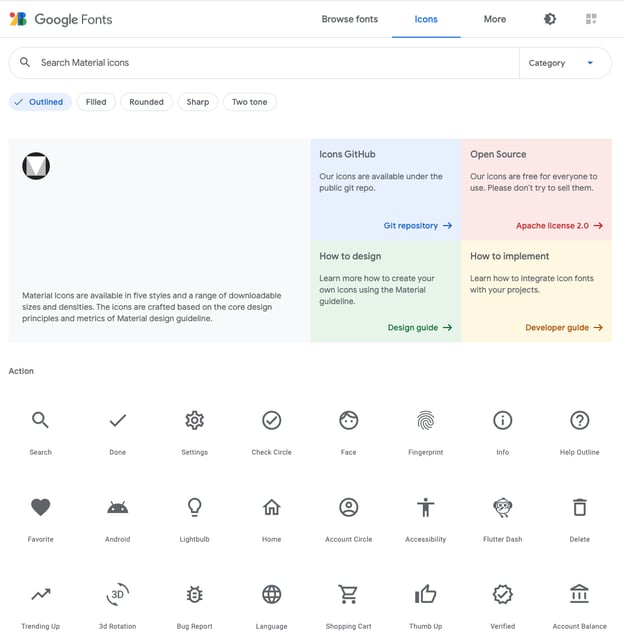
“Intelligence is knowing tomatoes are a fruit, wisdom is knowing not to put them in a fruit salad”
Difficult to know who to attribute this to - it may have been Miles Kington. Although a footballer in the UK used it at a press conference and has been getting most of the Google attribution.
A useful article from Tom on how to improve your slide decks and presentations.
All his articles are good actually - you should sign up.
Lots to think about with the quality of deepfakes coming out.
The Tom Cruise deepfake videos that went viral on TikTok recently were impressive. They took an enormous amount of work (thousands of photos and hours of footage, plus working with a Tom Cruise impersonator, and then 72 hours of visual effects work) but the barrier is coming down…
More on this here, here and here.
New CSS directive in Chromium for delaying rendering until it shows on screen - quicker page loads FTW.
Google is phasing out 3rd party cookies in Chrome - something they announced over a year ago back in January 2020 (which HubSpot discussed at the time) with a 2 year time frame advised (but initial controls rolling out this April 2021). Note: Safari and Firefox already block these.
This week Google extended the discussion by touting their privacy first approach. Lol. (Here’s The Verge reporting on it also.)

As most commentators have noted, Google isn’t doing anything benevolent here - more likely they’ve just worked out a way to track you better without needing 3rd party cookies.
Keep in mind that according to one report Google controls 52% of all online ad revenue globally. Just let that sink in. (Report via Wall Street Journal - here’s an Apple News+ link if you have that.)
With that amount of data it’s no wonder they can make statements like this:
“Advances in aggregation, anonymization, on-device processing and other privacy-preserving technologies offer a clear path to replacing individual identifiers. In fact, our latest tests of FLoC show one way to effectively take third-party cookies out of the advertising equation and instead hide individuals within large crowds of people with common interests.”
Connect with HubShots here:
Connect with Ian Jacob on LinkedIn and Craig Bailey on LinkedIn
HubShots, the podcast for marketing managers and sales professionals who use HubSpot, hosted by Ian Jacob from Search & Be Found and Craig Bailey from XEN Systems.
HubShots is produced by Christopher Mottram from Podcastily.
Please share this with colleagues - it helps us improve and reach more marketers.

- [Ian Jacob] Hi everyone, welcome to HubShots episode 238. In this episode, we talk all about love and marketing. We talk about list performance, inbox automation, flexible redirects, plus Tom cruise "Deepfakes." You listening to Asia Pacific's number one HubSpot focus podcast, where we discuss HubSpot tips, tricks and strategies for growing your sales, service and marketing results. My name is Ian Jacob from Search & Be Found. And with me is Craig Bailey from Xen Systems. How are you Craig?
- [Craig Bailey] I'm well, and observing the love.
- [Ian Jacob] That's right, we are. So onto our growth of the week, Craig. And, as some people may not know, Brian Halligan was in a snowmobile accident at the end of February and is now recovering. Now what I didn't know, he had 20 broken bones, Craig.
- [Craig Bailey] That's right. And I know this from his tweet. And we've got screenshots of this in the show notes. You've got to see this. I just love these. He's done a little poem or little limerick actually, kind of talking about it.
- [Ian Jacob] That's right it is.
- [Craig Bailey] And then Dharmesh has replied with love. And Brian has replied with love. And you've got to say then. I was kind of touched. I think it's nice. By the way they've done a good job of communicating it. So they sent notes to the partners, to investors. Everyone's aware. So there's no mystery, "Oh, what's happened to Brian."
- [Ian Jacob] Okay.
- [Craig Bailey] It's all out there, it's very clear. He's got. You know, succession plan. He's got people taking it. Like it's just, clockwork. It's worked really well. And allows him to, well heal.
- [Ian Jacob] And talking about healing Craig. Your good wife has written a poem.
Full
- [Craig Bailey] I'm going to read this poem. In the spirit of Brian writing a little poem, and Dharmesh replying in rhyme with him. So this is a poem, as you said, that my wife has written, and I'll read it. Because when you hear it, it probably makes more sense. Okay. So here we go. It's called, "The Bud Of Mended Bones." " Oh Snowmobile! Hath done thy worst with broken bones left Brian accursed thus away, to heal for him. Yet all's not lost, here in his stead rise others to assume the head of HubSpot for the interim. Well prepped by him for just such need to take rein of his orange-hued steed and ride on while he rests. Such high regard in which he's held one hundred thousand, numbers swelled to his leadership attests. And if he yet bleeds orange blood it will not be long before the bud of mended bones doth bloom. Until that blossom hath her time we offer up our humble rhyme to hasten her perfume. And so as Brian's bones do set his ears attuned to Grateful Dead whilst strumming that guitar. Down under's HubShots, Craig and Ian, send forth this Halliganian paean till lingers but a scar."
- [Ian Jacob] Beautiful. All right listeners. On to our quick shots of the week. And what do we have Craig? We've got community uploaded ideas on HubSpot.
- [Craig Bailey] I thought this was really good. You know how people, feature requests in the community?
- [Ian Jacob] Correct.
- [Craig Bailey] And I've often thought, "Oh yeah, well that guy is into a black box to make them feel good, oh yeah."
- [Ian Jacob] It does it, Craig.
- [Craig Bailey] We value your feedback kind of thing. Turns out they do. And actually they've now got a community place where they talk about the things or most upvoted that they are going to action and implement. So I've got a link to that, that's great.
- [Ian Jacob] And the second one, which I didn't even know about, was capitalizing your hashtags, actually helps blind readers.
- [Craig Bailey] I was so embarrassed when I saw this. Because it's of course obvious. But yeah. I've got a tweet here, from guy on Twitter, I follow. He's blind. He uses a screen reader. And he just makes the point that, all these hashtags, when they're all lower case, it just totally confuses screen readers. The only way that they then hear it, is it actually spells out letter by letter.
- [Ian Jacob] Oh wow!
- [Craig Bailey] So you can really help visually impaired people on Twitter, or any of the social channels. Just proper case your hashtags. Is it proper case, Camel case, what do you call it? But capitalize the first letter in each word. I'm never going to write a lower case hashtag again, Ian.
- [Ian Jacob] Fantastic, Craig. On to our HubSpot marketing feature of the week, Craig. And this is about HubSpot list performance report. Now listeners, this is not readily apparent. But one of the things that you will see in here, you can see your HubSpot list performance over time. When you pointed this out to me, Craig. I was like, "Wow, there's a wealth of information in there, that's available to us." And if you're looking at this, it's under the actions menu. When you're in the actual list. And it's the option at the very bottom. It says, "View list performance."
- [Craig Bailey] It's all hidden away. And that's why I thought, it was revisiting. This is not a new feature by the way folks. This is a reminder. Really useful as intent. We've got some screenshots in the show notes by the way. Get the show notes. Sign up at hubshots.com/subscribe.
- [Ian Jacob] What about the twitter link, Craig?
- [Craig Bailey] Yep. Twitter link, @shotshub. But you can see list growth over time, that's useful. You get a break down of engagement and where they've come from. But the one I thought was the most useful, is right at the bottom. You get a sense of the ratio. Not only the people that opened your email. But then you see how many actually clicked. But also more importantly, how many have visited the site.
- [Ian Jacob] Yeah!
- [Craig Bailey] In that same time period, which is 30 days, right?
- [Ian Jacob] That's right.
- [Craig Bailey] So what you can see here. And by the way, this is contacts that are in that list, who have visited your site. They may not have actually opened your email or clicked by the way. It's just who's visited. So, you get to see the sense. And the thing that strikes. Well, they're opening emails. But only a small percentage are going through to the site or visiting the site. It just shows the power of email. Communicating with people regularly. They might not even be visiting your site. But you're still getting in front of them, and they're opening your emails. So check out those list performance reports.
- [Ian Jacob] I think you're right there, Craig. I saw something in one of our customer portals, when we were analyzing contacts to find out, the really good customers. Right? And there's a long sales cycle. Let's say six months to a year. And one thing we did notice, out of the, let's say the top 10 customers. I felt that there were probably 50% that didn't visit the website. Though, that we could track. But, when they got into the sales cycle, we did enroll them into email marketing. And there were still opening and reading emails. So, it was just a point of contact. But not necessarily, one that was necessarily getting to the site. And that surprised me greatly. Because I thought everybody would have touched the site at some point in time. In that interaction chain. And one of the things in this report, that you will see. It says, "Have they even submitted an NPS feedback." So, it's actually very important, listeners. So, have a look and see what's happening with contacts.
- [Craig Bailey] Here's a scenario, that you might want to call out. People have sign up. And so they came through a lead form on social. As you said, they haven't even touched your site. You're communicating with them via email. By the way, you own that. So that's an asset you own.
- [Ian Jacob] Correct.
- [Craig Bailey] Controlling via email. And then, after maybe three months, they come to the site. That's a really high sign of intent. It's almost like, how can I get a cohort of. Or a list of people who haven't visited the site for ages, who suddenly do visit the site but have been regularly opening emails. Because that cohort is gone. Probably high intent there, that you could jump on to.
- [Ian Jacob] All right. On to HubSpot sales pitch of the week. And Craig, we've talked about this before. It's about inbox automation. And why I want to highlight this is. I was training some people today that we're using HubSpot. And to my surprise, that none of them had this on. So, we went through and made sure that it was turned on. And this is an advanced setting that is not, readily visible. Where you've got to actually click advanced settings and then enable it. Now if you are setting this up for the first time. You do get the option to enable the inbox automation setting when you're installing the ad in. But sometimes it's not readily apparent at the time. And people don't know what that actually means. So, I want to take a step back. And it's really done there, to enable the artificial intelligence features within HubSpot. And what it does is, look at email bodies and signatures. And tries to get data from that, to fill out the first name, last name, emails and phone numbers within HubSpot, without you having to manually go and fill it out. There is another thing that it can do. And it's recommending tasks based on email content. So if a email body contains the intent to follow up. HubSpot will flag it as a recommended task in your daily digest emails. Now this one, I thought it actually recommends the task for you. And I was waiting for when I had connected my inbox, but I never saw it. But now delving deeply into it. It says that it will flag recommend tasks in the digest email. Doesn't mean it'll create the task for you.
- [Craig Bailey] Wow, that's excellent. I actually didn't even know that. So, that's an excellent feature.
- [Ian Jacob] Yes.
- [Craig Bailey] So how do you get the daily digest email?
- [Ian Jacob] Okay, so you need to make sure that you've gone into your notification settings and you have enabled the digest email.
- [Craig Bailey] It's probably something I turned off.
- [Ian Jacob] A while back.
- [Craig Bailey] Part of my cleanup. It's like, "Oh, I don't want to get distracted by anything." I was a bit over facetious on that. Okay.
- [Ian Jacob] So worth going back and checking out your notification settings. All right, Craig. On to HubSpot service feature of the week. And this is more on NPS survey. And we talked about this in few episodes prior. And this is from one of our listeners, Ben, in the UK. Who we've done some work with. And who is a avid listener to the show. So Ben.
- [Craig Bailey] Hey, shout out to Ben.
- [Ian Jacob] Thank you. And he coined this as a, how to implement NPS in a practical way. And he gave some really great points. And I have essentially stuck what he has given us. And I've highlighted some bits. And so. I'm going to take you through this. He's kind of got seven key parts that he runs through. He says, "Do you want to actually find out what your industry NPS score is?" So for him, he was actually trying to figure this out. Doing some industry analysis. So that might be the first place to start. The next is obviously carrying out the customer feedback were. To work out at your NPS score. We've talked on how to do this within HubSpot. And what he has done or what he suggest is, breaking this down into different parts of the customer journey. Which I thought was really good. And I think I've discussed this before. About doing it at different stages of the journey as well. Number three. Is plotting the realistic target for your NPS score. So this automatically does happen. In more so what Ben is actually saying. Is that, you want to say, "In three years time we want to have an industry leading NPS score of, let's say 90." Right? So that's what we're targeting for. Number four. Then we use this target to set the team. And we ask them, "What actions can we all do that will contribute towards this industry, this NPS score?" Sorry. I thought that was a really good point. To get everybody on the team on board. Number five. When we set these specific projects that the team are responsible for, with smart objectives. Now we all know about smart goals. And plot this out over the specific months. So he's being very intentional here about, the actions that are going to drive the NPS scores here. Number six. Measuring the NPS score over time. And crucially everyone in the company has visibility of the NPS score. And it's shared from the top to the bottom. So everybody's on the same page here. And this is again, easy to do within HubSpot. With the service reporting. And finally. Irregularly reviews and adjusts the target, if needed. And what do we need to do to make things happen. So here's seven points, that I thought were fantastic. Now he said, regarding customer feedback. This is something that should be done by the relevant team that regularly reads and makes notes. So we've highlighted the notes feature in there, when people are giving feedback. And you can put that onto a dashboard as well. And internally here's a little tip. He's got. They use the internal Trello board, which allows the team to note improvements that should be made on a regular basis. And management can review the feedback and determine priority. And pulls all the resources together to take action in order to improve the customer experience. And then he said, this is the way NPS scores become something that the team generally uses, as opposed to a vanity metrics, that just sits there. And I loved it. So there we go.
- [Craig Bailey] Wow! What you've just done there in seven points. Well, Ben has done. And that you've unpacked there. That's really valuable. It's almost, it needs a whole episode going through all of that. It could be a blog post for starters.
- [Ian Jacob] Correct.
- [Craig Bailey] Where you specify out, how to do each of the actions.
- [Ian Jacob] Maybe we should have Ben on the show.
- [Craig Bailey] We should. Ben that was really valuable. I want to make a few comments. Because two things. Well one. I want to talk about this a little bit. But two, I actually want to be contrarian to it. The wonderful thing about this is, is that it's used as a company uniting principle. And you know, it doesn't even really matter. Whether it's NPS or it could be a random number generator on the wall for everyone. You know, as far as everyone knew. But the fact that they get around it, and it's like, questions that are actionable, it's motivating actions. How can we make this better for the customer? It's just so happens, you have a metric which gives you feedback on whether that's working. Right? So that's great. But that leads me to my second point. Which is, just having that is valuable for a company. Cause we. You know, in our agency, I'm sure you're doing this. And it's like, how can we improve onboarding? It's like, how do we even measure it? And it's really hard unless you've got something to gather around to kind of say, "Oh yeah, this is working." And in some ways, if the NPS just went down, it's like, "Oh we're going to work harder." You know, it's kind of a good thing. "Ah, someone got the NPS score wrong it went down." Everyone worked harder kind of thing. Which is my second point. Which is, It doesn't even matter that it's NPS. And I'll just go on a bit of a tangent here. I was watching this documentary. I think it was on Netflix or something. It's about the Myers-Briggs personality test. Which I think as most people know, is just complete bogus, you know science. There's no real. You know, no scientific backing behind her. Not to say all psych tests are bad. There are some that are much better than that. But Myers-Briggs is probably the most famous one. And it's just.
- [Ian Jacob] well-known, yes.
- [Craig Bailey] Yeah. And the thing about it, it doesn't really matter that it's bollocks. It's the fact that everyone gets around it, and they compare, I'm whatever my letters are. And you know, you're the....
- [Ian Jacob] T in TJ.
- [Craig Bailey] But it sparks discussion. Because people want to improve.
- [Ian Jacob] Correct.
- [Craig Bailey] They like talking about themselves. And thinking about themselves as well. Right? So that's half the appeal, the way psyched is. "Oh, I get to think about myself for now." But it actually drives actionable things. And it almost doesn't matter. That what underlies that is not particularly right. And in some way. We make fun of horoscopes. And you know, things like that. Right? But it's almost like, you could have a horoscope tell you very specific things about your personality. And if it drives good actions and outcomes, it's almost like it's actually a good thing in a way. So I don't want to say an NPS is a horoscope. Right? I'm not that bad. But you know, I struggled with NPS.
- [Ian Jacob] I know you do, Craig.
- [Craig Bailey] But here's an example. Where even if I struggle with NPS. I can see the value of it for a company.
- [Ian Jacob] Yes.
- [Craig Bailey] And of course for the customers. They get a benefit out of it. And it is so easy in many ways to implement in HubSpot. I just think overall, this is tick, tick, tick. It's a great thing.
- [Ian Jacob] All right. On to HubShots "gotcha" of the week. Craig. HubShots flexible redirects.
- [Craig Bailey] All right. I got myself caught.
- [Ian Jacob] Your flexibility got you caught out.
- [Craig Bailey] Yeah. So you know, in HubSpot there's two types of redirects. Standard and flexible. Benefit of flexibles. You can put wildcards and matching, in them.
- [Ian Jacob] Yeah.
- [Craig Bailey] Anyway. I was trying to get smart over the weekend. Actually. I still don't have an answer to this. I was trying to redirect a file. So we've got a PDF uploaded into the files in HubSpot. And then unfortunately that PDF has turned up in Google's index. Somehow. And so the PDF ranks. We don't want it to rank. We actually want the page to rank. So I was trying to redirect that PDF to the actual page. We've got a content pillar page for it. So I thought I'd. Well. I thought I'd try something. You know what I did? I ended up accidentally redirecting the entire site to....
- [Ian Jacob] That one page.
- [Craig Bailey] Yeah. So it took the site. Complete debacle. Now I've been doing redirects for years. In fact. I've been doing them back with the, htaccess Files, with regex and everything. So it's not as though, I was a newbie. You know. Stumbling my way through. In fact I still don't know how I did it. I must've put a typo, and accidentally put it in the wrong place. So the "gotcha" of the week is that. With flexible redirects. With great power comes great responsibility. As you know, Ian. Just be careful. Do double testing. Now I tested this after. And I didn't see it. And even though I was testing in incognito mode. So possibly there was some local caching on my computer.
- [Ian Jacob] Yes.
- [Craig Bailey] That just meant, that I wasn't seeing the effect of the redirect. But the client told me quickly enough, I'm gonna fix it. The takeaway. Just when flexible redirects. Just double-check. And so what I'm going to do now. Anytime we put in a redirect. We have to test separately on our phone. On 4G.
- [Ian Jacob] Not on the same network, essentially. Yeah. All right. On to marketing tip of the week. Craig. And, we've got some Google my business features. And personally, I want to highlight. You have now the ability to add multiple appointment links. Whereas before you could just add one. So I thought the scenario here could be. You have multiple people on your team or you have....
- [Craig Bailey] Sales versus support, maybe?
- [Ian Jacob] Correct, yes. That's exactly what I was saying. And so just gives you options. So, I just try to click add links a few times. And looks like you can do quite a few in there. So I encourage you all to have a look. And maybe think about how you could utilize that in your business.
- [Craig Bailey] Can I make a comment? You can connect with video, Google Meet. They've got Skype in there, but no teams.
- [Ian Jacob] No, that's right.
- [Craig Bailey] Interesting. Well. I don't know. Why do you think that is?
- [Ian Jacob] Maybe they can talk to teams externally. Or connect.
- [Craig Bailey] I was going to say, it's the main competitor. They've got Skype in there.
- [Ian Jacob] That's exactly right. The next one is turning on web notifications. And this is in the messages. So previously all messages had to be done on a mobile device. Now you can get it on your desktop as well. And you can enable these notifications on your desktop, so you don't miss anything. And the third one is. Connecting with video. So there's an option to connect. And what they say, offer online classes or quotes that people can connect with you. And offer Google Meets, Skype, zoom, and Webex. It requires that you have a account to get that happening. And there are a few more updates. In terms of COVID and so on. That has been added in this. So, I would actually say that you need to be looking at this at least every 30 days. And making sure that you are keeping abreast with the changes that they're rolling out. All right Craig, onto our insight of the week. And we talk about marketing equilibrium.
- [Craig Bailey] Gonna need your help with this Ian. Cause as you know, I've been thinking through this idea. And it's not fully formed yet. But it's a continuation of the thoughts we've been chatting through in the last couple of weeks. Around, I'm going to say taking risks with your marketing.
- [Ian Jacob] Yes.
- [Craig Bailey] And, interesting topic. I've been reading in book called Antifragile, about equilibrium. And how society kind of values it. And that's not necessarily a good thing. And to go off on a bit of a tangent. It talks about the fact that in the U S, one in ten kids is on Prozac. You know, just to keep them in line. We want these little behavior bounds, that are just very....
- [Ian Jacob] Very controllable.
- [Craig Bailey] Controlled. Right?
- [Ian Jacob] Yes.
- [Craig Bailey] And that's not a good thing. And, can you imagine if the great artists of past decades are on Prozac when they're growing. We wouldn't have half the art. And, imagine if Elon Musk, "He's a bit of a troublemaker, put him on Prozac." When he was a kid. Right? Just dim them down.
- [Ian Jacob] Exactly.
- [Craig Bailey] And the reason I mentioned it is, there's a sense. And I can't quite articulate this fully. But I have this burning sense in me. And it's been over the last weeks and months.
- [Ian Jacob] Yes.
- [Craig Bailey] Marketing is just so boring for the majority of companies. It's almost the bigger the company, the more boring it is. I'm part of this now. Because that's what we're paid to do. And in some ways taking risks doesn't pay the bills and...
- [Ian Jacob] That's right.
- [Craig Bailey] And marketing managers feel the same. Right? They've got internal stakeholders. And they don't want to take risks. Last week, we talked about proactive versus reactive. In the sense that, being proactive about things that have failed, it's like, "Oh, that's a risk." You don't want to do that. I'm really trying to challenge myself and do it wisely for some clients. Where we're just like, "Let's get rid of this equilibrium." This is kind of balanced, rest, full state. Let's be contrarian. Let's take risks. And I kind of have a personal mantra. Which is, "Calculated risks no regrets." So I'm not talking stupid risks. I'm talking calculated, thoughtful, considered risks. But then not having regrets when many of them will fail. And I think that's what I'm trying to get at. With my marketing and with our agency. And just being different. Just do something, that's not boring. You know. Let's do stuff. So listeners. I'm just putting that thought out there. I'd love for your kind of feedback. Maybe examples of the way that you're doing it. For inspiration.
- [Ian Jacob] That's right.
- [Craig Bailey] I want motivation to do it more. I just want to do really exciting marketing.
- [Ian Jacob] I think you're right there, Craig. I built a score card recently. And one of the questions I ask in there is, "Do you have 20% of your budget set aside to test new things?" It's quite interesting to hear the responses people have. Majority will say no. Because they've allocated towards things, that they currently doing or they're in the process of doing. And so I think this really lines up well with your thinking. In terms of what are we doing that's different. What are we trying out that's not in the rule book or not in the Academy course that we've just done. And I think coming back again is, how much time do we actually spend to think about stuff? Like, do we take time to think and formulate, and solve a problem or to come up with new ideas. Because we are all consumed. Like, I look at lots of people around me. They're always consuming lots of information. They're either listening to it. But they never still. And they go, "Okay, I'm not going to listen to anything." Like, silence is almost the killer. Right? So if you're in the car, and you're driving. Like myself at times. You can be consuming eBooks, you can be consuming podcasts. But have you ever thought, "Oh maybe I'm just going to turn all of that off, and I'm not going to listen to anything." And that's when we get ideas and thoughts about, how we can do things in a different manner. And I always value it. Because I think you've got to be quite intentional about it. So you've got to be really focused. And one of the things I have done is in the mornings, when I sit down with my journal and I write stuff down. I'm very intentional not to listen to anything, and just be still. And I think in those moments, you find these great ideas. All right. On to our HubShots throwback of the week. Craig. What was happening?
- [Craig Bailey] Well. A year ago, HubSpot took over the integration with Jira.
- [Ian Jacob] Right.
- [Craig Bailey] So I was thinking, "HubSpot tickets with Jira tickets." The reason I mentioned that. That's not particularly exciting in itself. But it just shows the ecosystem. I put a screenshot of their AK system. There just hundreds and hundreds of integrations now. They've really grown it. Remember when they kind of announced it, a year or two ago? I was like, "Oh yeah, wow, how quickly it's grown."
- [Ian Jacob] That's right. And just so you know. When we were doing training today. Some of the questions people asked me was, "We use this particular event platform, can we integrate with that?" And I was pretty sure. In the back of my head, I was like, "I'm pretty sure I can." Right? Now it wasn't necessarily apparent, if you went to the app store within HubSpot, that there was a connector. Because I have a feeling that, the way it was set up was you had to connect it from the app, that they were using into HubSpot. So the data could flow. And so just be aware that. Just because you don't see it necessarily in the app marketplace. Doesn't mean that it can't be connected. And there are other ways to connect stuff. So be aware of that and ask the question. All right. Resource for the week, Craig?
- [Craig Bailey] Just quickly mentioning Google material icons. So, you know, you can go to Google fonts.
- [Ian Jacob] Yes.
- [Craig Bailey] There is Google fonts. I think everyone knows that. They've now got an icon set there.
- [Ian Jacob] That's fantastic.
- [Craig Bailey] Icon source, just use it.
- [Ian Jacob] Keeping it consistent. All right. On to quote for the week. "Intelligence is knowing tomatoes are a fruit and wisdom is knowing not to put them into a fruit salad."
- [Craig Bailey] Well. Thanks to Justin for reminding us of this. I was having trouble at finding the original source of that. I think it's a guy called Miles Kington. But unfortunately Google. Because a rather famous UK footballer used it in a press conference.
- [Ian Jacob] Yes.
- [Craig Bailey] He gets most of the Google attribution. But yeah. I think this is from like 30 or 40 years ago. Anyway. Sorry if we haven't got the attribution quite right. But it's a....
- [Ian Jacob] It's a great quote, isn't it ? Anything to do with the bonus things of the week, Craig?
- [Craig Bailey] We've got a number of them there. The only one I'm going to call out. Have you seen this, The Tom cruise deep fakes on TikTOK?
- [Ian Jacob] No.
- [Craig Bailey] Oh, wow. You got to see this. So I've got links in the show notes to this. This guy has done these deep fakes of Tom cruise playing golf, tripping over all kinds of things. Anyway. It went viral on Tik TOK. And when I saw it on Twitter. People going, "Oh my goodness, you know the end is here, look how easy it is." You know, "They can fake anything, it's coming." But this article points to how much work went into that. So listeners, I'll just highlight. He hired a Tom cruise impersonator. Worked with him for awhile. He ingested thousands of photos and videos stills of Tom Cruise into his system. He's a visual effects expert. So he works on, you know, shows and visual effects. Even then, it took him more than 72 hours of putting this together to do these couple of minutes of deep fake videos. So it's not as though, "Oh, yeah." You would just go to a website, plug it in, the effects are high. No. There's still a lot of work. But it shows. I mean, that will reduce to minutes rather than 72 hours. That'll reduce to minutes in the coming years. Of course we know that, it's coming. So it's kind of scary and kind of exciting. But, it's not quite here yet. But worth being aware of this.
- [Ian Jacob] And again. When you subscribe to the show notes, you'll get some extra bonus content. Right, Craig?
- [Craig Bailey] Really good one from Tom Critchlow, on how to put together a good presentation. Good marketing slide deck. Yeah, really good.
- [Ian Jacob] And finally we have, Google and privacy, right?
- [Craig Bailey] Well. Did you know that Google wants a privacy first web, Ian?
- [Ian Jacob] So, I hear Craig.
- [Craig Bailey] I've got a big article in the show notes. Where I talk about that. Pulled together the various news about them. They're phasing out third-party cookies. We've known that for the last year or so. But just how clever Google is now, at putting people into cohorts.
- [Ian Jacob] That's right.
- [Craig Bailey] So, they talk about privacy. It's really about what is. What is your definition of privacy? Cause according to Google, you're getting privacy, according to me you're not. But anyway. Your might as well check it out.
- [Ian Jacob] We hope you've enjoyed this show. If you'd like to make sure you get those show notes in your inbox, please subscribe. And again, please connect with myself on LinkedIn and send me a note to say that you listened to the show. And how should we connect with you, Craig? Reply to the email.
- [Craig Bailey] Reply to the email. Yes, I do reply to email. And by the way, just call out to our new show notes Twitter feed, which is twitter.com/shotshub.
- [Ian Jacob] Actually how many followers do we have, Craig?
- [Craig Bailey] I think we had five. Five since the last episode. Which is a companion to our twitter.com/hubshots. Which is our main feed. ShotsHub is the show notes feeds. So go and follow that. And we'll follow you back.
- [Ian Jacob] Well this is until next time.
- [Craig Bailey] Catch you later Ian.
- [Ian Jacob] See you, Craig. [Announcer] Hey there. Thanks for listening to this episode of HubShots. To get the latest show notes, HubSpot tips and marketing resources. Sign up at, hubshots.com. You can also book time with us, to help you grow better with HubSpot.

Welcome to HubShots - APAC's number 1 HubSpot focussed podcast - where we discuss HubSpot tips & tricks, new features, and strategies for growing...

Welcome to HubShots Episode 237: HubSpot Tasks, Proactive versus Reactive Marketing This edition we dive into:

Welcome to HubShots Episode 243: Operations Hub Initial Thoughts This edition we dive into: