Episode 233: Be wary of marketing stats
Welcome to Episode 233: Be wary of marketing stats
If you're new to HubSpot, we guide you on where to start, how to do it right, and train you to make the most of the platform.
Review your HubSpot portal to uncover issues, spot growth opportunities, and ensure you're maximising its potential.
Unlock business growth with automation and attribution. Implement best practices and execute marketing campaigns.
HubSpot On-Demand
HubSpot Training
HubSpot Websites
HubSpot Campaigns
Virtual HubSpot Manager

Welcome back!
This edition we dive into:
You can listen to this episode of the show here.
Did a colleague forward this episode to you? Sign up here to get yours every Friday.
Please forward this on to your work colleagues.
Recorded: Monday 25 January 2021 | Published: Friday 29 January 2021
Optimism and growth.
What has your 2021 been like so far? Have you made plans for your business, marketing, personal life?
As we record this, our first for the year, we feel a sense of relief and optimism for the year ahead. A new president in the US. Vaccines rolling out. New business opportunities. New regulation on tech.
What will you do differently this year? What will you do the same?
Here’s a few quick items of interest since our last show:
The Drag and Drop email editor now supports embedding video. See also this KB article.
You can embed videos from external (eg YouTube) as well as internal (HubSpot - providing you have a HubSpot Pro account or higher) and it will automatically display a thumbnail. You can style the thumbnail as well.
Note email clients still don’t support video playing, so clicking the video will take a reader off to the hosted video.
This is a reminder (not a new feature).
If you are considering switching over to non-marketing contacts tiering for your marketing Hub, once thing to benefit from is that on the sales side you can use Sequences with non-marketing contacts.
So, after switching, feel free to import all your (perhaps thousands of) contacts and work with your sale s team to build valuable outreach/warm up processes. As contacts respond and show intent you can switch them over to be marketing contacts (if appropriate, and permission granted - note, permissions required differ by geography).
Here’s an overview of using HubSpot Sequences.
Useful setting to automatically create tickets from new Inbox Conversations.
Settings > Tools > Inbox > Inboxes > Channel > Edit
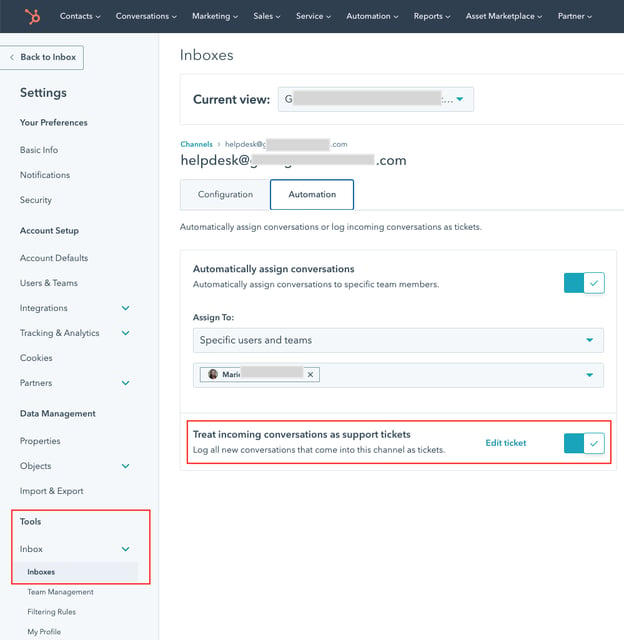
Sequences not appearing in the HubSpot menu unless you have a Sales Pro license assigned to you.
Interesting that HubSpot doesn't include this with an upgrade icon.
Fell into the trap of assuming a client wasn’t using Sequences last week - but turned out they were, and it just wasn’t showing in their menu.
I wasn’t the only one - people in the marketing team didn’t realise that sales were using it.
Probably due to the Menus being set based on portal license, not individual User licenses.
I’ve been thinking about the customer experience differentiation, and how you can start really small.
For example, you may recall:
These are all standard offerings now, but when they were first offered, they were differentiators, items that people would mention to their friends and colleagues.
Often they could be the sole reason for someone to switch ‘supplier’.
What one little thing can you differentiate on?
I re-read David C Baker’s wonderful book ‘The Business of Expertise’ over the break.
In it he reminds us that the word ‘strategy’ is often a vague (and potentially value-less) word. What does it mean? It means lots of different things to different people, and to many people it is a low value item eg when they sign up for ‘a free strategy session’ - essentially it is being promoted as something low value.
So, perhaps we stop using the word ‘strategy’ and instead replace it with ‘research plus actionable insights’.
Research - proper research that is - is difficult, hard work. Not something to be devalued. It takes time and skill. Insights - especially making them actionable - requires careful thinking and experience. It is high value work.
Consider re-naming or re-describing your strategy work:
For example, our HubSpot ‘Strategy’ offering is focussed on:
Remember January 2020? That was before the pandemic hit. No, I can’t either.
Perhaps this will refresh your memory - HubSpot released an improvement to their workflow branching tool that allowed up to 20 branches. Such a useful update! Via the HubSpot product updates blog.
Google’s web dev tools - which we’ve mentioned many times on the show before - are useful for identifying issues on your site related to performance.
After years of neglect, we’ve started going through our own sites and finding issues to fix.
Just this morning for example we fixed a number of glaring issues on the HubShots site - obvious things like old YouTube embedding scripts (and the heavy associated scripts) as well as some embarrassing issues with blog post listing code that was bringing in hundreds (yes hundreds!) of unnecessary images.
And that’s just the start - there’s still so many other issues to fix.
Perhaps it’s time to review your own sites again - you may be shocked at what you find.
See also: Search Engine Land have a good overview of improving performance.
HubShots Episodes page before (check out the ‘Time to interactive’ metric):
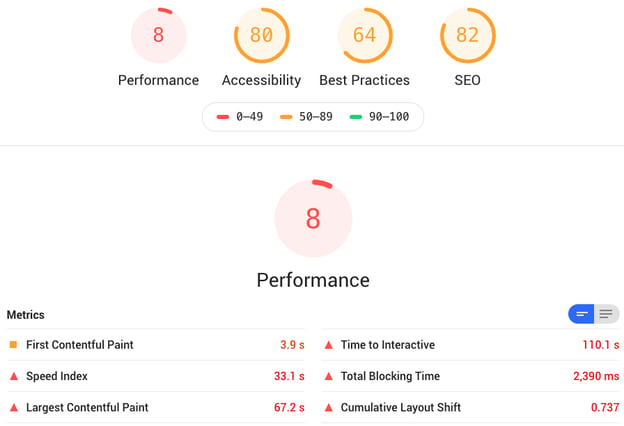
HubShots Episodes page after:
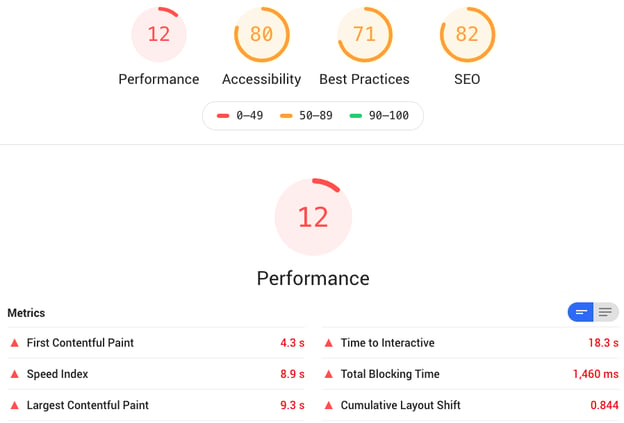
Still, lots of improvement to be made!
HubShots Home page before:
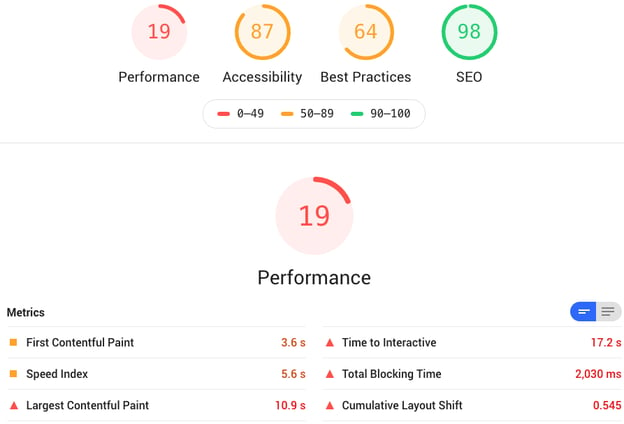
HubShots Home page after:
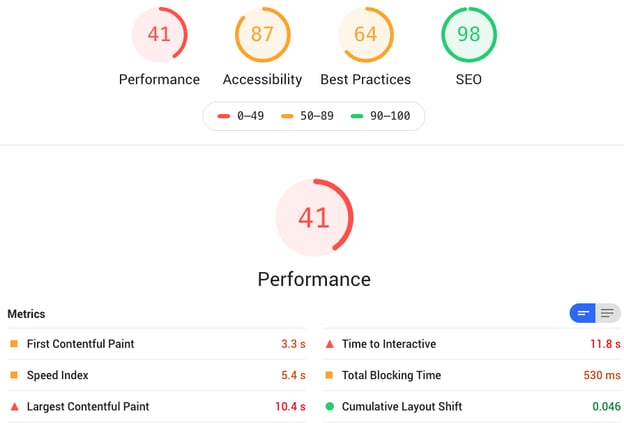
Again, still so much to improve!
“Only the mediocre are always at their best.”
Core Web Vitals by Deliberate Digital
Measure Core Web Vitals with Google Sheets by Digital Inspiration
How to Do Keyword Research using ahrefs by Tim Soulo
Getting Technical SEO implemented by Areej AbuAli
Connect with HubShots here:
Connect with Ian Jacob on LinkedIn and Craig Bailey on LinkedIn
HubShots, the podcast for marketing managers and sales professionals who use HubSpot, hosted by Ian Jacob from Search & Be Found and Craig Bailey from XEN Systems.
HubShots is produced by Christopher Mottram from Podcastily.
Please share this with colleagues - it helps us improve and reach more marketers.
.png?width=1200&name=HubShots%20-%201200x800%20(3).png)
- Hi, everyone. Welcome to "HubShots," Episode 232. In this episode, we talk about strategy and what that means. You're listening to Asia-Pacific's No. 1 HubSpot focus podcast, where we discuss HubSpot tips, tricks, and strategies, for growing your sales, marketing, and sales results. My name is Ian Jacob from Search & Be Found, and with me is Craig Bailey from XEN Systems. Hi Craig.
- Ah, I'm so good, and welcome back, Ian. To a New Year.
- To a New Year.
- Yeah, with optimism.
- That's right.
- And hope.
- Apparently.
- Hopefully.
- And we do hope, listeners, that this is gonna be a much better year than 2020.
- You know, I'm so relieved. 'Cause we're recording this on the 25th of January, so the Inauguration has just happened, there was a whole lot of chaos earlier in the month. And of course, we're in Australia, but you know, globally, you feel it. And everyone was concerned, but I just feel so relieved now. I felt so hopeful for the year ahead. I know a lot of our listeners are still in dire conditions around the world with COVID, but there's potentially an end in sight with new vaccines. I think there's gonna be interesting technology regulation this year.
- Yeah, that's right.
- And I think the year is just gonna be different, so different to last year. And in fact, one of the questions we have, I guess, in our Inbound Thought of the Week is; "What are you gonna do differently this year?" Have you thought about that at all, Ian?
- I have, Craig, and I think that's a really important question to ask at this time, and a great one for this time of the year, as everyone gets back. And our listeners, if you don't know, people in Australia are still on holidays, a lot of them, and they will only get back first week of February, or last week of January. And I think it's really important to just get back to that.
- I'm intrigued with this idea of; what will we do the same, and what will we do differently? So many things have changed. So when you look at technology, and I'm not going to give specific examples, just talking generalisms, but if you think about the industries that have increased due to the pandemic, and a lot of the services that have come around, and then others, of course, have been annihilated, we can easily find those, but you see so many interesting startups firing up, and even just one here locally in Australia. You know, our film industry is really growing, because so many other countries, they can't actually film due to COVID restrictions and lockdown, so they're flying their actors and their production teams out to Australia. So Australia actually has, say, a content creation opportunity. That's just one example.
- Correct.
- You know, so things shift around. And I guess the reason we're raising it for the podcast is as a marketer, think about this, always be thinking about what's changing, not only how it impacts you negatively, but what are the opportunities you can take advantage of?
- That's right. I also think of different industries, Craig, that are doing really well. So building and construction is doing really well in Australia. There are other industries that are really suffering or struggling at the same time. But it is often interesting when I talk to people, their optimism of how they're feeling as well within the business, and I think one of the things I see with people that I talk to, you can get disheartened very quickly, right? And like we said before, I think writing down all the good things that are happening in your business, in your life, in your family, is a really good real way to refocus where you're going, and I think no matter how hard it is, I would encourage people just to do that as a start, and count your blessings essentially, and then go from there, because you will be surprised what you have. Now Craig, onto our Quick Shots of the Week.
- You know, there's so many things that have happened since we last recorded in mid-December, but we'll just highlight a few. And, of course, you can always go to the HubSpot Product Updates blog to get these. But one of the things that we noticed was, you know they're finally providing support for root domains? So HubShots, for example, we're at dubdubdub.hubshots. But if you wanted to just go to HubShots without the dubdubdub, that's the root domain, it was always hard. You had to manage that at your domain registration or some other way. So HubSpot now support that, we've got a link to that. What else have they announced recently?
- But you know how we love workflows, Craig?
- Oh yes.
- And this one is to skip dates in workflows. So if you don't want to send emails on particular days, like say, Christmas or New Year's, now's the time you can do that.
- Nice little update; the new Sales Tasks' home has rolled out. That's been in beta for a while. I know you had it a while before I did, that's all rolled out. And then finally...
- We've got Sales Forecasting, which is also rolling out. And that is another part of the system that's changed massively in the last six to eight months.
- I think they were two of the topics that we're talking about with our bigger clients. One is ABM, moving to the whole account-based marketing, or really, account-based sales approach. But then the other is sales forecasting. That's really top of mind for many of the companies that we're talking to, so that's a big one. Like ABM, early days, but they're rolling out and they are improving. So I think it's a good indicator of the direction that they're heading in.
- And listeners, I would recommend if you haven't done the training in HubSpot Academy for ABM, it is a really good start because you really get to understand the importance of marketing and sales, and of the different roles that you have to market to within businesses. And when you get that right, and you get your teams working correctly, the power of that is quite amazing. Now Craig, onto our Marketing Feature the Week.
- Yeah. Another thing that they've rolled out worth highlighting, well, they now just, their Drag-and-Drop Email Editor just supports adding a video. Well of course, as you know, email clients still don't support it. So if can you get the email, a click takes you off, I don't know why that is. There must be a good reason, but I don't know why email clients don't support it. Natively, seems like it would be a no-brainer. So am I talking from ignorance here? Is there some obvious reason why email clients don't support that? I'm not sure.
- Well, clients aren't consistently, I'm gonna say connected, right? Because they've essentially get pushed email. So I'm assuming that that's the reason, so...
- Right. But you could control that. Like sometimes they don't download images unless you say it, so maybe it wouldn't. But again, most of these video embeds, and this is what HubSpot does, it nicely embeds the thumbnail, puts the nice arrows, if you click it, you can style it as well, so it's a good enhancement to the drag-and-drop email editor. But yeah. Why doesn't it just show you, let's say you've got Apple Mail or Gmail, why doesn't it just start streaming it down? Why does it take you off like a browser?
- So Gmail is interesting you say, Craig, because if you have a YouTube video for example, it does show the YouTube thumbnail with the play button, then it kind of comes in a pop-up in the Gmail window-
- Is that right?
- And this is in, obviously on your browser when you're using a desktop. I'm not sure about how that operates on a mobile device, but I have noticed that.
- This is useful because we've actually had clients saying, "Look, we want to use more video in email." They say, "How can we make it work?" And I say, "Well, the email clients don't support it." And they say, "Well, we still want to use it." Then they get a thumbnail and... You should always test to measure this, right? How many people are clicking on it and going out to check it out? So it is becoming more common with our clients. I think this is a nice, it's just one little easier way to get your emails built and implemented.
- That's right. And this is also, it does support different videos, doesn't it? So if you've got one on YouTube or it's posted on, for example, on HubSpot?
- Yeah. That's right. So it'll automatically pull in the embed if it's on YouTube or other third-party tools. If it's HubSpot, so if you've got HubSpot Pro and above, and you have their native HubSpot Video storage, you can easily insert those.
- Alright. Craig, onto HubSpot Sales Feature of the Week, and this is HubSpot sequences working with a non-marketing contacts. And this is nothing new, right?
- It's not new. This is a reminder because it's a compelling reason to be using non-marketing contact, the marketing non-marketing contact tiering. And so for this, we're talking to clients that have had their portal for a while. So before, I'm not sure when it switched over, was it just after Inbound? Let's say November. Or it might've been October, I can't quite remember, but any new portals from then on automatically had that marketing non-marketing tiering. So from then on, so you would already have this. But if you're an older client with HubSpot and you've just got that marketing contacts tier, this is potentially a reason to switch over to the non-marketing tier because, and this came up in a call, a strategy call I was having with a client last week. They're like, "Oh, well, we don't know. We've kind of done the calcs and it was gonna be more expensive to have that." And I was like, "Right, you're actually doing a whole lot of outreach. You're potentially looking at thousands of contacts that you could be sending sequences to." And they're actually using another tool, a third-party tool, that they're gonna do for that warmup sequence 'cause they didn't wanna do it in HubSpot. And so I was like, "Ah, you know, you realize sequences can work on non-marketing contacts. So you don't have to suddenly increase your contact here. You can import them all in, set them as non-marketing, then do your batching out on sequences." So he goes, "Ah, great." So because that came up, I just wanted to mention that to listeners. It might be a reason, if you've got an older portal, to switch over.
- I think it's very good Craig, because it's not often talked about. And I think it's one of those things where sales teams can take advantage of it. And then when they're ready, we can push them into marketing. Alright, Craig, HubSpot Sales Feature of the Week, and this has to do with auto-assigning inbox conversation as support tickets.
- So we love the conversations. We just set up the inbox, all our support queries come in. And there's just a feature, it's been around for a while. Again, nothing new here, where you can automatically create Service Hub tickets based on inbox conversations. So I just wanted to highlight that to listeners. We find that useful, perhaps listeners didn't realize it was there. And you'd be forgiven by the way, because it's hidden amongst Settings, so I've got a screenshot how to get to it. It's about six clicks to finally get to it and turn it on, and it's such a confusing inbox channels set up. But yeah, very easy to turn on once you know how, and then yeah, all your tickets created automatically.
- Correct. And I think one thing I have learned recently, Craig, is when you are in a particular part of the system and you do go to the Settings, it actually takes it as part of the settings that's in line with where you were before, so that's been a really good update. But now, am I right in assuming that this is available even on a free account?
- Yes it is.
- That's gold. Alright. Onto our HubSpot Gotcha of the Week, Craig.
- Well, more on sequences. So we were debating this before, because again, this comes from a client, a strategy session last week, with both their sales and marketing teams. We were actually talking about their ABM strategy and looking at how to implement that. And one of the things that came up was exactly that question about; "Well, you know you can use sequences on non-marketing contacts?" They're like, "Oh, okay." And so then the marketing team are like, "Oh, sequences, maybe we should look at that." And the sales team are going, "Oh no, we're using sequences." And they were like, "Oh." So then we're looking at the menu saying, "Oh, we don't see sequences on the menu. Why not?" And well, I couldn't, and it turns out, "Well, we don't have Sales Pro licenses, 'cause they've just allocated them to some of the sales team. I was like, "Oh, you don't even see an upsell. 'Cause you know everywhere else there's an upsell?"
- Correct.
- "I don't know, workflows?"
- "Oh yeah, I don't have Pro. You know, he's on upsell." Anyway, that's the gotcha. The marketing team didn't even realize the sales team had sequences available and were actually using them. So you know upsell, so an opportunity for HubSpot, but as you and I were chatting about, we were like, "Why wouldn't that show on the menu?" And it's probably because the menu is built on portal licenses rather than user-specific licenses. It's a bit of a gotcha there. So if you're in the marketing team, and you're not seeing sequences in the menu, chances are, you actually do have it enabled, but some of your sales team who have Sales Pro licenses have it.
- And here's a tip. On a contact level, you will see if someone is enrolled in a sequence on the left-hand side, but also what we have done for some customers is create a list that identifies who is currently in a sequence. And that is there. And that is a perfect way to make sure that whoever's in the system can see that. And especially, if they're in sequences, and say, we want to send the marketing or they've opted-in, we don't send the marketing, we actually exclude anybody in a sequence.
- That's an excellent tip. Remind us to put that in the show next week with a screenshot on the properties you used to create that list.
- Alright. Onto our Marketing Tip of the Week, Craig. And this is where, I know we've had a bit of discussion and you've been talking to me about it, is how do we think about our customer experiences and differentiate ourselves? And how do we start small?
- I've been thinking about how do you differentiate on just the small things? And I'll give you some examples, not from our industry, but from another industry. You remember when hairdressers or hair salons had started offering really good coffee? And it was kind of like, "Oh wow, really good coffee." Of course everyone does it now. But when that started, it was a differentiator. Coffee, nothing to do with getting your haircut, and in fact, no correlation with the quality of the haircut you got, it's just that people were talking about. "Oh, I got excellent coffee at the hairdresser," and people would switch based on that. Not at all related to the expertise of the field being sold. And so others, you might remember hotels? You know, they actually had fluffy towels as a differentiator? Still is these days. But I was looking at this and I'm thinking, "What is," and they're only small things. This is the thing. It's not like, "Oh, we have to completely pivot the company."
- That's right.
- It's just a small thing. And I've been really trying to think about this in terms of our agency and the experience we give clients. And for me, where I think the very quick differentiations are, are that onboarding experience, not actually related to the delivery they get, 'cause hopefully, that's excellent anyway, but the onboarding experience and whether there's things, like little physical things, or follow-ups they get, or little bonuses, trying to think through those. So I don't really want to kind of give away all the ideas at the moment 'cause we're still streamlining them. But here's the prompt for listeners. What one small thing could you differentiate on?
- That is very good, Craig. Alright. Onto our Insight of the Week, Craig. And this is what we're talking about; strategy, and strategy is equal to research plus insights in it's very simple form. And when you asked me this question last week, you've really got me thinking, Craig, for a whole week, I've been loving it. And this is because you read a book from David C. Baker, who's a friend of the show, and it's the book called "The Business of Expertise."
- Yeah. This is an excellent book. I recommend everyone read this. I read it every year. I don't know how many times I've read it now. It's such a good book. It's a really small book, very consumable, very quick. It's so jam-packed with gems. Full credit to him, he totally spells this out; "Strategy equals research plus insights." Actionable insights, by the way, not just, you know-
- That's very key, isn't it?
- That's the slide where, that, you know, "Ah, amazing insights that you can do nothing with and put them in the top drawer." So we've really been thinking about this in terms of our offering, and we're trying to actually get away from this word, strategy. Because there's a couple of problems with the word, strategy. One is; it means so many different things to different people. Ask your clients, "What's strategy?" "What's digital strategy?" That kind of, there's nothing specific. And the other problem with strategy is that it's a race to the bottom, because people offer free strategy sessions, effectively saying, "This has no value." "It's worth free," alright? So David C. Baker does a really good job of highlighting that strategy equals research plus insights. So the research piece is hard work. You're researching with the client, what they're doing, unpacking what they want to achieve. You might actually have to be doing research around the industry. Keyword; research. Topics. Maybe looking at competitors, that's actually research. And then you get that research, and you draw insights which comes from experience and skill, and then communicate that in a way that gives them priorities and actionable next steps. That's strategy. So I find that such a helpful summary of the word, strategy. Gives clarity, takes away all that noise. And here's the thing, all you need to do next time someone says, "Oh, we need a content strategy." "Ah, what's that mean?" "Oh, we need to do research around content, and then draw out insights." So that might be keyword; research. It might be looking at all your content, working out what's been getting traffic, what's driving leads. Pulling out insights of what content is missing, giving actionable steps, "Here's the content," that's content strategy, right? And of course you can apply it to everything. HubSpot strategy, social strategy, the digital strategy as well. So I found that such a liberating reminder from David C. Baker, and I really wanted to share that with our listeners, and just use that to set your path for the year ahead.
- Absolutely love it, Craig. It's gold. Alright Craig, our Throwback of the Week. What was happening in January, 2020?
- Do you remember? That was a year ago. It feels like a decade ago.
- I know it does.
- It was pre-pandemic, Ian. Ah, yeah. Well, you know what was happening on HubSpot workflows?
- Branching.
- They'd just added that branching, where you didn't have to have Yes or No. You can have up to 20 branches and a default.
- Correct.
- Ah, don't we love that.
- I know.
- That was a year ago, Ian. So that's how to mark your time.
- I would like to do it, where did the go-to action come? That was another gold.
- Yeah. I was wondering that as well. I think it was the year before, because I know we certainly got it in beta in the year before.
- Oh yeah.
- 'Cause I remember talking about it at a HUG-
- That's right.
- Pre-2020. So yeah. And then I think this, the multi-branching came later.
- Alright. Now onto our Resource of the Week. And this is about Google's Web DevTools, which were mentioned many times before, and it's useful to identify issues on your site to relate to performance. And Craig, after years of neglect, you've started going through some on our site on HubShots.
- Can I take a little aside here? You know how I said at the start of the show, "What are you gonna do differently this year and what are you gonna the same?" You know what we're gonna do differently this year? We're actually gonna work on our own stuff. We do such a good job for clients, but I'm now starting to get clients saying, "Oh, why don't you do this for your own site?" Like, it's embarrassing. And you know what was really embarrassing? The HubShots site.
- Yes.
- Oh my goodness, it was so bad. I was looking at some of the code. By the way, there's comments in the code where I've made comments back in 2017. It's like, "I'm just counting this out for now," and it's, oh, it's so bad. Anyway, you've got to start somewhere, and look, we'll lead by example by really improving the HubShots site this year. So we've already optimized it. We're using the Web DevTools from Google. Really worth doing. So we've, you know, we've just started. You still look at the HubShots site, still lots of work to be done, but so much better than it was a couple of days ago.
- And that's the thing, Craig, isn't it? It's like everything is incremental, right? And I think people often get overwhelmed by, "Wow! There's all of this stuff to get done." And I think if you apply our little strategy discussion before, is, "What have we got to fix?", and "How do we prioritize them based on what needs to be fixed?" and "How do we then map out where we're gonna go with that?" And if you do it that way, nothing will seem impossible. Now, Craig, this is a cracker quote, but I don't want you to read it. At least tell me where you got it.
- I will. Actually a friend of mine said it, and I went looking for the source, which I've since found. But he said, "It's only the mediocre who are always at their best." And I was like, "Oh yeah." And the reason that came up is 'cause I was despondent that some days I have very ultra-productive days, and then others, I feel like I get nothing done. I was just like, "Ah, you know, why can't I always be really productive?" And he's like, "Oh, you know, it's only the mediocre who are always at their best." So it's kind of comforting. Anyway, this comes from, Jean Giraudoux, I hope I've pronounced that right. And he was a French novelist and poet back between World War I and World War II. So, thanks for that Jean.
- Alright. Listeners, we've got a few bonus things in the show to do with Core Web Vitals, and measuring your Core Web Vitals with Google Sheets, which is also interesting. And we've got a couple of Big Shots as well.
- Keyword research topic from Ahrefs' great SEO tool, and then a great technical SEO implementation framework by Areej AbuAli. I hope I've pronounced that correctly. I follow her on Twitter. She's excellent. I've followed her for so long and read so much of her stuff, but I actually don't know how to pronounce her name. I feel embarrassed about that. So apologies if I've mispronounced that. But excellent work and an excellent presentation on setting the framework. And again, it's around priorities of technical SEO. And as she describes in this blog post, and she'd had a slide deck from a conference she'd presented at, she used to do agency SEO that were hundreds of pages long. And it's like, "What's actionable? What can you do? There's so much stuff, it's overwhelming." And she has a good framework for prioritizing, and then iterating based on that. Well worth a read.
- And finally listeners, please connect with Craig and myself on LinkedIn, and send us a note to say you listened to this show. And if you do have anything that you've got stuck with, or anything that will help others, we'd love to hear from you and include it in the show as we love to hear from our listeners. Well Craig, until next time.
- Catch you later, Ian. Hey there, thanks for listening to this episode of "HubShots." To get the latest show notes, HubSpot tips and marketing resources, sign up at hubshots.com. You can also book time with us to help you grow better with HubSpot.

Welcome to Episode 233: Be wary of marketing stats
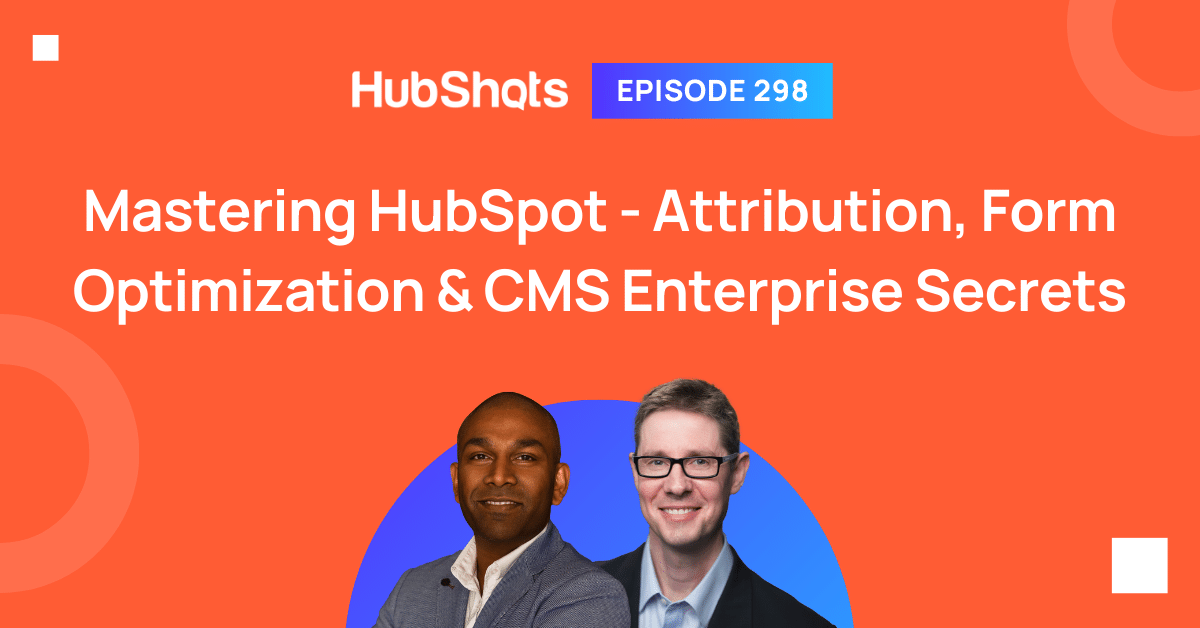
Welcome to HubShots Episode 298: Mastering HubSpot - Attribution, Form Optimization & CMS Enterprise Secrets

Welcome to HubShots Episode 205: How to use HubSpot Smart CTAs This episode we discuss Smart CTAs, smart email content, and how to copy a form...