Episode 223: HubSpot Active Lists and Analytics Reports
Welcome to HubShots Episode 223: HubSpot Active Lists and Analytics Reports
If you're new to HubSpot, we guide you on where to start, how to do it right, and train you to make the most of the platform.
Review your HubSpot portal to uncover issues, spot growth opportunities, and ensure you're maximising its potential.
Unlock business growth with automation and attribution. Implement best practices and execute marketing campaigns.
HubSpot On-Demand
HubSpot Training
HubSpot Websites
HubSpot Campaigns
Virtual HubSpot Manager
15 min read
 Craig Bailey
30 October 2020 11:13:05 AM
Craig Bailey
30 October 2020 11:13:05 AM

This episode we discuss:
You can listen to this episode of the show here.
Did a colleague forward this episode to you? Sign up here to get yours every Friday.
Please forward this on to your work colleagues.
HubShots, the podcast for marketing managers and sales professionals who use HubSpot, hosted by Ian Jacob from Search & Be Found and Craig Bailey from XEN Systems.
Recorded: Monday 26 October 2020 | Published: Friday 30 October 2020
It all comes down to the power of Active Lists.
Here’s 3 ways you can interrogate your HubSpot database to surface high intent leads:
[1] Using behavioural criteria to segment the database:
[2] Use flywheel criteria:
[3] Use channel criteria:
Here’s a few quick items of interest we noticed:
There are lots of behavioural criteria to choose from - here’s a few recommended properties:
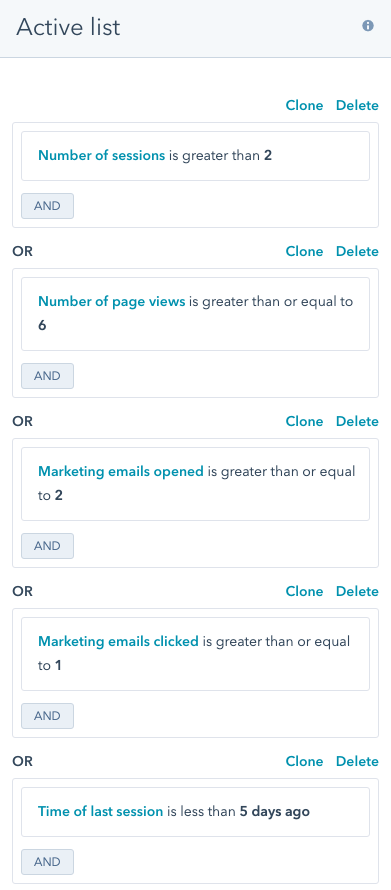
You can also use Channel criteria
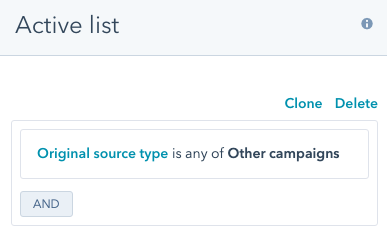
There’s tons of useful fields to filter on for flywheel criteria ie contacts who are already in purchase intent with you: eg deals, tickets, etc
Here’s an active list based on associated deals with a contact:
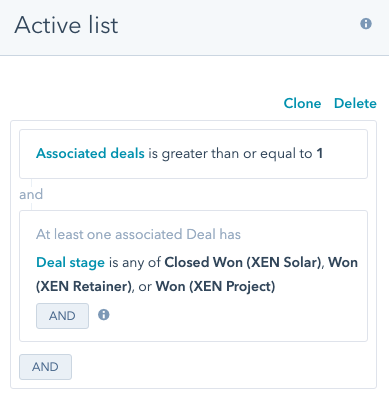
You can also use Company Active Lists to segment a list of high revenue companies:
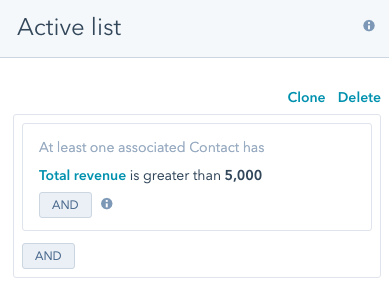
Here’s 3 punchy HubSpot Academy courses to get you up to speed with the CRM tools:
When using HubSpot Quotes and adding a product in at that point does not save it to the product library! Ian learnt this the hard way after deciding to send 2 separate quotes.
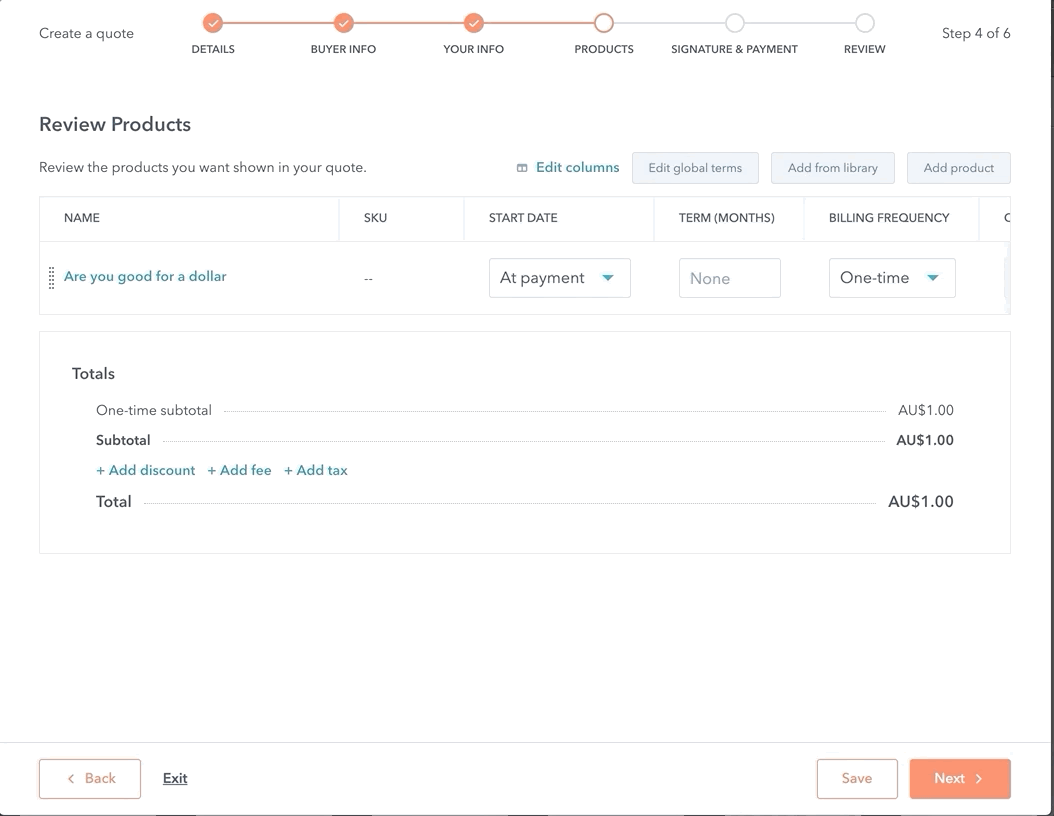
Thank you Andrea from Canada!
Two default properties: number of sales activities and last sales activity date. You’d think they’d be related but they’re not. Number of sales activities is driven by the HubSpot user (how many emails they’ve sent, notes they’ve logged, meetings logged) but last sales activity date is driven by the user. So if they haven’t replied to an email or booked a meeting, it’ll show up blank!
Well obviously if a meeting was booked it would show up in both properties.
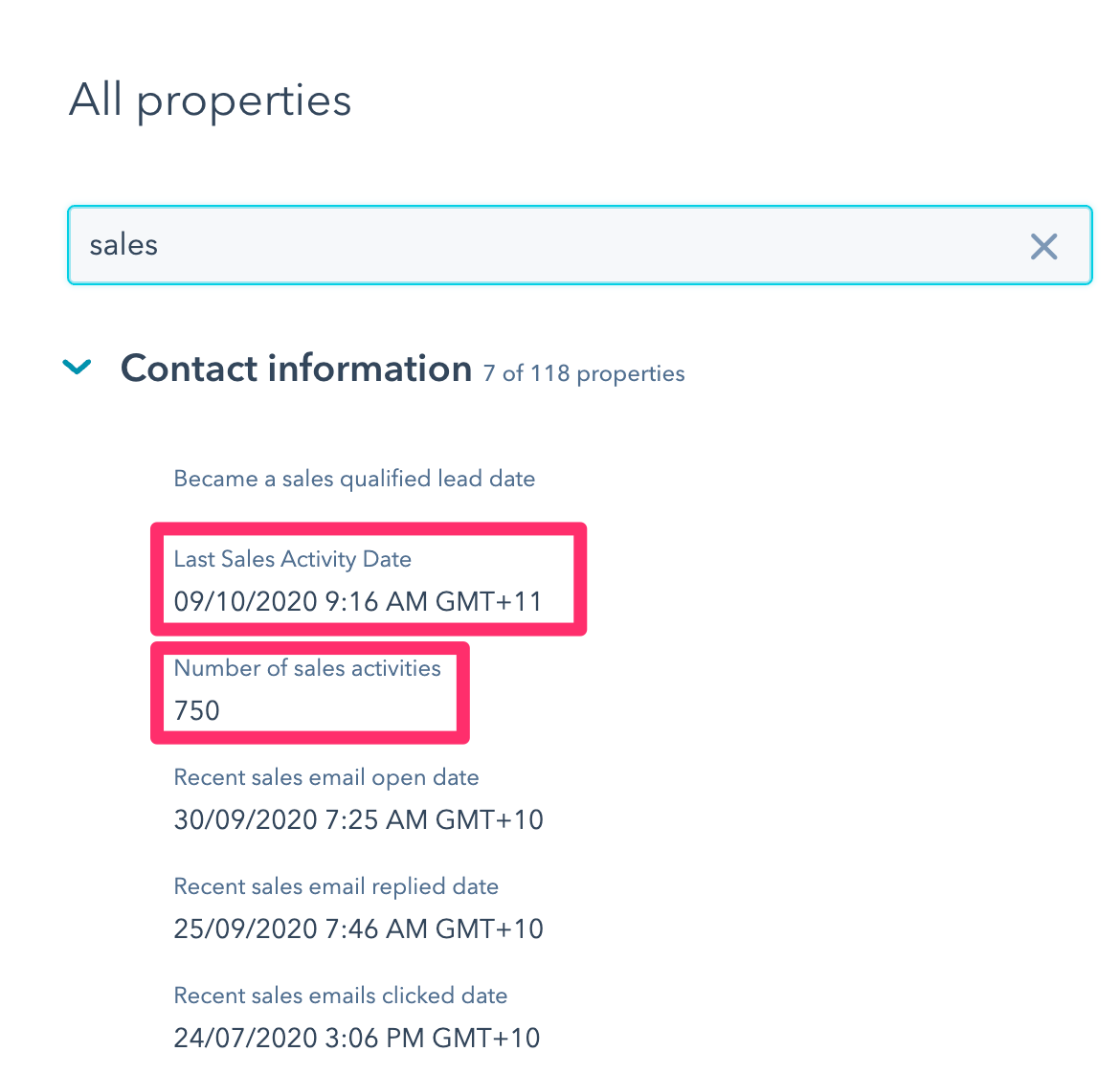
You can use HubSpot Lists to create complex criteria segments. And then use HubSpot Views to slice and dice on the fly.
Simply click on the count of contact in the list view:
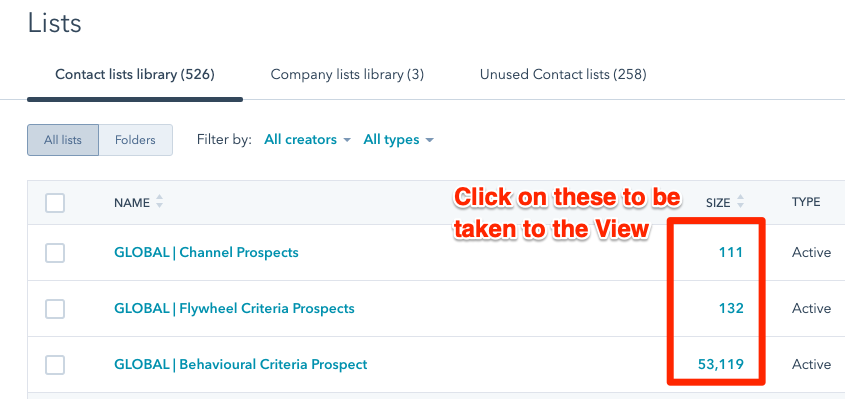
And then from the View, you can add other filtering on the fly.
How would you get a list of contacts who had come back to your site via paid advertising, after originally coming via Google organic?
If you have an answer for this, let us know.
Descript is a new video and audio editing tool. Some very cool features such as being able to easily edit audio and remove filler words.
"Learn from the mistakes of others. You can't live long enough to make them yourself."
- Eleanor Roosevelt
Useful resource for GA4. And 4 reasons why you should upgrade to GA 4.
At XEN we’re offering a Google Analytics 4 Assessment to companies to ensure their Google Analytics setup is optimised for version 4.
Use Microsoft Site Explorer for viewing how Microsoft Bing sees your site. It’s part of the Bing Webmaster Tools.
Ever been interested in how a big company conducts SEO testing? This overview from the Pinterest Engineering team is an eye-opener - it details a test they ran to check how interlinking affects results.
Useful overview from SEMrush about Dwell Time and how it compares to average time on page and bounce rate.
Fun fact: Google detects 25 billion spammy pages per day according to Marie Hayes’ notes from the Google Search On event. The video of the event is here.
Connect with HubShots here:
Connect with Ian Jacob on LinkedIn and Craig Bailey on LinkedIn
HubShots is produced by Christopher Mottram from Podcastily.
Please share this with colleagues - it helps us improve and reach more marketers.

- [Ian] Hi everyone. Welcome to "HubShots" Episode 225. In this episode, we look at three ways. We use "HubSpot" to generate leads. Also talk about active lists and using views to its maximum flexibility. And we've got some recommendations from the "HubSpot" Academy. You're listening to Asia Pacific's number one, "HubSpot" focus podcast where we discuss "HubSpot" tips, tricks and strategies for growing a sales, service and marketing results. My name is Ian Jacob from Search & Be Found and with me is Craig Bailey from XEN systems. Hi Craig.
- [Craig] I'm very well good to be here. And yes, just having a blast with active lists in "HubSpot", which we'll come to in a second.
- [Ian] That's right. Now a growth thought of the week Craig, and using "HubSpot" to generate prospect lists.
- [Craig] All right, I thought this was an interesting scenario to go through because if you're an advanced "HubSpot" user you'll be familiar with all the criteria on active lists. Yet we are increasingly finding when we're bringing on clients, showing them "HubSpot". What we take for granted and think is so simple is quite powerful. Powerfully simple Ian, Oh no, what is it, deeply powerful,
- [Ian] deeply powerful
- [Craig] deeply simple, I don't know. Anyway, this episode we want to go through active list and remind listeners of some of the criteria that you can use to create active lists and prepare prospect list from that. And we're going to do this in three ways. The first is using behavioral criteria. That's things like how many pages they viewed. The second is flywheel criteria which are things such as they've already created deals or there's a revenue number associated with them. And then the third is channel criteria and looking at the original source type where they came from. So we'll go through some of those in our upcoming feature shots.
- [Ian] Excellent. Now I went to our quick shots of the week, Craig, and here are a few things of interest that we have noticed and this is to do with "HubSpot" marketing contacts. And this officially launched just after inbound And we spoke about this in episode 220. So well worth a look.
- [Craig] Yeah, well it's actually just gone live now. They announce it at inbound, but 21st of October was when they've officially launched it. So it is live. You can get marketing contacts globally now. And they've got a whole "HubSpot" Academy training course on it. We covered this a couple of episodes ago. So we won't go through it in this episode, but well worth reviewing.
- [Ian] All right Onto our "HubSpot" marketing feature of the week. And this is how to use behavioral criteria in "HubSpot" to find prospects. And as we've discussed in our growth thought of the week, here are some of the ways we can do that.
- [ Craig] Yeah. So I've got a screenshot of an active list criteria from our portal. But I'll just mention some of these behavioral criteria that we often use in lists. So number of sessions. So you can create a list based on the contacts that a number of sessions is greater than two that shows a bit of engagement. Or what about number of page views is greater than six? Or what about the number of marketing emails that they've opened being greater than two? Or the number of marketing emails that they've clicked on being greater than one? Or what about if the time of their last session was less than five days ago? These are all common criteria that we use because they allow us to use behavioral criteria of the contact. It's what their behavior has indicated. And this is a great way to surface high intent or engagement in your contact database. And we highlight this to both sales and marketing because salespeople are interested in this. They can jump in and see contacts that have been back at the site or engaged. Marketing is also interested in this because it's about moving them from just a lead to a marketing qualified lead. So that's the first one. The third one we mentioned in our opening was channel criteria. And this is the original source type. And that could be things like organic, paid search. And one of the screenshots I've put in is other campaigns, because if you tag some of your campaigns, I'll give you an example. If he puts special UTM parameters in a link that's in a PDF, and that PDF made its way out out into the market, then people click that link and came to your site and signed up, that's a great way to track. And then see a certain type of intent. So that's the marketing side. On the sales side, where do we go from here Ian?
- [Ian] And this is how to use the flywheel criteria in "HubSpot" to find cross sell prospects.
- [Craig] By the way, do you like that name Flywheel criteria?
- [Ian] I know Craig. I was thinking, what did I not know when I first saw this?
- [Craig] We're just going to make up terms, flywheel criteria. And basically it's anything that leads someone further or deeper into the flywheel. So upsell, cross sell, will be good examples.
- [Ian] That's right. And about reducing that friction Craig. So here's how we do it. And we will do it in active lists based on associate deals with a contact. So you would say an associate deal in a contact is greater than one, and they have at least one deal in here the stages closed one, et cetera. So this is a really good way. So we have done this with a customer of ours where we generate call lists based off this exact criteria, plus a behavioral criteria. Like they have visited the site in the last three days and looked at X number of pages. It's a great way to actually create the call list for sales on a daily basis.
- [Craig] Another scenario I've seen this is, let's invite all our high value clients to a special webinar, a VIP webinar or event. How do we find those people? Well, one other way you can do it is what was their revenue, total revenue of these clients. Cause that gets tracked on contacts and companies based on deals. And yeah, how many have closed at least one or two deals? They're the hive value. So that's another way to surface high intent contacts.
- [Ian] All right listeners onto our "HubSpot" Academy training of the week. And this is very happily in line with this episode is how to manage your contacts in "HubSpot" CRM and marketing hub. And there are three punchy courses in the Academy. First one is getting started with "HubSpot" CRM, managing your contacts within "HubSpot" CRM and lead management within "HubSpot" CRM. So we encourage you to have a look at that. All right onto "HubSpot" Gotcha of the week. Craig, and I don't know where this borders on Gotcha. But when you're using "HubSpot" quotes and adding a product in at the point when you're creating the quote, it does not save it to the product library. And I learned this the hard way when I was adding it in. And I thought, okay, well, in this quote I had a onboarding a product. So it was a one-off line item. And then I was saying, I wanted to add an ongoing component to it. So a monthly retainer essentially. And then I thought, okay, well they don't have to be in the same, but I wanted to then separate it out because they might just choose the onboarding but might not choose anything ongoing being a sales service. So I added it, I deleted it. And then I was like, okay, I'm gonna add it to the next when next quote that I'm creating. And I couldn't find it in the product. And listeners this might not surprise you, but it surprised me. Because if you like, Craig has mentioned to me you could be adding multiple line items and you could, your product library could end up growing to massive. That could become a very big bucket. So you don't want that to happen. So that's why it's there, but just caught me out. So I thought you might, it might catch you out so that's why I've highlighted it.
- [Craig] So what's the take away? I guess the action item for this is go and build your product library first. If you're going to use an item in multiple quotes
- [Ian] Yes.
- [Craig] Create it as a product in your product library first and then use it in your quotes.
- [Ian] Perfect. All right. And a listener tip of the week. And this is thinking to Andrea from Canada.
- [Craig] Hi Andrea.
- [Ian] She runs an agency called Horseshoe and Co. And talking about sales properties, and if you're not aware there are actually two properties within a contact which is number of sales activities, and last activity date. And Andrea said, "you'd think that would be related, but they not." The number of sales activity is driven by a "HubSpot" user, as in how many emails they've sent, notes they've logged meetings, they've logged. But last sales activity date is driven by the user. So if they haven't replied to an email or booked a meeting, that property will show up blank. So I think that's a really good reminder to us of these two properties. And I came across something similar because what I was trying to do is create a followup call list based on sales activity and the last sales activity date. And so, as we discussed before Craig, I did this looking at these properties and then created an active list, which then got fed into a view for the people in sales to have a look at.
- [Craig] I agree this is confusing. So we're basically saying that last sales activity date means the date that the contact last did something. So the contact is not at all related to what we've done.
- [Ian] That's right,
- [Craig] That's your actual number of sales activities. So that is confusing. And wow, what a screen, you know, screenshot you've got this example that you've gotten the screenshot number of sales activity is 750. What do you mean doing?
- [Ian] Craig, that's your contacts?
- [Craig] Who is this person? Pretty much
- [Craig] So it's that
- [Ian] I'm prospecting, but he's not buying anything.
- [Craig] Oh, that's great.
- [Ian] Anyway just wanted to highlight that and it's worth listed sometimes. And one of the things we do is, periodically when we looking to see and find out why things are getting done, we look at all the properties within our contact and we search to see how things are being updated. And you can do that from the property history. So it's well worth you doing a little bit of digging to find this out because you might be surprised what you'll find out.
- [Craig] All right. Onto a "HubSpot" tip of the week. Craig, and this is using active lists with views.
- [Craig] Yes. So earlier we talked about, how you can have those different sets of criteria behavioral criteria to create active lists. Active lists are so powerful and we'll keep reminding you of this, just active lists. That's the power in "HubSpot" to create those active list. But the thing about lists is when you create them they take a few seconds or even a minute or two sometimes to populate. because they continually work in the background. But if you're using them and changing them you've got to wait for it to recalculate it all. So what we tend to do, and I know you do this as well Ian, is we create a set of active lists, but then we combine them for use within views. So when you've got your list of lists I know that sounds a bit confusing. And I've got a screenshot here, you've got your lists but then there's a column for the size. So the size of that list, that active list let's say. You can click that. And then it takes you through to a filter in say, contacts for example, contact filter. And then you can still do additional filtering on that. And that when you apply filters into your contacts view, that isn't actually instant. So the tip here is to create your set of active lists but then combine them with use in views to basically slice and dice them on the fly.
- [Ian] And listeners, we would often even create a view for somebody in sales, for example. And we would select that list as the view and then they can slice and dice it within the view as they need to within contacts. All right, Craig, onto a hotspot stumper of the week.
- [Craig] Okay. Here's my stumper and I'm putting a challenge out to listeners if you can answer this. As powerful as lists are and all that filtering and criteria, I can't work out how to do the following. I want to get a list of contacts who have come back to the site via paid advertising after originally coming via Google organic. All right. So their original source type as Google organic but then they came back with paid advertising. How can I create a list to do that? It's almost like there's subsequent actions to come back. So if you've got an answer for that, let us know. I'd love to know, we should contact "HubSpot" support.
- [Ian] If anyone from "HubSpot" support is listening, please feel free to reach out to us.
- [Craig] You know what I'll get on. I'll find Rebecca from last week and I'll just, I should probably solve it in two minutes. But then you guys stump for the week.
- [Ian] That's right. Okay, we've got a great resource for the week that you've discovered Craig called Descript
- [Craig] Descript, it's a video and editing tool. Check this out folks. Trust me, check it out. It's got some great features such as, you import an audio file, it transcribes it on the fly and then you can just remove filler words. It stitches the audio back together, removing all the filler words like 'mmh' 'aah', that Kind of stuff. Yeah. It's pretty impressive. Check it out.
- [Ian] All right listeners, and a quote of the week, It says, "learn from the mistakes of others, you can't live long enough to make them yourself." And that's from Eleanor Roosevelt.
- [Craig] Time ticking. That's right.
- [Ian] That's right. All right. We've got some marketing links in the week, Craig and this is about preparing for Google analytics four, tell me more.
- [Craig] Well, we touched on this last week. Google analytics four is the upgrade to Google analytics that is rolling out. And is the default for new accounts. It adds a whole bunch of new features and some machine learning insights that it brings. But if you're not yet on Google analytics four you're still on Google analytics three. In a sense in your property, there's good reasons to be getting ready for four and adding a new property to do that. So we've got some links there. And we're doing a Google analytics four assessment. team, we'll look at that for you. So I've got a link there if you'd like us to look at your Google analytics get it optimized, get you ready for version four. This is going to be big, Google analytics four. Remember we went from Google classic back in the day to Google a universal analytics,
- [Craig] was such a big change. Google analytics four, GA four is another one of those moments.
- [Ian] And Microsoft site Explorer Craig. And this is for viewing your Microsoft Bing, how Microsoft Bing sees your site.
- [Craig] Yeah, part of Bing webmaster tools which is, I guess, similar to Google search console tools and just should be a part of every marketer's toolkit.
- [Ian] And we've talking about Pinterest SEO testing Craig.
- [Craig] Yeah. Good article on medium about how they approach testing in there. In that case they wanted to test interlinking on their site. Pinterest is a massive site. So good insight into how a big company approaches SEO. Very methodically and in a very well-planned way. They have an assumption or a hypothesis and they test and they create control groups. It's scientific, really interesting article.
- [Ian] And another one is, what is dwell time and why does it matter?
- [Craig] Do you know what dwell time is Ian?
- [Ian] No tell me Craig.
- [Craig] Do you know what bounce rate is?
- [Ian] Yes.
- [Craig] Do you know what average time on page is?
- [Ian] Yes
- [Craig] Yeah. So dwell time is kind of like average time on page but from the search engines perspective. So you're in Google search results, you click through to a site or a result, and then you come back to Google. So you start and come back to Google. That's the dwell time. How long you were on that site. And why it matters is because, if you spend a lot of time there then that's a good indication that the site's good. But if you're a hockey stick or bounce back quickly, then that's a negative sign in some way. So a good article there from SEMrush talking about it and how it compares. And of course the way it compares with and why it's useful say compared the bounce rate, bounce rate will show okay, they might've come to your site, not gone any further, they bounce back. But it doesn't tell you how long they stay. So theoretically someone might bounce, but if they came and they spent 10 minutes reading that article on your page and then they bounced back, that's a very high dwell time and actually shows high intent. Whereas if it was they only spend a second or two and bounced, that would be low intent. So bounce rate on its own can be misleading. The dwell time can be much more illuminating.
- [Ian] Finally, a fun fact Craig, how Google detects 25 billion spammy pages per day.
- [Craig] Can you believe that? The amount of crap content out there. Billion with a B every day? So I got that from Mary Hayes's notes on the Google's search on event. And got a link to the event. If you want to go and have a look at it as well.
- [Ian] Craig, you know what? That does not surprise me one bit.
- [Craig] These content mails just churning out. There's so much junk content every day. Imagine the resources to find 25 billion a day and basically ignore them.
- [Ian] Well, listeners, thank you for listening. Please follow us on our YouTube, Instagram, Facebook. We would love to hear from you. Please also connect with Craig and myself on LinkedIn and please send us a message. We would love to hear from you wherever you are in the world. We always get excited when we hear from somebody, don't we Craig?
- [Craig] we do. And I'm interested if people found this episode better? Because we concentrated just on the "HubSpot" items rather than more general marketing items which we've been doing the last couple of weeks, interested in your feedback. Would you prefer us to be more encompassing and broader covering "HubSpot" and marketing? Or would you want us to just be really focused on "HubSpot" stuff? Let us know a reply, send us a note on the channels and we'd really appreciate it.
- [Ian] Well, Craig, until next time.
- [Craig] catch you later, Ian.
- [Ian] Hey there. Thanks for listening to this episode of "HubShots." To get the latest show notes, "HubSpot" tips and resources, sign up @HubShots.com. You can also book time with us to help you grow better with "HubSpot".

Welcome to HubShots Episode 223: HubSpot Active Lists and Analytics Reports

Welcome to HubShots Episode 269:Tips for Using Lists, Deal Pipeline Properties, Shared Task Queues, and Staying Calm This edition we dive into:
HubShots Episode 94: Active Listening, Contact Re-subscription, Having the Right Contact Properties & Our Gmail Tip