Episode 241: The one with the Kevin Bacon animated gif in it
Welcome to HubShots Episode 241: The one with the Kevin Bacon animated gif in it This edition we dive into:
If you're new to HubSpot, we guide you on where to start, how to do it right, and train you to make the most of the platform.
Review your HubSpot portal to uncover issues, spot growth opportunities, and ensure you're maximising its potential.
Unlock business growth with automation and attribution. Implement best practices and execute marketing campaigns.
HubSpot On-Demand
HubSpot Training
HubSpot Websites
HubSpot Campaigns
Virtual HubSpot Manager

This episode we discuss:
You can listen to this episode of the show here.
Did a colleague forward this episode to you? Sign up here to get yours every Friday.
Please forward this on to your work colleagues.
HubShots, the podcast for marketing managers and sales professionals who use HubSpot, hosted by Ian Jacob from Search & Be Found and Craig Bailey from XEN Systems.
Recorded: Wednesday 07 October 2020 | Published: Friday 09 October 2020
We have a paid option for booking a call with us.
We’re adding this because we found that people seem reluctant to book in for a free call, and Ian added this as a test.
You can check our availability here.
Here’s a few quick items of interest we noticed:
You can use Smart CTAs for tons of things - but here’s a simple example: changing a pricing currency based on the visitor’s country.
First set up a standard CTA, and the add a Smart version - you can add as many versions as you need:
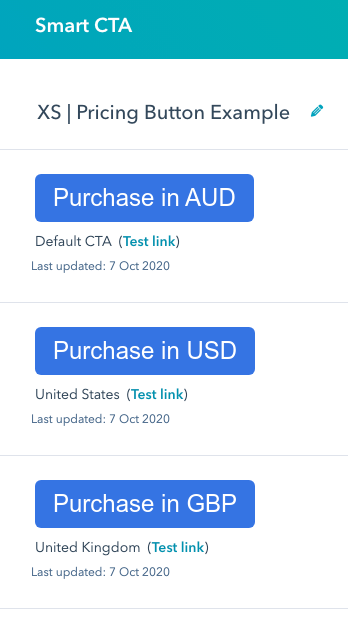
Use the Smart CTA rules to select by Country:
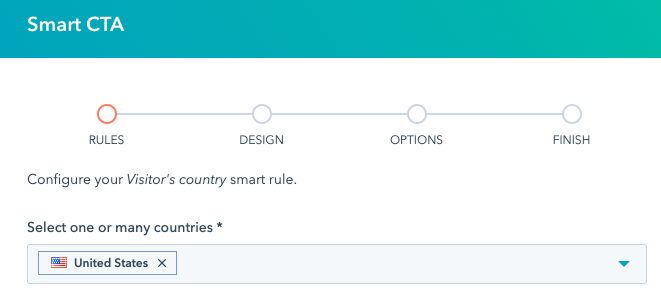
This HubSpot blog post has more ideas as well.
We first covered this topic back in episode 153, based on a presentation Daniel Bertschi had given at Inbound 2018. Is this something you’d like more details on? If so let me know and I’ll provide more details in an upcoming episode.
Getting a lot of great feedback from sales teams on the go.
Works on mobile apps that you use like Messages, WhatsApp, Facebook, LinkedIn, and Slack to name a few!
HubSpot Keyboard is an alternative to your default mobile keyboard that allows you to insert information from your HubSpot CRM. The information available in the keyboard includes:
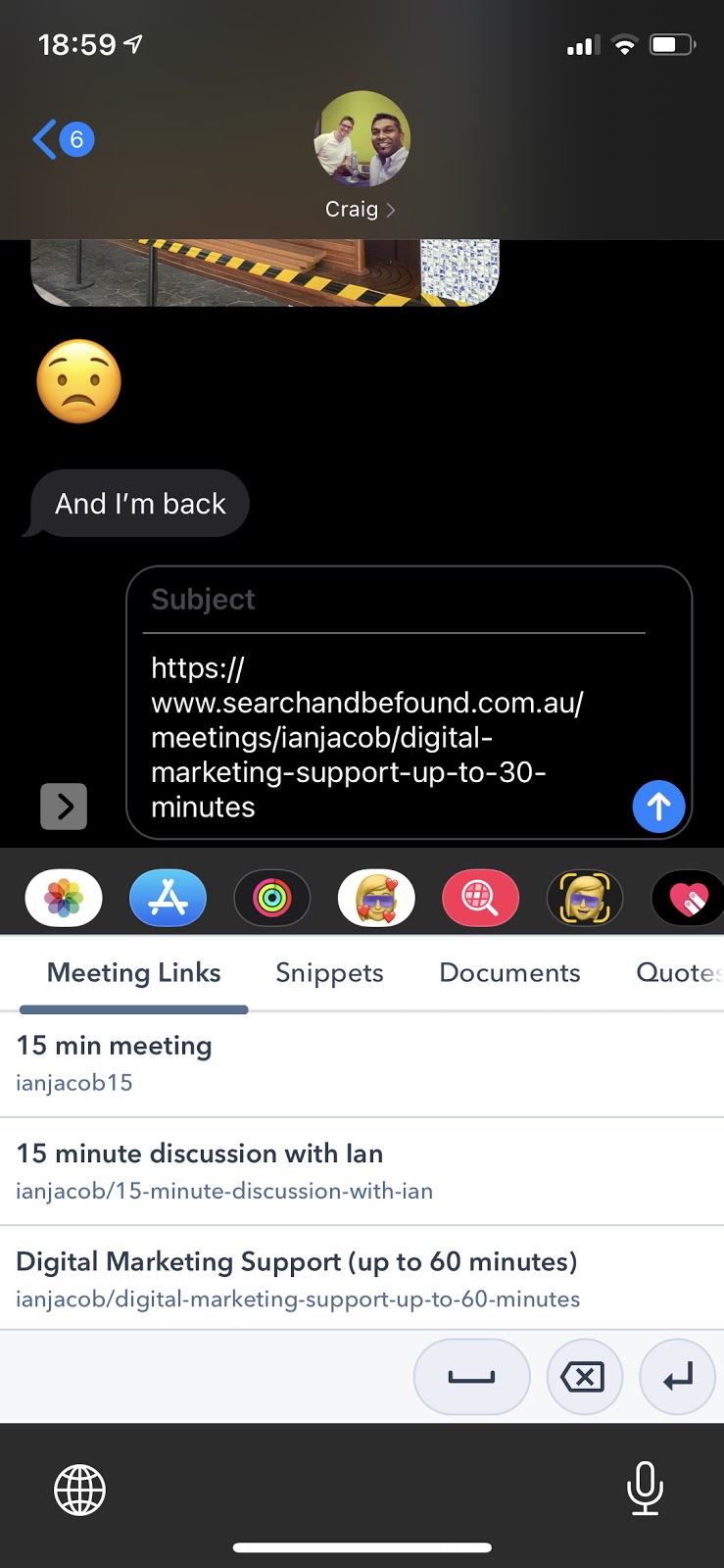
Instructions on how to start using the HubSpot keyboard:
Once you update to the latest version of the iOS and Android App, you will be able to enable the keyboard. The instructions to enable the keyboard vary between platforms, so please follow the instructions here to enable this on your phone.
We’ve had questions about how to automatically update renewal dates (eg if a customer has a renewing contract or agreement).
There’s a number of ways to approach this including:
If using the Contact record, you can use workflows to easily update the dates.
If using Deal records you have the added advantage of being able to calculate lifetime value.

Amazing hyperlocal weather predictions!
They have developed “PollyCloud” their Weather Engine uses advanced computing modelling to give you highly specific alerts about incoming rain on a minute by minute basis, even while you travel.
Download it here. It is paid and worth it!
Ever found yourself confused by what coverage errors are in Google Search Console, and how to fix them? Yes, us too. Thankfully ContentKing have come to the rescue with a thorough overview to guide us through.
Especially relevant if you have large sites (eg more than just a few hundred pages).
Key issue to check: ‘Crawled - currently not indexed’ URLs.
See also this post on Moz about how to deal with these URLs.
Hi Ian,
I was just quoting up a removalist for an install job with 17 stairs and no lift. I came across a removalist that is based in Newcastle, yet they have on their page that they are Nelson Bay Removalist Specialists.
I thought this was interesting.
When I looked closer, I realised that they have a separate page that they promote for searches in each area…
For example – Nelson Bay, Newcastle, Maitland etc.
This made me think that they stood out from the crowd, as they seemed local and I didn’t want someone who doesn’t know the area or has to travel ages to get there – as time is money on their end.
As we are aiming to display as local in each of our regional areas, I wondered if this could work for us?
Ie.
North Coast
Coffs Harbour
Port Macquarie
Port Stephens
Canberra/ACT
Albury/Wodonga
Let me know your thoughts…
Our response:
An illuminating post (as usual) from Ben Evans digging into the trends of internet usage. At least 80% of internet users are now outside the USA, and global company creation has spread from silicon valley to the rest of the world:
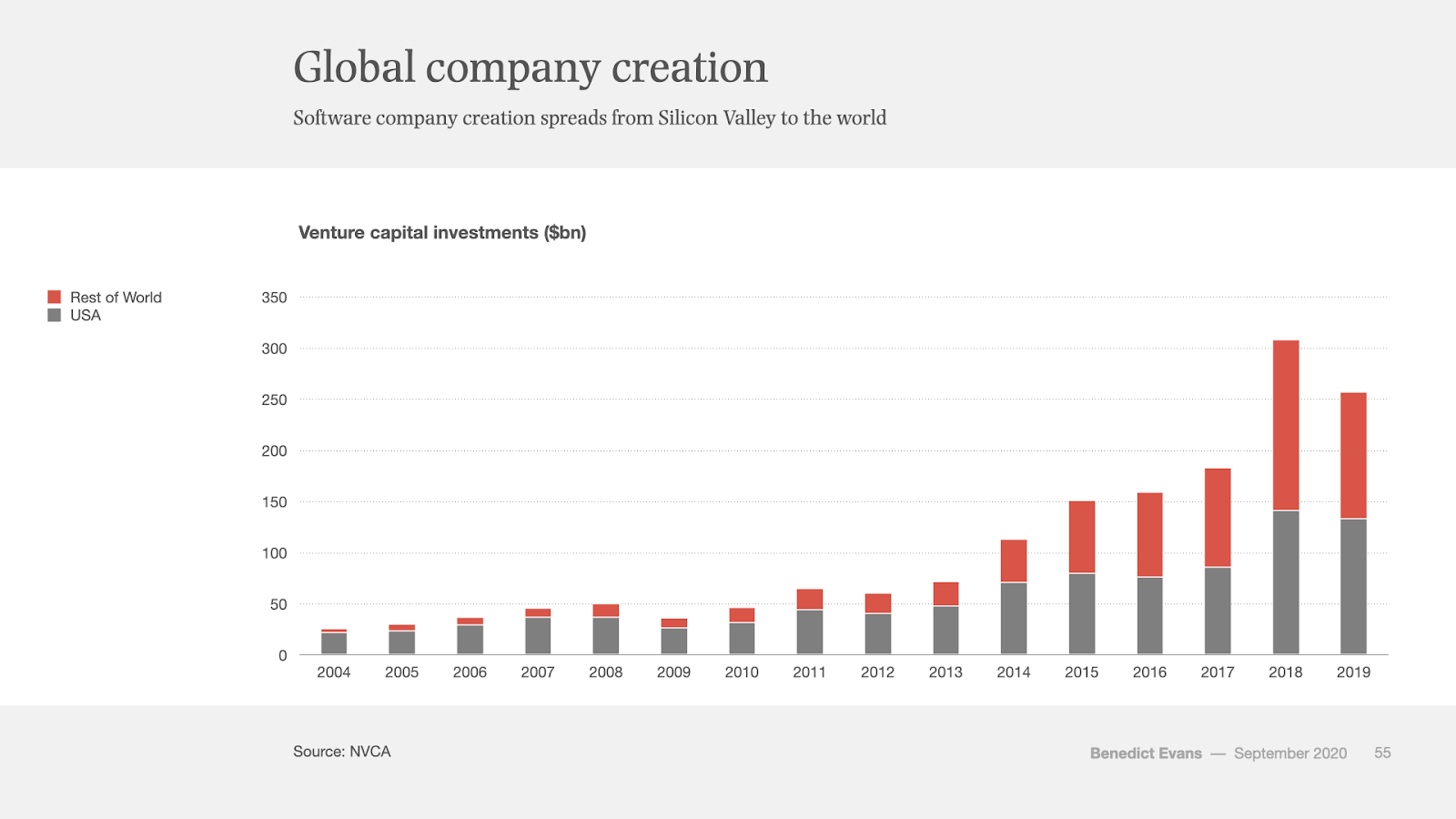
Why is this important?
Here’s the takeaway: “you can no longer assume that the important companies and products are American.”
This applies to your suppliers, your customers, your employees and colleagues.
And with growing regulation in the US, EU and of course China, it means that your decisions around technologies and how to implement them become more complex.
Action item: be aware of the global market place you play in.
“It takes many hours to make what you want to make. The hours don’t suddenly appear. You have to steal them from comfort."
😮
Loved this overview of logical fallacies by Mark Manson. He covers some of the classic traps people fall into including:
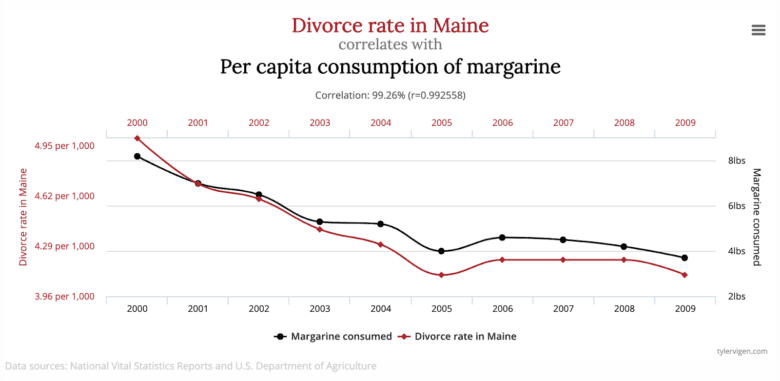
“At best, fallacious reasoning keeps bad ideas alive. At its worst, it pits us against each other in a hopeless downward spiral of tit-for-tat where nobody really wins and everyone definitely loses.
Logical reasoning isn’t about “winning” an argument. It’s about finding the truth. And inevitably, getting closer to truth requires one to recognize and admit when they’re wrong. And that’s something you, me, and all the Rons of the world could be a bit better at.”
Everyone is doubling down on privacy these days (that’s a good thing!), so it’s been good to see Cloudflare is launching their own analytics product, but with a focus on privacy.
They do this by not tracking individuals (ie no IP tracking or User Agent string) and not thinking in terms of unique visitors. Instead they focus on visits and other high level dimensions to show overall trends.
Available now for paid Cloudflare users, and coming soon for free users.
This approach reminds me a lot of Fathom Analytics.
If you don’t know what the PAA listings are - it’s not because you haven’t used them - you’ll definitely have used them a lot. But how often do you optimise your site so that it appears for these listings?
If you’re like me then it’s one of the neglected items in your site optimisation process.
Olga from SEMrush provides a thorough overview of what they are, why they matter and how you can optimise for them. Focus on the first half of the article, and then if you do already use SEMrush, use the second half as a guide to using the tool to help with identifying opportunities.
Nick at SEOTesting (we’ve previously mentioned Nick’s other product Sanity Check) has analysed their dataset to review if there’s been changes in click through rates in organic listings.
With the increase in paid ads at the top of the results listings you’d expect to see a decline in CTRs of organic results. But that doesn’t seem to be the case - organic results still get a lot of clicks.
Good to know.
BTW have you ever wondered why Google keeps minimising the differences between paid and organic listings - they now almost look the same. Part of the reason could be that a key segment of users actively avoid clicking on ads, and instead scroll down the results listing to click on organic results. Which is again good reasons why optimising for organic is so important.
Connect with HubShots here:
Connect with Ian Jacob on LinkedIn and Craig Bailey on LinkedIn
HubShots is produced by Christopher Mottram from Podcastily.
Please share this with colleagues - it helps us improve and reach more marketers.

- Hi everyone, welcome to HubShots Episode 222. In this episode, we talk about HubSpot smart CTA examples, using the new HubSpot keyboard on your mobile device, updating renewal dates on contacts in deals, and should you create location-specific pages on your website? You're listening to Asia Pacific's number one, HubSpot Focus Podcast where we discuss HubSpot tips, tricks and strategies for growing your sales and marketing and search results. My name is Ian Jacob from Search & Be Found and with me is Craig Bailey from XEN Systems. How are you Craig?
- I'm really well. And I'm back in the office today after working from home for six months due to COVID, as most people have been in similar situation. Yeah, finally moved back into my office this week and it's good. We're still recording over Zoom. We haven't yet got together in the same room. So it's obvious, it's actually more than six months since I've seen you in person Ian and since we recorded in person.
- That's right.
- Looking forward to actually recording again in the same room.
- That'll be good. All right, and onto our growth thought of the week, Craig. I was testing having a paid option to book a call with us. And what's been interesting, I've had people booking to talk to us. And I think one of the things we've realized is that people can seem reluctant, if we think about our own mindset of talking to people, we can seem reluctant not to book and talk to someone because we think we might be taking their time. So now we've added an option where you can book a time and you can pay for a session with us, where you can get help on anything to do with digital marketing.
- Yeah, I think this is really interesting and good insight of yours because you've actually had more people pay to have a call with you than actually a free call. So I think there is a mindset piece and I think that's really important. And it's good to remember when it comes to marketing as well, because I have that approach. I kind of think I don't wanna take up someone's time with my little thing, but when I can pay to get their time, I'm much happier to do that. So maybe that's the case with the listeners. Well, it is. We've experienced that. So yeah, if you wanna book in a paid session, you've got the link there and you niftily have that all implemented via HubSpot products and payments with a Stripe integration and then the meetings requests. So a nice solution all around.
- Excellent, onto our quick shots of the week, Craig. And here is a couple that might interest our listeners. First one being the ability to clone workflow actions.
- Oh, this is so good. We've got a little link where you can see this coming into. It's the little things, isn't it, Ian? They just added these stuff. So yeah, just as well as cloning, you can move a workflow action as well easily, say on a branch, you wanna move it along.
- That's right. And the next one is the dashboard activity log. And this is great to show a historical log of edits made to the dashboards. And we find this really interesting as teams grow, sales teams become bigger, and sometimes people accidentally shift things around. It's a really good way to understand who has moved something and get it back to its original state or totally change the permissions and not let them edit it at all. And finally, Craig.
- Well, we have customer back. So I haven't actually listened to this episode but they've got that inbound 2020 year hot takes episode. I've got that cleared up, looking forward to listening to that this week. Good to hear Carina and Marcus again.
- All right listeners, onto our HubSpot marketing feature of the week. And this is something that Craig and myself both love. And there are lots of smarts in HubSpot, especially with using professional enterprise. And we wanna talk about smart CTAs and switching the CTA based on the country that people are visiting from. So in the example that we have given is we have a different pricing button based on the country that you land on. And it'll show the appropriate pricing button. And behind that is the appropriate link to paying that currency.
- Yeah, good little example. You showed me this and I thought, yeah, easily, let's share it with the listeners.
- And another one that we wanna talk about, Craig, is the HubSpot recurring or looping workflows. And you know how much we love workflows.
- I've just popped this in there. Cause this actually harks back to episode 153, two years ago. Looping workflows, this is where you have a parent workflow that calls a child which then calls the parents. So it can be in just a continuous loop. It came up in a separate discussion. And I just thought I'd pop this as a topic. Listeners if you're interested in that, because it's a really cool technique. I use it in our agency for sending out emails, just in a recurring manner. If you're interested, let us know. And we'll flesh this out again in the show. I was almost gonna do it as a big kind of piece in this episode, but I thought I'll just check if anyone's interested first.
- And listeners, it is a great implementation that Craig has done for one of his sites. So let us know, by just shooting us a message on LinkedIn or on Instagram. And we would love to flesh this out in one of the future shows. Now Craig, the HubSpot sales feature of the week. This is a cracker.
- Tell me about this. You've been fighting with the new keyboard.
- That's right from the day I saw this, and listeners this is the ability to, you've got a keyboard on your mobile device. And you've probably over the time you've realized there are different kinds of keyboards for different scenarios. Lots of people are using emojis and they're using different ways to communicate. And this is the HubSpot keyboard. And what it enables you to do is utilize all the functions that are available in HubSpot to port things like use your snippets, use meaning links, put links to documents, quotes, which is fantastic. And I thought to myself, wow, this is really interesting. So I started trying on a few. So Craig, I've got a screenshot of me sending out meanings to Craig to book some time with me and it just works so well. And feedback from sales teams that we've been working with is that they love it because you can use it in messages. You can use it in WhatsApp. We tried using on Facebook just now, LinkedIn, Slack. So it's just got such a good use case. And I think, a heads off to the HubSpot development team. They've actually done a really good job of this and I would just encourage people get it, enable it. There's a bit of a process to enable it on your phone because you've got to give it permission, especially with heightened permissions on mobile devices these days. But just being able to access that from within your HubSpot CRM is gold. All right Craig, onto our HubSpot listener question of the week. And this has to do with updating renewal dates each year for contacts.
- Yeah I think so. The reason we're discussing this, this has come around. We've kind of had some various questions and we're almost gonna put in an email that we were chatting with that listener out. But he told me to make it a bit more general. This does crop up and you've had it with clients as well where they're like, well, we've got these clients and maybe they're renewing a contract or an agreement in a franchise agreement or insurance policy or something like that. And we want the sales team to be flagged about the renewal so that they can reach out, make contact, make sure that their customer is informed and they don't miss out. And so how do you do it? And so there's a couple of ways of doing it and we'll just highlight. You can do it at the contact level where let's say, you make custom dates, properties on the contact, or you can do it at the deal level. Now on the contact level, it's pretty easy. You can just use workflows to trigger those and just update the field. But deals, you've implemented this with a particular client that you were showing me before.
- For a franchise customer.
- Do you wanna chat through how you do that?
- So I've had both these scenarios and we've worked with people that are moved from contacts to then working with deals. And one of the big drivers to do that, especially when you're thinking about when you're tracking deals to do with a sale, that's been a really key thing. So moving into a deal, understanding where they are in the process, understanding what the pipeline is like and understanding what the forecast is like, was the real key to having the deal. So what we've done in the franchise example, we've had an initial pipeline that is when someone's signing up to the franchise. So they go through a process and the closed one is essentially they've become a franchise. So we call it the franchise. That's where it kind of ends. Now upon renewal which they start discussions with, I think nine months or six months ahead of time. What happens is we have a workflow that runs and creates a new deal into a resign pipeline. So this is a whole different pipeline. Basically copies all the data into the resign pipeline. You know that it's come from the original franchise pipeline and then it starts this different resign process. Now why do we do this? Because we wanna understand against that customer or that contacting company, what is the lifetime value of that franchisee to the business? So that's why we create another deal and run it through this process. And then what happens is because they can only sign up, I think twice after the initial period, we then have another workflow when they get to the end of this resign pipeline. Again, they become like a resign franchisee. And then we have another one that runs and we copy a new deal into this resign stage again at a particular timeframe. And we rename it with a slightly different title. We put something here. We pre-pen something so we know it's the second time around. So it's very clear to the franchise manager how many times they've been through and where they're at. And it works really well.
- Yeah, I think this is really neat and it might be hard to understand that by kind of listening to the description. We'll try and put maybe a screenshot from the deal where you see that. And here's the key listeners, in case you didn't realize. So from a deal workflow, you can create another deal. So you can trigger a deal from a deal, a deal workflow from a deal, and then create another deal which inherits that original deals details such as contacts, companies it's associated with.
- And now you can associate the last so many days worth of correspondence, which is fantastic.
- So I think that's the key unlock here. People might not have realized that you can have a deal for a client create another deal for a client. It's very easy. HubSpot enables that, makes it really easy.
- Alright, Craig, onto our app of the week. And this is one you introduced me to, I think a little while ago, but I love it.
- Rain Parrot.
- And what I love about it, it says amazing hyper-local weather predictions and they've developed what they call Polycloud which is their weather engine that uses advanced computing modeling to give a highly specific alerts of incoming rain on a minute by minute basis even while you travel. Now, it is a paid app listeners, but it's so at the payment.
- And why are we even talking about a weather app in the show notes?
- Because Craig, you know what, they're all of these little things that make your life better. And I thought to myself, what are the apps that I look at regularly that makes a difference in my life? And this is one of them.
- I'll tell you why. Cause I'm back in the office this week. Did I mention that at the start of the show? And it's raining here and I've gotta walk home after we finish recording this. Having said, I'm gonna check in Rain Parrot to see whether I've got an umbrella or not.
- There we go. So listeners again, if you have got apps that you use that you love and you would be happy to share with us, we'd be happy to feature it on the show because I love learning new things. And you know one thing I always ask our favorite people at HubSpot, I say, what are the new apps or new tools you are using? Because just never know what is out there. There's constantly things being developed. And I'm one of those people. I love trying new stuff. And so here you go again. If you've got anything, please send it to us. All right, Craig, our marketing tip of the week.
- Google Search engine, Google Search Console, index coverage issues. If you fell asleep listeners while I mentioned that, because you're thinking, what the hell is that techie nerdy thing. Yeah exactly, index coverage issues. We have this often. Cause we check Google Search Console for our clients and look at the errors and try and fix them. Index coverage issues is one of these confusing areas where you're like, well, what does it mean? Is it really a problem? Well, thankfully ContentKing have got a thorough overview to guide us through and it highlights a bunch of the different areas and in particular ones that you might wanna pay attention to. So I'll give you one. Crawled, currently not indexed to URL. So that's in their coverage. And just to take a step back. When you think about getting your site in Google, there's kind of three main things that have to happen. One your site or the URLs need to be discovered, then they need to be crawled and then they need to be indexed for them to appear in Google Search results. So there's three steps. So quite often we get good at getting it discovered. Sure we submit our site map or Google Search Console account. It might get crawled or it might not, often there's errors with not getting crawled. If you've got a blocked from Google, for example, it won't get crawled. But say it does get crawled. You're almost there. But then if it doesn't get indexed, you've gone through all this effort and if it doesn't get indexed, well, here's an opportunity for you. So there's one of the actionable errors to look in your index coverage reports. Crawled but currently not indexed. Because you've done all the work, why isn't it being indexed? Maybe you just need to fix it up, fix up the content on the page. Maybe give it a bit more love with internal linking, that kind of thing. Also put a link to, could post on miles where they talk about that specific error and how you can use it to your advantage. So there are gonna be some nerdy people listening to this show. They go, oh yeah, that's great. I'm gonna get straight into it. And then the rest of the people going, oh no, seems too hard. But that's okay. We cater to you all. We love you all listeners.
- And Craig, you know what, it's such a good reminder. I think I saw one of these on our client's sites. And it was actually to do with a redirect that was going nowhere. And so just seeing that report made it really quick to alert the team to, hey, we need to fix this or find out what caused it and then fix the issue. So don't ignore it. If you don't know what to do ask somebody and help make it better. All right, Craig, this is a list of question we had. I think this is quite a common question that we get from lots of different people that we talk to. And so we thought let's talk about this on the show. And really the crux of it is should we create location-specific pages on our website? And so one of our customers said, they were looking for a removalist to do a job. And they looked in their particular area and then they realized they had all these very location-specific pages. So they talked about local areas within the Sydney region. So kind of got him thinking and he then said, well, this made them stand out in the crowd because they seem to know because they were so localized. He kind of had this feeling like, wow, these guys really know my area. So then you thought about the business that we partner with in service and he said, oh, would this work for us? And I was like, no. I had this question a few times. And I thought, okay, well let's think about it. And I spoke about it with you and here is our response.
- I think I'll just back up a step because people might not know what location-specific pages are and they're like what's that? This is when you have a specific page devoted to a suburb or a zip code or location that you're in.
- Let me use a really good one that I would like, Craig. Let's say someone wants to buy Mercedes-Benz in Sydney versus Mercedes-Benz in Melbourne. Very location specific.
- Yeah, and that's because a lot of the searches that people do, especially on mobile now, they do have a location component to them. But it's great for some businesses, not all, but many businesses like trades are a good example. If you're searching for a plumber, you're probably searching for a plumber in your area. The removalist company example that your had is a good one. Others, medical. You're probably looking for a doctor or a dentist in your area, that kind of thing. Automotive, installers, specialists, consultants. So for example, one of the things that I do on our agency site is I've really targeted the term HubSpot consultants Sydney. That's where we wanna rank for. But look there's other businesses where it wouldn't make sense creating location-specific pages for HubShots. No one's searching for HubShots Sydney or HubShots in a suburb. Location specific wouldn't be appropriate there. And then the other reason, of course is if you have multiple offices. You've got a consulting companies in Sydney or one in Melbourne or in other location, so you'd have pages there. But the question comes back to, is it worth having it? Because if you haven't got one of those clear cut cases that we went through, you might be like, well, I'm not sure about my business. What should we do? It's very easy. So the first step is you just test it with Google Ads. So you run ads on very specific keywords that have a location qualifier. So whatever your business is, car washing, put that in as a term in Google Ads to bid on it, car washing, your suburb, or car washing Sydney and just see how many people are actually searching for that term. If there's sufficient searches, then yeah you probably should be considering adding a location page. And also the other advantage of doing that is in Google Ads, that you can actually order by the number of impressions. You can find out the ones that are most popular, start there. And then of course the final thing is, if you do have multiple offices, what should you be creating, Ian?
- Create a contact page specific to that office, firstly, and then create a Google My Business listing for that.
- Is that still free, Ian? I can't believe,
- It is while we're talking about this Craig.
- It won't be at the long shot.
- Who knows, it might be costing soon. We've discussed this before.
- Get your Google My Business listings in there. Well actually, like we do not have a Google My Business listing page for HubShots. That's probably a good example where you wouldn't have one but for every other business, I don't know, maybe we should. Should we have a HubSpot Google My Business--
- We should, Craig.
- Why? I don't know. Extra exposure, let's do it.
- That's right. Now listeners, I'll tell you one thing. And I did this recently for one of our customers. Is make sure you create the page first. So when you create the Google My Business listing and you'll link it to that, it's really easy for Google to verify your address. So this is one of the key things. Make things easy to verify. If you can do that, it just makes life easier. Because I went through the process and I thought to myself, when I do this, I'm going to have to get somebody update the Google my poster card to me but I was surprised and I got a verification like, oh, we'll call the number and give you the code straight away. And I was really surprised because this never happens. I genuinely have to get a postcard posted out to us for a particular location. So the better the information is around the web about your location, the better is for Google. Craig, the resource of the week. The end of the American internet.
- All right. So Ben Evans who we've chatted about before, he's a thought leader. Did you know that, Ian? He doesn't claim to be, but he really is. He's the original. He is actually a thought leader, but look, he analyzes stuff and in his latest essay he's looked at, and he's writing mainly for an American audience of course, but I think this is valuable for everyone because the outcome that he's talking about is that we're now very global. And you might think yeah, of course we're global, but to many, and especially if you look at venture capital, even over the last decade, it's been very concentrated in Silicon Valley, around technology companies, but that's all changed, Ian. It's almost half-half now. Half, rest of the world. But even further, if you just look at internet users, at least 80% of internet users are now outside the USA. So this idea that the US is the center of internet tools and products and solutions is rapidly changing. This is important for a number of reasons. But you can no longer assume that the important companies and products are American. And where this crops up is regulation and servicing other markets and buying from other markets and other regions. So the action item, be aware of the global marketplace you play in. It's not just filtered down to the US as it was maybe five or 10 years ago, and also be mindful of regulation. Important for marketing managers, especially because we're using tools built in other countries and other demographics, other geographies rather, and then using them to talk and market to people in yet other geographies. So important that we understand the regulation and the tools that we're using.
- All right, Craig onto our quote of the week.
- Art is a beauty, from Derek Sivers, who we love, friend of the show. He's quite, whereas it takes many hours to make what you want to make. The hours don't suddenly appear. You have to steal them from comfort. What did you think of that?
- I would have put a big emoji after that Craig.
- I know, it's not that emoji. That's great. By the way, this week show notes, we've added emojis. Thanks Ian. That's great.
- You're welcome, Craig. Now we've got some bonus links in the show notes listeners.
- Yeah, we probably don't have time to go through these, but a bunch on logical fallacies also Cloudflare launching analytics tool and a few others related to SEO and Google behaviors. Check them out in the show notes. If you haven't signed up, you can do that on hubshots.com.
- And if you love the show notes, please reply to us and let us know. We'd love to hear your feedback. And listeners, before we go, please connect with us on LinkedIn and please send us a message to say you listened to the show. We'd love to hear from you. And we are on YouTube, Spotify, iTunes. You can join our Facebook group as well, and Instagram, are a great place to connect with us. Thank you to Chris Mottram from Podcastily for producing this episode of the podcast. Well listeners, until next time. Catch you later, Craig.
- Catch you later, Ian.
- Hey there, thanks for listening to this episode of HubShots. To get the latest show notes, HubSpot tips and marketing resources, sign up at hubshots.com. You can also book time with us to help you grow better with HubSpot.

Welcome to HubShots Episode 241: The one with the Kevin Bacon animated gif in it This edition we dive into:
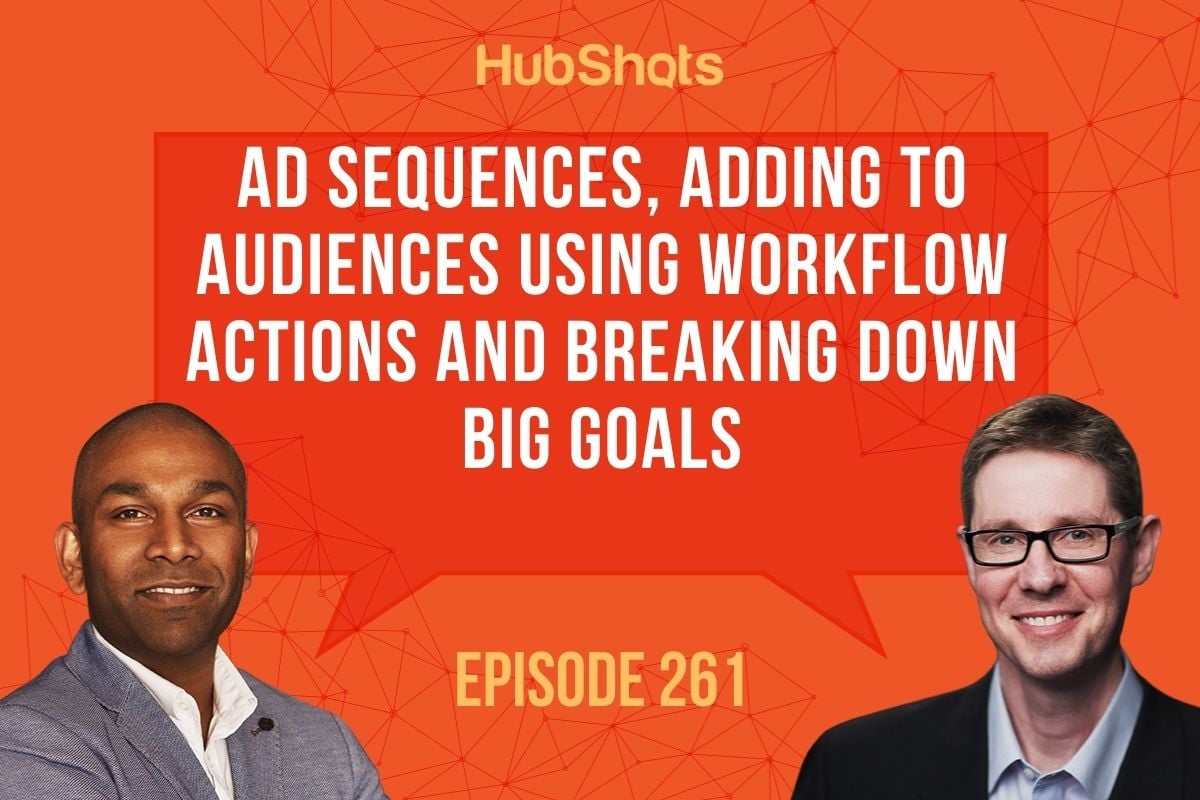
Welcome to HubShots Episode 261: Ad Sequences, Adding to Audiences using Workflow Actions and breaking down big goals This edition we dive into:

Welcome to HubShots Episode 243: Operations Hub Initial Thoughts This edition we dive into: