Episode 271: The Lazy Salespersons’ Cheat Sheet to using HubSpot
HubShots Episode 271: The Lazy Salespersons' Cheat Sheet to using HubSpot This edition we dive into:
If you're new to HubSpot, we guide you on where to start, how to do it right, and train you to make the most of the platform.
Review your HubSpot portal to uncover issues, spot growth opportunities, and ensure you're maximising its potential.
Unlock business growth with automation and attribution. Implement best practices and execute marketing campaigns.
HubSpot On-Demand
HubSpot Training
HubSpot Websites
HubSpot Campaigns
Virtual HubSpot Manager
19 min read
XEN Systems 18 September 2020 9:27:55 AM
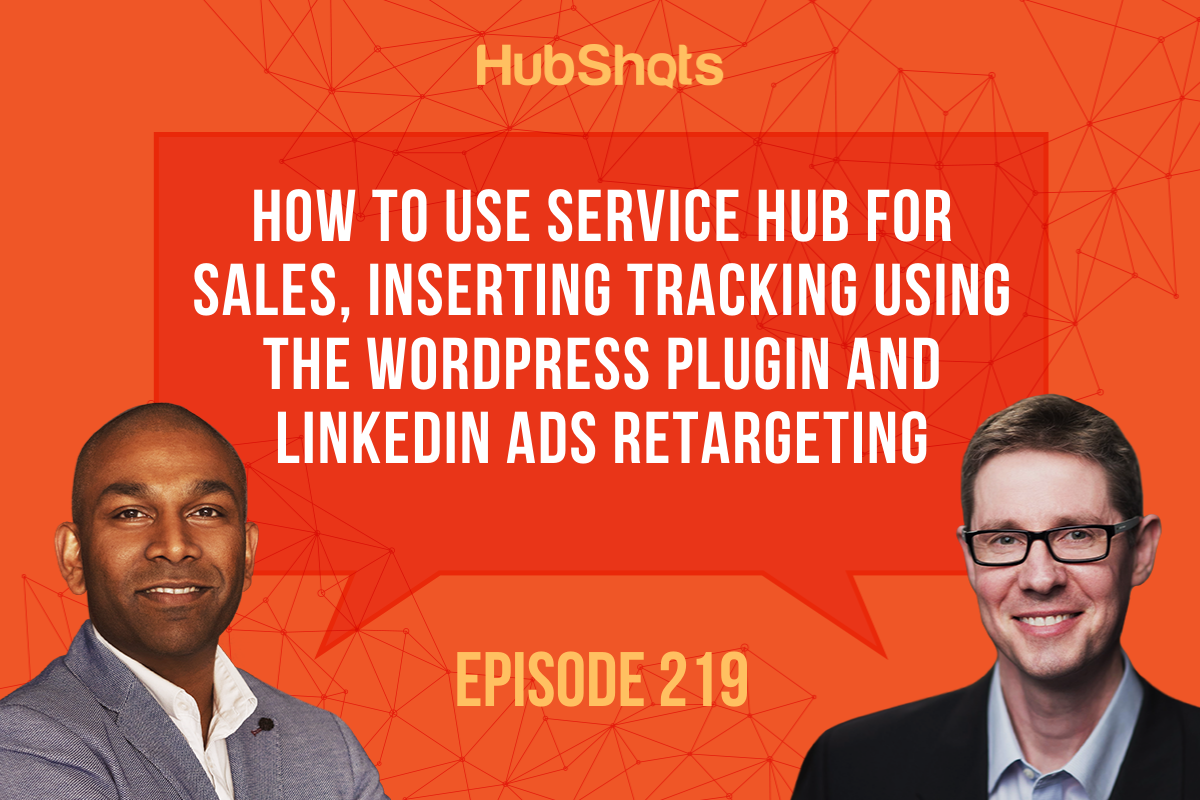
This episode we discuss:
You can listen to this episode of the show here: https://soundcloud.com/hubshots/219-how-to-use-service-hub-for-sales-inserting-tracking-using-wordpress-plugin-linkedin-ads
Did a colleague forward this episode to you? Sign up here to get yours every Friday.
Please forward this on to your work colleagues.
HubShots, the podcast for marketing managers and sales professionals who use HubSpot, hosted by Ian Jacob from Search & Be Found and Craig Bailey from XEN Systems.
Recorded: Wednesday 16 September 2020 | Published: Friday 18 September 2020
To our US listeners, especially on the west coast, we want to say we’re thinking of you at this time. The wild fires were horrifying, and the scenes of the orange skies were eerie.
We can relate, because earlier in the year we had similarly horrifying bushfire events here in Australia.
It’s a very difficult time.
Shoutout to Mikayla from Red Tomato!
Inbound 2020 is on next week - are you attending (virtually)?
Here’s a few quick items of interest we noticed:
[1] HubSpot Workflow diagram exports: you can export an image of your workflow (it’s rolling out to portals now, and is available under the More dropdown in individual workflows:
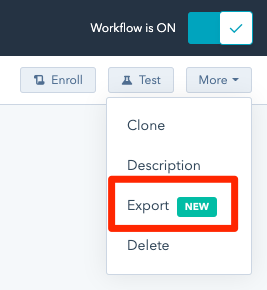
This is really useful for your complex workflows - you can now easily export a single image with the entire workflow - great for visualizing everything in one place
[2] HubSpot Dashboard improvements - the HubSpot dashboard has had a nice overhaul, with a much more granular grid with more sizing options:
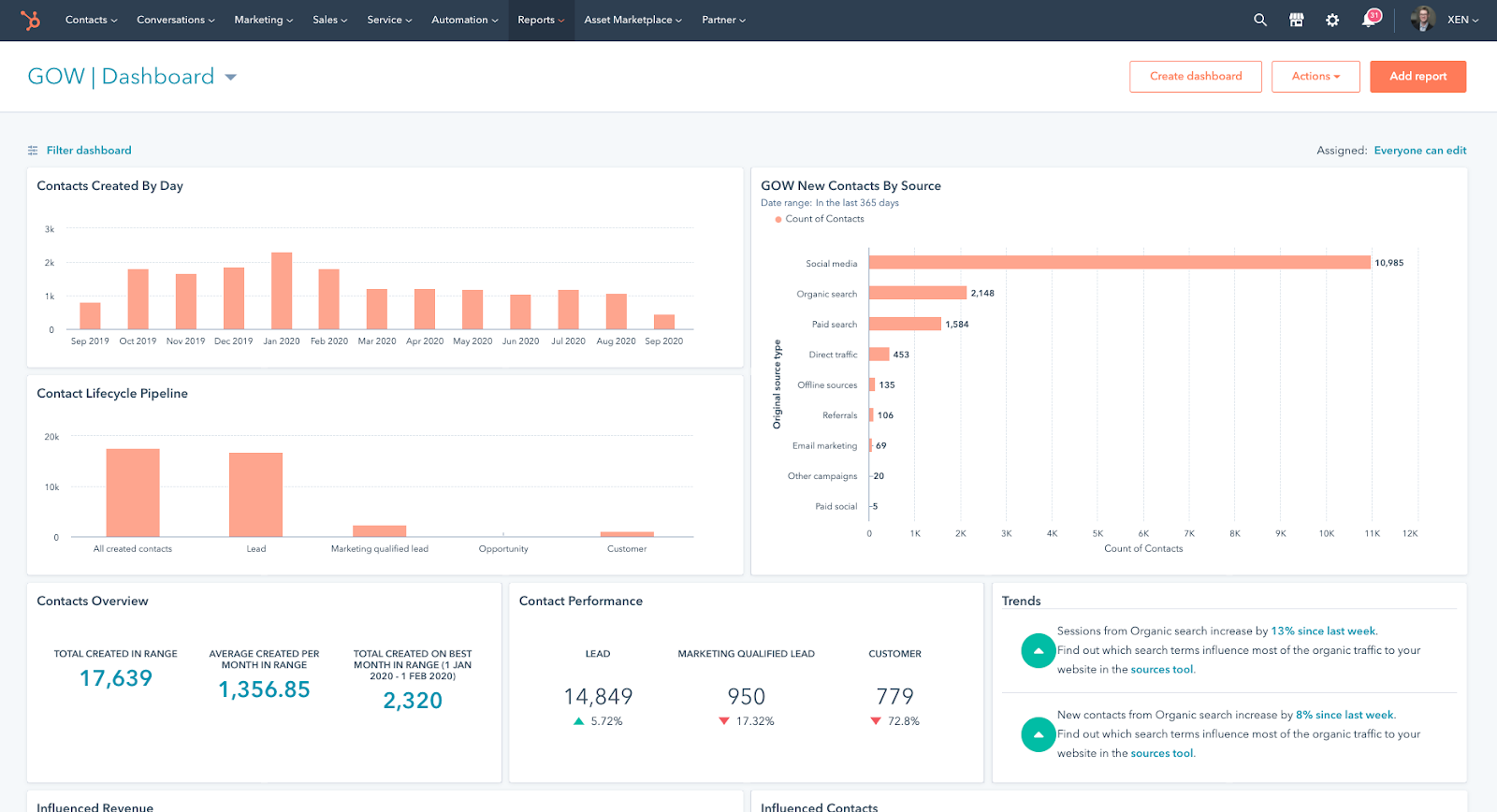
BTW apologies to people in our WhatsApp group when I posted about this - it was still in Beta, so some of you may have been confused as to what it was if it wasn’t in your portal yet.
[3] TikTok malarky: Somehow Oracle ended up being a ‘trusted tech partner’ for the TikTok deal. And dance!
Imagine this: you are working with a client, but they won’t give you access to their website (because their web person is overly protective) and they don’t have Google Tag Manager on the site.
But they want you to manage their advertising including FB and LI. Ideally, you’ll want to install LI and FB pixels on the site. But without the ability to update the site, or any way to insert via Google Tag Manager, you’re stuck.
HubSpot WordPress plugin to the rescue.
Even though the web person won’t give access to the site, they are probably happy to install the HubSpot plugin on the site.
Next step, you connect LI and FB into the HubSpot portal, and then use HubSpot WordPress plugin to insert HubSpot and the LI and FB pixels onto the site.
Now you can set up retargeting campaigns, and easily measure conversion in each of the ad platforms.
Here’s details of the plugin.
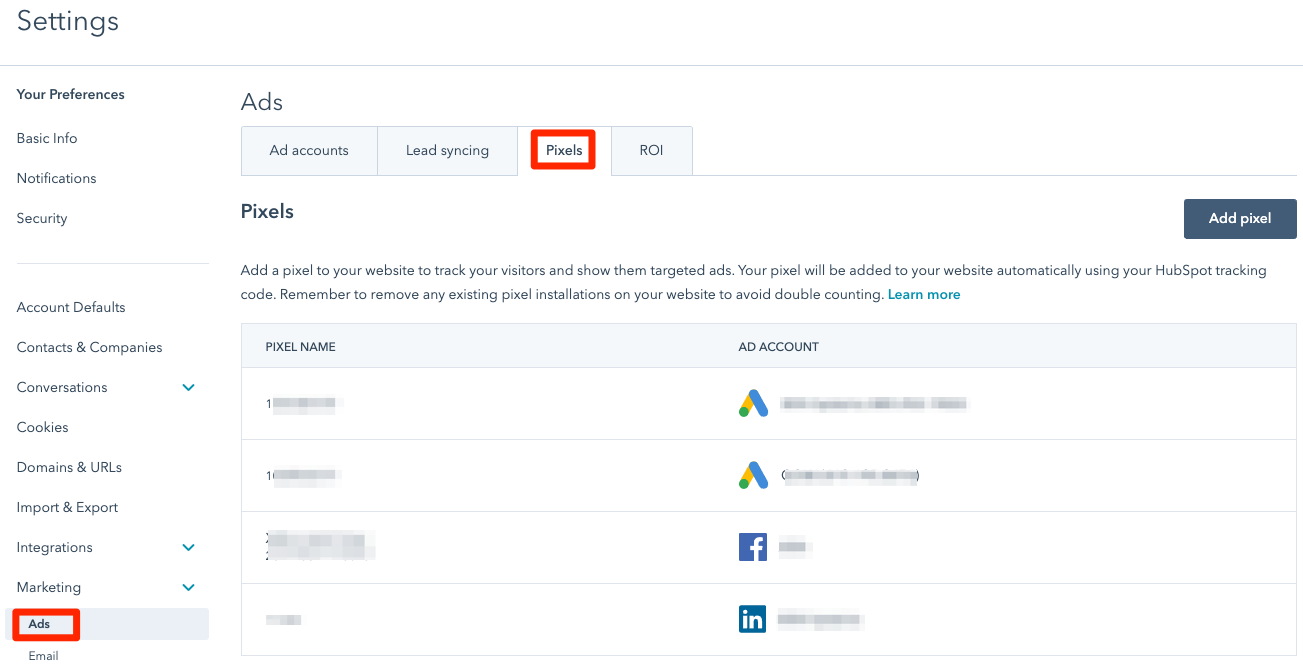
We set up a CSAT (Customer Satisfaction) survey to get feedback on the enquiry part of the customer experience. It is sent 5 days after the enquiry giving sales to enough time to talk to potential customers.
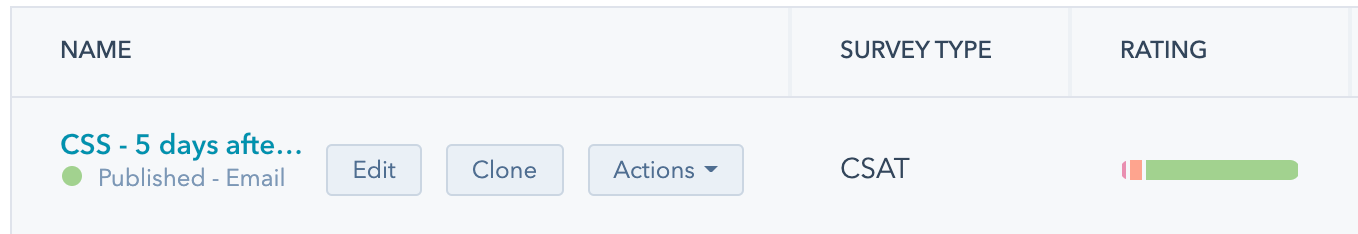
You should also add the following reports to a dashboard to keep track of performance.
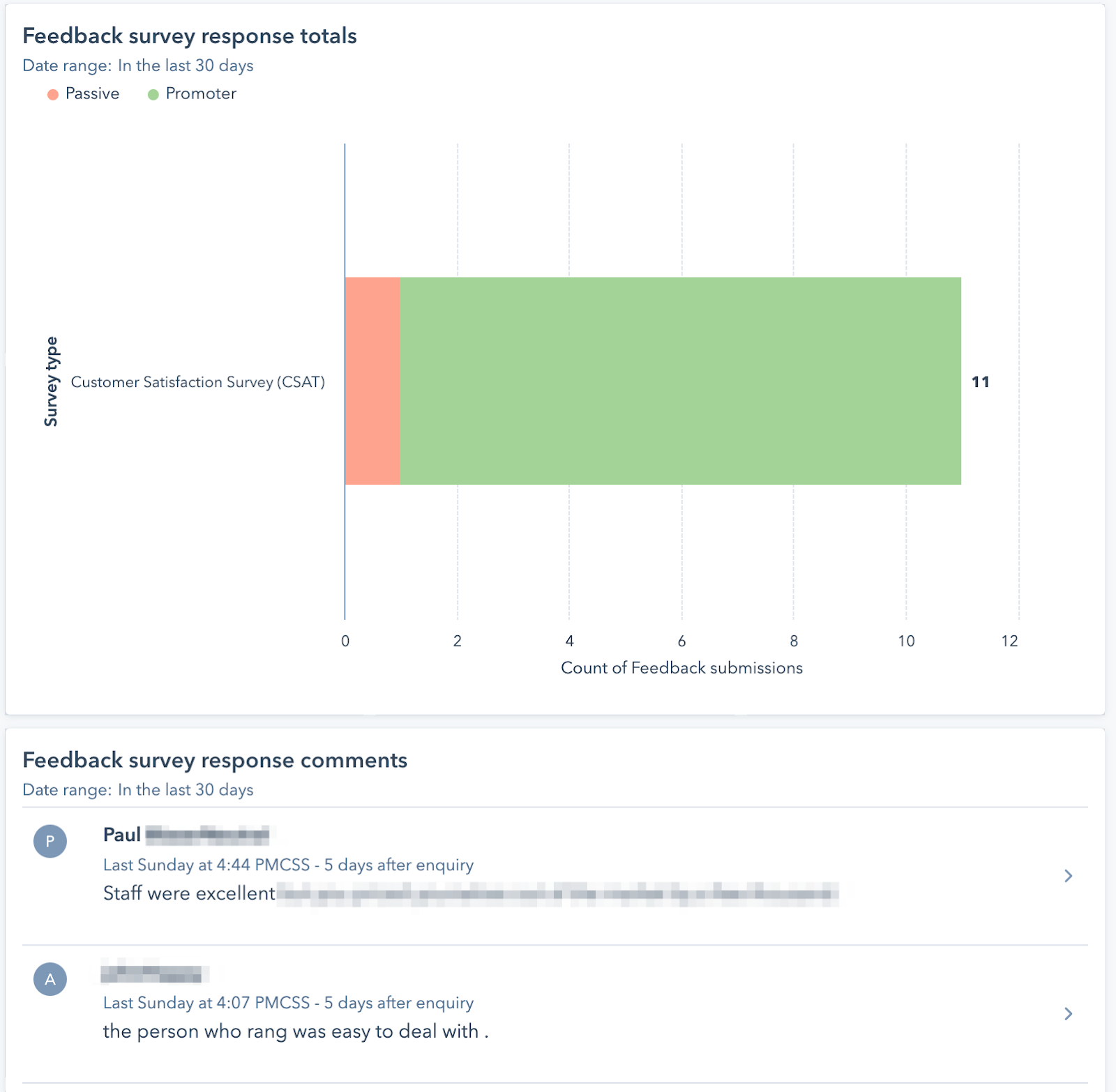
This has been a real eye opener to get feedback on sales and how they are interacting with potential customers initially.
Has this got us stumped and so did inbound.com with their Learn how INBOUND is responding to COVID-19!
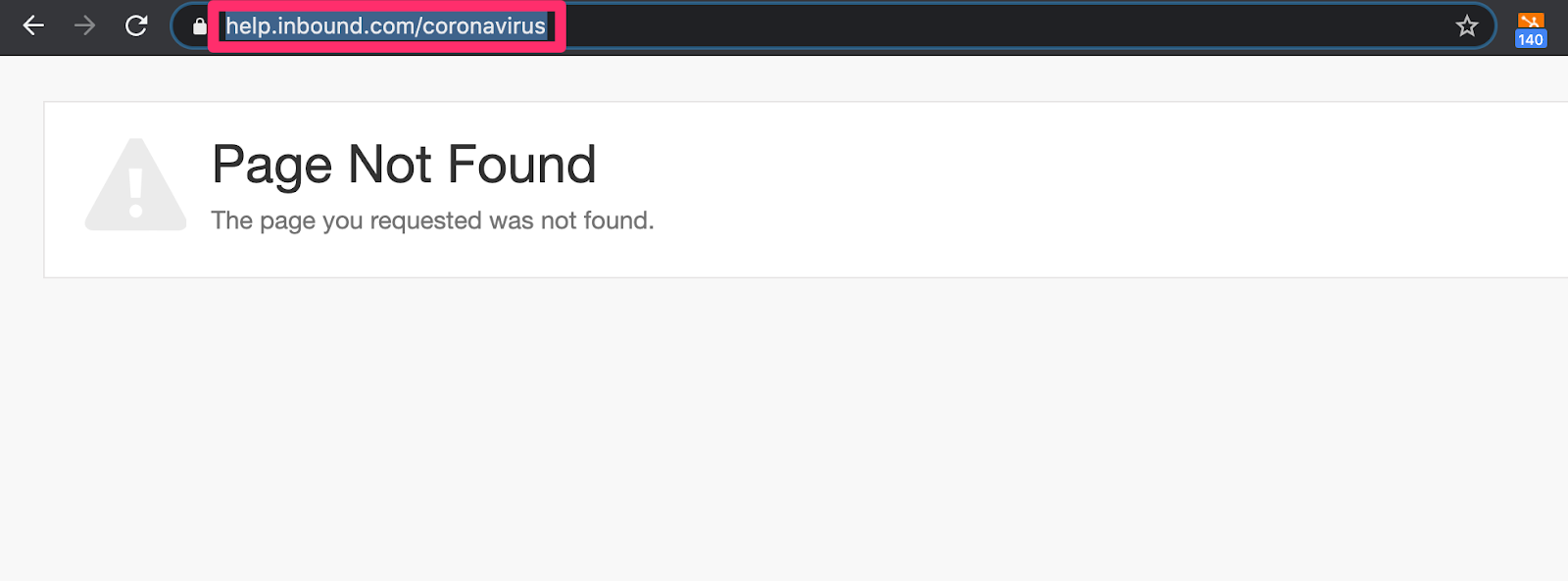
From one of our listeners, Jen from Toronto, Canada.
Not sure if you've covered this before, but there's a HubSpot gotcha I ran across recently that I thought I'd mention in case it could help others.
When you have a multi-select field (HubSpot calls it Multiple Checkboxes), if you try mass updating the field data via the contacts tool, you'll end up replacing ALL of the current values in the field with the one new value. So, if you want to wipe out the existing data and replace it all, you're great, but if you want to append to the data that's already there, you're in trouble.
The solution is to create a list and then run it through a workflow to update the field. In Workflows, you have the option to append OR replace. It's a little more labor intensive, but it keeps the legacy data intact and allows you to add to it (which is kinda the point of a multiple option field! :)
Cheers!
-Jen
Last episode I mentioned I’d cover a little tip I use on LinkedIn for connecting with people. Here it is.
Basically we use the LinkedIn Insights tag to pixel anyone who visits our site.
And then in LinkedIn Advertising we set up a Sponsored InMail campaign and set the audience to be anyone who has visited our site (but narrowed down to specific locations).
Here’s the sponsored InMail we send out:
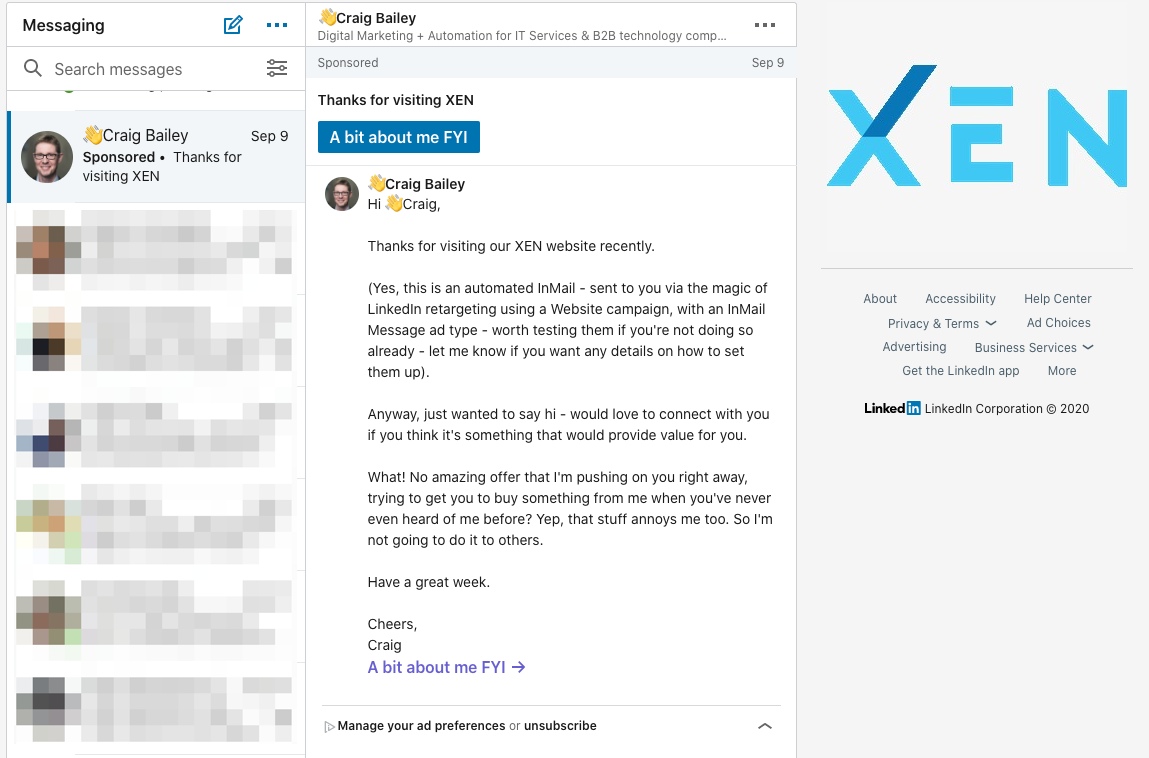
Notice that there’s no attempt to sell anything, just a simple note to say hi, the potential to connect, and perhaps even a tip for people to use in their own marketing.
It’s reasonably successful and leads to a few conversations.
Try this for yourself, and build on it.
BTW ignore the waving hand in my name - I added an emoticon to the start of my name so that I could easily tell how many Messaging inmails I get that are auto generated (ie makes it easier to ignore them). Real connections are smart enough to just use my name without the waving hand :-)
Amongst the commentary on the wildfires in California, and in particular the reason one of the fires started, I saw this tweet:

This is a perfect example of capturing the moment, and highlighting a social issue in a humorous and yet undeniable manner.
The SEO Tools site has been around for many years now, but worth a reminder.
The site includes a bunch of tools for things like testing your robots.txt or fetch and render testing plus a bunch of mobile testing.
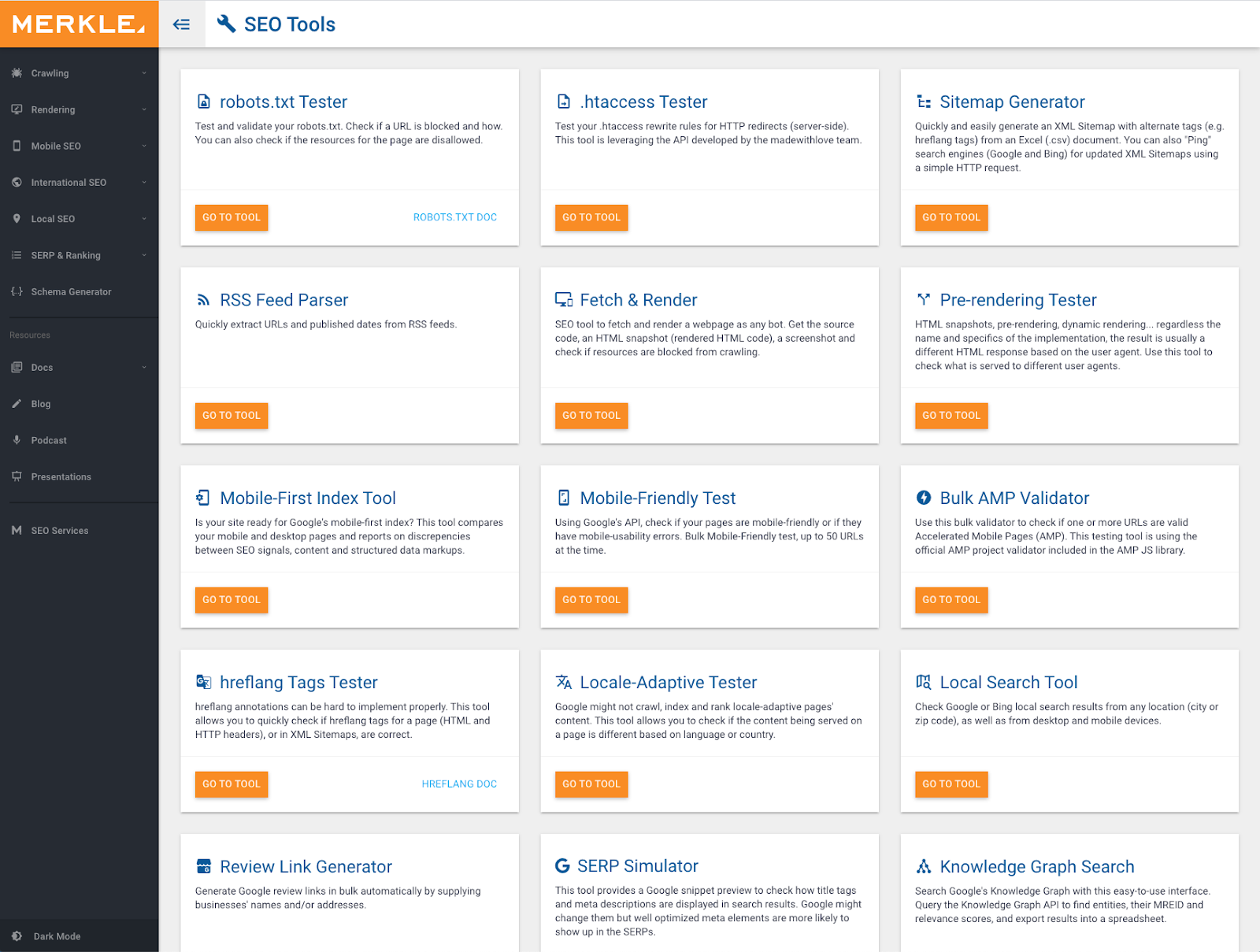
“A life spent making mistakes is not only more honorable, but more useful than a life spent doing nothing.” — George Bernhard Shaw
Moz conducted an experiment to test including/excluding brand references in page Titles.
For example, including ‘Moz’ or ‘Whiteboard Friday’ in the page/post Titles.
I’m almost reluctant to include the actual results, because that isn’t the point - rather the point is that it did make a difference in some cases, and not in others, and thus the takeaway is: test and measure.
In Moz’ case they found that removing a brand term such as ‘Whiteboard Friday’ from their Titles did result in an uplift of organic traffic, however removing the company brand of ‘Moz’ resulted in a smallish decline.
The key action item: test and measure
Bing Ads has started rolling out an update that allows targeting of LinkedIn audiences in Bing Search Ads. Full disclosure: I haven’t had a chance to try this yet, but I’m pretty interested in testing it. Seems like it could be quite significant for filtering down showing ads to just specific companies, industries and job functions.
SearchEngineJournal has a good walkthrough.
Connect with HubShots here:
Connect with Ian Jacob on LinkedIn and Craig Bailey on LinkedIn
HubShots is produced by Christopher Mottram from Podcastily.
Please share this with colleagues - it helps us improve and reach more marketers.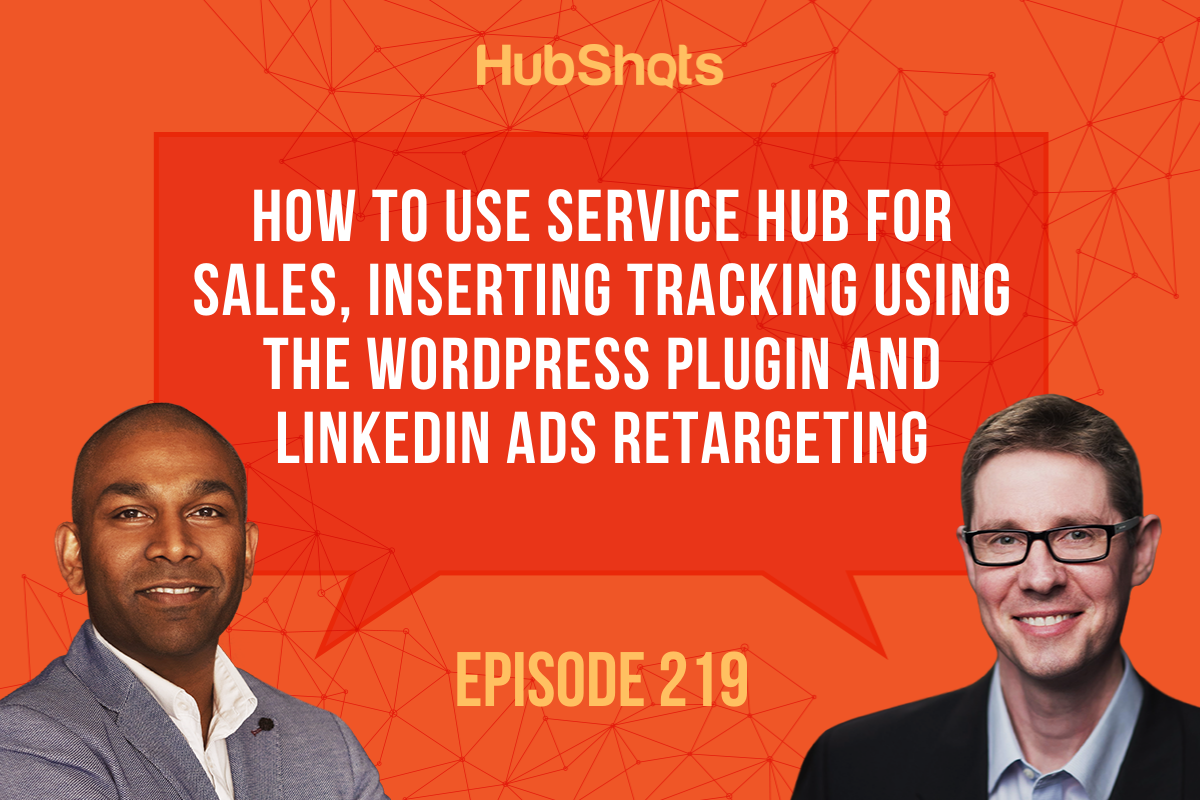
- Hi, everyone. Welcome to HubShots episode 219. In this episode, we talk about how to use Service Hub for sales, insane tracking using a WordPress plugin on HubSpot and LinkedIn ads retargeting. You're listening to Asia Pacific's number one HubSpot focused podcast, where we discuss HubSpot tips, tricks and strategies for growing your sales and marketing and service results. My name is Ian Jacob from Search & Be Found and with me is Craig Bailey from XEN Systems. How are you Greg?
- Well, I'm well Ian but you thinking of some of our US listeners especially on the West Coast, having a tough time with the wildfires that have been raging for, well, I guess they're, hopefully they're dying down a little bit by the time this episode goes live, but some of the footage we've seen of the fires, it's just incredible. And I guess we can relate to this a little bit incoming because earlier in the year, the start of the year here in Australia, we had massive bush fires and just some of those scenes of the orange glow from all the dust in it, it's pretty eerie and seeing that over there in San Francisco and other cities. Yeah, look we're thinking of you guys.
- All right Craig, onto our growth thought of the week. And firstly, I've got a shout out for a new listener of ours, Mikayla from the Red Tomato Team. Hey Mikayla.
- Hi Mikayla.
- And thank you for listening and you know what? I went to Red Tomato and Mikayla had actually written down some stuff from this podcast and I was really impressed. So well done for applying what you're learning. Now, Craig next week is INBOUND 2020. Are you attending virtually?
- I'll look. I won't be. I think as I said last episode at the time design doesn't work for me, but I would be looking forward to a few of the product updates from Chis O'Donnell. As partners we kind of get a little bit of a preview or a taste of what's coming. So there's some exciting things there. Obviously we can't talk about it on the show until they're publicly available, but they'll be exciting. So the product updates, I will be really keen to see them in detail.
- All right, listeners now on to our quick shots of the week and this week, we've got one about the HubSpot workflow diagram experts. And this is so exciting Craig, because now you can export a picture of the workflow and share with people so you know what's going on.
- Well not only that, but think of all those huge complex workflows, we've chatted a little bit about this. I think we chat about this last episode as well. It's not recently. It's kind of this so hard to understand so great that this is rolling out 'cause a screenshot from our portal. We see it in some workflows, but not in others. Here's the kind of confusing thing. And in fact, what I wanted to print out with some of my most complex nurture workflows, but it didn't have this option. So maybe it's on the way rolling out, but yeah, very useful.
- So it creates an image that you can download. And it does say that if it is complex, the resolution is reduced. So just be aware of that, but you know, this is a great start and I love it.
- And what's the second one, Craig?
- Well, just a little update to their reporting or the dashboard screens. Really good. They've just made the grid much more useful, much more granular. It feels like a nine by nine or a nine by 18 kind of grid. So we've got a screenshot. This is from our portal. You can kind of see how scrimp shrunken some things down and it's great. Remembering by those reports we'd have like one number. It's like I've taken on this huge quarter of the thing, now that can be small. So really good. The reporting tool is getting so good now and it's really useful.
- So definitely go check it out.
- And our third little quick shot, have you been following the TikTok malarkey?
- Oh yes.
- Not that anyone that is interested in this won't already know this, but I just thought I'd put it in the show notes to mark this date. When finally it seems like Oracle is gonna be the trusted tech partner for the TikTok tail and yeah, it just all goes downhill from there. So I've got a link for that. So if you're interested in kind of seeing how tech ownership and acquisitions and forced sales just descend into a fast then yeah, there's a good article there on the verge to cover it all.
- All right. Onto our HubSpot marketing feature of the week Craig, and this is using the HubSpot WordPress plugin to insert Facebook and LinkedIn Pixels on the site. All right, I'll give you the scenario. Let's say your, and this is probably more for an agency than say marketing managers listening to the show, but your working with a client for the site, they won't give you access to the site, okay? For some other reason. The web person is overly protective and then also they don't have Google Tag Manager, but the client wants you to look after all their ads. LinkedIn, Facebook, Google, et cetera. So you don't have access to site. You can't install pixels. Can't do any of that. And so that's a scenario which hopefully is rare listeners, but in the case that it's not, here's one way to get around it and you can talk to the web person and if it's a WordPress site, which chances are probably will be, you can say, "Can you just uninstall HubSpot plugin?" And then you connect that to your HubSpot portal. And from your HubSpot portal, you can then insert well, because it helps what pole you have connected to Facebook and LinkedIn and Google Ads. You can then insert the pixels via HubSpot. So essentially you've got around this hassle so the reason why the pixels of course, is so that you can track conversions and also do things like retargeting. You've got the pixel on there, you can retarget people. So that's HubSpot WordPress to the plugin to the rescue for you there. So just a nice little way to get around limitations that you often crop up against especially if you're an agency.
- I'll tell you what, there's been a lot of updates of plugin recently that I've noticed across customer sites that we're constantly updating it. So keep a lookout for that. Onto our HubSpot sales pitch that we Craig. And this is something that I've been testing on a customer of ours to use Service Hub pro. And what we're doing is using the customer satisfaction survey to gain feedback on the inquiry part of the customer experience. I set this up thinking well, I wanna give enough time for somebody to respond from sales and it's not a quick sale. So there's a bit of a conversation that takes place, but five days kind of covered a weekend and was able to get feedback. So create a quick customer service satisfaction survey. And so now this gets automatically triggered by a workflow where the trigger point is actually the create date and when they inquired and the type of inquiry, and then it sends this customer satisfaction survey out. And it's really interesting. And I'll tell you a few things, but firstly make sure once you've done it, make sure you're keeping an eye on it. But also there are two reports you can add to your dashboard to see how you're tracking and also what the respondents are saying. And the second part. So here's three things that have been really key for us. It's been a really good feedback mechanism to understand how people are feeling when they're having their first interaction. And it's a good way to catch the holes in the sales process. It also highlights team members that are providing a great customer experience and shows the ones that aren't. And the third thing that it's highlighted to us is if someone hasn't responded in a timely manner back to that person, when this goes out, you will get a response back to them saying no one ever contacted me and then it gives you a point to follow up. So there's three key things that has really helped us understand what is going on and improve the process for sales.
- Wow, that's really good. I really like this idea. And so do you find that this is kind of motivating for the sales team as well? They kind of like, "Oh, I better get back back to them because if I don't potentially gonna get a bad seaside.
- Well, you know to be honest, I didn't even tell sales when we implemented this with the general manager and I've been keeping an eye on it. And what it did enable us to do is when I saw something bad come through, which was one of those reasons that someone didn't follow up. I was able to jump on it straight away and get them to resolve it. What I have been able to share with the general manager has been great in terms of, I actually said how well the sales team are responding to people and how in a timely manner they're falling. The feedback has been really good. Like 99% of the time it's been, they were knowledgeable, they call me, they were friendly, they answered my questions. And that has been the biggest feedback. Which has been actually really encouraging. And now I'm gonna share that with the sales team. All right, onto our HubSpot stumper of the week Craig. What have we got here? It's got us dumped but in saying that, I just thought I'd go to inbound.com, click around and see who is speaking. And guess what? I click the nice, let's say our little popup form that comes slides in from the top. In HubSpot, that's talked about coronavirus and what did I get? I got a page on found. So that's the stumper of the week.
- I love it. You know I love that even the best companies like a HubSpot get the occasional 404.
- That's right. All right, now list is this is the HubSpot Gotcha Of The Week. And this is a tip about HubSpot multi-select fields. And I'd like to say thank you to Jen from Toronto, Canada for reaching out to us and for connecting with us. She kindly contacted us and said, "Hey, have you had this happen to you?" So I'm gonna give you a scenario and it hasn't happened to us. So Jen, thank you so much for sharing this. And I hope some listeners out there will find value in it. So here is one that Jen ran into, right? Which could help others. When you have a multi-select field, HubSpot called this multiple checkboxes. If you try a mass update of the field data via the context tool, which you can do. You can update multiple fields. You'll end up replacing all of the current values in that field with the one new value. So if you want to wipe out the existing data and replace it, it actually works really well. But if you want to bend it to the data that's already there, this is where it gets you in trouble because we're talking about multi checkboxes. So the solution here is to create a list and then run it through a workflow to update the field. In workflows, you have the option to append or replace. It's a little more labor intensive, but it keeps the legacy data intact and allows you to add it. Which is the kind of the point of the multi-select field and keep it all there. So Jen, thank you so much. It makes absolute sense and thanks for sharing.
- Yeah, that's a really good Gotcha. I hadn't actually realized that. I guess it makes sense now in hindsight because from the contacts list it is very rudimentary kind of controls. Yep. Just replace or just update. I think if that update when that editing, the mass editing, if it said replace that'd probably be more helpful than update. I guess it means the same thing, but yeah. Nice work around their. Workflows look, it just used them for everything. Doesn't look so good.
- Do your best friend, Craig. Now Craig, tell us the marketing tip of the week.
- All right. I alluded to this last week in the show, but we ran out of time. Just talking about LinkedIn Sponsored in miles with three targeting. So I'll give you the scenario how we use it. I've got a screenshot here of the way we do it. So if people visit our XEN site, we have the LinkedIn Pixel, so they get pixeled and then we retarget to them. So I've got a campaign in LinkedIn and I choose in terms of targeting. I'm just choosing that retargeting audience, people that have visited the XEN site and I send them a sponsored InMail. So it's an email that comes from me via LinkedIn and LinkedIn InMail comes from me. And I just have a little message there where I kind of say thanks for visiting. And in the message we've got a screenshot of it. I just say, "Look, yes, this is an automated InMail. I'm not trying to sell you anything I just thought might be as sort of connect. You might like to try this tip yourself. So these is what I've got. And it's actually reasonably successful. I've actually had a new client last week who came and visited the site and they contacted me saying, "Oh, how do you do this? Can you help us do LinkedIn?" So it's actually driven a customer believe it or not. True story. So I just sort of mentioned that. It seems I haven't seen a lot of it and people do seem to respond to it as if it's quite a novel idea. I've think I've had it running for two years or whenever. So yeah, just a little tip, very easy to set up and to try and you might get some results. So I was thinking we should probably try it with HubShots. And then if people visit the HubShots site, we should hit them up on LinkedIn and say, "Hi, thanks for visiting the HubShots site." What should we ask them to do? Connect, but don't try and sell us something in the website or tell a friend. We should say if you, or actually no, we should point to the subscription options. You've visited the site, can subscribe on your favorite podcast. Look, my point is there's plenty of ideas, right? And it's very simple and sponsored InMail is quite economical. I think I'm getting about 23 to 25 cents per engagement where people get it in their inbox and look at it.
- Wow.
- That's not them actually taking action on it. That's them just seeing it and maybe, yeah. It doesn't mean they actually respond to it, but yeah, look at it a cheap way to get in front of people with a very targeted message and you can personalize it as I've done in this one. So yeah, little tip there. By the way, have you noticed that I have a little emoticon in front of my first name on LinkedIn now.
- I have seen that.
- Do you do this as well?
- No, I haven't.
- Yeah. Look, the reason I did it, I just wanted to test how many of those automated InMail messages again. So now when people message me on LinkedIn, if it's got high wavy hand Craig, I know it's an automated message. Just makes it easier to mute and ignore. Whereas if someone actually says hi Craig without the emoticon I know they've actually made a bit of an effort. So a little bit of a hack there and just a way to be more efficient with your LinkedIn basically.
- Now Craig, I'm gonna ask you how hard is this to set up if one of our listeners wanted to set this up?
- It's really easy. Well, I shouldn't say easy. Easy for me. It's easy if you've done any kind of LinkedIn advertising. If you're new to LinkedIn advertising, don't even have an account, then you might get a bit lost. But for anyone that's done a little bit of work in LinkedIn Ads, it's pretty easy. You're just setting up a website campaign with an InMail message ad type. When you start, you can create your campaigns. You can choose message types so one could be sponsored content, one could be the sidebar, one could be various things. You're talking about an InMail message ad type. Kind of walks you through from there.
- All right, listeners onto insight of the week. And Craig share with us the insight.
- Well, not really an insight into marketing this week. I just thought this was beautiful. And it followed on from our opening where we talked about the wildfires in California. So as you probably know and many listeners would know, a lot of the damage started with one fire that was a result of someone setting off some fireworks at a Gender Reveal Party. Did you notice Ian?
- No, I had no idea Craig.
- Gender Reveal Parties I think they're ridiculous. I probably shouldn't say that 'cause it's not very nice and a lot of people think it's the most exciting thing ever. Did you have a Gender Reveal Party for your kids Ian?
- No.
- Okay. So that's good. So I haven't offended you, that's good. Anyway, that's what kicked it off. They're having a Gender Reveal Party and they set off some fireworks, either blue or pink, and the fireworks started the fires. And thousands, hundreds of thousands were acres of burned down. Anyway, someone put a tweet on Twitter and they said, and it was professor Sarah Pocock and she says, "Instead of blowing up things for a Gender Reveal Party, the parents to be should hand out wallets. If there's a dollar inside, it's a boy. If there's 72 cents, it's a girl." All right. So that's the tweet. They got a lot of shares and likes. I just thought that was a perfect way to capture a moment and yet highlight a social issue in terms of inequality in a humorous way, but was also undeniable. It's just the perfect tweet I think. If I look back on this yogo, that's one of the perfect tweets in terms of timing and...
- Execution.
- Execution. It's just brilliant. So anyway that's my insight of the week. Social sentiment captured beautifully.
- All right, onto our resource or the week Craig and something to do with SEO tools.
- Well the SEO tool site, it's really good and gotta link to it. And they've just got a bunch of free tools like testing your robots.txt file or fetching render testing plus a bunch of mobile testing options. So that's good resource. Check it out music.
- All right listeners, onto our quote of the week. And this one's from George Bernard Shaw. And it says, "A life spent making mistakes is not only more honorable, but more useful than a life doing nothing. And why I chose that was Craig, in what we do, we make mistakes all the time. We test and measure lots of things. And don't be afraid to do that. Don't be held back by fear to try something out. I know I see all extremes of this from customers we deal with and clients. And there are some that are really fearful. Like they've got to have everything lined up before they hit the go button. And then you've got others that are not so thorough and can be the opposite. So you've gotta find this nice balance in between, hey, what's important and what is gonna get us the goal and what timeframe because sometimes time is really of the essence. Like you've just got to do what it takes to change and test something or stop something and evaluate why and go again. And that's why I have the quote of the week. I really love this quote and I just want to mention something about our agency. We've just onboarded a new staff member this week. Hi, Maza. Shout out to you. It's part of our culture really. We go through our core values and that's around efficiency and then honesty and integrity. And as part of that we say it's fine to make mistakes. If you make a mistake that's fine. I'd much rather you make a mistake and show initiative than play the safe path and not grow. And so that's one of the things that we actually go through in the very first day when people are onboarded. It's fine to make mistakes. And part of the reason of made that part of our core values and really part of our culture is I'm almost preaching to myself because you're probably like me and you probably kind of thinking oh. We have this perfectionist mindset as agency owners. We don't wanna make mistakes. We feel foolish. Part of the reason I just kind of speak it is for my own benefit. We've got to push hard. You've got to make mistakes. Take initiative and own up to mistakes. You gotta be honest. That's why honesty is part of it. But that's the way you grow. That's the way you actually achieve and make impact.
- All right Craig, onto our big shots of the week.
- When I go through both of them at the second one, LinkedIn profile targeting and Bing Ads. Did you say this announcement?
- No I didn't. I was actually excited to see that.
- Yeah, it's just rolling out and full disclosure, I haven't actually had a chance to test it myself, but quickly I will explain Bing Ads being search ads when you're setting them up. Pretty similar to Google Ads, if you haven't used Bing Ads, but of course on the Bing search engine, you have certain targeting, but now they've integrated LinkedIn. You can actually pull in LinkedIn audiences to target. So that's things like specific companies or industries or job functions. So imagine that power that it gives you. You want your ads only to appear to well, certain types of people or job functions. I think this is really quite a powerful addition to Bing Ads. I'm really looking forward to playing with it more. I've got links in the show notes and also search engine journal has a good walk through of how to implement it.
- Well listeners, thank you for listening to us. Please connect with us on LinkedIn. Send us a message. Say that you listened to the show, but please follow us on YouTube. Subscribe to our channel. There will be more and more things that we're gonna test and try out Craig. And also don't be afraid to ask for help. If you need help with anything, please reach out to Craig and myself and we would be happy to help you guys no matter where you are in the world. There'll be a time zone somewhere where one of us will be awake. So thank you again for listening. Please share this with one person that you know, and we look forward to seeing you next week. See you later, Craig.
- Catch you later Ian.
- Hey there. Thanks for listening to this episode of HubShots. To get the latest show notes, HubSpot tips and resources, sign up at hubshots.com. You can also book time with us to help you grow better with HubSpot.

HubShots Episode 271: The Lazy Salespersons' Cheat Sheet to using HubSpot This edition we dive into:
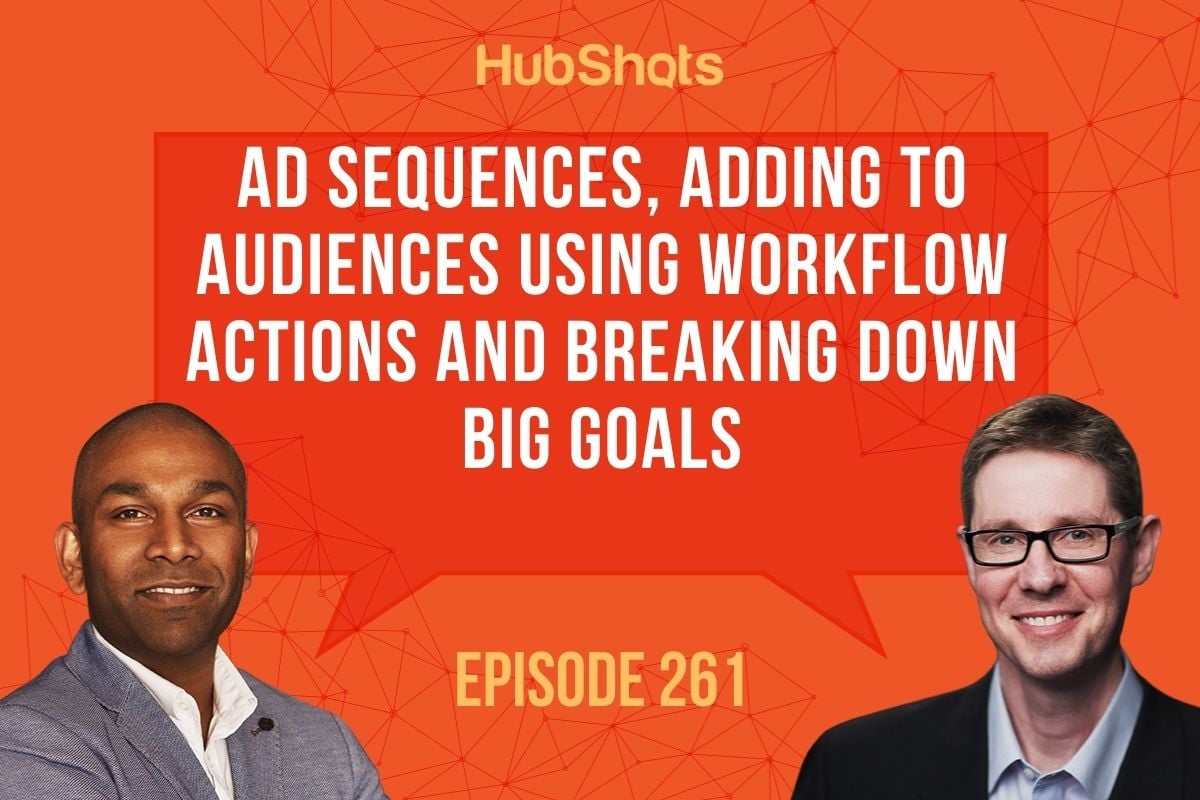
Welcome to HubShots Episode 261: Ad Sequences, Adding to Audiences using Workflow Actions and breaking down big goals This edition we dive into:
Welcome to Episode 143 of HubShots! Welcome to HubShots, APAC's number 1 HubSpot focussed podcast, where we discuss HubSpot tips and tricks, new...