How to Decrease Your Bounce Rate
Another excellent infographic from the QuickSprout blog, this time on dealing with bounce rate.
If you're new to HubSpot, we guide you on where to start, how to do it right, and train you to make the most of the platform.
Review your HubSpot portal to uncover issues, spot growth opportunities, and ensure you're maximising its potential.
Unlock business growth with automation and attribution. Implement best practices and execute marketing campaigns.
HubSpot On-Demand
HubSpot Training
HubSpot Websites
HubSpot Campaigns
Virtual HubSpot Manager
Recently, I’ve come across many articles that have said what is confirmed by search gods Google, that sometimes if you publish a lot of content, the bounce rate on your site may not actually reflect how well people are engaging with your blog.
This is because bounce rates work on the number of page views, so naturally, if you’re tweeting your blog posts and a user comes just to read the blog and then leaves, then that will up your bounce rate as he has viewed just one page. It doesn’t matter if he’s an avid reader of your work, knows your company well or even buys your products.
The bounce rate can be defined as the percentage of single page visitors that your site gets and shouldn’t be confused with the exit rate. The latter is the percentage of people who left the site from a particular page. These visitors might have been on the site for some time, looking around at different pages; the reason that you would want to look at exit rates is to see why people are leaving on a certain page more than any other.
This allows you to further tweak pages to see if you can get the exit rate down and push visitors further down the sales funnel.
Generally, it can mean that visitors aren’t finding anything on the site that’s making them want to stick around and look at one more page. For ecommerce sites especially, you ideally want visitors to have a good look around and make a purchase. However, if visitors are landing on the site and then bouncing straight back off again, then it’s likely that you need to take a look at further optimising the site and its landing pages.
You can carry out A/B testing to help get landing pages right, which is when two pages with an element that’s different in each one are tested in separate sample groups to see how each respond. Note that this explanation is an incredibly simplified way of describing A/B testing, it is a little more complex than that, but that’s a post for another day.
However, it’s worth pointing out that landing pages should always aim to offer great user experience if they are ever going to be successful. If you don’t have the funds, time, or sample sizes to carry out A/B testing, then it’s worth asking as many people as you can about designs even if you have to round up family and friends.
Also note that exit rates don’t necessarily relate to landing pages, the visitor may have landed on the site on a completely different page and navigated their way to the exit page.
So if you have a high bounce rate, what can you do to reduce it? Well, for blogs there are a couple of things that you can do in order to get a more accurate metric, but we’ll come to that later. For the moment, we’ll concentrate on what you can do for general site pages to ensure that the visitor engages with it.
Firstly, try to understand what it is about the site that’s making visitors leave. There are plenty of reasons that they might, which include:
Most of these can be accredited to the site offering a poor user experience (UX). This is a field that has grown in popularity hugely in recent years, although it’s certainly nothing new, so if you use a designer, then choose one who has a track record in UX design. If you have designed your own site, then you may want to have a look into good practice when it comes to UX design.
A great book that’s easy to understand and gives excellent pointers when it comes to usability is Don’t Make Me Think by Steve Krug. It’s not a new book, but has had several revisions since it was first published and remains highly relevant. I recently reviewed it and found it to be a great introduction to UX which is jargon free and doesn’t blind you with science.
Site design is relatively subjective but there are a couple of things that tend to rub people up the wrong way that could contribute to a high bounce rate. If you find that a lot of people are exiting on the home page, then you absolutely should take a good look at the design. Colour contributes to a certain extent, different colours mean different things to people and often prompt action so it’s useful to consider colour psychology when approaching design.
Ensure that colours used contrast each other too, for best results, especially when you want to draw the eye to certain elements of the page where you want clicks. The overall design of the site should say professional, above all else and this includes content. Bad design, bad spelling, lack of readability, all of these things will be perceived by the user as meaning that you are not professional and really can’t be bothered.
And if you can’t, why should they? They won’t be, they’ll just leave and look elsewhere for what they want.
Navigation is also extremely important. It should be obvious to the user where they have to click to get to where they want to. There’s nothing more frustrating than a navigation system that is either conspicuous by its absence or completely illogical.
Users always look for a search box more or less as soon as they land on a site, so you should ensure that yours is displayed prominently. This gives the user a sense that, should they get stuck when it comes to finding what they want, the search function is available to help them.
Site speed is very important too, a site that takes more than 30 seconds to load is one which is going to be abandoned quickly. You can check your site’s performance using Google PageSpeed Tools and there is also a PageSpeed service which you can use to improve performance. However, it’s worth noting that if your site is very slow due to loading images and suchlike, then these will need to be optimised. It’s also worth pointing out that responsive sites can be slow due to how they load information and this can be addressed in various ways by your developer to ensure that the correct content is served to the right device.
However, despite responsive design sites sometimes performing less than perfectly, it’s preferable to have a mobile ready site than a site that looks terrible on a mobile device. The internet is accessed on smartphones and tablets at an increasingly large rate, so you should always think ‘mobile first’ when it comes to having a modern website. Otherwise, it’s very likely that you will see a high bounce rate because the site’s not mobile ready.
There’s a trend at the moment for having a CTA pop-up on sites that appear once you’ve been on the site a few seconds or so. These are generally forms for signing up to a newsletter or to get access to extra content and so on. Personally, I find them very irritating and rarely fill them in (usually, it’s a tut and close) and I would imagine that I’m far from alone in this.
With this in mind, if your bounce rate is high and you have a pop-up such as this on your site, then it’s worth taking it down to see if it makes any difference. Likewise with ads; these can be very distracting to the visitor and that’s not something you want. It’s much preferable that the visitor is interested in your content rather than ads, so ensure that they are discreetly placed, with no glaring colours (or worse, blinking gifs) and that they don’t draw the eye away from what you want visitors to notice.
The benchmark averages for bounce rates according to Google Analytics is as follows:
As you can see, for blogs the average bounce rate is pretty high, so what can you do to ensure that it’s more accurately reported? You can do this by using ‘Adjusted bounce rate’ in Google Analytics which involves tweaking the tracking code in order to execute an ‘event’ when a user spends more than a certain amount of time on one page.
It’s up to you how long you want this to be, it can be as little as 10 seconds or as much as a few minutes. Implementing this means that once a visitor has spent that amount of time on the page, they will no longer be counted as a bounce once they leave.
The modified code looks something like this in Google Analytics (note: this is not the correct code for Universal Analytics).
<script type="text/javascript">
var _gaq = _gaq || [];
_gaq.push(['_setAccount', 'UA-XXXXXXX-1']);
_gaq.push(['_trackPageview']);
setTimeout("_gaq.push(['_trackEvent', '15_seconds', 'read'])",15000);
(function() {
var ga = document.createElement('script'); ga.type = 'text/javascript'; ga.async = true;
ga.src = ('https:' == document.location.protocol ? 'https://ssl' : 'http://www') + '.google-analytics.com/ga.js';
var s = document.getElementsByTagName('script')[0]; s.parentNode.insertBefore(ga, s);
})();
</script>
I’ve highlighted the necessary line in red and this is where you can specify how much time the visitor needs to stay on the site for until they are not counted as a bounce.
However, this doesn’t necessarily give you the most accurate metrics and is absolutely useless to you if you’ve recently made the upgrade to Universal Analytics.
In Universal Analytics, you will have to take the following steps to implement this:
<script>
setTimeout("dataLayer.push({ 'event': 'GAEvent', 'eventCategory': 'NoBounce', 'eventAction': 'Over 30 seconds' })", 30000);
</script>
There is a great article by Justin Cutroni which sets out how to create events that more effectively track how users are engaging with content and this has now been updated to encompass Universal Analytics.
The technique and code that the author has created uses events to track when a pages loads and when the user has scrolled more than 150 pixels down the page. It also tracks when the user gets to the bottom of the content and the bottom of the page.
The script allows you to see the difference between a scanner and a reader, based on how long it takes them to get to the bottom of the page.
Justin uses Custom Dimensions rather than a Custom Variable so do be aware that the Custom Variables will no longer show any data as you won’t be using them. You will need to set up and configure Custom Dimensions and Metrics before you can implement the code if you want to use it. For full instructions on how to do this, take a look at the article, which contains full instructions.
There are many things that you can do to address a high bounce rate and if you don’t have a blog, then it’s something that you should look at urgently if you rely on your site for business. If you do have a blog then the UA tracking code changes and the ones suggested by Justin are very useful for further drilling down how your visitors interact with your content.
A high bounce rate is often down to poorly thought out design though and it’s worth pointing out that whilst you may love your site, if your users don’t then it’s going to be next to useless to you.
Another excellent infographic from the QuickSprout blog, this time on dealing with bounce rate.
The inevitable has finally come about. Google’s Matt Cutts announced on Monday that the search giant is calling time on guest blogging as a means to...
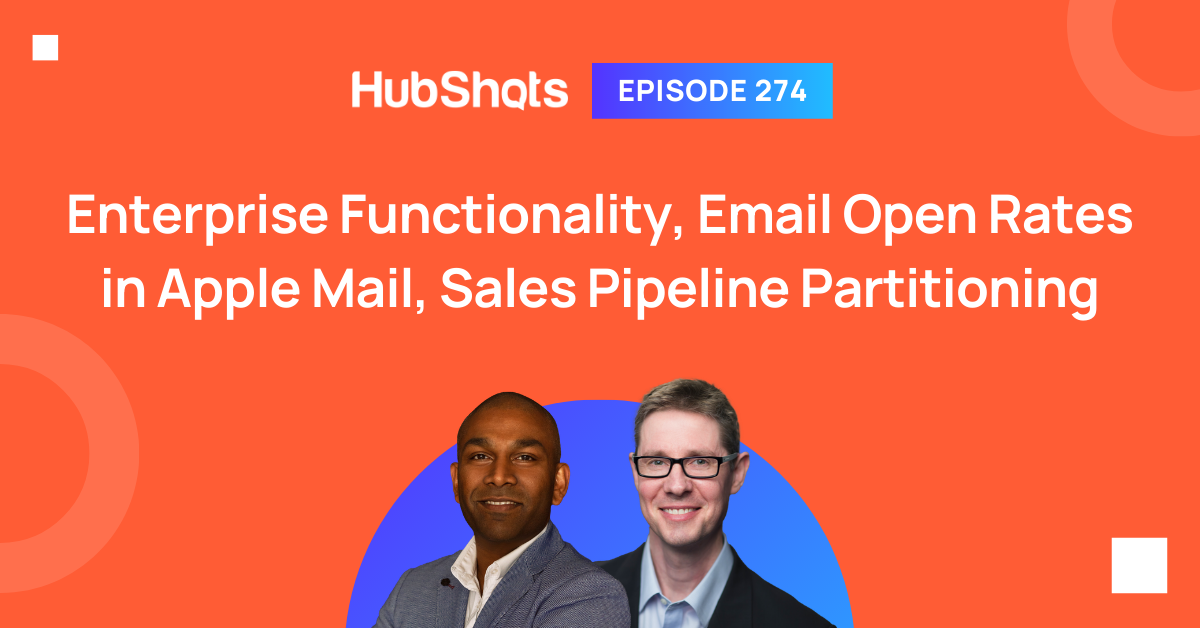
HubShots Episode 274: Enterprise Functionality, Email Open Rates in Apple Mail, Sales Pipeline Partitioning