HubShots Episode 86: WhatsApp Spam, HubSpot sub-workflows, HubSpot Sales Deal pipelines
Welcome to Episode 86 of HubShots! Welcome to HubShots, the podcast for marketing managers who use HubSpot hosted by Ian Jacob from Search & Be Found...
If you're new to HubSpot, we guide you on where to start, how to do it right, and train you to make the most of the platform.
Review your HubSpot portal to uncover issues, spot growth opportunities, and ensure you're maximising its potential.
Unlock business growth with automation and attribution. Implement best practices and execute marketing campaigns.
HubSpot On-Demand
HubSpot Training
HubSpot Websites
HubSpot Campaigns
Virtual HubSpot Manager
In episode 9 of HubShots Ian and I discussed three quicks tips for using HubSpot workflows (you can listen to the podcast here).
HubSpot Workflows are really powerful for building nurture programs for your contacts.
Here's 3 quick tips for using HubSpot Workflows:
In the top right of a Workflow there is a Test link:
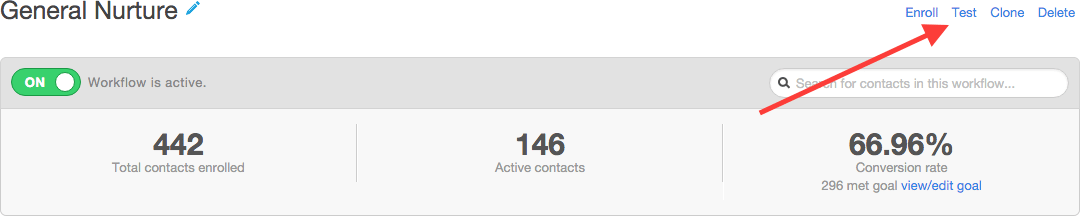
Clicking on that link will prompt you to select a contact to send the test items to (usually you'd choose yourself, but you could choose a team member etc):
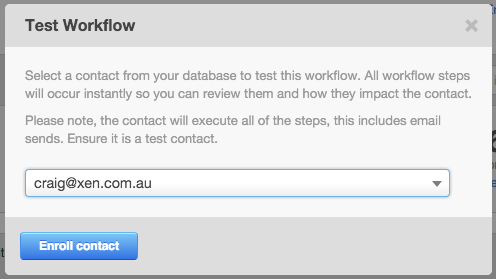
You'll immediately receive all the emails from the workflow - very handy for doing a quick check of what contacts will receive.
HubSpot is good at protecting the lifecycle stage of a contact - if a contact is a later lifecycle (eg Customer), then you don't want to accidentally have the contact 'downgraded' to a lower stage (eg MQL) as part of a workflow. HubSpot will by default prohibit this from happening. Which is good!
However, what if you do want to downgrade a lifecycle stage?
Turns out it is reasonably easy - you just need to clear the lifecycle stage first: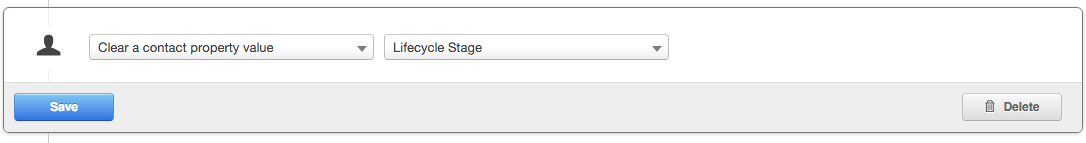
After that you can set it to whatever lifecycle you need.
An example might be: setting a Sales Qualified Lead (SQL) back to Marketing Qualified Lead (MQL) because they weren't yet ready.
Or setting a Marketing Qualified Lead back to Lead because they haven't engaged with any bottom of the funnel offers, etc.
Workflow branching has been available for a while now (at least a year or more) but one of the reasons I've rarely used it is because deleting a branch item used to delete everything (and I mean everything) below it.
But a month or two ago I noticed that branching deletes now prompt you like this:
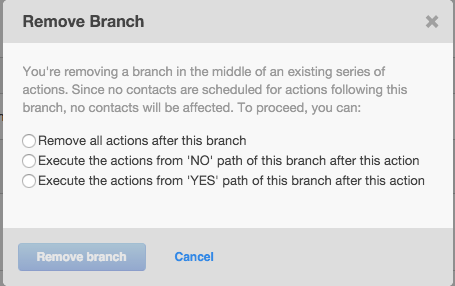
This makes things a lot easier to manage.
Workflow branching is still a little cumbersome eg ideally I'd like a way to easily move a branch to later stage in a workflow, but at least this improvement means you don't lose everything if you delete a branch.
Hope these tips help. For more HubSpot tips check out our other episodes of HubShots.
Welcome to Episode 86 of HubShots! Welcome to HubShots, the podcast for marketing managers who use HubSpot hosted by Ian Jacob from Search & Be Found...

Welcome to HubShots Episode 303: Deal Lists (and list limits), Workflow Description, Alex Hormozi, the end of Email tracking This edition we dive...

Welcome to HubShots Episode 283: HubSpot Top Tips August 2022 Edition This edition we dive into: